How to change the volume on a Mac in small increments
If you're tired of dealing with volume that is either too loud or too quiet, here's how to increase the volume level on a Mac by a quarter of what you normally can just by using a simple keyboard shortcut.
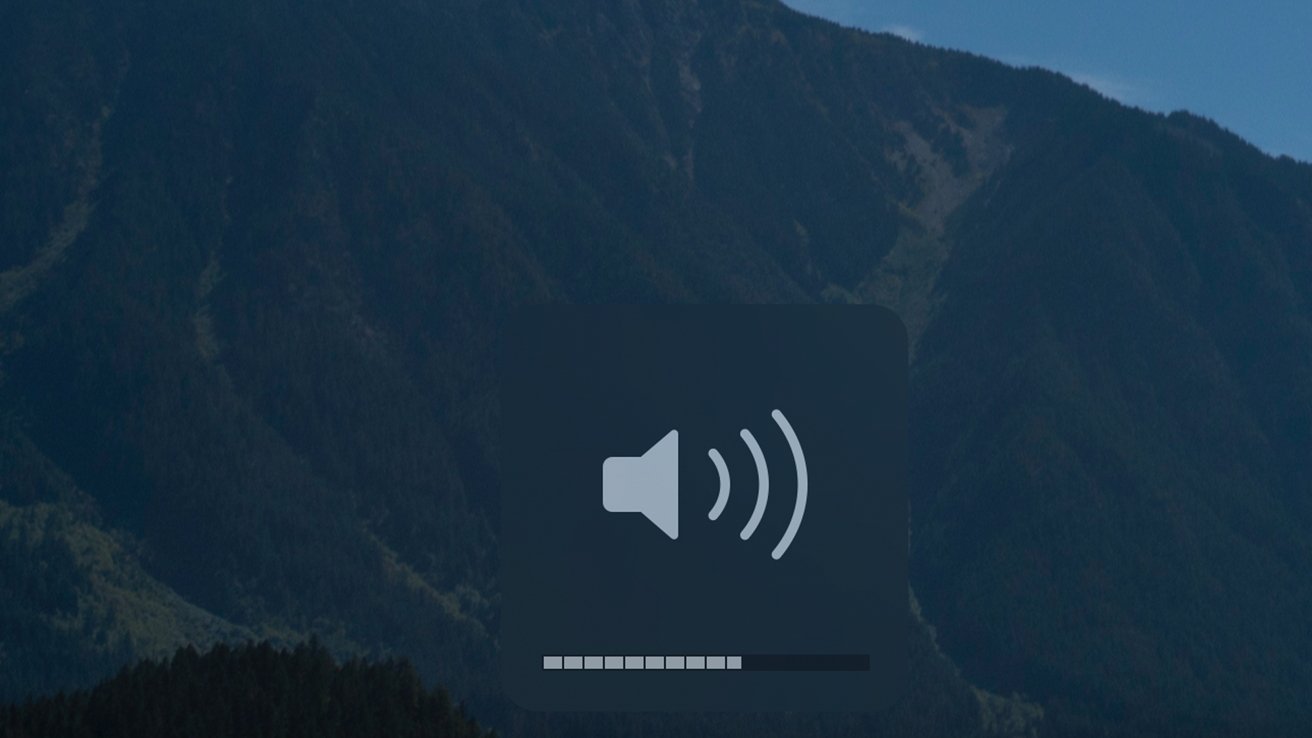
How to precisely increase and decrease the volume on a Mac
Most of the time, controlling the volume on your Mac is as easy as pressing a single button to find your perfect listening volume. However, occasionally, the normal incremental increase is too much, and you'll be left wishing there was an in-between.
This is especially true if you wear headphones or use an external speaker, as these often have more notable jumps between steps.
Fortunately, you can increase and decrease the volume on your Mac by a quarter of what you normally would with a simple shortcut.
How to increase or decrease the volume on your Mac precisely
- On your Mac's keyboard, hold down Shift and Option
- To increase your volume, press the Volume Up button
- To decrease your volume, press the Volume Down button
Read on AppleInsider


Comments
Shift makes noise when you change volume which is normally a silent operation, Option opens sound control panel. Also good to know