Not just iPad -- Mac gets AI-Enhanced Logic Pro & Final Cut Pro updates
Apple has updated its Logic Pro and Final Cut Pro creative software suites, enhancing their functionality with new AI-driven features for Mac users.

Apple boosts Mac creativity with AI-Enhanced Logic Pro & Final Cut Pro
At the iPad event, Apple highlighted new versions of Final Cut Pro and Logic Pro for iPad -- but they sneakily updated the Mac versions too.
The latest version of Final Cut Pro for Mac enhances editing speed through AI. Likewise, the updated Logic Pro, driven by artificial intelligence, introduces studio assistant tools that enhance the music production process, offering artists assistance precisely when it's required.
Enhanced Music Production - Logic Pro for Mac
The introduction of Logic Pro 11 for Mac has turned the tide in music production software. With features like Session Players, Stem Splitter, and ChromaGlow, Logic Pro 11 provides musicians a new level of control and versatility.
The Session Players feature extends the Drummer capability, adding Bass and Keyboard players that are AI-driven and responsive to user input. Meanwhile, the Stem Splitter feature is groundbreaking as it allows artists to isolate and manipulate individual components of a single audio recording, making refining and enhancing their work easier.
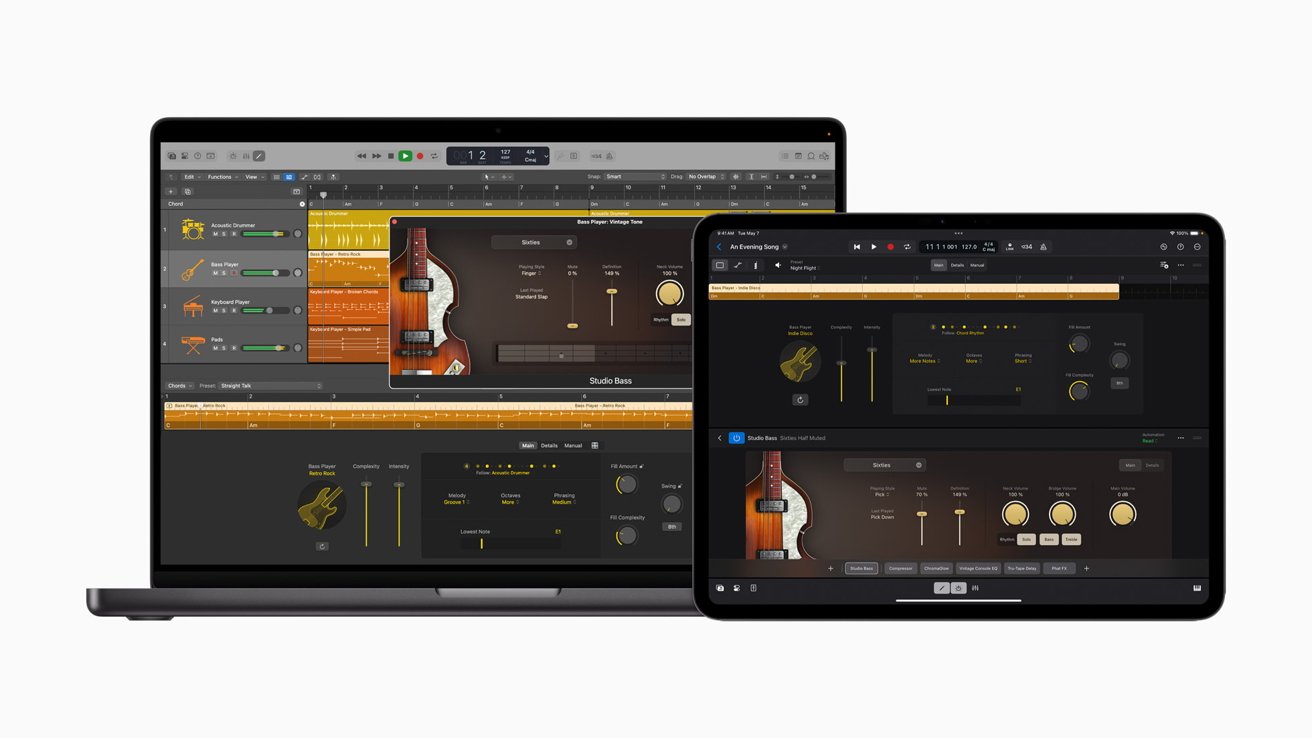
Logic Pro 11 provides musicians a new level of control and versatility
Furthermore, ChromaGlow adds a layer of sonic warmth to tracks, mimicking revered studio hardware through sophisticated AI algorithms. The ChromaGlow feature is backed by Apple's M-series silicon, which delivers a seamless experience even with complex processing tasks.
The system requirements for Logic Pro for Mac include macOS 13.5 or later, a Mac with Apple Silicon for specific features like Stem Splitter and ChromaGlow, and a minimum of 6GB of free space with an additional 72GB available for the full Sound Library installation.
Advanced Video Editing - Final Cut Pro for Mac
Final Cut Pro 10.8 introduces compelling new features that streamline video editing processes on Mac. Among these, the AI tools stand out, simplifying color grading and visual effects adjustments and accelerating workflow with more innovative organization tools.
These enhancements allow video editors to manage and adjust their projects more efficiently, focusing on creativity rather than mundane tasks.
The AI capabilities in Final Cut Pro 10.8 notably include enhancing light and color with a single click, providing optimal settings for different media types like SDR, HDR, RAW, and Log-encoded videos. Moreover, the new Smooth Slo-Mo feature intelligently blends frames to deliver high-quality slow-motion effects, adding dramatic flair to video projects.

The AI capabilities in Final Cut Pro 10.8 notably include enhancing light and color with a single click,
The system requirements for Final Cut Pro for Mac include macOS 13.5 or later, 8GB of RAM (16GB recommended), a Metal-capable graphics card for Intel-based Mac computers, and 6.5GB of available disk space.
Logic Pro and Final Cut Pro leverage the seamless integration between macOS and iPadOS, enhancing flexibility and enabling a fluid creative process across devices. For instance, projects started on the iPad can be easily transferred and scaled up on the Mac, providing a cohesive and integrated user experience that enhances productivity.
Pricing for Logic Pro and Final Cut Pro
Final Cut Pro 10.8 is available for purchase at $299.99, offering users a comprehensive suite of editing tools and features for video production on Mac. On the other hand, Logic Pro 11 is priced at $199.99, providing musicians with advanced studio capabilities and a wide array of tools for music creation and production.
Read on AppleInsider

Comments