Apple fixes FaceTime sync & keyboard issues with visionOS 1.2 release
In the shadow of WWDC, Apple has made visionOS 1.2 available for the Apple Vision Pro, an update that introduces a few fixes to the headset.
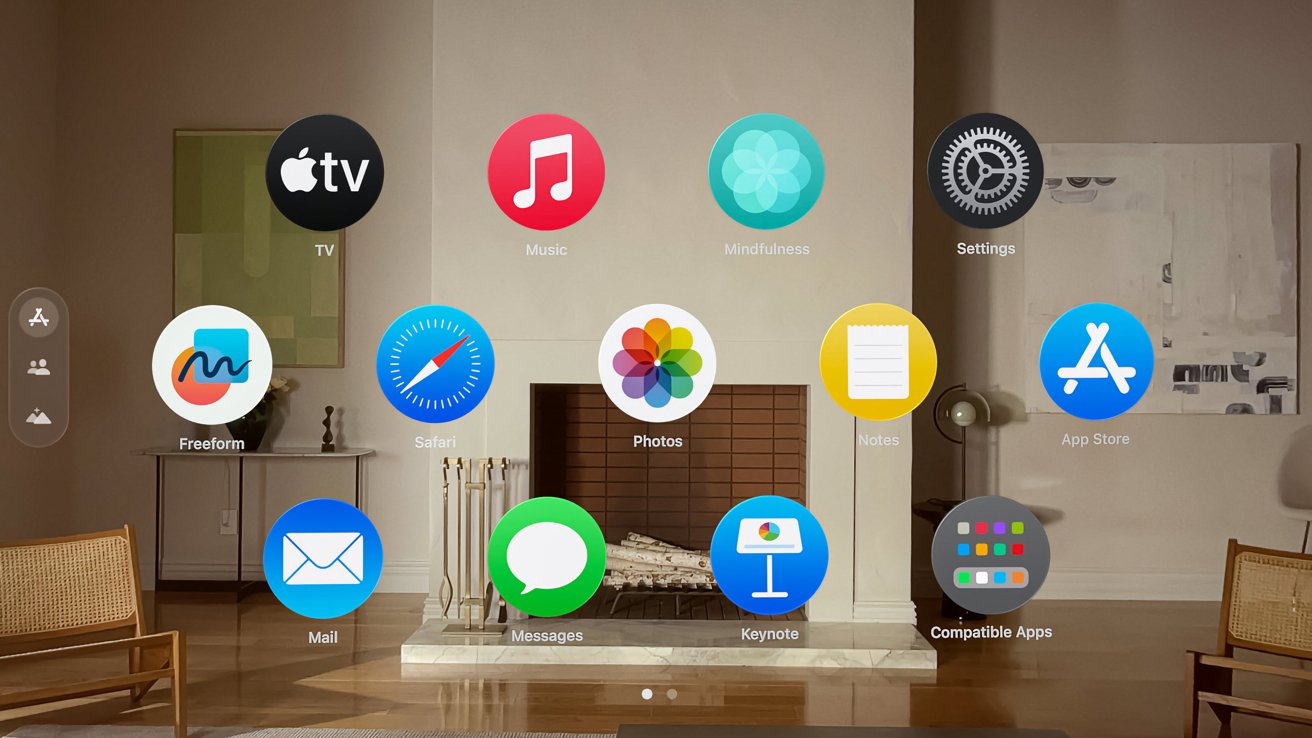
visionOS
During the beta process, there were few clues as to what Apple was updating in visionOS 1.2, even after five beta releases. The second beta's release notes did disclose that there were fixes to a call synchronization issue with FaceTime, along with some notification interruption problems.
The fifth build number was 21O5587a. The final release sports build number 21O589
Users require a registered Apple developer account to access the beta for visionOS, but it can be free rather than paid. Installation on the Apple Vision Pro hardware itself is quite straightforward.
How to install the visionOS beta on Apple Vision Pro
- Open Settings
- Select General.
- Enable Beta Updates
- Select visionOS Developer Beta.
Developers can also able to use the updated visionOS beta within Xcode, in its visionOS simulator.
Read on AppleInsider

