Apple's Image Playground is a new system-wide AI-powered image generation tool
During the 2024 WWDC, Apple announced an Image Playground -- an entirely new AI application that can be used to generate images and emojis across iOS 18, macOS Sequoia, and iPadOS 18.
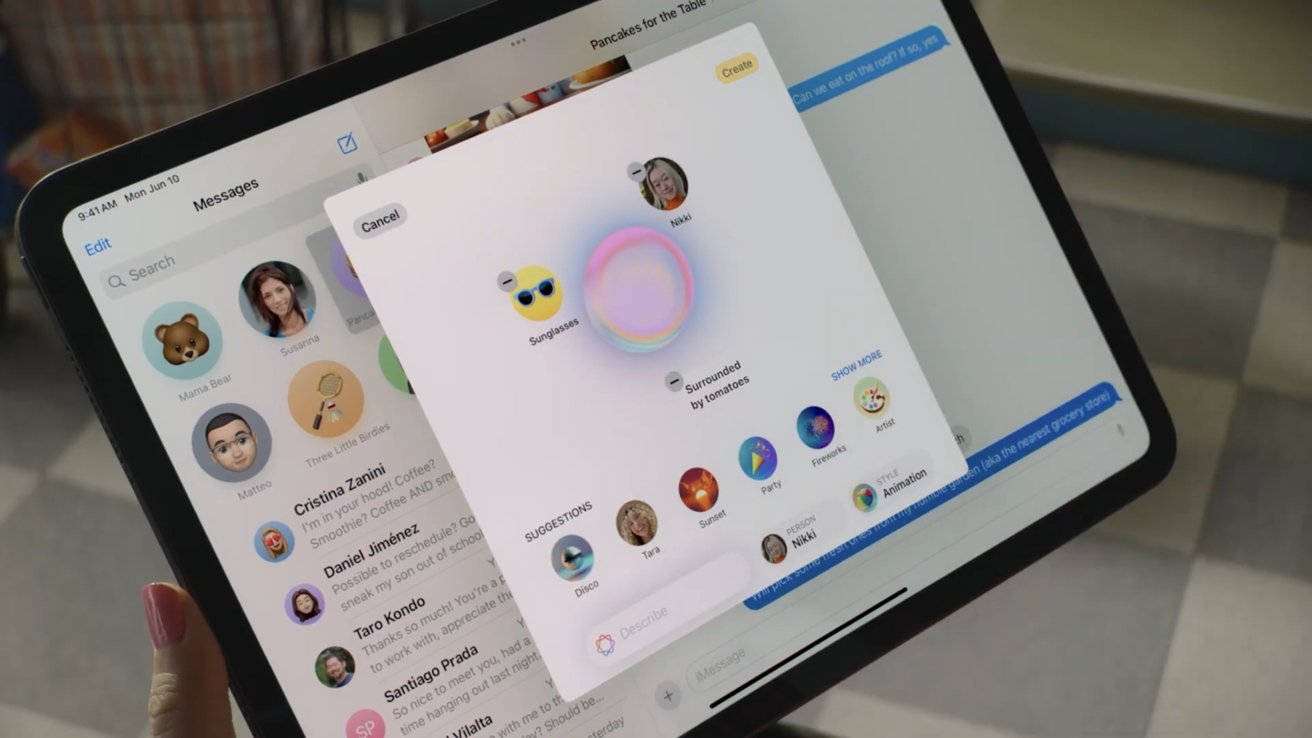
Image Credit: Apple
The new app is called Image Playground, which was originally known as Generative Playground in pre-release versions of Apple's latest operating systems. AppleInsider exclusively revealed the existence of Image Playground in our reports on Apple's internal AI projects -- Greymatter and BlackPearl.
Image Playground was announced during Apple's WWDC keynote, as part of the company's new generative AI software dubbed "Apple Intelligence".
The application features what Apple calls "Personal Context," meaning that it can utilize on-device AI to provide user-specific suggestions, with information from system apps such as Photos and Messages.
With Image Playground, users will be able to generate images related to concepts and people from their conversations in the Messages app, or of people from their photo library.
For instance, users will have the option to create an AI-generated image of a person they know, wearing a cape or a hat, and then send that image off via iMessage.
Users can create images either by selecting pre-defined image descriptors or by providing their own unique, text-based image descriptions.
This means that users will have the option to choose from Apple's image themes, costumes, and accessories for a character, or different places and locations such as nature or space.
With Apple's built-in descriptors, users could generate an image of a cat as an astronaut in space, for instance.
Alternatively, users can also come up with their own image descriptions. This practically means that the app can create a variety of different images on the fly.
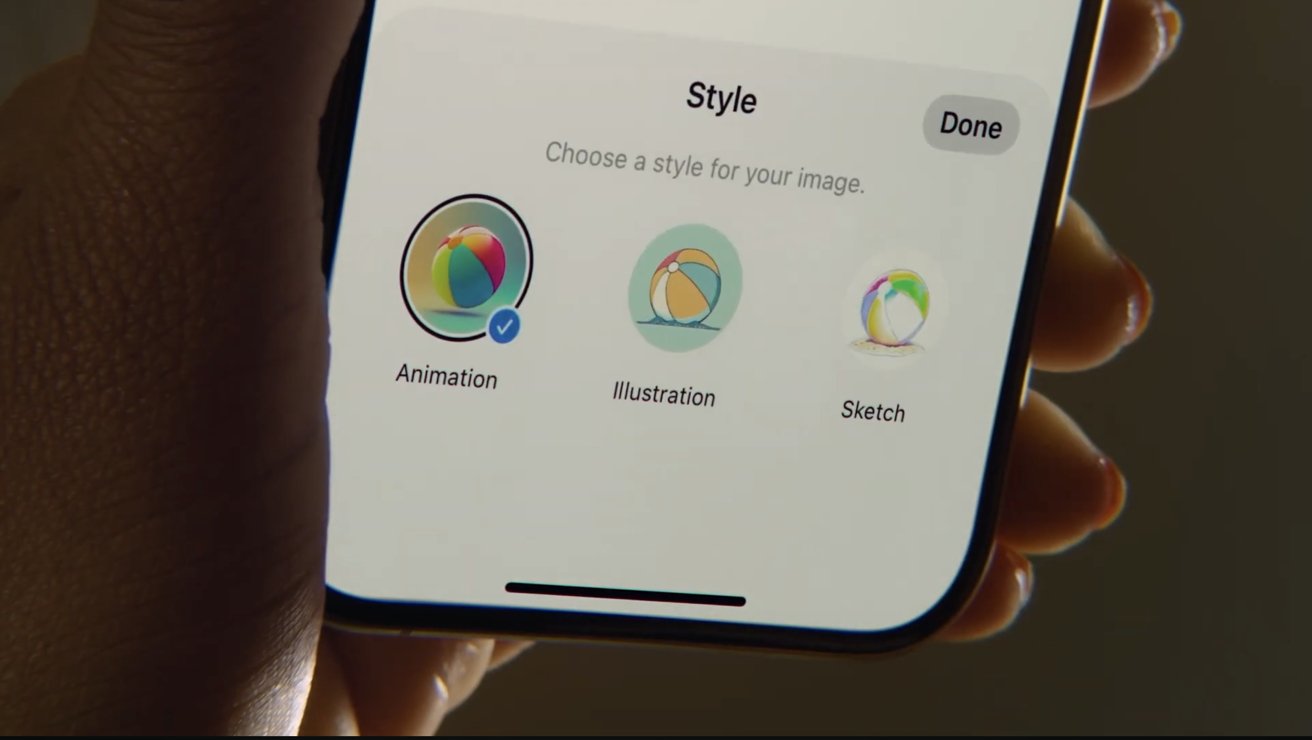
Apple's style options for Image Playground
During the event, Apple explained that the new app can generate images in the following three styles:
- Animation
- Illustration
- Sketch
According to our own research, the company also developed a fourth image style called Line Art. It does not appear that Line Art made it to the final version of the app.
Image Playground features integration with system applications such as Freeform, Keynote, Messages, and Pages. With it, users can create so-called Genmojis along with other types of images.

Image Playground running on a MacBook Pro
This will give users new ways of expressing themselves and their ideas across different apps, while also making message communication more fun in the process.
Apple has also created a new Image Playground API, which will give developers a way of embedding AI-powered image generation into their applications.
As mentioned earlier, Image Playground is only part of Apple's broader AI initiative. Apple Intelligence provides users with things such as AI-generated text summaries, advanced Siri functionality, and more.
Read on AppleInsider

Comments
No one at Apple is pointing a gun at anyone's head saying they need to create a Memoji. Hell, you don't want to use spell checking, turn it off. You are free to send e-mails with a bunch of errors. You can even just enable Airplane Mode and use your iPhone like an iPod. Tim Cook isn't going to lose any sleep if someone doesn't use every single feature on every single Apple device.
Sometimes I really wonder if some people online have any sort of grasp on reality.
Don't like Face ID? Touch ID? Apple Pay? Bluetooth? Siri? Fine. Don't use them. No one at Apple is saying you need to create Genmojis, Memojis, whatever. If you don't want to create images on your phone, don't.
You don't have to use the camera either. You can ignore it, even put tape over the lenses.
You can switch to silent mode and change your ringtones to silent audio files if you want.
Aside from that, many of the features get triggered accidentally. I use some of them so infrequently, that I forget they are there, then need to relearn how to use them. I'd like to just shut them off. How many times have I triggered Siri by holding the button down too long when I'm trying to lock my iPhone? Or taken a screen shot? Yes, I know this is configurable (and the new features of iOS18 will be welcome) but I value the iPhone not because of *all it can do* but because it does what I want *really well*. YMMV.
In Apple Device Land and all of the OS's, "I don't like it" should easily translate to "here's how to turn it off so it doesn't interfere with other features I value."
- insert OK Boomer eye roll genmoji here -