iOS 18 gives iPhone 15 more charging limit tiers to protect the battery
Apple has updated its battery health settings in iOS 18 in iPhone 15 by giving more control to users over charging limits.
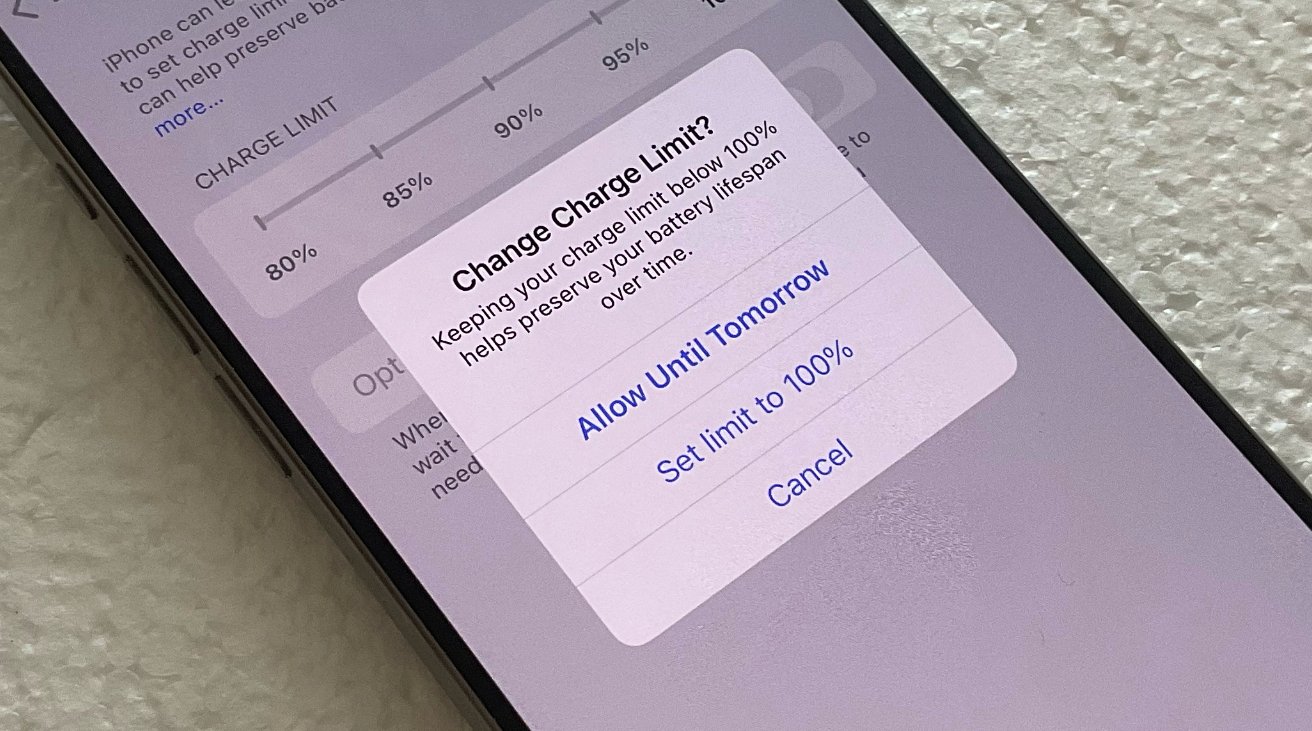
The new iOS 18 adds more options for a hard charging limit
As introduced in 2023 with iOS 17, the Charging section of Settings on iPhone let users turn on a limit to how much a battery will be charged. The optional limit was 80%, and it meant that in order to extend the lifetime of the battery, it would never charge beyond that limit.
Now in iOS 18, the same setting comes with a range of optional limits. Specifically, users can now set a charge limit of 80%, 85%, 90%, 95%, or 100%.
The 100% limit seems pointless, but there's no on/off toggle for charging limits, so effectively this just means the iPhone should not limit the charging. As AppleInsider pointed out with iOS 17, though, the whole concept is close to pointless -- and it is potentially confusing.
That's because the most that this feature will do is add some weeks to the lifespan of the battery. And in the meantime, every day the phone will have less charge than it should.
The confusion, too, is because this is not the same as the iPhone's Optimized Battery Charging setting. This is in the same Charging settings section and the two options are related.
What Optimized Battery Charging does by default is stop the iPhone charging once it reaches 80% -- but then lets it continue to 100% just in time for when the owner typically wakes up and starts using it.
Under iOS 18, the hard charging limit is set by default to 100%, and if a lower limit is set, then Optimized Battery Charging turns off. It cannot be turned back on unless the hard limit is returned to 100%.
There is one more option in iOS 18's new system. Should a user choose to lower the limit from 100%, but then return it to that maximum, they are prompted to confirm that they want to do so.
Plus the new prompt allows the user to say they want a 100% limit only until tomorrow. After that, it will revert to whatever limit they previously had.
AppleInsider recommends that users ignore this new charging limit setting and instead stick with just the Optimized Battery Charging. The benefits in the long term are fractional and perhaps non-existent, where in the short term this makes it more likely that a user will need to top up the charge during the day.
Read on AppleInsider

Comments
The 85% will probably be my limit.
I strongly disagree with the writer of this article, when he says it will only add a few weeks to the life of the battery, my iPhone 13 Pro had 100% battery health for 2 years whilst I had it, simply due to the fact, I never let it run below 60% before charging and it was never charged over night.
Now with Stand By, I don't have that luxury, so we'll see how the 80% charging will look like after 2 years?
As others are keen to say, you don’t need to use these optional features. But saying avoid using this is unhelpful.
Better yet, Apple should enable this feature on earlier phones. My 14 Pro can put its charging on hold for hours (maintaining 80%) when using continuity camera. It’s not a hardware limitation.