Apple Silicon Macs are staying in use longer than Intel Macs
The transition to Apple Silicon reshaped Apple's hardware landscape and influenced user behavior, extending the lifespan of Macs and altering upgrade cycles.

Apple Silicon Macs are staying in use longer than ever
Before 2020, Apple relied heavily on Intel processors for its Mac computers. The partnership began in 2006 and brought significant performance improvements and helped Apple gain a stronger foothold in the personal computing market.
However, as technology advanced, the limitations of relying on a third party for critical components became apparent. Intel's slower pace -- and failed promises -- in advancing its chip technology lagged behind the demands of Apple's vision for its products.
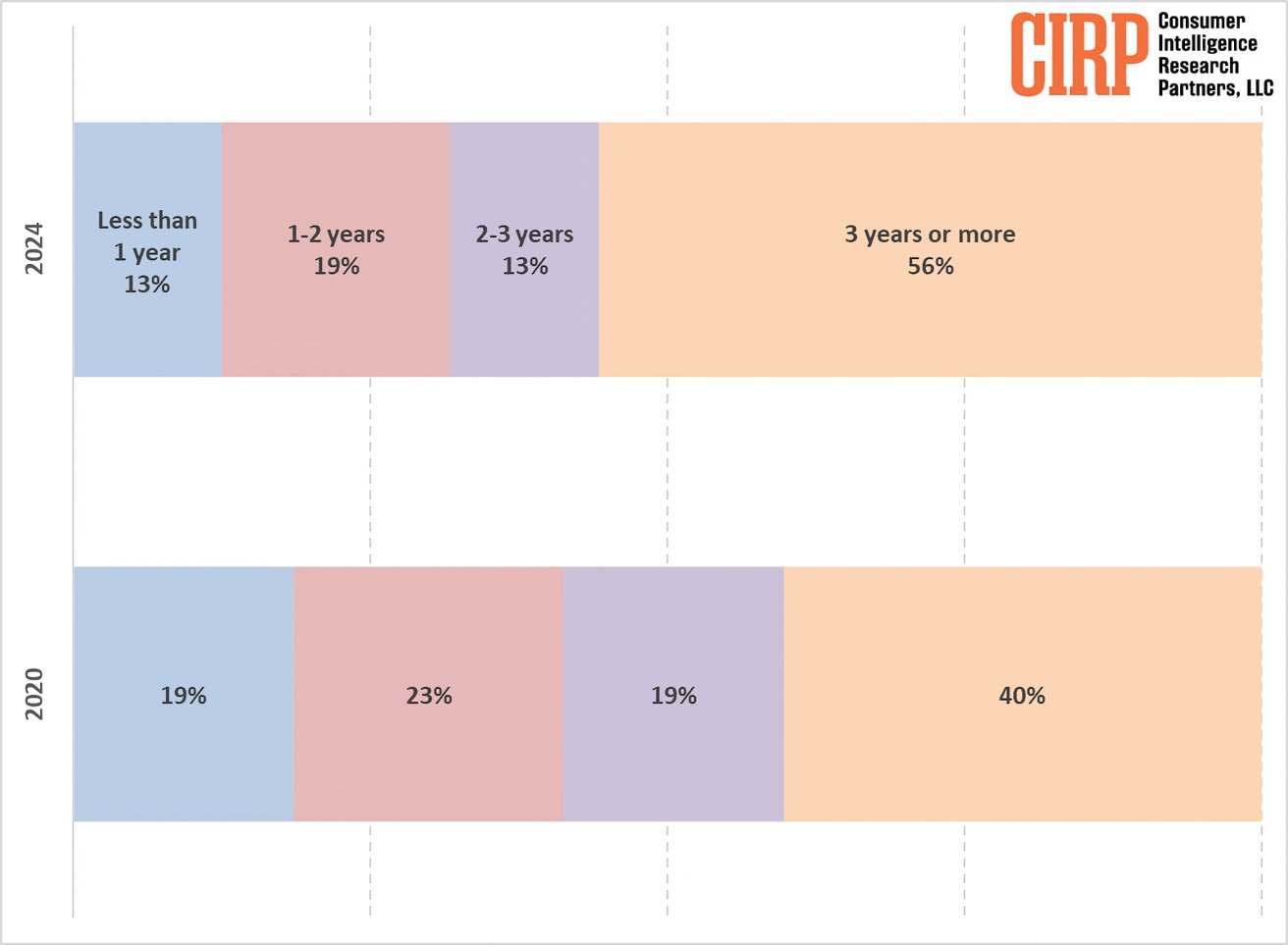
Age of previous Mac for Apple customers purchasing a new Mac (12 months ending March each year)
The introduction of the M1 chip in 2020 set the stage for a new era of Apple computing.
User adoption and changing upgrade cycles
The transition to Apple Silicon also had a notable effect on user behavior. According to the latest report by Consumer Intelligence Research Partners (CIRP), the percentage of Mac owners who kept their previous device for more than two years increased from 59% in 2020 to 68% in 2023.
That trend aligns with a broader pattern observed across Apple's product lines, including iPhones and iPads, where users are holding onto their devices for longer periods.
In the most recent 12-month period, the percentage of iPhone and Mac computer owners whose previous device was older than two years increased to 71% and 68%, respectively. In 2020, 63% of iPhone and 59% of Mac computer owners reported owning their previous device for two years or more.
Several factors contribute to this shift. First, the improved performance of Apple Silicon Macs mean users are less inclined to upgrade frequently.
Another factor during that period was the impact of the COVID-19 pandemic. As people adapted to remote work and online education, there was a surge in demand for reliable technology, leading many to invest in new devices.
However, following the difficult early days, continuing economic uncertainties and the need for cost-effective solutions have been encouraging users to hold onto their existing devices for longer.
Apple Silicon Macs enhanced efficiency and power versus Intel Macs have proven to be able to handle demanding tasks for several years. And as the market for traditional desktop software continues to shrink in favor of cloud-based applications, the need for frequent hardware upgrades also contributes to a decline in upgrades.
But now that Apple Silicon has met the needs of various types of customers, the next focus may be on battery life. "In fact, for most laptop owners, improvement in battery longevity may be the most important factor, which may have also reached a satisfactory threshold," CIRP says.
Read on AppleInsider

Comments
Of course I am saying this as someone who last year traded in Macs from 2017, 2015, and 2012 on new Apple Silicon.
But don’t know how much longer I want to hold out. There’s new stuff that only works with AS and I’m getting antsy.
on the other anything other than the base model is very expensive, further slowing replacements.
the gripping hand is they are very reliable and quick as it is.
They have refurbs of the M3 ones, which doesn't feel so bad buying if M4 comes out in October because it's 15% off.
https://www.apple.com/shop/product/G1AG0LL/A
I doubt a large iMac will be out for a while, if ever. The display cost for a 32" 6K panel won't be low enough for them to make one, 27" Studio IPS display is $1600. Easiest route to go would be Studio or mini + OLED display (or the Studio Display but OLED has better color and HDR). Apple is selling so many Studio Macs that it replaces the larger iMacs at that price point.
32" 4K OLED = $1310 https://www.amazon.com/LG-%E2%80%8E32GS95UE-Ultragear-DisplayHDR-DisplayPort/dp/B0CV1Y7NLT
An M2 Max Studio 32GB/1TB is $1800 https://www.apple.com/shop/refurbished/mac/mac-studio
I doubt Studio models will be updated in October, more likely March 2025 or later but a MBP can be used with a display until the Studio is updated.
Our last big batch was 2012 - ram and SSD upgrades provided an incredible lifecycle for this mature generation of Apple computers - many achieving more than a decade in service.
The first gen M1 machines have already been replaced with less that 4 years of service - the lack of an upgrade path, combined to the change in our office structure, has EOL'ed these machines much faster than the last of the upgradeable Intel Macs.
At this point, we are being forced to max out ram & step up internal storage to much higher levels in hopes of getting 5 years of service out of them.
More money up front & paying a premium for the higher specs, but hopefully it will work out better than our initial batch of M1 computers.
The speeds are great, but on the corporate side the lack of upgrade paths for the ram and storage is aggravating.
It's always been wonderful to chat with other departments who are engaged in a constant stream of component replacements with their Wintel machines many even within the first year or two. By 3 years, the major components typically have all been replaced.
Our Mac hardware has had incredibly lower support costs which completely outweighed the purchase premium.
The M1 changed the math for the worse.
Another thing that really makes Macs last is apple’s stellar QoS. Mac OS does a great job of prioritizing system responsiveness to the user, so that Macs that might differ a fair bit on benchmarks don’t feel all that different to the user.
I have seen no substantive reduction in beach balling from 10.13 through macOS 14.
in our environment, i would estimate at least one daily force restart (hold power button down) because of a beach balling Finder.
Kernel panics have definitely improved - we have 10.14 & 10.15 machines that panic at least once per week, however we very rarely see the macOS 13/14 machines panic.
Our workstations are through-putting multiple TBs.
Honestly i think it is a ram usage issue for the most part & if we scheduled restarts during the day it would help.
We have a few Mac Pros with 128+ GB of ram & they have far fewer issues - the machines 32 GB & under are the problem ones.
I have been talking about the hardest used workstations @ our office (4 out of about 50 machines)
their use case is utterly different & incredibly data heavy on an 8 Gbps fibre network with multiple 100+ TB RAID arrays.