iCloud storage leads the pack across Apple's entire services ecosystem
With hardware sales slowing, Apple shifted to expanding its digital services offerings to generate billions each quarter. One service stands out as the clear leader.
iCloud storage leads the pack in Apple's services ecosystem
Apple has been aggressively expanding its Services segment, including Apple Music, Apple TV+, AppleCare, and the App Store, to create a steady revenue stream that balances hardware sales. While all services are not equally popular, paid iCloud storage is the most widely adopted despite its low cost compared to other services.
Nearly two-thirds of US Apple customers subscribe to paid iCloud storage, according to new data from Consumer Intelligence Research Partners (CIRP). The seamless integration across Apple devices and the paltry 5GB free storage limit encourage users to upgrade to paid tiers once they exceed it.
The deep integration of iCloud storage into Apple's ecosystem and its lack of direct competition make it the default choice for most Apple users. As a user's digital footprint grows, system prompts encourage users to upgrade their storage, ensuring a smooth transition from free to paid tiers.
Although competing cloud storage services like Microsoft's OneDrive, Google Drive, and Dropbox exist, they lack the ability to seamlessly integrate into macOS or iOS. Consequently, users are required to manually upload their files, which may result in specific data types, such as Apple Notes, eBooks, and health data, getting left behind.
The competition: streaming services & AppleCare
Apple's streaming services face tougher competition. Apple Music competes with Spotify, while Apple TV+ faces Netflix. However, Apple Music and Apple TV+ have significant market shares, with 42% and 32% of Apple customers subscribing, respectively.
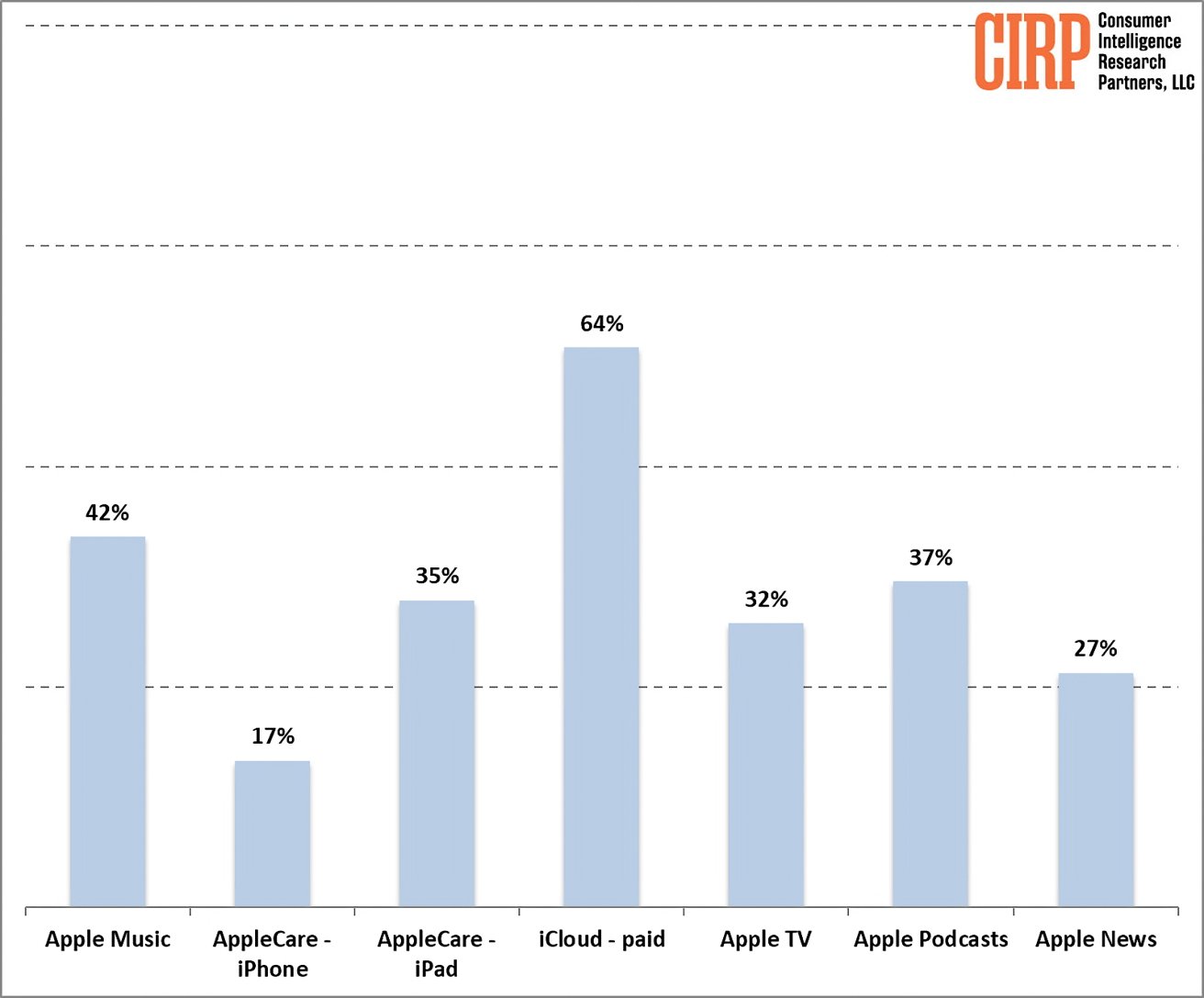
Apple's streaming services face tougher competition
The company's other media services, like Podcasts and News, have a substantial user base, but these numbers may include free users. The fierce competition, with many alternatives, makes it harder for Apple to dominate these areas, unlike with iCloud storage.
AppleCare, the company's extended warranty service, has lower adoption rates than its digital services. Due to competition from carriers and retailers, only 17% of iPhone buyers opt for AppleCare. Unlike iCloud storage, AppleCare faces direct competition in a market with multiple options at the point of sale.
Apple faces the dual challenge of maintaining existing service growth and innovating new offerings to capture customer interest. Paid iCloud storage's success demonstrates how tightly integrated services drive user adoption and steady revenue.
However, replicating this success across services requires navigating a more complex competitive landscape. Apple's ecosystem leverage is crucial for sustaining the growth of the services segment.
Read on AppleInsider

Comments
I did hesitate, as I'm also paying for several other cloud services (most of them amounting to 2TB each), but each cloud seems to have its own pros and cons. Like being tied to a given ecosystem or being neutral.
I have noticed that macOS can only sync the Desktop and Document folders with iCloud, but I'd love to have Downloads added. My work-around: creating a Downloads-[computer name] folder in Documents, and agreeing with myself to move everything from Downloads proper to Downloads-[computer name] to have it in my on-line pool.
On the other hand, I may want to move certain folders away from Documents. Think of purchased content related to making music. I'll have to check that.
The freeing of local storage did play a role: I'm considering a 2013 MacBook Air with 256GB in use.
And yes, a "mirrored" situation is supposed to be in place already with my Windows devices and OneDrive.
1— If I am not wrong… the Apple One bundle includes music, tv… and additional storage.
So… maybe… there is some juxtaposition in the charts.
2— Apple has other ‘services.’ Business Essentials gives storage, Apple Care, and support for small business.
I did not see any reference to that in the study.
Also, if you have Verizon wireless service, you can purchase Apple One, or several individual Apple services, either individual or family, under your Verizon bill at a discount. The discount is even higher if you have a military/first responder/etc account level discount as well! Our Family Apple One costs $20.00/mo (Usually $25.95 directly from Apple) and then there is a 12% military discount on top to make it $17.60/mo! So there's another money-saving tip for Verizon customers and I bet the other carriers offer something similar nowadays too!
I cannot currently imagine how I could ever consume anything close to the 2TB iCloud storage I have. I don't really want to use iCloud for backups because of the way it works as shared synchronized storage. You can access all of your iCloud files from any machine, but you can also delete them from any machine. I do wish I could allocate a portion of iCloud storage for device-locked dedicated storage, e.g., my MacBook Air would have a dedicated storage area that it alone can access for things like backups. My other devices would either not be able to access it or only have read-only access, with user preference.
As you mentioned, using Optimized Storage in apps like Photos and Music can significantly reduce your local storage requirements. If you have high performance Internet access you'll probably not notice the difference. But storage in general can be treated in a hierarchical manner, so in your case of a 2013 MacBook Air you could install an external drive using Thunderbolt and share the drive across your network, or in the case of Music, share a music library via Family Sharing. I sometimes wonder why I don't make better use of Apple Music Family Sharing because it actually works very well, especially with Apple TV if you have one Mac setup to download all of your music to local storage.
Same experience as you regarding OneDrive. However, iCloud Drive for Windows works exceptionally well in Windows 10/11 and with 2TB of iCloud storage I really don't need to spread things all over the place. But some amount of redundancy is okay.