Mac Studio storage upgraded by hardware hacker, but don't expect a retail kit soon
The flash storage on a Mac Studio is extremely difficult to upgrade, but a skilled hardware hacker has proven it can be done -- assuming you have the skill, tools, time, and patience.
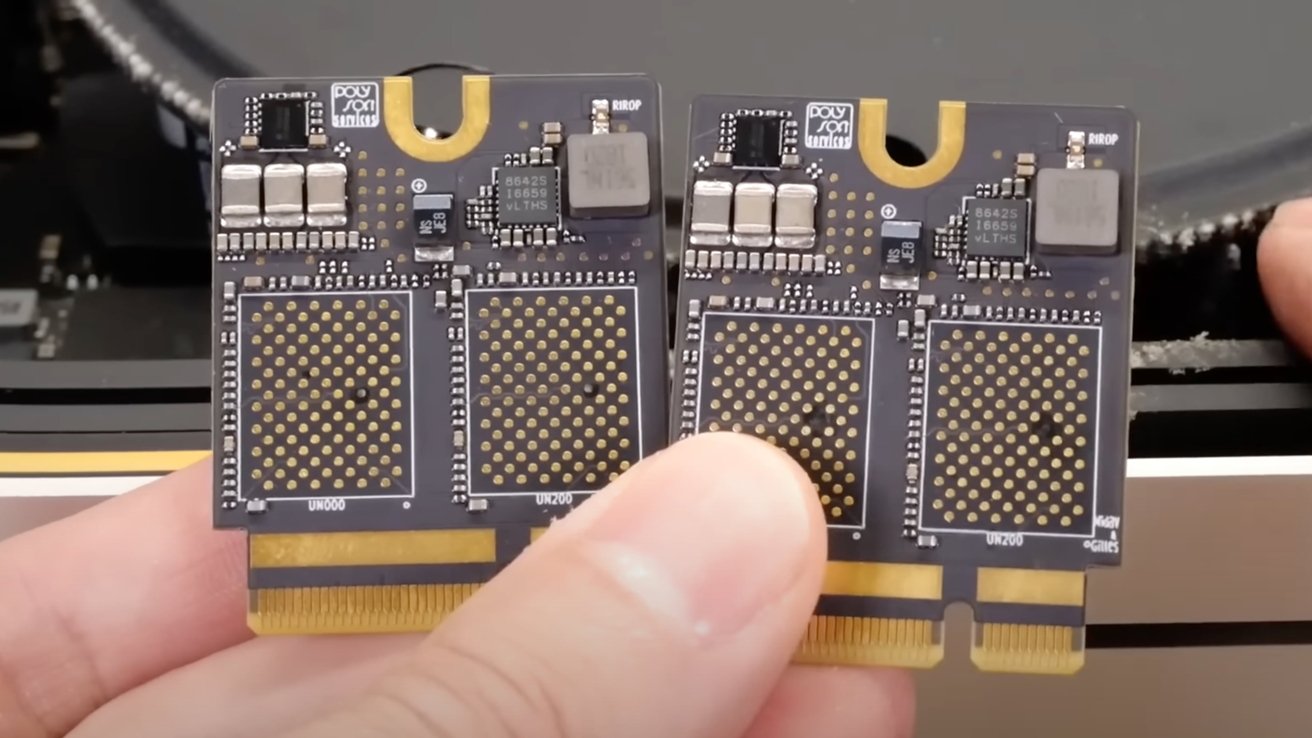
Custom PCBs used to upgrade Mac Studio's storage [YouTube/dosdude1]
Since its switch to Apple Silicon, Apple has soldered the storage to the mainboard in a way that makes it a nightmare to change. While other notebooks and computers use M.2 and SATA-based drives for the most part, Apple instead relies on solder.
This makes the prospect of upgrading the storage almost impossible for the average user, barring the use of one of the best SSDs for Mac. Unless you have electronics knowledge, nerves of steel, and cash to replace components on standby, it's not advisable to try out.
In a video by "dosdude1" posted to YouTube on Thursday, the YouTuber wanted to increase the storage of their M1 Mac Studio. The original plan was to use a factory NAND module bought from eBay to be inserted into the second internal slot.
However, they were alerted to a project by Gilles of Polysoft Services to create custom NAND module PCBs that could be used instead. These custom modules would need memory chips to be installed onto the boards, before being placed into the Mac Studio.
After acquiring some board from Polysoft and a set of 8 blank 1TB NAND chips, the YouTuber got to work combining the components together.
Heat and patience
For the process, they had to reball the new NAND chips, referring to the process of applying lots of tiny dots of solder to the chip, in a specific pattern. This requires using a stencil and applying solder paste to the holes, then heating the solder to affix the dots in place.
At that point, one of the balls of solder has to be removed from the chip, to match the pattern on the board with one missing dot. A wick and more heat is used to pull it off.
After being repeated seven times, the chips are then carefully placed on top of each module, again using a lot of heat to melt the balls of solder. Four modules are installed onto each module, turning them into four-terabyte modules.
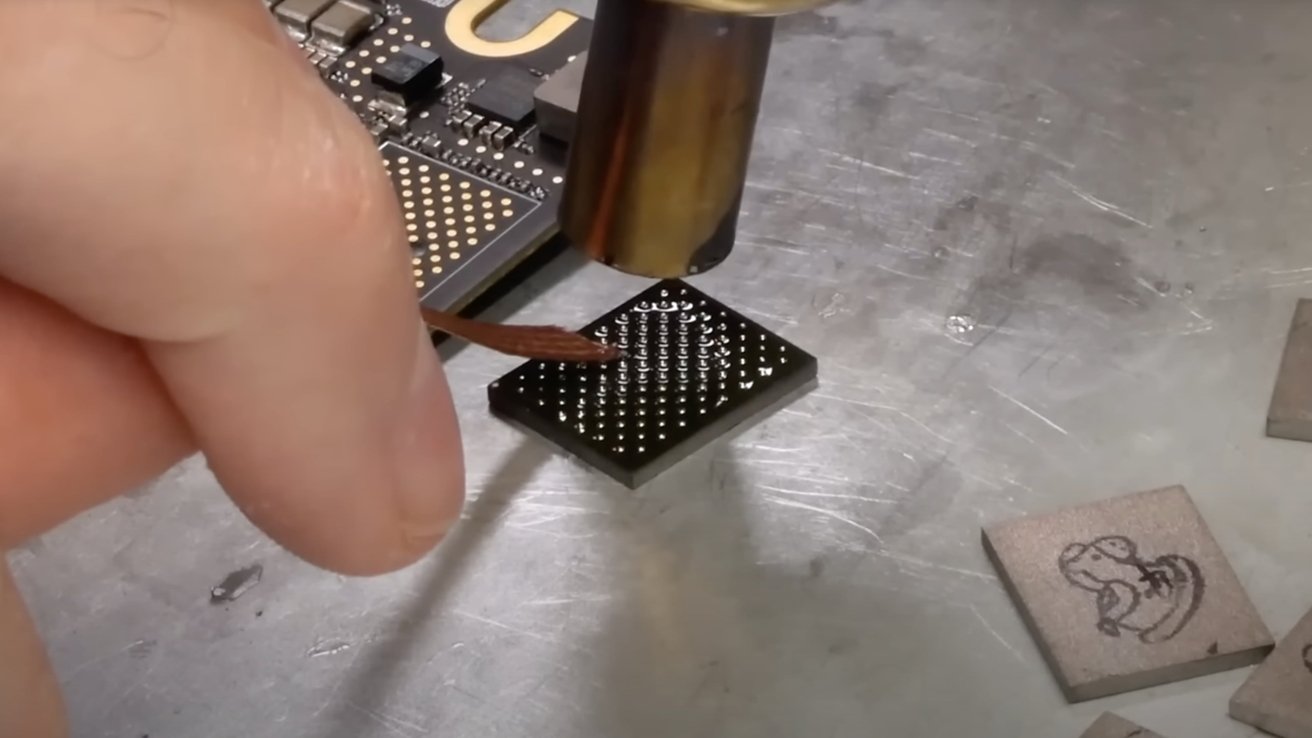
Adding balls of solder to the memory chips [YouTube/dosdude1]
The modules are then installed into the Mac Studio's slots. The original 512GB module is removed to accommodate the chip, but it is otherwise untouched by the process.
After installation, it needs to go through a DFU restore, which requires it to be connected to another Mac. Going through the restoration process with a pre-downloaded IPSW file, the Mac Studio is shown to eventually restore and boot up.
In testing, the read and write speeds are comparable to the original 512GB module the Mac Studio initially shipped with.
Easier but not easy
Apple SSD prices are rough. They've always been so. It's tempting to find a hack like this, and start soldering, if you've got the shop and the skill.
The video does show it is technically possible to upgrade the storage on a Mac Studio. The process is relatively similar to one demonstrated in August 2023, which saw chips being removed and replaced on an M1 Mac mini motherboard.
The fact that the Mac Studio uses removable modules for its storage does make it a lot less risky to pull off the procedure, since you're only affecting the storage instead of a full motherboard.
Crucially, the creation of custom PCBs for the process means that the YouTuber didn't have to go through the trouble of carefully removing a soldered chip from a genuine Apple module beforehand.
This does help reduce the difficulty of the task overall, but it is still hard to accomplish. And we're not expecting to see kits to do it on Amazon or from other vendors for the foreseeable future.
As we have warned previously, AppleInsider strongly advises you to not to go down this road to perform a risky upgrade to a Mac Studio. If you have missed the opportunity to upgrade your storage at the time of purchase, if you lack the skill of DosDude1, you should consider one of the best hard drive enclosures to expand capacity.
Read on AppleInsider

Comments
Use your favorite translator to translate this into English.
Don't forget a DFU restore is needed - I'm not sure that makes it retail friendly.
This makes it simple enough:
https://www.youtube.com/watch?v=1HWLLvJf5ms