How to use a VPN to access geo-restricted content and social media
Most video content and some services are geolocked to a state or country. Here's how you can get around some of those restrictions, using one of the best VPN for iPhone apps.
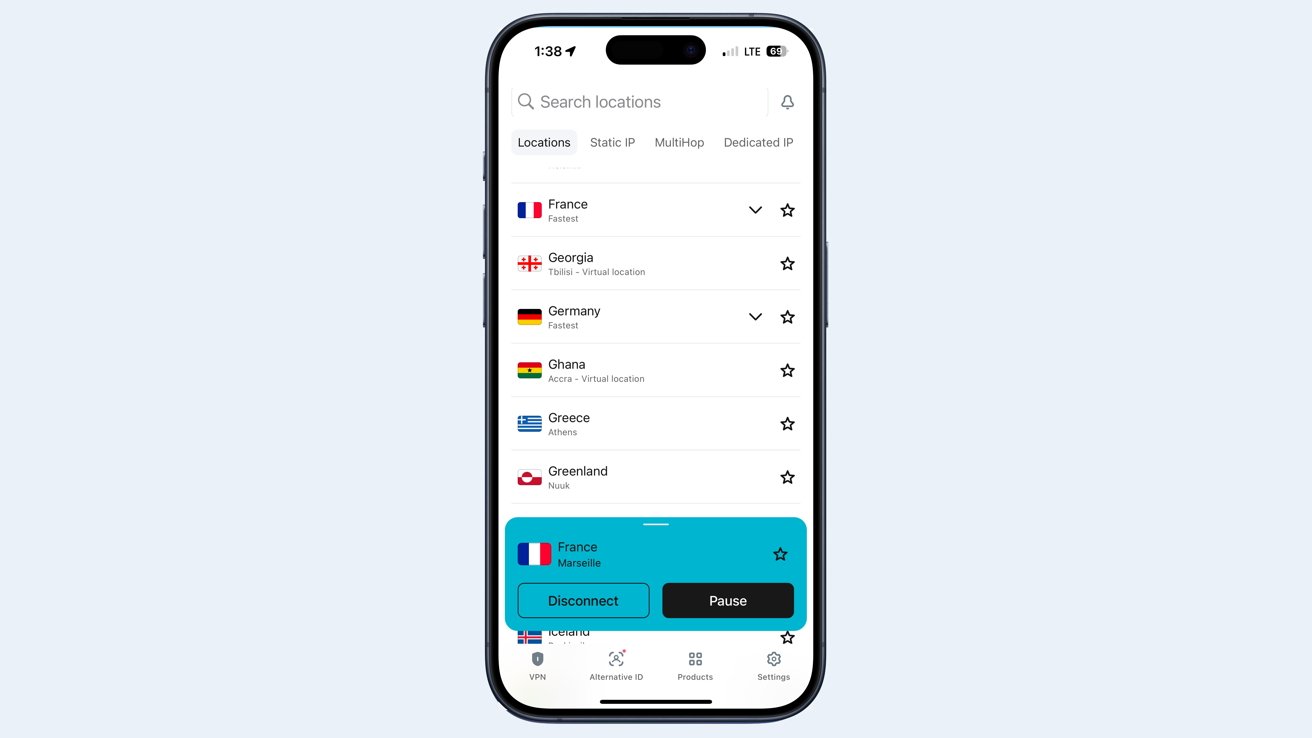
Select a country from your VPN app and you'll be able to access content there.
Entertainment and social media tools are often geo-restricted, only accessible to those in a specific country or region. However, you can use a VPN app on your iPhone to easily access geo-restricted content by connecting to a VPN server in the country where you want to access content or social media apps.
Why content is locked
Most location-restricted content is hidden because of broadcast and streaming rights. When Netflix in France wants to add a movie to its offerings, it has to negotiate with the movie's distributors in France.
Likewise, when Eurosport wants to broadcast the Tour de France, it has to negotiate with the Tour organizers in France. The same organizers are making other deals in other countries.
In each of these cases, the international versions of streaming channels are buying local rights to show the content because their customers are local. There's no reason for Netflix in France to pay for someone in the U.S. to watch a movie.
Sometimes, entertainment rights expire after a contract ends. Until 2022, Netflix hosted several Marvel shows. Those rights reverted to Disney and are now only available on Disney+. If you live somewhere that doesn't have Disney+, those shows are out of reach.
Countries restrict access to social media for various reasons. China, North Korea, and Russia have banned Twitter at various times over the years to prevent the spread of information they consider to be anti-government. The U.S. has been debating blocking TikTok as it may be spying on users.
In all of these cases, a VPN can circumvent these geography-based restrictions, giving users access to worldwide content and social media.
How to access geo restricted content
Nearly all VPN providers have VPN servers in multiple countries. When you connect to a server in another location, you appear to be a local user in that country.
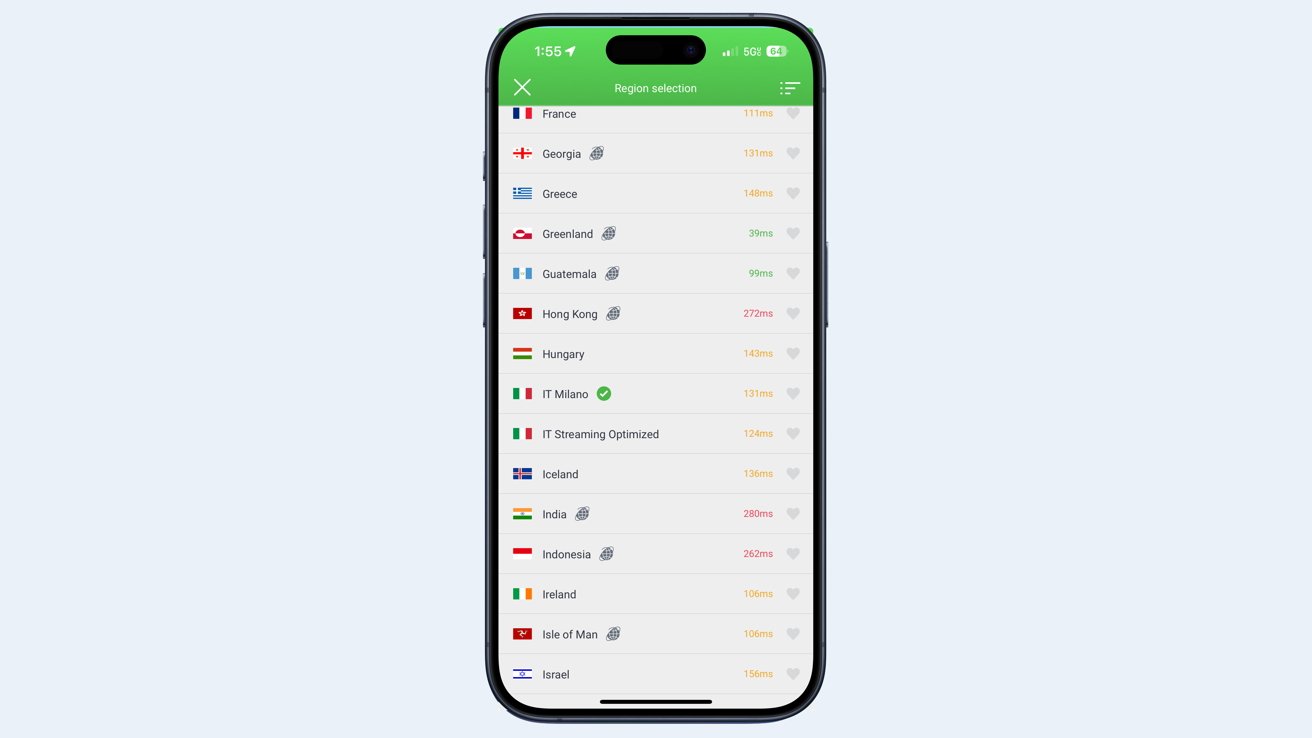
Simply pick a server in a location where you'd like to view content.
VPN apps all have a list of international servers. In some apps, the list of countries is always visible, and in others you may need to tap to open up this list. Simply pick a server in the country that hosts the content you want to see, connect to it, and then visit that provider's website.
You may still need to pay for a subscription on these international versions of popular sites, but you won't be locked out of the content because you're sitting on a couch 5000 miles away.
With our guides, you can learn how to turn on and how to turn off a VPN connection on your iPhone.
Read on AppleInsider

Comments
"Location Services allows Apple and third-party apps and websites to gather and use information based on the current location of your iPhone or Apple Watch to provide a variety of location-based services. For example, an app might use your location data and location search query to help you find nearby coffee shops or theaters, or your device may set its time zone automatically based on your current location.
To use features such as these, you must enable Location Services on your iPhone and give your permission to each app or website before it can receive location data from Location Services."
SETTINGS > PRIVACY & SECURITY > LOCATION SERVICES (see list of apps requesting location data)
SETTINGS > PRIVACY & SECURITY > LOCAL NETWORK (see list of apps requesting location data)
https://www.apple.com/legal/privacy/data/en/location-services/
Also, unlike Google, Apple does not sell user data. That's Google's business model which built around so called FREE apps and services. Why else would they be FREE?
Add...
SETTINGS > PRIVACY & SECURITY > LOCATION SERVICES > SAFARI WEBSITES (see list of apps requesting location data)
-Like Apple, Google can see where their users are.
-Like Apple, Google Android allows granular control of location, among other permissions, on a per-app basis. That's been in place since 2020, not new.
-Like Apple, they don't sell your personal data to anyone else. Neither company ever has.
To get you started down the road of knowing better, here's references if you're the Android user:
https://support.google.com/accounts/answer/6179507?hl=en
https://support.google.com/android/answer/9431959?hl=en
And if you're the iOS user:
https://support.apple.com/en-az/guide/iphone/iph251e92810/ios#
All in all, very comparable.
Does that make them the same? No, they are not. But they aren't as polar opposite as you would love to believe they are.
after doing that, I have ZERO problems with ANY streaming apps that I have/had any issues with. YouTubeTV is notorious. Hell, I can even watch any localized NFL games this way.
Reading for comprehension isn't impossible; hard perhaps, but you can do it. I'll even get you started down the road to having some idea of what you're talking about before forming sentences that display your ignorance of the facts.
https://safety.google/privacy/ads-and-data/#:~:text=information to anyone.-,We never sell your personal,anyone, including for ads purposes.
On the other hand, If you're not interested in knowing the facts I'd suggest sticking to discussion of Apple specifics, with some confidence that you're probably right about them.