Apple Wallet now supports Hawaii driver's licenses and state IDs
Hawaii has now joined as the seventh state to approve the use of driver's licenses and state IDs stored on the iPhone and Apple Watch through the Apple Wallet app.
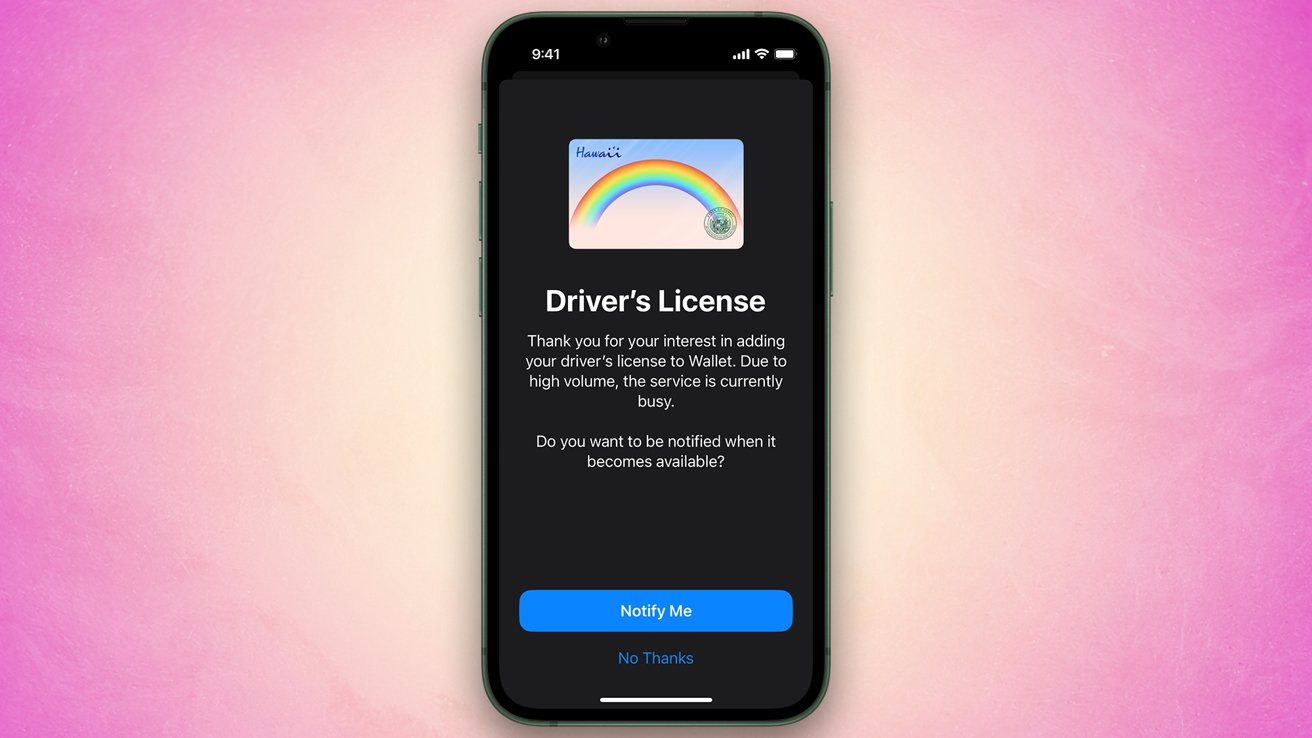
Hawaii residents can sign up to add their ID to the Wallet App
In 2020, Apple revealed its intention to let iPhone users store their passports, driver's licenses, and state IDs on their devices. Four years later, only a select few states have embraced this feature, though it seems to be gaining traction.
Hawaii is now the seventh state to do so, following California's gradual rollout that began in mid-August, and Ohio's implementation that took place in July.
It appears that Apple is rolling out the feature slowly in the Aloha State. As first spotted by 9to5Mac, users who want to add their identification cards to Wallet will need to join a waitlist.
The first state, Arizona, adopted it in March 2022. Other states that support the feature include Colorado, Maryland, and Georgia.
Users who reside in one of the seven states that allow it can open the Wallet, tap the + sign, and then choose Driver's License or State ID.
Read on AppleInsider

Comments