Apple Intelligence Photo Clean Up shows up in iOS 18.1 beta
The latest developer beta of iOS 18.1 brings with it Clean Up for Photos, an Apple Intelligence feature that can remove unwanted elements from photographs.
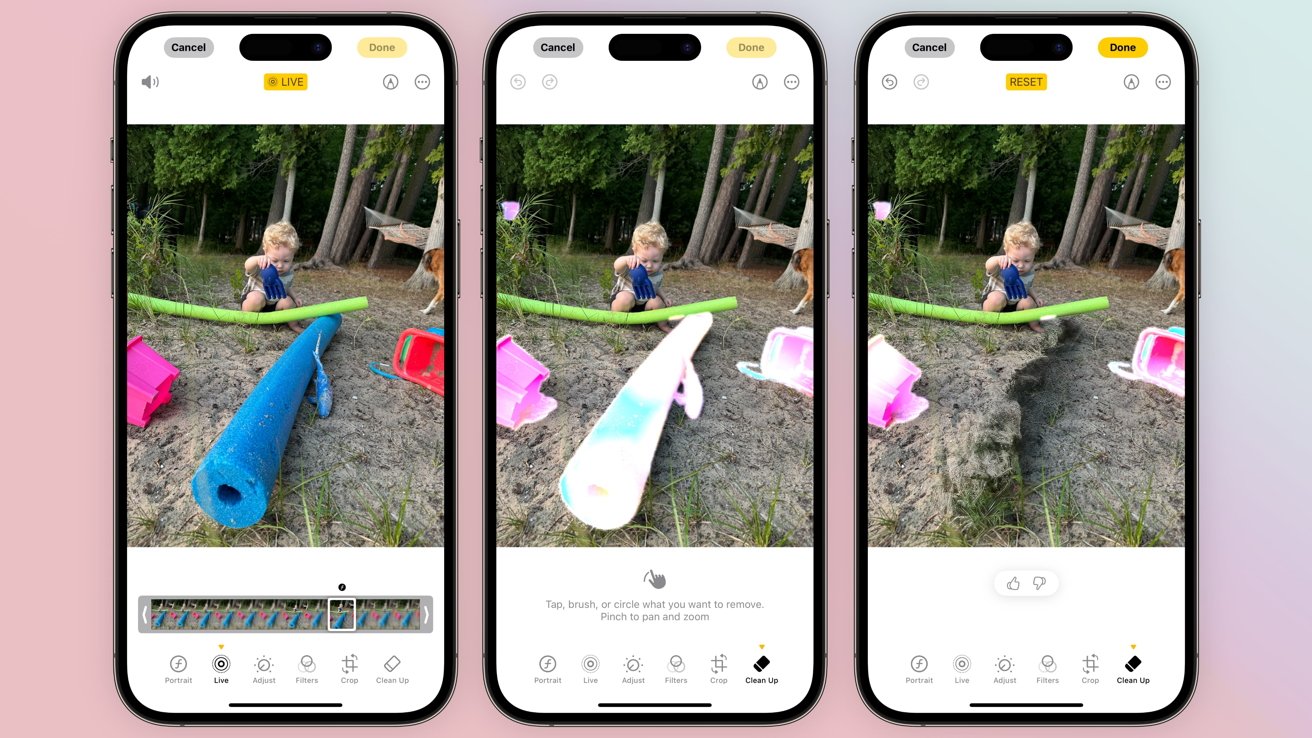
Photos Clean Up in iOS 18.1
One of the main features of Apple Intelligence at the time of its announcement was the ability to use AI to remove items from photos. On Wednesday, it finally became something developer beta testers could try out.
Included in the developer betas of iOS 18.1 and iPadOS 18., the Photos feature is available within the Photos app. It appears as a new option when you go to edit a photograph, with the name Clean Up.
The function takes advantage of the generative AI capabilities of Apple Intelligence. After selecting an object, the feature then fills up the now-empty pixels in an image to match the rest of the scene.
On first usage, you're advised to with tap, brush, or circle the item you want to remove from the image. It also has to download the Clean Up function to the iPhone or iPad before it works.
Depending on the technique, you can achieve different results with Clean Up.
If you use your finger to brush over the image and surrounding elements, it will handle the specifically-drawn area completely. While you can go over the edges of the object and those elements will be removed, you could also brush over part of the object for the tool to partially hide a subject.
Going for the looping technique engages the object detection elements of the feature, with it singling out what it thinks you've circled for removal.
In initial testing of the feature by AppleInsider, it has been shown to accurately detect the unwanted elements from the scene. Filling the void also works well, though it can be tripped by things like shadows.
Clean Up can also automatically highlight objects in a scene that you may want to remove. In those cases, a simple tap will eradicate them from the scene.
As with all edits in Photos, the changes can all be reverted back to a previous state, without damaging the original image.
While Apple will be introducing the iPhone 16 on September 9, buyers won't be able to try out the Clean Up function in Photos right away. Aside from enrolling in the developer beta, users may have to wait until the iOS 18.1 update before they can get rid of photobombers and other unwanted imaging artifacts.
Read on AppleInsider

Comments