Apple releases visionOS 2 with new gestures and Persona changes
Apple has released visionOS 2, the first major upgrade to the operating system powering the Apple Vision Pro.

Apple Vision Pro
Months after its introduction at WWDC in June and after multiple beta tests, the Apple Vision Pro is finally getting an update to visionOS. The 2.0 version of the operating system is now downloadable by owners of the headset.
The updates cover a wide number of areas, including photographic and video content, new gestures, improvements to the Mac Virtual Display, and Persona enhancements.
visionOS 2: Photo and video
Under visionOS 2, users can now use existing photos stored in their photo library and turn them into spatial photos. This includes introducing depth to the image so the stereoscopic effect works better.
The Photos app has been updated to make it easier to manage your image collection, and to find spatial photos quickly.
When on a FaceTime call, you can share photographs, videis, and panoramas with other Apple Vision Pro users with SharePlay.
Videos stored in your photo library can be edited with the headset, thanks to trimming controls.
For the more adventurous, Apple teased the ability to create and edit spatial videos in Final Cut Pro on a Mac, which can then be viewed on the Apple Vision Pro.
visionOS 2: Gestures
Apple Vision Pro users will be able to use new gestures to open up the Home View and Control Center, without needing to look at the ceiling or by pressing the Top button.
To access Home View, look at your palm and tap the dot that appears.

Using new gestures in visionOS 2
While looking at your palm, flip your hand over to view the time and battery. Tap this to bring up Control Center, or grab and hold to adjust volume.
visionOS 2: Home View and environments
Users were not able to rearrange icons in Home View in the first version of visionOS. Under visionOS 2, users can now customize how the icons appear.
The list of environments users can immerse themselves in has grown to include Bora Bora. This includes a great view of a sandy beach, clear blue water, and distant landscapes.

Ultra-wide virtual monitor support in visionOS 2.0
VisionOS 2 also recognizes and reveals a user's Magic Keyboard or a MacBook keyboard, so they can see and use the peripherals more easily.
Users of the Mac Virtual Display will also benefit from a panoramic screen, the equivalent of two side-by-side 4K displays.
visionOS 2: App-specific changes
Safari users can now watch videos on a large display while in any environment. Siri can also speak out content on web pages, while Tab Groups will help manage your collection of tabs.
Apple Music is updated with the ability for friends to curate playlists with you, to react with emoji, and to also sing along.
The Apple TV app gains Multiview for the MLS and MLB subscriptions. Users can watch up to five different games simultaneously, in five different views.
In Messages, you can star at the mic icon and start speaking, dictating messages for others with ease.
The Mindfulness app can now follow the user's breathing, which is match up with visual animations during a session.
visionOS 2: Personas
Apple's avatar system will now capture more accurate skin tones and clothing colors when scanning users.
Hand movements will be more fluid, with new animation effects also added.
During FaceTime or video calls, you can choose from a number of different backgrounds for your Persona.
visionOS 2: Other changes
Quick Look now allows you to anchor objects to a surface and to instantly change materials. This means you can place furniture in a room and see them in the correct position, and in different colors.
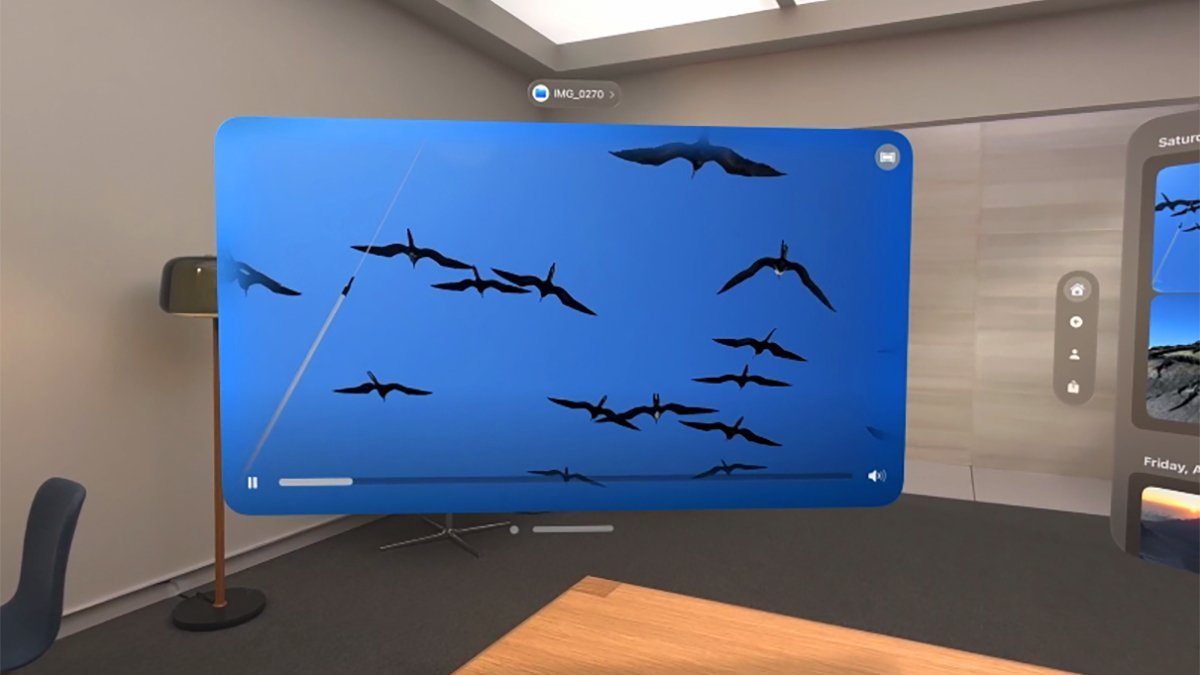
Quick Look in visionOS 2.0
Support for the Magic Mouse or third-party Bluetooth mice for navigating within visionOS.
Guest User allows others to try out the Apple Vision Pro. The most recent user's eye and hand data is retained, so they can quickly go back into the experience without going through the setup process again.
AirPlay Receiver lets you mirror content from nearby iPhones and iPads.
Travel Mode supports trains, so you can work on apps while on that type of vehicle.
Sensitive Content Warning lets you blur photos and videos you receive before you choose to view them. Communication Safety also adds protections for videos that children may receive or attempt to send.
Read on AppleInsider

Comments