Nuphy Air60 V2 review: tiny & mighty mechanical keyboard gets better
Nuphy already struck a winning formula with the Air60 thanks to the ultra-portable design, but it evolved the V2 perfectly with 1,000Hz polling, faster connection speeds, and VIA support.

Nuphy Air60 V2 review
Mechanical keyboards are more mainstream than ever and come in every shape and size. However, smaller, more portable mechanical keyboards are much harder to find with a decent build and features.
Nuphy is an exception as it stands out with the feature-packed Air lineup, and the favorite Air60 is back with a second version. It amps up many of the features like improved connections and customization without sacrificing size or battery life.
I was a big fan of the Nuphy Air60 when I reviewed it in 2022. The small size, travel case, and long battery life made it a great keyboard (that is until my cat killed it with wine).
There are plenty of configurations to choose from when ordering too. Nuphy offers several new and upgraded switch options, a new basalt black color, and shine-through keycaps.
Nuphy Air60 V2 review -- design
Nuphy managed to refresh the design a little without departing from the thin and light case. New two-layer fold-out "AirFeet" provide more angles, and the case is ever so slightly thinner at the thinnest end.

Nuphy Air60 V2 review: small, bright, colorful
The white unit we tested has a nice matte finish that matches well with the keycap set. Green accents on the escape key, rear switches, and USB-C port add a splash of color along with the yellow spacebar and orange enter key.
It is exactly one pound, measuring 11.7 inches by 4.2 inches by 0.59 inches. It can be carried in a small magnetic folio we'll get into more later.
The bottom of the keyboard has magnets for attaching it to the folio, but that's also excellent if you happen to have a magnetic desk mat like one sold by IKEA. Like the previous model, users can slot the keyboard perfectly into many laptop keyboard trays, including the 14-inch MacBook Pro.

Nuphy Air60 V2 review: low profile keys on a slim plastic case
The RGB backlight appears to be brighter and able to light the keys more evenly. The effects can be controlled with the Function key and arrow keys.
The base plate is still plastic, but that isn't an issue. I never had a problem with the base plate cracking from use or travel, and the transparent effect is an interesting choice.
Customization
Part of the fun of mechanical keyboards is the ability to swap parts and customize functionality. Nuphy has ample options for both thanks to hot-swappable switches and VIA support.

Nuphy Air60 V2 review: hot swappable keys and custom keycaps
The only thing you can't swap after purchase is the case, obviously, which comes in gray, black, and white options. The mint green highlights, orange enter key, and yellow space bar persist across colorways.
Nuphy offers Red 2.0, Blue 2.0, Brown 2.0, Aloe, Cowberry, Wisteria, and Moss switches. Each offers its own signature actuation distance and sound.
We got the Wisteria switches, which have near-identical specs to the previous Brown switch we tested in the Nuphy Air60 V1, but a long-pole stem and a longer 16.5mm double-stage spring. The result is a comfortable key press with a much more satisfying clacky noise. The Brown noise is much more shallow.

Nuphy Air60 V2 review: VIA can reprogram any key on the keyboard
In addition to the hot-swappable switches, the key caps can be replaced. Nuphy has an excellent selection of low-profile keys in its storefront. Plus, you can always attach any keycap that fits the standard Cherry "+" switch.
Customization goes beyond simple looks and key actuation thanks to VIA integration. Users can connect their Nuphy Air60 to the popular open-source program on Mac to reprogram any key on the keyboard or attach macros.
NuFolio Case, now in brown
The NuFolio V3 is similar to the V2 except there's a new color in addition to the bright orange "nostalgic tan" -- a brown tundra khaki. The brown color is a perfect neutral that blends in with canvas bags I enjoy from Waterfield.

Nuphy Air60 V2 review: NuFolio in khaki brown is much easier on the eyes
It is compatible with both versions of the Nuphy Air60. Like the previous version, it is a folio that can open up into a simple iPad stand.
The keyboard is held in place by magnets at the base, and a snap closes the case shut. When opened, the clasp can be looped back and closed in the open position to act as a stand.
Since the Air60 and NuFolio are wider than the 13-inch iPad Pro, it can hold the large tablet with room on each side. However, it is just balanced against the back with no grip, no magnets, and no slot.

Nuphy Air60 V2 review: 13-inch iPad Pro fits, but no grooves or attach points
The new brown color is nice, but I hope a future version offers some kind of way to secure the iPad without adding bulk to the case. Even a small slot or groove would be better than nothing.
That said, the setup is plenty sturdy on a tabletop.
Nuphy Air60 V2 review -- features
There's more to the Nuphy Air60 V2 beyond customization and its small size. It is packed with the latest features found in many popular mechanical keyboards.

Nuphy Air60 V2 review: three available angles with the AirFeet
First, what's unique to the Nuphy Air60 is its design specifically tailored for use with MacBooks and select laptops. The rubber AirFeet can slot between the keys so the Nuphy Air60 sits atop the existing MacBook keyboard.
It means you can take advantage of the amazing MacBook display, Magic Trackpad, and Touch ID button without needing to use the low-travel chiclet keys. Plus, there may still be a few of you out there with a broken butterfly keyboard that would love an alternative.
Beyond that, Nuphy Air60 V2 offers specs customers expect in top-of-the-line keyboards like a 1,000Hz polling rate. It runs the Nordic NRF52810 SoC to achieve incredible low latency.

Nuphy Air60 V2 review: switch between modes
Connect up to four devices wirelessly and one over a wire. There are three Bluetooth radios, a 2.4GHz radio via a USB-A dongle, and a USB-C port.
It is 5.1x faster than the Nuphy Air60 V1 and up to 3.1x faster over Bluetooth than competitors. Wired mode has an impressive 6.2x speed versus competitors as well.
The QMK-based platform enables support for dedicated Spotlight and Dictation keys that work with macOS. Replacement F-Keys are also included.

Nuphy Air60 V2 review: sidelights show different statuses
The range of RGB options return, sidelights included. The left sidelight shows caps lock and connection mode, while the right sidelight indicates battery level.
There's also been an upgrade to the padding layers. The Nuphy Air60 V2 uses plate poron hollow-sound absorption and IXPE PCB sound purification in the small form factor. The spacebar has also been tuned to be in better harmony with the rest of the keys.
Using the Nuphy Air60 V2
I review a lot of keyboards, and switching between layouts can take time to get used to. Thankfully, if you're used to typing on the MacBook Pro or iPad Magic Keyboard, you should feel right at home very quickly.

Nuphy Air60 V2 review: small enough to pack into most laptop bags
The key layout and general size are almost identical to those Apple keyboards, but the travel and sound are much better. I didn't have any problems using the Nuphy Air60 V2 interchangeably between those other keyboards or on Apple Vision Pro.
My brain does need to adjust between Nuphy and Apple keyboards versus a Keychron or other full-sized mechanical keyboard. But that's always been the case due to the key shape, size, and travel.
I love the Nuphy Air 60 V2 as much as the original. It is the perfect travel companion, especially now since I need something to connect to my Apple Vision Pro.
I have a backpack by Waterfield I reviewed specifically crafted for Apple Vision Pro, and it has a slot for a keyboard, seemingly modeled for Apple's ultra-thin Magic Keyboard for Mac. The Nuphy Air60 V2 slips into this slot without issue, making it my go-to pairing.
Mechanical and portable
I'll make this complaint in every keyboard review until it isn't true, and it isn't Nuphy or any third-party manufacturer's fault, but I wish Apple's special keyboard features worked with them. The Magic Keyboard gets a special set of features, like attaching the text suggestion bar to the keyboard or revealing it through spatial environments.
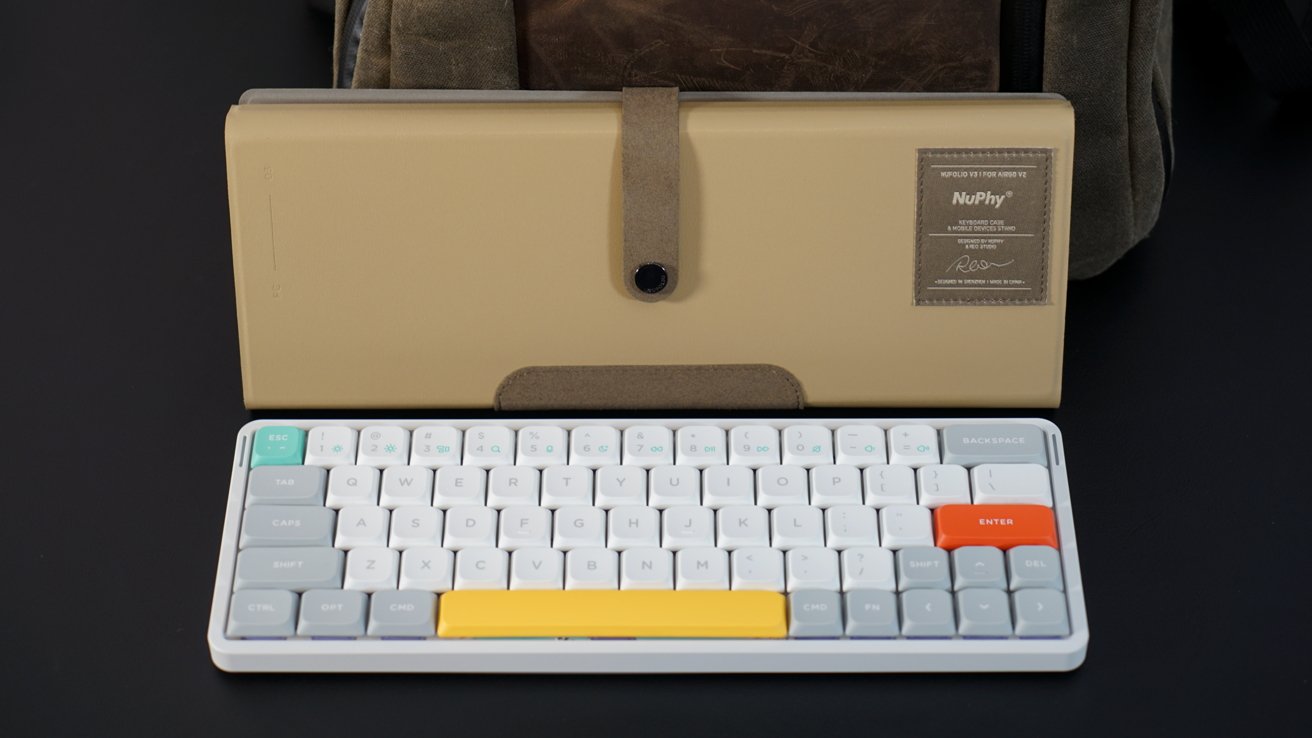
Nuphy Air60 V2 review: excellent portable mechanical keyboard
Maybe someone will find a workaround to trick Apple Vision Pro into doing this for third-party keyboards. However, likely the only real solution is Apple baking it into visionOS. Oh well.
Despite not having those features, I'm quite happy with the Nuphy Air60 and use it for whenever I'm not at my desk. Its size and weight are perfect.
I've yet to see another mechanical keyboard manufacturer come close to Nuphy's low-profile keyboards in terms of feature set and size class.
Nuphy Air60 V2 review -- pros
- Striking the perfect balance of size and travel distance
- Useful features like fitting on a MacBook keyboard and magnetic bottom
- Adjustable angle with three feet options
- NuFolio makes it an excellent iPad companion
- Good sound, comfy typing
- Excellent battery life up to 30 hours with lights at full brightness
Nuphy Air60 V2 review -- cons
- It's Apple's fault, but doesn't get the same treatment as Magic Keyboards with Apple Vision Pro
- Plastic body great for weight, not for durability
- At over $100, it is a tough compare for customers despite the excellent feature set
Rating: 4.5 out of 5
This near-perfect keyboard is hard to fault. It is an excellent build with a range of features, but at over $100, Apple customers might choose a Magic Keyboard instead.
If you're looking for a Magic Keyboard alternative that is customizable, mechanical, and portable, the Air60 V2 is 5 stars easy. However, we can't ignore the market segment this device is targeting and the power of Apple's brand at this price.
Where to buy Nuphy Air60 V2
The Nuphy Air60 V2 is available on the Nuphy website and Amazon at a premium. The Nuphy Air60 V2 starts at $109.95 with red, blue, or brown switches, or is $119.95 with aloe, cowberry, wisteria, or moss switches on the Nuphy website.
Amazon offers the same configurations, but for $20 more each. The Nuphy Air60 V2 with lower-priced switches is $129.99 on Amazon, while the higher-priced switches are $139.99.
Read on AppleInsider

Comments
If so... wahhht?