Touch screen issues hit iPhone 16 Pro and older models
In what appears to be an iOS 18 bug, users of iPhones including the iPhone 16 Pro are reporting touches and taps not being recognized.
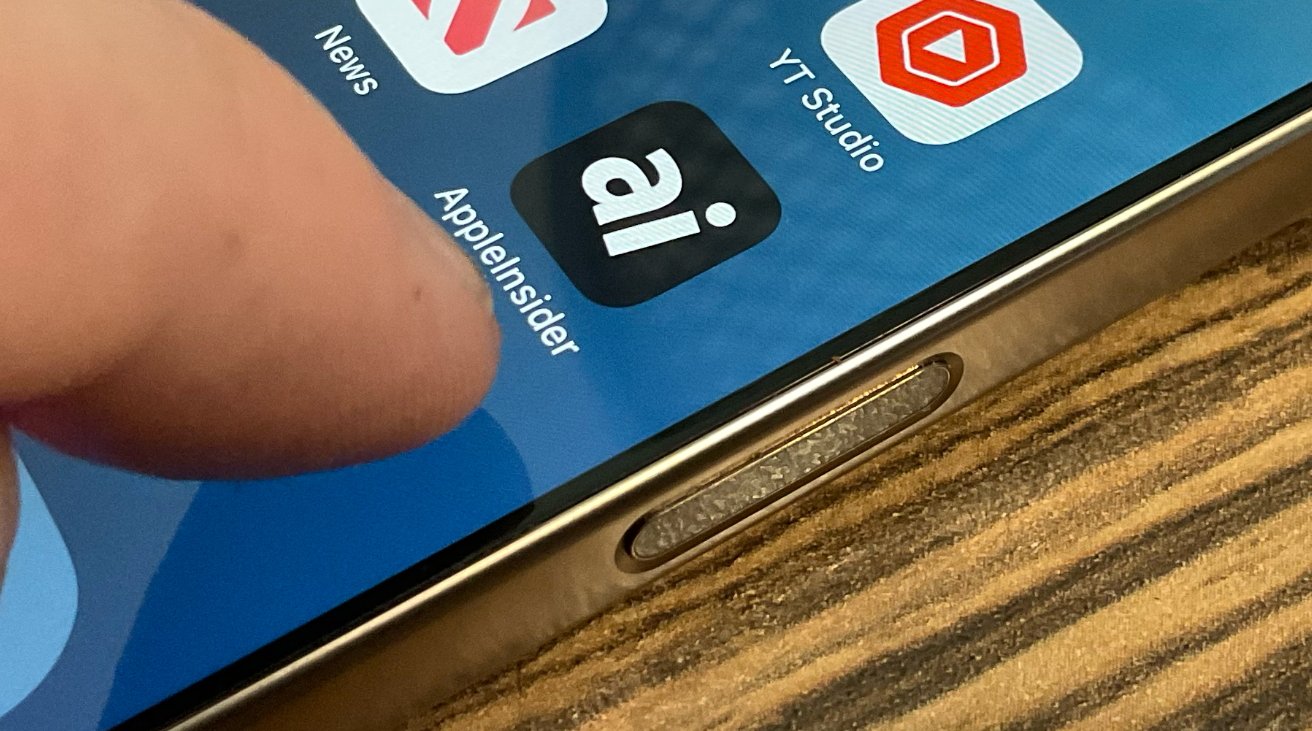
Some iPhone 16 Pro users are reporting touch screen issues and others say it's affecting the Camera Control button
It's not clear how widespread the issue is, but broadly some users are finding that their touchscreens are ignoring taps, swipes, and other gestures. The problem is not consistent, either, but typically the issue appears to resolve itself within a few moments -- until it later reoccurs.
Most reports concern the iPhone 16 Pro and iPhone 16 Pro Max, but they are not exclusive to the new models. Instead, anecdotal evidence appears to suggest that the problem lies with iOS 18.
As first spotted in detail by 9to5mac, it looks to be that iOS 18's touch rejection is too sensitive. This is the system that means an iPhone can deduce whether a tap is just an accident of how the user has picked up the device, or it's a deliberate choice that requires a response.
There's no indication of how many users are affected, and reports on online support forums say it is happening on certain iPads, as well as iPhone models as old as the iPhone 14. Mastodon user Khaos Tian, however, has demonstrated one way how the issue can be intentionally triggered.
Some users are reporting issues specifically around the new Camera Control button. However, it's not clear whether this is the same issue and touch or palm rejection is briefly blocking that button too.
Since it appears to be affecting iPads and older iPhones, it does seem most likely to be a software issue rather than any physical fault with the iPhone 16 Pro range.
A similar issue affected the iPhone 12 mini back in 2020, although that turned out to be related to cases and screen protectors blocking touch sensitivity.
Apple has not yet commented on the reports.
Read on AppleInsider


Comments
Doh!!!!!
It seemed like apps freezing.
If I switch to another app, then back it would go away. In browsers, reloading pages seemed to unfreeze them.
Not great.
Hopefully Apple fixes this soon.
I usually wait for the first bug-fix update before upgrading. Bad on me.
I've finally experienced a totally dust-free bubble-free pristine screen protector installation, and I sure hope this is simply a software bug.
I wonder if it is a hardware thing for 16s or a change in software.
I'm a little miffed at Apple right now.
1) Seems like abnormally low trade in values?
2) Shipping the phone with so many "not-ready" features.
3) The camera button (sorry Apple, it's a Button) seems very quirky, touch, half-press, finger slide . . . I'm currently playing and learning with it. But it seems "longer" to access features than normally just using the touchscreen?? I'm not sure it's a real usable tool.
4) This screen bug that ignores taps and swipes that is mentioned in the article . . . it's hard to reproduce but it's happened to me maybe 10 times in 3 days!
So far, I'm not super pleased with my $1300 purchase (16 Pro with 512gb memory)
My friend’s 14 pro has a screen protector and was recently updated to iOS 18. She has been complaining about how slow the phone is trying to use apps. I wonder if possibly the screen protector is causing issues….
I started noticing that I wasn't able to drop some cards on the playfield despite using the same tapping gestures I had always used. I lost so many frustrating games having to tap over and over.
I'm convinced this is the same issue described in this article.