Asahi Linux enables AAA gaming on M-series Macs via a pile of workarounds
If you're running Asahi Linux and want to game on your M-series Mac, then there's good news, but you'll probably want to play games literally in any other way until it is more streamlined -- if then.
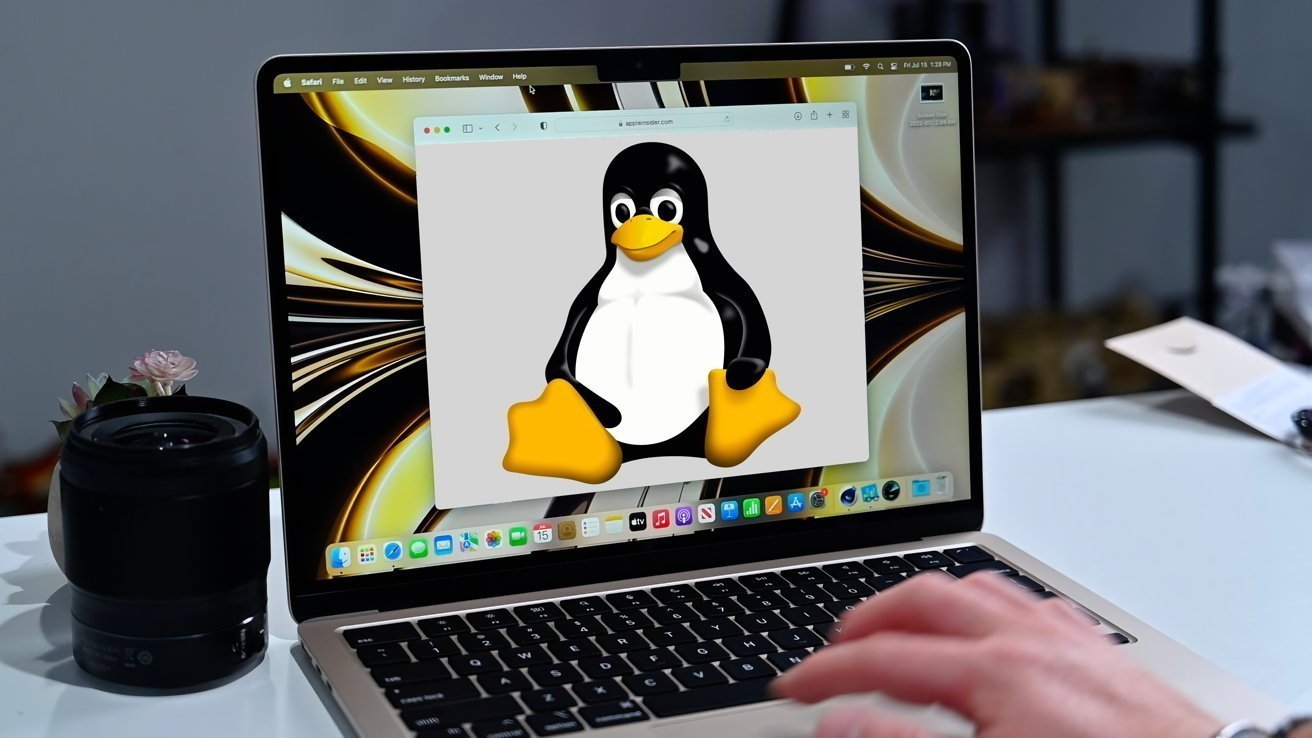
Asahi Linux runs on M-series Macs
The Asahi Linux project continues to press forward with new features. It was able to become OpenGL 4.6 and OpenGL ES 3.2 conformant on Macs with Apple Silicon in February, and now there's a gaming push.
An update from the Alyssa Rosenzweig blog says that Asahi Linux ships conformant OpenGL, OpenCL, and Vulkan drivers that can run games via the Asahi game playing toolkit. These tools integrate Vulkan 1.3 drivers with x86 emulation and Windows compatibility to run games -- well, some of them in the existing alpha.
In order to game on an M-series Mac, the game needs to be translated from x86 Windows binaries that render with DirectX to run on Linux with Vulkan. The mass of translations and tools result in playable games.
The Asahi developers wanted to generate a proof of concept that could execute games correctly, just not necessarily quickly. Running newer AAA titles at 60fps is a future goal, but indie games like 2D platformers play fine.
Portal 2 was playable in the current alpha phase.
The project is a feat of open source developers working hard to make Linux work well on Apple Silicon. While it is certainly an accomplishment, we at AppleInsider advise that anyone looking to play video games maybe look for a less convoluted way to run them like a console or gaming PC.
Read on AppleInsider
