M4 iMac vs 2019 Intel iMac compared: Five years makes a big difference
It has been over five years since Apple launched the last Intel iMac. This is how much of an upgrade you would get with a thoroughly-modern M4 24-inch iMac.

M4 24-inch iMac [left], 21.5-inch Intel iMac [right]
Apple's self-designed chip initiative, Apple Silicon, has been around for quite a few years. Introduced in 2020, Apple Silicon has systematically replaced all of Apple's Intel-based Mac models with versions using its own design of processor.
The iMac saw its last Intel release in 2019, a time when Apple continued to use an older iMac design.Two years later, Apple changed the game by not only bringing out an Apple Silicon iMac, but one that was radically redesigned.
People still using an Intel iMac will find things have moved on considerably, and that an upgrade will make a lot of changes to their computing setup.
While Apple Silicon has been in use since 2020, there will still be a lot of Mac users who have stayed on Intel throughout. Analysts determined that 56% of new Mac owners had held on to their older Mac for three years or more, in a 2024 survey.
That's not a new trend either. The same survey from 2020 found that 40% of Mac buyers at that time held onto their hardware for three or more years.
There's a very good chance that part of that 56% segment consists of Intel Mac owners.
As to why they may be holding onto their hardware for so long, there are a few reasons, besides cost. For example, they may have Mac software that runs on Intel's architecture, and not Apple Silicon.
Then there's memory, as Intel Macs often gave the option to add more. Apple Silicon users are stuck with what they initially configured, with no option to upgrade the insides for themselves.
Here's how the last base Intel 21.5-inch iMac, which cost $1,299 at the time, compares against its counterpart, the $1,299 M4 24-inch iMac.
M4 24-inch iMac vs Intel 21.5-inch iMac - Specifications
| Specifications | 21.5-inch iMac (2019, Intel) | 24-inch iMac (2024, M4, 2-port) |
|---|---|---|
| Starting launch price | $1,299 | $1,299 Best M4 iMac prices |
| Processor | 3.6GHz quad-core Intel Core i3 | 8-core M4, 16-core Neural Engine |
| Graphics | AMD Radeon Pro 555X, 2GB GDDR5 | 8-core M4 GPU |
| RAM | 8GB | 16GB unified memory, Configurable up to 24GB |
| Internal storage | 1TB 5,400 RPM Hard Drive | 256GB SSD Configurable up to 1TB SSD |
| Display | 4,096 x 2,304 Retina 4K LED display, Wide color (P3), 500 nits | 4,480 x 2,520 Retina 4.5K LED display, Wide color (P3), True Tone, 500 nits, Nano-texture glass (Optional) |
| Connectivity | 802.11ac Wi-Fi, Bluetooth 4.2, Gigabit Ethernet, 2x Thunderbolt 3 4x USB-A 3.5mm headphone jack | 802.11ax Wi-Fi 6E, Bluetooth 5.3, Gigabit Ethernet (Optional), 2x USB 4/Thunderbolt 4, 3.5mm headphone jack with high-impedance headphone support |
| Camera and Audio | FaceTime HD camera Stereo Speakers Microphone | 12MP Center Stage camera with M4 ISP Studio Quality, three-mic array with directional beamforming Six-speaker system with force-canelling woofers |
| Video output | Two 4K UHD displays at 60Hz Or one 5K display at 60Hz | Two 6K displays at 60Hz, Or one 8K display at 120Hz |
| Special features | Hey Siri support Magic Keyboard with Touch ID (Optional on 2-port) | Hey Siri support Magic Keyboard (Touch ID Optional) |
M4 24-inch iMac vs Intel 21.5-inch iMac - Design, weight, size
The M4 24-inch iMac is a far cry from the design used in the last Intel iMac. When Apple switched over to Apple Silicon, it made a considerable number of changes, including an overhaul of its appearance.
Before, there were large bezels to the sides, a tapered back section to the edges to give the illusion of thinness, and a quite limited selection of colors.
Now, the iMac shares the design aesthetic of the iPad Pro, with flat sides and minimal bezels, as well as a very wide color palette for consumers to choose from. The chin still persists, but everything else has gone through a lot of change.

M4 24-inch iMac vs Intel 21.5-inch iMac: The newer iMac has a thin but slab-like construction
Given that there are two screen sizes at play, and the radical design changes, you can expect the physical dimensions to be very different.
The 21.5-inch iMac is 17.7 inches high and 20.8 inches wide overall. The 24-inch iMac is a bit taller and wider at 18.1 and 21.5 inches respectively, but not by much.
The footprint on the newer model is somewhat smaller, thanks to a smaller base. That brings the overall depth of the M4 iMac to 5.8 inches versus 6.9 inches for the older model.
While slightly bigger, the 24-inch iMac is considerably lighter than its predecessor. The 21.5-inch iMac weighed 12.1 pounds, versus 9.74 pounds for the M4 iMac with two ports, 9.79 for the four-port version.
M4 24-inch iMac vs Intel 21.5-inch iMac - Display
At 21.5 inches, the Intel iMac's LED-backlit display offered a lot to consumers. At 4,096 by 2,304 pixels, it offered a pixel density of 219 pixels per inch.
The 24-inch model's got the same LED-backlit display technology, but in an obviously larger size. As a 23.5-inch, 4.5K display, it has a resolution of 4,480 by 2,520, giving it a similar pixel density of 218 pixels per inch.

M4 24-inch iMac vs Intel 21.5-inch iMac: The newest iMac's display is bigger than the Intel generation's screen
What hasn't changed is the brightness, which rests at 500 nits for both models. There's also Wide color (P3) support across the board, though you don't get True Tone on the older model.
One other technology change for the display is that it's possible to get a Nano-texture treatment for the front glass to minimize glare and reflections. However, this is only available as an optional extra on the four-port version of the M4 iMac, not the base two-port version.
M4 24-inch iMac vs Intel 21.5-inch iMac - Performance
The last generation of Intel iMac was sold with three CPU options. The lowest was a 3.6GHz quad-core Intel Core i3 chip.
The mid-tier option was a 3.0GHz 6-core Intel Core i5, with a Turbo Boost up to 4.1GHz. Lastly, the highest end option was a 3.2GHz 6-core Intel Core i7, with a 4.6GHz Turbo Boost.
When it comes to memory, the Intel model started with 8GHz of 2,400MHz DDR, with 16GB and 32GB upgrade options.
The M4 is available in two variants, depending on whether the user needs the two-port model or four-port version.
The two-port has an M4 chip with an 8-core CPU, with four performance cores and four efficiency cores. The four-port model has a 10-core CPU, with four performance and six efficiency cores.
Apple uses unified memory for its Apple Silicon chips, which allows all chip components access to the same pool, without segmenting and duplicating data. The two-port starts with 16GB of memory with a 24GB upgrade available, while the four-port adds a 32GB option on top.
Graphics on the Intel models included a Radeon Pro 555X with 2GB of GDDR5 memory, a Radeon Pro 560X with 4GB of GDDR5 memory, and a Radeon Pro Vega 20 with 4GB of HBM2 memory.
The GPU on the M4 models are Apple's own designs, with 8 cores and 10 cores for the two-port and four-port options, respectively.
The Apple Silicon chips also benefit from things the Intel model simply doesn't have, including the Neural Engine. The 16-core element is used for tasks where machine learning is at play, such as Apple Intelligence.
Then there is the Media Engine, which provides hardware-acceleration video encoding and decoding. This is traditionally a very CPU-intensive task, so handing it off to a dedicated component is a huge benefit for some applications.
As for how much better the M4 is over the Intel counterparts, there's no direct way to compare by benchmarking, as Apple's latest chip hasn't been tested yet. However, we can go by Apple's claims.
Apple says the M4 chip makes the iMac 1.7 times faster than the M1, when it comes to the CPU. The GPU is also claimed to be 2.1 times faster, capable of double the frame rate in games.
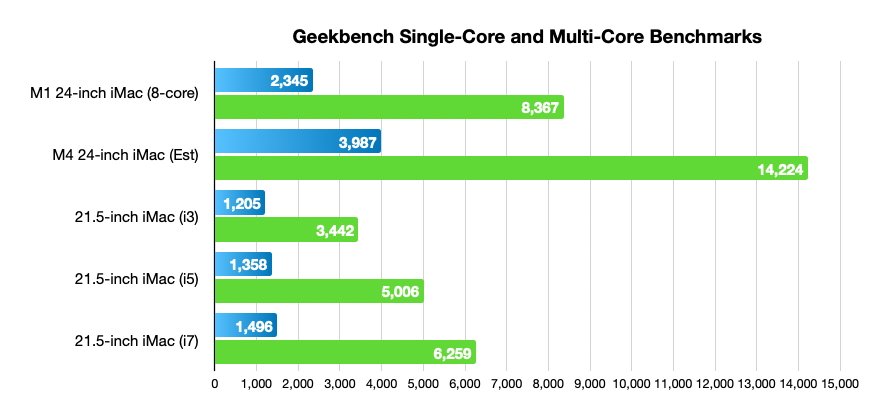
M4 24-inch iMac vs Intel 21.5-inch iMac: Geekbench single-core and multi-core figures
Using the M1 iMac as a guide, Apple's claim means that the M4 should reach about 3,987 for single-core tests in Geekbench, and about 14,224 in multi-core testing.
By contrast, the base Intel i3 can get 1,205 and 3,442 respectively, while the i5 goes to 1,358 and 5,006. The i7 chip, the Intel iMac's fastest, is still well behind at 1,496 for single-core and 6,259 for multi-core.
The Intel chips are also soundly beaten by the M1 iMac, which gets 2,345 for single-core and 8,367 for multi-core.
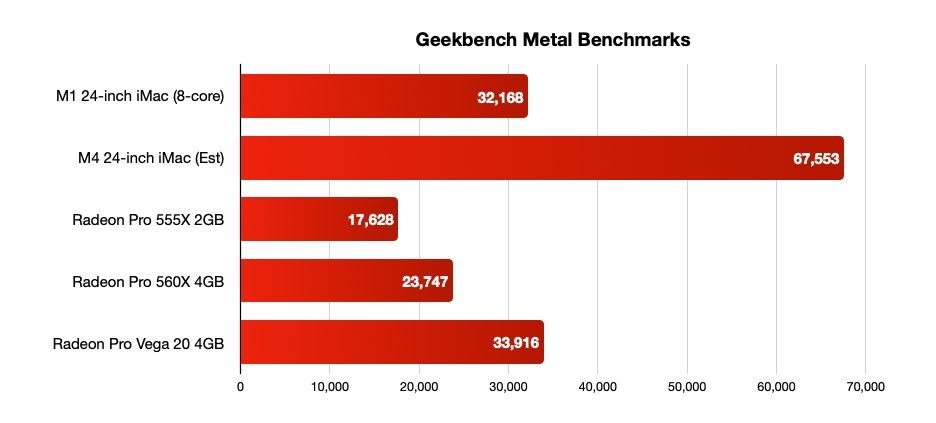
M4 24-inch iMac vs Intel 21.5-inch iMac: Geekbench Metal figures
When it comes to the GPU, the M4 theoretically scores about 67,000 on Geekbench's Metal test.
The Radeon Pro 555X is listed at 17,628, the 560X at 23,747, and the Vega 20 at 33,916. The Vega 20 is nowhere near the M4's potential score, but it does at least beat the M1's 32,168 total.
Compared against the M1, the CPU and GPU capabilities of the Intel Mac are outclassed by Apple Silicon. Regardless of how accurate Apple's claims are, the M4 should be considerably better.
M4 24-inch iMac vs Intel 21.5-inch iMac - Camera and audio
The Intel iMac uses a FaceTime HD camera to handle video calls and taking photos from the viewpoint of the iMac.
The M4 has a superior one, branded as a 12MP Center Stage camera. Capable of 1080p video, it's also boosted by an advanced image signal processor to computationally improve the image.
It also has Desk View, a feature that simulates a top-down view of the user's desk, which can be useful to show physical objects to other people.

M4 24-inch iMac vs Intel 21.5-inch iMac: External audio is the way to go, as usualM4 24-inch iMac vs Intel 21.5-inch iMac: External audio is the way to go, as usualM4 24-inch iMac vs Intel 21.5-inch iMac: External audio is the way to go, as usual
When it comes to audio, the M4 iMac has a high-fidelity six-speaker system with force-cancelling woofers, complete with wide stereo sound and Spatial Audio support. The Intel iMac has much simpler stereo speakers.
The older iMac also uses a microphone to pick up audio. The M4 model uses a studio-quality three-mic array with a high signal-to-noise ratio and beamforming.
This makes it a lot easier to pick up your voice clearly, which is handy for Siri queries.
Both models have a headphone jack, but the M4 iMac goes for one with support for high-impedance headphones, used by audiophiles.
M4 24-inch iMac vs Intel 21.5-inch iMac - Storage, connectivity, peripherals
The Intel Mac had, in its base configuration, a 5400RPM 1TB hard drive, though you could get versions with an SSD or a Fusion Drive. This latter option combines SSD and hard drive tech to offer high capacity and faster read and write speeds for some of your data.
Modern Macs have, for some years now, switched over to SSDs. It's a considerably faster way to access and write data, and quieter too due to the lack of spinning metal.
In the M4 iMac, capacities start off with 256GB, but you could upgrade to 1TB on the two-port model, or 2TB on the four-port.
When it comes to ports, the 21.5-inch iMac offers a surprising amount of flexibility. The back includes the headphone jack, two Thunderbolt 3 ports, four USB 3.1 ports, an SD card reader, and a Gigabit Ethernet port.
By contrast, the M4 iMac is extremely minimalist. The two-port base model has just two Thunderbolt 4 ports on the rear, without a card reader or Gigabit Ethernet, though you can always go for the four-port model with Gigabit Ethernet, or pay for the upgrade. .
Of course, there's an argument to simply adding a Thunderbolt dock to the iMac to expand its connectivity, but that would dent the uncluttered desk appearance a bit.
There is Wi-Fi 6E support in the M4 iMac, so you can use wireless networking, but you can still get Gigabit Ethernet if you want. You could either upgrade to the four-port model, or pay the $30 upgrade fee to add the port to the power brick.
Wi-Fi on the Intel iMac is the much older 802.11ac. Bluetooth is also an older version, with Bluetooth 4.2 in use against the M4's Bluetooth 5.3.
All models ship with peripherals, including the Magic Mouse or Magic Trackpad, as well as a Magic Keyboard. However, the M4 iMac's keyboard can be configured with Touch ID, bringing biometric security to the desktop Mac, something completely missing from the older iMac.
M4 24-inch iMac vs Intel 21.5-inch iMac - Pricing
The 2019 Intel iMac started from $1,299 with the Intel Core i3 chip, AMD Radeon Pro 555X graphics, 8GB of memory, and a 1TB hard drive.

M4 24-inch iMac vs Intel 21.5-inch iMac: The M4 offers a vast array of colorways
The M4 iMac at $1,299 has the 8-core M4 chip, an 8-core GPU, 16GB of unified memory, and a 256GB SSD. The four-port version, with the 10-core GPU, 16GB of memory, and 256GB SSD, is $1,499.
Memory upgrades cost $200 per upgrade tier. The storage upgrades start at $200 for 512GB, another $200 for 1TB, and another $400 for 2TB.
Upgrading to Gigabit Ethernet on the two-port model is $30, while adding Nano-texture to the four-port model is $200.
M4 24-inch iMac vs Intel 21.5-inch iMac - An overdue upgrade
When Apple Silicon Macs came out, they were praised for offering considerable performance gains over the Intel versions they were replacing. Four generations of Apple Silicon later, and it's gone from a "should upgrade" to "must upgrade."
Not just because of the performance of Apple Silicon now, but because of the Intel chips it replaces. The Intel processors from 2019 are considerably slow relative to modern standards, to the point that even a switch to an M1 iMac would be beneficial.
The argument of keeping hold of the Intel chip for some software should be dead by now. You would expect most mission-critical software would've been updated to run on Apple Silicon in the last five years, so the argument shouldn't apply anymore.
Add in the larger 24-inch display, the benefits of SSDs over spinning metal discs, and a more modern design, and it becomes a no-brainer to upgrade.
There was a concrete reason to keep using an Intel iMac. There's less of a reason to do so now.
Where to buy Apple's M4 iMac at a discount
Apple's M4 iMac 24-inch is on sale now, with exclusive coupon savings at Apple Authorized Reseller Adorama knocking up to $100 off the desktops on top of $20 off three years of AppleCare. To unlock the deals, enter promo code APINSIDER during Step 4 of checkout.
You can also compare M4 iMac prices across leading Apple resellers in our Price Guide, as well as in our iMac deals roundup.
Read on AppleInsider

Comments
If Apple's going to round up to 24", then it should do the same for the "21.5" one, i.e., 22". Be consistent Apple.
If I take into account all the businesses I know that are in the exact same situation it's hundreds of them that are waiting for a replacement. Up to the point it's still the iMac we are seeing most often in TV news when they go interviewing people at their work …
Come on Apple! I think that all 27" iMac owners still feel orphaned
Man, I don't get it. The prevalence of ~100 PPI displays on the market is testament to price being the number driver for product purchases. People can get used to anything or are fine with the status quo. When the 2013 iMac 27 stops working, it's going to be replaced with a Mac mini with hopefully a 35" 21:9 220 PPI monitor of some kind. Probably won't be available and I will have to settle on a 5K2K monitor, or hopefully not a 3K1.5K monitor.
The Mac Studio will be updated in about 4 to 8 months. When the M4 Max is dissected and they find an UltraFusion port, it will verify that the M4 Ultra is coming and along with the Mac Studio and Mac Pro.
It seems to be that +97% of all displays connected to a Mac are not Retina. It shows that users prefer large displays to Retina.
Apple could make a non-Retina iMac 27" and non-Retina notebooks, and they would probably sell very well. But for now the iMac is linked to Retina with mini and Studio offering the options that +97% of users prefer.
I normally upgrade every 5-6 years so would very much like a side by side comparison.
I have a fully loaded 2.4GHz Core i9 2019 15" 32GB, 1TB - speed is not a problem, apps load almost instantly but at some stage it'll stop getting updates since Apple will obsolete it within the next couple years even though the hardware is fine.
I'm a data architect/developer and work on remote VM's & have 1000Mb up and down fibre to the home, I don't need a day's battery life except when going to conferences otherwise I'm generally not far away from power. I don't do video editing, I'm a data guy and we run everything in the Cloud.I have my MBP hooked up to a 32" LG Ultrawide (5k x 2k) monitor which is fantastic. I use a keytronic keyboard, logi tech urge mouse and have the MBP hooked up to a OWC TB3 dock.
I'd like a new machine but it's a serious chunk of my own money to upgrade and the current one is still in perfect condition so the question I keep asking myself is "What is the Compelling reason for people like me to upgrade"?
It's not Apple Intelligence yet, because I can use Gemini, Claude or ChatGPT at the moment and even Apple intelligence on my M1 iPad.
So very interested in a useful comparison.
Thank you.
Steve
also: Apple Silicon was established in 2009, with the hiring of Mark Papermaster from Intel. their first product was the A4 processor for iPhone 4. I'm shocked that any "journalist" would miss that. only the start of the transition away from Intel began in 2020 with the release of the M1, an SoC advertised as expanding on their A-series design.