M4 Mac mini vs 2018 Intel Mac mini compared: It's time to move to Apple Silicon
The new M4 Mac mini is an incredible opportunity for Intel Mac owners to finally move to Apple Silicon. Here's what has changed in the six years since the last Intel Mac mini's release.
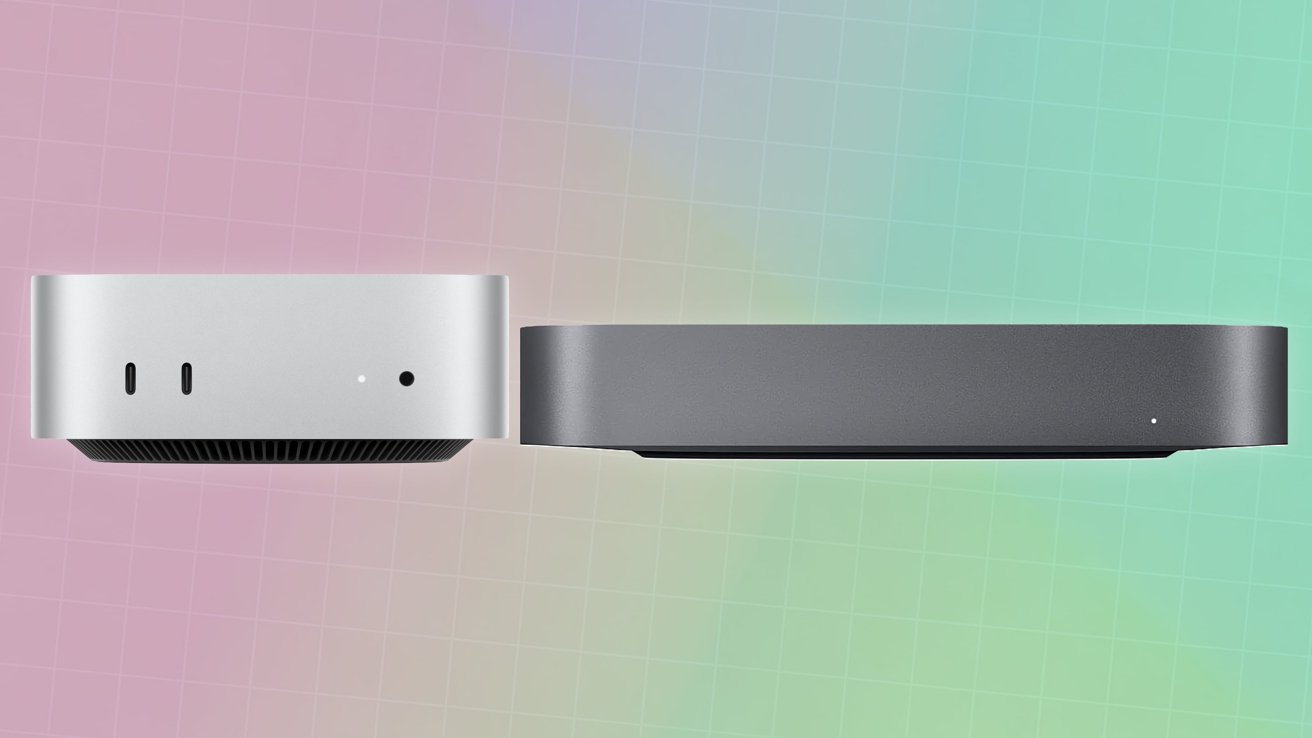
M4 Mac mini [left], 2018 Intel Mac mini [right]
Apple has managed to reach its fourth generation of Apple Silicon Mac sales, with its self-designed chip proving to be very popular with consumers.
It marks four years since Apple started its transition away from Intel chips over to its own designs. That migration was at least in part prompted by Intel's failure to keep up with Apple's demands.
October's week of Mac announcements saw the introduction of a New Mac mini, updated with the M4 chip and a brand new design. It's only the third generation of Mac mini using Apple Silicon, as Apple skipped the M3 for the entry-level model.
However, it's also been over six years since Apple released its last Intel-based Mac mini. However, owners of Macs keep their hardware for three or more years in general, with that trend increasing over time.
It's now about the time that Intel Mac users will start to consider an upgrade. With its relatively low price and compact size, the Mac mini is probably the best direction for those upgrades.
Here's where the differences lie in the old guard's last release, and the newest option.
M4 Mac mini vs Intel Mac mini -Specifications
| Specifications | M4 Mac mini (2024) | M4 Pro Mac mini (2024) | Intel Mac mini (2018) |
|---|---|---|---|
| Starting price | $599 Best M4 Mac mini prices | $1,399 | $799 |
| Dimensions (inches) | 5.0 x 5.0 x 2.0 | 5.0 x 5.0 x 2.0 | 7.7 x 7.7 x 1.41 |
| Weight (pounds) | 1.5 | 1.6 | 2.9 |
| Processor | Apple M4 10-core CPU | Apple M4 Pro 12-core CPU, Apple M4 Pro 14-core CPU | 8th-generation 3.6GHz 4-core Intel Core i3, 8th-generation 3.0GHz 6-core Intel Core i5, 8th-generation 3.2GHz 6-core Intel Core i7 |
| Graphics | 10-core GPU | 16-core GPU, 20-core GPU | Intel UHD Graphics 630 |
| RAM | 16GB, 24GB, 32GB | 24GB, 48GB, 64GB | 8GB, 16GB, 32GB, 64GB |
| Networking | 802.11ax Wi-Fi 6E wireless networking IEEE 802.11a/b/g/n/ac compatible, Bluetooth 5.3, Gigabit Ethernet, 10Gig upgradable | 802.11ax Wi-Fi 6E wireless networking IEEE 802.11a/b/g/n/ac compatible, Bluetooth 5.3, Gigabit Ethernet, 10Gig upgradable | 802.11ac Wi-Fi 6E wireless networking IEEE 802.11a/b/g/n compatible, Bluetooth 5.0, Gigabit Ethernet, 10Gig upgradable |
| Storage | 256GB, 512GB, 1TB, 2TB | 512GB, 1TB, 2TB, 4TB, 8TB | 256GB (Core i3 and i7), 512GB, 1TB, 2TB |
| Display Support | Maximum of 3: Two 6K 60Hz over Thunderbolt and one 5K 60Hz over HDMI, or one 5K 60Hz over Thunderbolt and one 8K 60Hz or 4K 240Hz over HDMI | Maximum of 3: Three 6K 60Hz over Thunderbolt or HDMI, or one 6K 60Hz over Thunderbolt and one 8K 60Hz or 4K 240Hz over Thunderbolt or HDMI | Maximum of 3: Three 4K 60Hz over Thunderbolt and HDMI, or one 5K 60Hz over Thunderbolt and one 4K 60Hz over HDMI |
| Ports | HDMI, Three Thunderbolt 4, Two USB 3 Type-C (front) Gigabit Ethernet, 3.5mm headphone (front) | HDMI, Three Thunderbolt 5, Two USB 3 Type-C (front) Gigabit Ethernet, 3.5mm headphone (front) | HDMI, Four Thunderbolt 3 (USB-C), Two USB-A, Gigabit Ethernet, 3.5mm headphone |
M4 Mac mini vs Intel Mac mini - Design, weight, size
One of the deceiving things about the Mac mini is that Apple has kept to practically the same design for a very long time. Just glancing at the 2018 Intel Mac mini and the M1 or M2 Apple Silicon versions can be confusing, without looking around the back.
This is in part due to Apple's habit of reusing designs for its products, with it offering refinements to the form every so often. But the design of the Mac mini has been pretty much ideal for Apple so far, with it having no real need to change its external construction at all over the years.
It also helps that doing so makes it an immediately recognizable product.
The Intel Mac mini uses Apple's usual thin rounded aluminum enclosure, with a rear section containing all of the connections.
At 7.7 inches by 7.7 inches, the size of the Intel Mac mini hasn't changed in a long time, and marries up with the M1 and M2 versions very well. At 1.41 inches thick, it's also about the same as the models that followed it.
For the M4 release, that all changed, as Apple finally made the Mac mini even more mini. It's still got an aluminum enclosure, but it has a much smaller five-inch-square footprint.
Simultaneously, it's gained a bit of height, but not too much. The two-inch height is a bit more than the previous design and also makes the Mac mini look like a small Mac Studio.

M4 Mac mini vs Intel Mac mini: The new model is the smallest it's ever been
Adding to this effect is the new front-facing ports, which is a major change for the model. This makes it a lot easier for users to quickly plug things in, without needing to reach around the back.
The weight of the Mac mini has reduced over time, with the 2.9-pound Intel one followed by slightly lighter Apple Silicon. This has continued with the M4, with the weight of 1.5 pounds increasing to 1.6 pounds if you go for the M4 Pro version.
That lighter weight may be useful for users who regularly need to press the power button, as that has shifted from the rear to the base of the device.
M4 Mac mini vs Intel Mac mini - Performance
The last Mac mini using Intel chips actually offered three configurations to users. All of them were eighth-generation Intel Core processors, equipped with Intel UHD Graphics 630.
The lowest-end model was the Core i3, a quad-core chip with cores running at 3.6GHz. Second was the six-core Intel Core i5, with a 3.0GHz clock speed that could go up to 4.1GHz under Turbo Boost.
Lastly, the top-of-the-range was the Core i7, with a six-core chip, a base clock of 3.2GHz, and a Turbo Boost of up to 4.6GHz.
This was a time when the Neural Engine was for mobile devices, not things like Macs. Things like machine learning were still not really a possibility on the Mac mini under Intel.
The M4 Mac mini has a 10-core CPU, split into four performance cores and six efficiency cores.

M4 Mac mini vs Intel Mac mini: M4 and M4 Pro blow the old Intel chips out of the water.
The M4 Pro is available in two configurations, starting with a 12-core CPU with eight performance cores and four efficiency cores. The 14-core variant adds another two performance cores to the pile.
Apple Silicon benefits from having a Neural Engine, which will be especially helpful for Apple Intelligence. There's also the Media Engine, provided hardware-accelerated video encoding and decoding, offloading the task from the CPU.
Memory options on the Intel Mac mini were more open, with the base consisting of 8GB of 2,666MHz DDR SO-DIMMs, with 16GB, 32GB, and 64GB options also available.
The memory in use for the Intel Mac mini is considerably different when compared to the Unified Memory of Apple Silicon. For a start, Apple applies the memory to the chip, so it can work as fast as possible.
While 2,666MHz DDR memory can shift data at about 21.5GB/s, the memory bandwidth offered in the M4 is considerably higher. It's 120GB/s for the M4, 273GB/s for the M4 Pro.
Second, the concept of Unified Memory allows all of the chip's elements, like the CPU and GPU, access the data stored on memory rather than siloing it off for different components. This is a more efficient way of using memory, since it reduces data duplication and preserves resources.
The M4 is available with 16GB of memory, with configurations available for 24GB and 32GB. The M4 Pro starts at 24GB, with options for 48GB or 64GB.
One thing in the Intel Mac mini's corner is that it was the last model in the series to allow users to upgrade the memory themselves. This is not an option at all on Apple Silicon desktops.
When it comes to graphics, both Apple Silicon and Intel use their own self-made GPUs. The Intel chips all use Intel UHD Graphics 630, integrated graphics.
On the M4's side, it uses Apple's self-designed 10-core GPU. The M4 Pro has 12-core and 14-core versions.
M4 Mac mini vs Intel Mac mini - Benchmark estimations
Discussing the benchmarks of Apple's newest model is difficult since they currently do not exist. In lieu of hard data, we instead have to rely on Apple's claims and infer from them.
Apple claims the M4 Mac mini has 1.8 times the CPU performance and 2.2 times the GPU performance of the M1. It doesn't provide great details about the M4 Pro's CPU, but it does say the 20-core GPU is twice that of the M4.
If those figures are accurate, we could estimate the M4 as scoring around 4,250 on Geekbench's single-core test, and over 15,000 on the multi-core version.
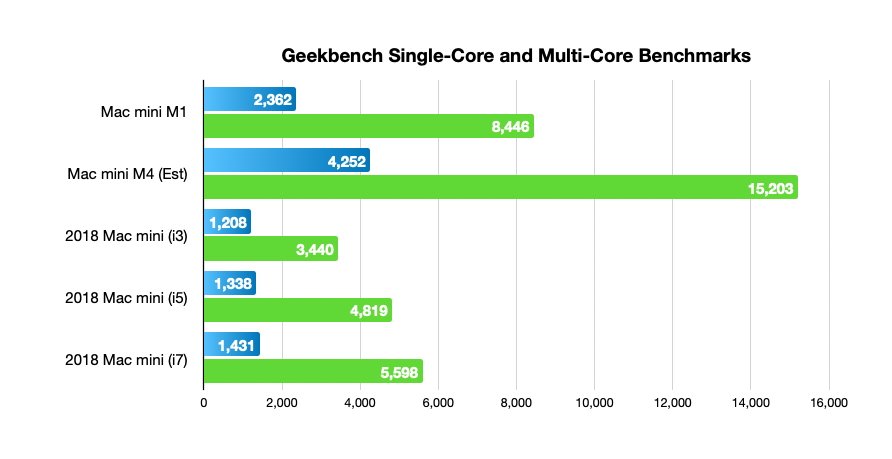
M4 Mac mini vs Intel Mac mini: Geekbench single-core and multi-core figures
Listings for the Core i3 Mac Mini says it managed 1,208 for single-core testing, while the Core i7 got to 1,431. This is even a far cry from the M1's score of 2,362, let alone the M4.
As for the multi-core tests, the Intel trio range from 3,440 to 5,598. For reference, the M1 hit 8.448.
Since the cores being tested are similar, we can expect the M4 Pro to have a similar single-core result to the M4. Multi-core results could be even higher.
Evidently, there's a massive jump in performance going from Intel to Apple Silicon, on M1. For M4, the performance jump is monumental.
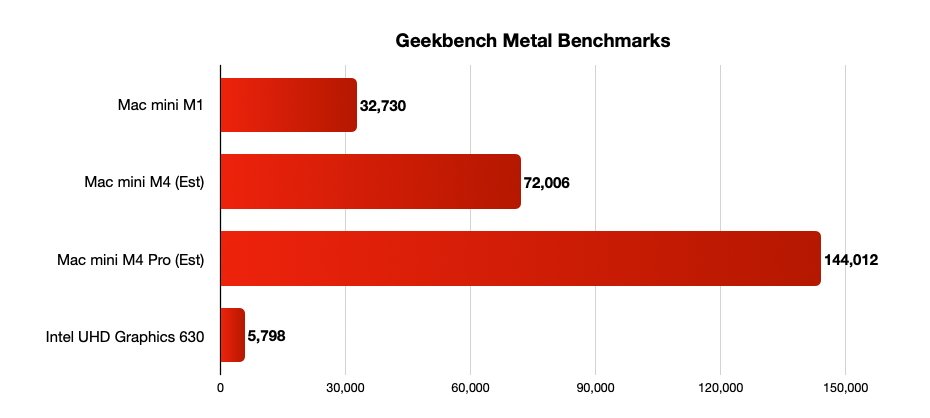
M4 Mac mini vs Intel Mac mini: Geekbench Metal figures
As for graphics, it's a very painful comparison. Intel UHD Graphics 630 is listed as scoring 5,798 in the Metal benchmark.
The M1 Mac mini scored 32,730, multiple times that of the Intel one. If Apple's claims are true, the M4 should get to about 72,000, and the M4 Pro to over 140,000.
It was painfully obvious when Apple Silicon debuted that it outpaced the previous Intel release. With a few generations under its belt, M4 and M4 Pro will be even better.
M4 Mac mini vs Intel Mac mini - Storage, connectivity, audio
For storage, the Mac mini with the Intel chip started with 128GB of capacity, with upgrade options including 256GB, 512GB, 1TB, and 2TB.
The M4 has 256GB with 512GB, 1TB, and 2TB options. The M4 Pro stats at 512GB, and continues up to 8TB.
The physical connectivity on the Intel Mac mini starts with four Thunderbolt 3 ports, along with two USB-A ports, HDMI, Gigabit Ethernet, and a headphone jack.
The back of the M4 Mac mini has three Thunderbolt 4 ports, along with a HDMI port and Gigabit Ethernet. The M4 Pro switches out the Thunderbolt 4 for Thunderbolt 5.

M4 Mac mini vs Intel Mac mini: The rear of the new Mac mini
Around the front, Apple includes two USB-C ports along with a headphone jack on the M4 generation.
On the wireless side, the Intel Mac mini had Wi-Fi 6 support and Bluetooth 5.0. Wireless connectivity consists of Wi-Fi 6E support on the M4 and M4 Pro, along with Bluetooth 5.3.
Audio hasn't really changed that much over the years. There is the internal speaker, which offers a good enough audio experience but can be easily beaten by external sound options.
The headphone jack can be connected to speakers or headphones, but on the Intel side, it is the older style version without the high-impedance headphone support. If you're using HDMI, you can also use that to output to a monitor.
M4 Mac mini vs Intel Mac mini - Pricing
At launch, the 2018 Intel Mac mini with the Core i3 chip, 8GB of memory, and 128GB of storage.
The base M4 Mac mini is priced at $599 with the 10-core CPU and 10-core GPU, 16GB of memory, 256GB of storage, and Gigabit Ethernet.
Going from 16GB to 24GB of memory costs an extra $200, with 32GB another $200 on top. Storage upgrades cost $200 from 256GB to 512GB, another $200 to get to 1TB, and another $400 for 2TB.
The M4 Pro's base configuration with the 12-core CPU, 16-core GPU, 24GB of memory, 512GB of storage, and Gigabit Ethernet costs $1,399.
The chip upgrade to the 14-core CPU and 20-core GPU is $200. Memory from 24GB to 48GB is $400, while 64GB is another $200 again.
Storage upgrades from 512GB to 1TB costs $200, rising by another $400 for 2TB, another $600 for 4TB, and another $1,200 again to hot 8TB.
Gigabit Ethernet can be upgraded on the M4 models for $100.
M4 Mac mini vs Intel Mac mini - Mini size, massive upgrade
Every time Apple brings out a new generation of Apple Silicon hardware, the performance gap grows a bit more. After four generations of Apple Silicon, the gap has widened considerably.
The M4 releases are the best option for Intel Mac mini users to finally make the jump to Apple Silicon.

M4 Mac mini vs Intel Mac mini: A top-down view of the new Mac mini
There are still some reasons to hold onto the Intel versions, such as software compatibility or using Boot Camp without resorting to virtualization software. Sure, some software hasn't been updated to use Apple Silicon, but that's a rarity.
The latest Mac mini is the best upgrade for those still clinging on to their Intel Mac mini to finally upgrade. The smaller form factor may not necessarily be a big thing, but the performance gains certainly will be.
Where to buy Apple's Mac mini at a discount
Apple's latest Mac mini is already eligible for cash discounts in our M4 Mac mini Price Guide, with Adorama knocking up to $50 off the systems with promo code APINSIDER. The same APINSIDER coupon also takes $20 off three years of AppleCare, bringing the cost down to $79.
Those looking for a cheap Mac mini can also pick up an Intel model at OWC in pre-owned condition for as low as $329.
Read on AppleInsider

Comments
Not as dramatic as the Estimates on your charts, but still good improvements. It will be a very capable system.
M4 3700-4000 single core, around 15,000 multi-core is close.
metal score of around 58,000
M4 Pro Multi-core hits around 22,000 and Metal it hits around 110,000
Of course, those are just benchmarks, and not real-world apps. So with some real-world tasks, maybe they hit closer to the 2-3x claims Apple has.
The Mac Studio was a monstrous carbuncle that could easily have fitted in the size of the Mini but had to be made larger for marketing purposes.
The new Mini is welcome. A 'Mac Minimum' without the ethernet port and fewer USB-C ports would be even more so. It must be over 20 years since I last saw a wired ethernet port in use. Perhaps it is a U.S. thing like cars? Apple used to be always ahead of the curve, now they feel to be lagging.
The primary issue with wired Ethernet is the difficulty with retrofitting it into a structure that doesn't already have the wiring in the walls. Being able to have wired Ethernet is a luxury that a lot of people cannot afford or even achieve. Fortunately, the current generation of wireless is better than it's ever been, and it's arguably faster in raw speed than older wired Ethernet. But most wireless systems do not typically achieve their raw speed performance numbers in actual use even when you factor in the protocol related overhead.
Whether a particular region prefers wired or wireless heavily depends on its legacy of building out the required infrastructure. There are regions where wired Ethernet was more prevalent and there are regions where it was not. Regions that never had wired Ethernet at the consumer level are probably not going to start digging trenches and hanging cables on utility poles. When I was traveling 10-15 years ago in the EU, Canada, SE Asia, and China I routinely encountered times when hotels, conference centers, and business campuses where only wired Ethernet was available. That's why I always traveled with a mini WiFi access point that I could plug into an Ethernet jack so I could use my iPhone or iPad on WiFi when traveling. All work PCs had Ethernet ports and I sometimes set up a hot spot on the computer. This necessity diminished as WiFi rolled out more broadly, as CDMA phones were delegated to the scrap heap, and devices like the iPad had GSM modems and I could get prepaid SIM cards in whatever country I was in.
None of this has anything to do with cars or regional culture. It is really no different than my home network, if I have a wired jack within reach of a stationary device it's gonna be plugged in, MacBooks included, by using a TB to Ethernet adapter or via a hub that has an Ethernet port on it. I have 23 wired devices and 50 wireless device. Nothing really beats being able to use PoE camera, switches, wireless access points, and client devices. One cable to the device, no batteries, no power bricks, no mains power, and no WiFi that can be flaky, interfered with, or purposely jammed. If you have wired available, use it. But if you don't, the current WiFi options are not bad at all, especially if you put some thought into putting together your wireless infrastructure to get the best reliability and performance.
I acquired the relatively new 2.5Gb ethernet connectors for our new M4 Max MacBook Pros and data transfers are quicker than the WiFi 6e.
Apple ADB was a step up from sneaker net, then we had 10 base 2 which was a maintenance challenge and now we have a robust 8 wire system.
Where is the actual evidence to this statement? This seems to be the excuse all the time. Yet for 15 years of Apple using Intel chips, no one ever had that complaint. Apple would release new Macs regularly with the latest Intel chips available, improving performance. Compare that to now? Apple's roadmap with Apple Silicon is a joke. The iMac had an outdated M1 CPU in it for years. The MacBook Air was using outdated M2 chips and calling it a 'new' MacBook Air when they released the 15" model. The Mac Studio and Mac Pro are still using 2 year old M2 chips. No upgrades in sight, ignoring the M3 altogether. The Mac Pro is a complete waste. Slots that don't support any GPU cards? What's the point? And let's not forget the M1 and M2 MacBooks that could not support more than one external display, something the Intel MacBooks could always do. Now that everything is soldered, customers are punished with paying Apple Tax for memory and storage upgrades, more like extortion with Apple's prices. Yes, the ARM chips are fast, but now there is a huge price to pay. It is like Apple cannot even keep up with their 'demands' because now they cannot even produce their own chips to keep their computers 'up to date' with the 'latest' chips. No one would even consider buying a Mac Studio with an M2 when the MacBook Pro with M4 Max outperforms it. Yet Apple still charges full price for a 2 year old aging Mac. That is the reality of it. I would never pay full price for a new Mac. I would definitely look for a used Mac with upgraded memory and storage because the re-sale value plummets because Apple's huge markup for upgrades is non-existent in the used market.
This must be the most ridiculous comment ever. Not seen wired ethernet in use for 'over 20 years? Let's say 25 years...going back to the year 2000. WiFi speed in the year 2000 was 802.11b, which was 2-5Mbps on average. Yet Gigabit Ethernet was introduced two years earlier, at 1000Mbps. It would not be until 2003 when 802.11g came out, up to 54Mbps. Compared to Ethernet at 1,000Mbps. What does a US thing like cars have anything to do with it? Apple lagging? Apple offers computers with 10Gbps Ethernet. That is ahead of the curve, not behind.
Why use Ethernet? Everyone said it above. 1) Security; 2) Full-speed Internet; 3) Reliability; 4) No degradation due to distance from router; 5) Wired satellite nodes for better WiFi coverage for mobile devices in your home; 6) Much faster performance with streaming devices when they are wired, again, full speed internet on wired; and 7) all Enterprise office environments are wired. Servers are wired. Desktop computers are wired. Now working from home, you better have your work computer wired for both security and the fastest internet performance with your VPN connection. Why would I ever want WiFi on my computers averaging 100-300Mbps per second, when they can be wired and get full performance of my internet at 950+Mbps? Also, anyone with a NAS has it plugged in over Ethernet.