How to import your old passwords into the new Apple Passwords
Apple now has an official password manager, but importing your old passwords from other apps into Apple Passwords can be a bit of a pain.

Any password manager can import to Apple Passwords, so long as you have a Mac.
The introduction of iOS 18 and macOS Seqouia has seen the old iCloud Keychain be rolled into the new Apple Passwords app, alongside a few other Apple password management features. If you already use a password manager outside of iCloud Keychain, you'll probably want to import your passwords if you intend on using Apple Passwords.
Do note that Apple's new Passwords app is really built for storing login passwords. It does not, as yet, store the items like credit card numbers, software serial numbers, or secure documents, that other password managers too.
Plus there is a problem with importing your passwords into Apple Passwords. If you don't have access to a Mac, it's not going to happen.
Despite the fact that Apple Passwords is available on macOS, iOS, and iPadOS alike, a pre-existing password list can only be imported via the macOS version of the app. If you do own a Mac, though, importing your passwords takes just a few steps.
How to import passwords into Apple Passwords
If you use a password manager already, the first step you'll need to take is downloading your password list from whatever service you use. You'll also need to make sure you download the list as a .csv file, a Comma-Separated Values one.
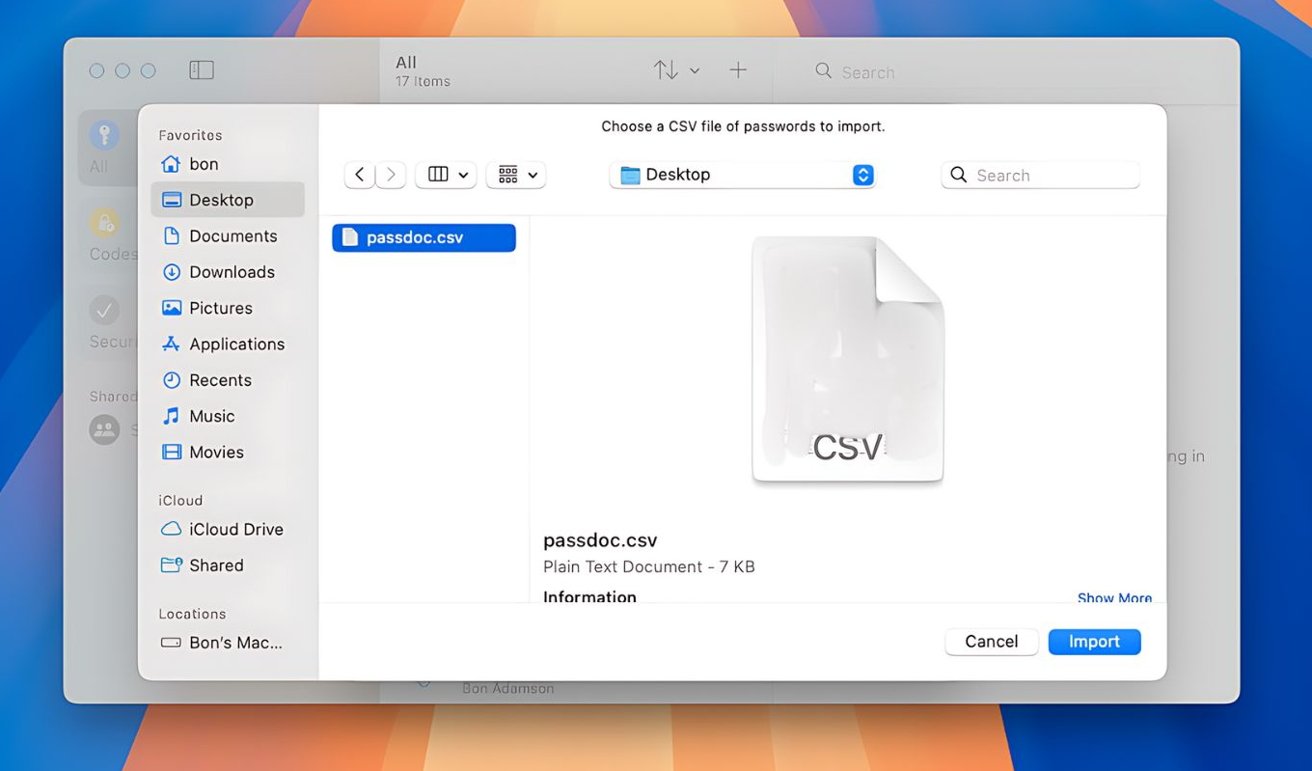
So long as you can get ahold of a .csv file from your current password manager, you can import to Apple Passwords.
Once you have the .csv file from your password manager, you only have a few more steps to take.
- Open Apple Passwords.
- In the Menu Bar, click File.
- Under File, click Import Passwords
- Click Choose File.
- Select the .csv file you downloaded from your password manager.
Once you have the .csv file selected, your passwords will import into Apple Passwords. After the process finishes, Apple Passwords will let you look through any passwords that couldn't be imported.
The Passwords app does not do a great job of explaining exactly why certain passwords have not been imported correctly. All you can do is open your old password manager and manually copy the errant login across.
It's also worth noting that not every password you have will import correctly. You may find some crop up without an email or username attached, so keep your old password manager around for at least a few months in case you have to go back to it.
Once your passwords are imported into Apple Passwords, the last step you ought to take is deleting the .csv file from your old password manager. The .csv file contains all of your passwords in plain text, and it's best not to have that sort of thing around.
Read on AppleInsider

Comments
as noted, it lacks many features of better managers
in particular, the import 'function' discussed.
yes, the imported file must be .csv - a major danger to leave around.
but other managers have a similar requirement, because every one has a proprietary format
but when you try to import you get something like 'can't import, bad format'
ok, fair enough. what format does it need to be.
check help - what help?
'you can import your passwords' period!
no format. nothing.
as for icloud - some p/ws can go there. comics, forums, etc
nothing sensitive
As far as cloud storage, I haven't checked the details but if the only thing that's transferred is an encrypted file with no local key then I'm fine with it - it's really no different than your encrypted passwords being sent when you log in to a web site. Likewise, CSV is a standard format - if you leave it laying around, that's your own fault.
I can use 1Password (standalone version, not the STUPID monthly fee subscription version) without 2FA (I purchased a license for iOS and for my Mac), and I can store the encrypted file in Dropbox, making it available across ALL my devices. It's the best solution overall and has been for many years.
I trust Apple over 1Password. first off, 1P reneged on their deal when subscriptions opened up, eventually shaving all of the features off the "lifer" version we had paid for. trust them with my data? besides, Apple has a lot to lose I they're ever truly breached (social engineering and guessing your password don't count) while 1Password can rely on trapping subs.
it's definitely not a highly featured application, Passwords, but it does just enough for me and nothing more, and does it securely, for now. and it's $10/month saved.
Apple's Calendar had a bug that was only recently fixed, allowing decrypted access to iCloud data. Apple's Passwords app had a bug to allow Siri to read aloud your passwords.
A cloud put your data online – this is an additional risk no matter what encryption is used.
Wi-Fi can be intercepted locally – but here also applies that data is encrypted twice (by WiFi and by the password manager) and it's a much lower risk than putting your data in the cloud.
I'm still using 1Password on my Apple devices and Windows 11. I use it extensively for non-login reasons like those stated in the article, e.g., credit cards, photos of ID cards, product licenses, passport, serial numbers, etc. Some of this is more for convenience because the 1Password app has excellent sorting, categorization, and searching features. If Apple's solution eventually fits all of my needs I would consider switching to Apple's password feature exclusively as long as doing so does not compromise whatever benefits I gain from not having all of my eggs in one basket. As @Bulk001 noted, the 1Password app's separate password can potentially provide another locked gate. I leave it to security gurus to quantify how much better security having the second password provides.
I don't think that Apple will actively try to supplant all third party players in this category. Apple seems to prefer to leave some room in their ecosystem for third parties to differentiate themselves. I assume Apple applies a lot more scrutiny around any type of security or privacy related app in their app approval process, or at least I hope they do. Without third party participation the Apple ecosystem would not exist. Apple knows this, but they aren't going to relinquish any more control over what's in and what's out unless they are forced to. Even then, they'll still be guarding the garden gates to whatever extent they can.