Holiday 2024 Mac Buyer's Guide -- Which desktop Mac you should buy?
Following the introduction of new Mac models in October, Apple has shaken up its desktop Mac roster. Here's what you should buy this holiday season, at just about any price point.

Apple's current crop of desktop Macs
Price is an important factor when choosing your next Mac. The more budget that you have available, the better the Mac you can get.
However, while Apple does cover a wide array of price points, it also has multiple choices available for many of them. Add in the number of configurable elements, and it can become a bewildering decision.
The October week of Mac announcements introduced new Mac models using the M4 chip. This included replacements for two of its four desktop Mac models: the iMac and the Mac mini.
The M4 update has caused quite a few changes in what is recommended depending on the size of your budget. Particularly at the upper end of the scale. In some ways, it actually makes the process of buying a Mac a bit simpler.
With so many options available, it's still a difficult task. This guide will aim to tell you where you should, and shouldn't, be putting your money this holiday season.
This guide was updated on December 5, 2024.
Overall Apple Silicon range
Apple has a total of four Mac models available for consumers to purchase. The collection consists of the Mac mini, the 24-inch iMac, the Mac Studio, and the Mac Pro.
Each has a number of elements that could be configured, including different tiers of chip, memory, storage, and even whether you want Gigabit Ethernet or 10-Gig Ethernet.
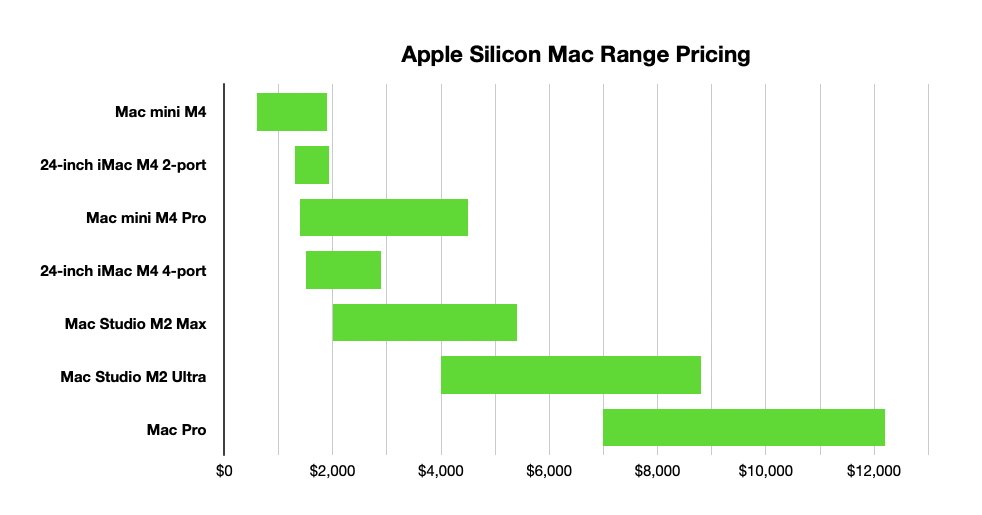
The full pricing range for Apple's desktop Macs, as of November 2024
The better way of considering the four product families is to break them down to seven. In this case, the Mac mini is split into M4 and M4 Pro variants, the 24-inch iMac in 2-port and 4-port versions, the Mac Studio in its M2 Max and M2 Ultra versions, and the Mac Pro.
The overall price range for desktop Macs starts from $599 for the cheapest configuration to $12,199 for the highest, if you take into account the main configurable upgrades. We are counting things like Nano-texture or Ethernet options here, but we're leaving out add-on software and peripheral changes.
To make it easier to consider, we will break this down into two price ranges: sub-$2,000 purchases for one, and $2,000 or more for the other.
Storage and memory upgrades
A big thing to consider when pricing out your ideal Mac is that you cannot upgrade the specifications of most of Apple's Macs after you've bought them. With the exception of elements of the Mac Pro, you cannot simply open up a Mac and add more memory or storage.
That means you have to think about how much memory and storage you want before you purchase.
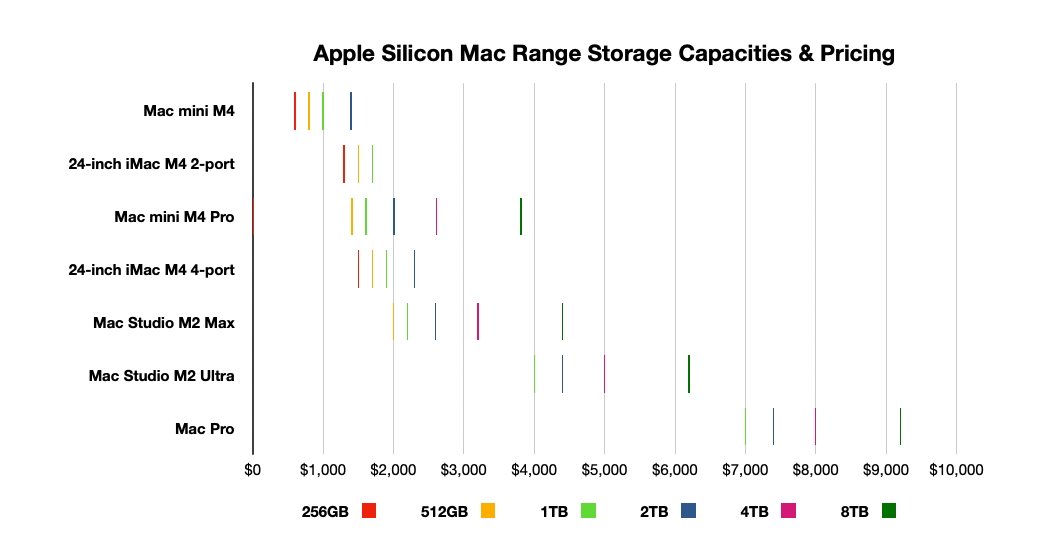
Storage upgrade costs can be painful to finance.
Since Apple's upgrades can cost a lot of money, you may want to think about other ways to get upgrade benefits without paying a premium. While you can't change the chip nor memory, you can add more storage capacity, if you use an external drive.
Apple's storage upgrades are painful to consider, especially at the higher end. For example, it costs $200 to go from 512GB to 1TB of SSD storage on an M4 Pro Mac mini, but going from 512GB to 8TB is an eye-watering $2,400 upsell.
The exception is the Mac Pro, since you can use SATA connections and PCIe expansion to add more internal storage, and other components.
Upgrading the memory to a higher level doesn't cost as much as upgrading storage, but could end up being more beneficial. Since Apple's Unified Memory system means the CPU, GPU, and other chip elements share the same pool of fast memory, you're effectively increasing both the CPU and GPU's memory at the same time.
Upgrading the chip is usually a good idea too, since you end up with more CPU and GPU cores and therefore more performance.
The bottom line is that you should upgrade the memory as a priority, then the Apple Silicon chip, then storage. And even then, don't go too nuts on storage unless it's absolutely essential.
Under $2,000 - Mac mini and 24-inch iMac
One of the best products in Apple's Mac desktop range for new users is the Mac mini, which is also the cheapest. Updated to the M4 chip, it is priced at just $599 for the base configuration (check M4 Mac mini sale prices).
The M4 Mac mini is also your only choice for anything below $1,299, which is when the 2-port version of the M4 24-inch iMac makes an appearance. It uses the same chip as the M4 Mac mini, but you do get a 24-inch display.
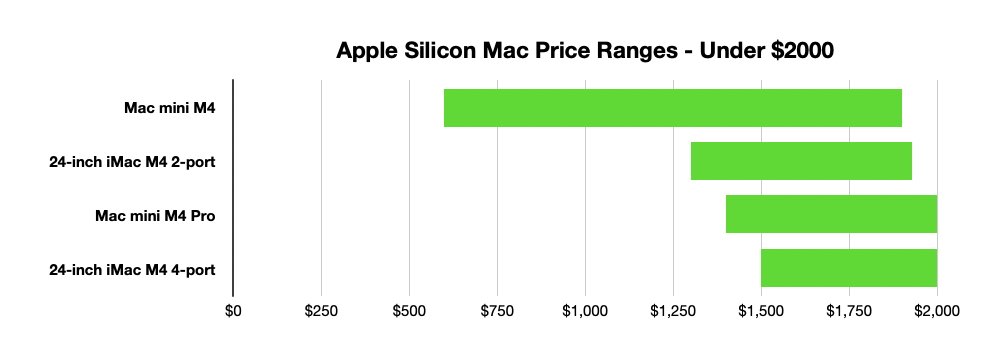
The best Mac desktop price ranges for $2,000 and lower budgets.
At $1,299, you're also looking at a few upgrades to the Mac mini, such as 24GB of memory and 1TB of storage or 32GB of memory and 512GB of storage, as well as 10-gig Ethernet.
In effect, you're paying $700 extra on the iMac to get the display versus a pile of upgrades for the Mac mini. This could be worth it if you really need an all-in-one and you don't already have a monitor for the Mac mini, but the Mac mini is probably the better option.
At just $100 more at $1,399, the M4 Pro version of the Mac mini comes into play, along with its Thunderbolt 5 connectivity. The query then becomes whether you need the performance benefit from the M4 Pro itself with no upgrades or if you want an M4 Mac mini with the top memory option and 1TB of storage.
The iMac is still an option here, but again, it's only really an option if you really need the display. At $1,499, the other iMac is an option with four rear Thunderbolt ports, not two, or you could get one upgrade for the two-port model instead.
As the price increases, your choice becomes a more upgraded M4 Mac mini, a lesser-upgraded M4 Pro for performance, or either of the iMac models with similarly lagged upgrades.
When we reach the top configuration of the Mac mini with M4 at $1,899, we're also surprisingly looking at the two-port iMac. It's only a $30 gigabit Ethernet option away from its own maximum configuration, due to being somewhat limited in memory to 24GB instead of 32GB, and at 1TB of storage instead of 2TB.
For the same money, the M4 Pro Mac mini could get a 48GB memory or a chip upgrade as well as 10-gig Ethernet, or you could put 512GB of storage and 24GB of memory in the four-port iMac.
Again, your best play is one of the Mac minis.
Beyond $2,000 - M4 Pro Mac mini, and a Mac Studio and Mac Pro problem
Reaching $1,999, the highest point in the range, you're basically looking at saving $100 and getting the above four-port iMac. Or there's the 48GB and 1TB storage upgrades for the M4 Pro Mac mini, though either could be switched for the chip upgrade too.
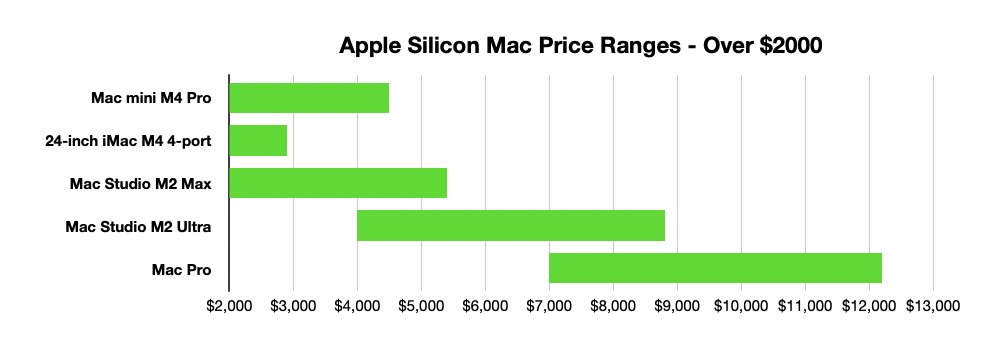
The best Mac desktop price ranges for $2,000 and higher budgets
As usual, unless the display is required for aesthetics, the Mac mini is the better option here.
$1,999 is also where the Mac Studio becomes an option. Fitted with the lower-tier M2 Max, 32GB of memory, and 512GB of storage, it sounds like it's a viable option.
The problem is, it's not.
The whole point of the Mac Studio is to provide Mac Pro performance in a more compact form. Technically, it does that, since it uses the same Ultra-based Apple Silicon chips.
The actual issue is that the early benchmarks of the M4 Pro shows it is considerably better than the M2 Ultra in the Mac Studio when it comes to single-core and multi-core performance.
Where the Mac Studio still becomes viable is if you care about the GPU performance. The Max chips and even the Ultra chips are fantastic under Metal benchmarks.
There's also the ability to configure higher amounts of memory, with the M2 Max capable of using up to 96GB and the M2 Ultra up to 192GB.
Then there's the Mac Pro, which basically just adds PCIe support and the ability to add more internal storage. These aren't great benefits, as attaching an external PCIe enclosure and external drive to a Thunderbolt port on the Mac Studio does the same thing.
Indeed, hooking it up to the M4 Pro Mac mini does it as well.
For practically every price point beyond $2,000, and especially after the top-spec iMac departs at $2,899, we recommend the M4 Pro Mac mini as the best purchase option.
If you absolutely need a sky-high memory capacity beyond 64GB, the M2 Ultra Mac Studio is always a possibility. But even then, we would tell you to wait until Apple upgrades the Mac Studio to M4, which could be sometime in mid to late 2025.
For everyone else with cash-laden pockets, they should get the M4 Pro Mac mini instead. That is, if a MacBook Pro with the M4 Max isn't out of the question.
Save on Apple's line of desktop Macs
AppleInsider readers can save on Apple's new M4 Mac mini and 24-inch iMac, as well as on last-gen models at blowout prices. Details are available in our Mac Price Guide, with jump links to the newest individual guides below. At press time, prices start at $499 across the current and closeout models.
At Apple Authorized Reseller Adorama, shoppers can save up to $300 on every desktop configuration stocked by the retailer with promo code APINSIDER. The same coupon code also discounts AppleCare to protect your purchase.
Read on AppleInsider

Comments
Apple has two classes of portable (four models altogether): MacBook Air (13" and 15"), MacBook Pro (14" and 16").
That's a whopping FIVE classes of consumer computer products, up from your "ideal" of four products (and only a grand total of seven distinct models). As was the case when Steve was alive, all are very configurable to meet the requirements of the buyers.
Compare this to ANY Windows computer manufacturer. I think you'll find they offer many more of product lines, and scores of models in each of those lines.
The problem with the Mac mini is that once you upgrade it with usable memory and usable storage, you are now $200 shy of the equally configured Mac Studio, but the Mac Studio comes with the Max CPU, not the Pro. You also get more ports, correct location of a power button, correct location for audio out, and with the M4 Max coming soon, a much more powerful Mac, for only $200 more. As you increase memory and storage to the Mac mini and Mac Studio, the price difference remains at about $200 when you stick with the Max CPU in the Studio. Which makes the Mac mini a poor choice when you get so much more for only $200 more.
The 24" iMac remains to be a complete joke for Apple and should not be considered at all. Limited ports, limited memory, limited storage, small display. Bad design. You try and move the display and the iMac practically falls over. On a budget, the Mac mini and your own choice of larger display is a far better option and saves money over the limited iMac.
And when the M4 Mac minis hit the refurb store, they will be even a better deal. I got an M2 Mac mini refurb with 16/512 for $849 and a 28" Samsung 4K display for $200 and combined, it was $1,000 less than the equally configured iMac with 4 ports and Ethernet. And a much better 28" 4K display than what is in the iMac.