What a VPN kill switch is, and why you need it
A kill switch can help prevent your privacy from being breached when your encrypted VPN connection stops working. This is why your VPN needs it.
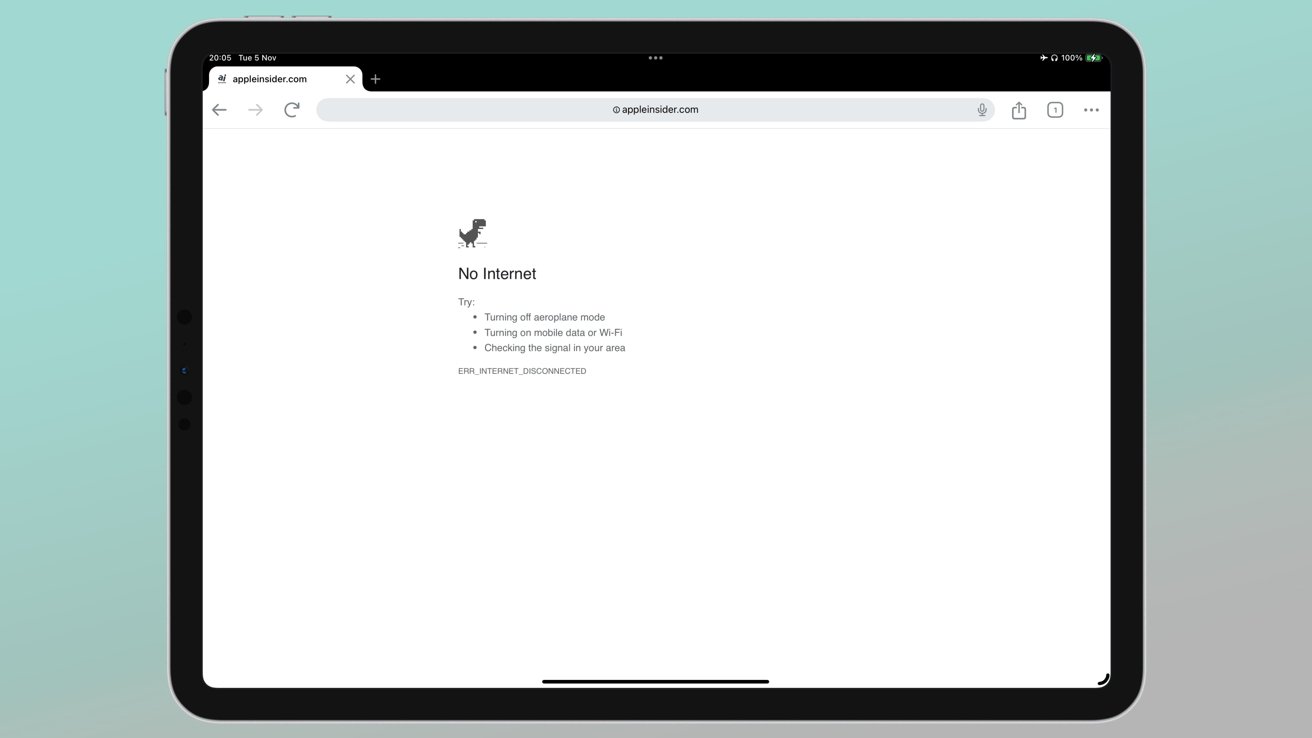
An iPad disconnected from the Internet
The basic idea of a virtual private network (VPN) service is that your connection is more private. Using a secure encrypted VPN connection, your online actions are not able to be monitored by other web traffic.
However, there are occasions where you may not have the protection of a VPN. Rather than the encrypted tunnel to a different server, you may suddenly find yourself directly accessing the internet without the VPN.
It's even possible for the VPN to stop working mid-session without you knowing. That could leave you surfing away, blissfully unaware that your web traffic and data could be seen by others.
Your web browsing history, data you share with others, and other data points are fair game for others to track and use, such as compiling profiles for data brokers.
You'll also run into issues interacting with content that is geo-restricted. While a streaming service may think you're in the UK, it won't if you're suddenly using a US-based IP address.
This is where the concept of a kill switch comes in, something the best VPN apps for iPhone and Mac VPNs offer.
Kill switch, engage
Just like the counterparts being used in heavy machinery and in other ways, a kill switch is a feature of a VPN that stops your internet access. If a VPN app with a kill switch detects that the VPN's connection is no longer working, the kill switch immediately cuts off the device's internet access completely.
If the kill switch engages, it means you aren't able to immediately access the internet unprotected by the VPN. You can't accidentally surf the web and share sensitive data with others.
There are many reasons why a kill switch will engage, and most of them are quite obvious. For a start, if you're on a shaky internet connection like public Wi-Fi or your ISP has issues, it could disrupt your connection and the kill switch comes into play.
Likewise, if you switch your Wi-Fi connection or your VPN server, there is a period when there's no active VPN connection. During this changeover period, the kill switch stops you from immediately going online while waiting for the VPN connection to return.
There are other reasons, such as VPN apps crashing or the VPN server itself going offline, but they all mean the same thing. The kill switch comes into play, and stops any potential internet access from happening until you're back on the VPN.
Application and system level
Most kill switches work on two different levels: Application and System.
System level is the easiest to understand, as it affects the entire Mac or iPhone's connectivity in one go. All traffic accessing the network is stopped by the kill switch, until the VPN connection is reestablished or the user turns off the kill switch function and allows unprotected traffic through.
Application level is a lot more granular, as it applies to apps. You can often tell a kill switch function to disconnect certain apps and block access when engaged, while still allowing other apps to connect to the unprotected internet.
This could be advantageous for users, such as those wanting to maintain an encrypted messaging app connection even if they're not connected to the VPN. Meanwhile, a web browser can still be prevented from accessing the internet.
However, be very careful about which apps you allow to work and which to block. The last thing you need is to enable an app that shares too much data with the open Internet.
If you haven't signed up for a VPN service yet, VPN deals are in effect now with prices starting at just $1.99/mo.
Read on AppleInsider

Comments
https://vpnsuccess.com/4-ways-to-find-the-real-ip-address-behind-a-vpn/
https://browserleaks.com/webrtc
https://www.expressvpn.com/webrtc-leak-test
https://www.expressvpn.com/dns-leak-test
Javascript code is executed on the client, any time a VPN disconnects and the code is still running, it can leak info.