Apple releases Final Cut Pro 11, along with updates to Logic Pro for Mac
Apple's professional apps, Final Cut Pro, Final Cut Camera, and Logic Pro, have all received major updates. Here's what you need to know.
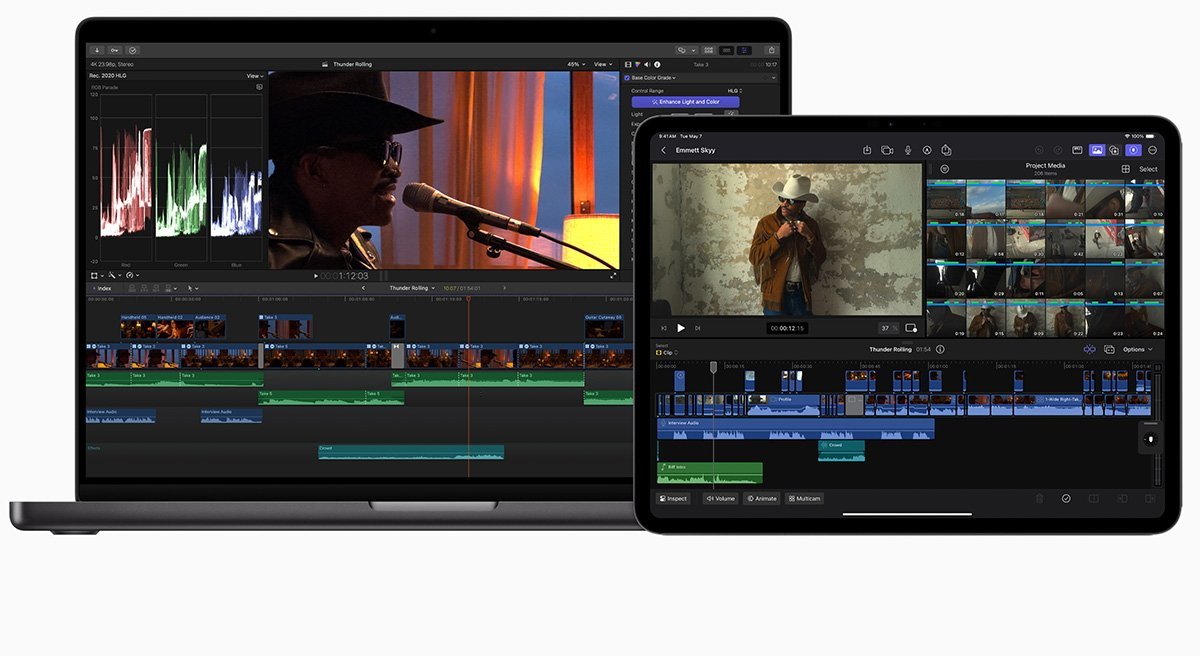
Final Cut Pro 11 is now available for macOS, while Logic Pro has also received an update.
There is a suite of Mac, iPhone, and iPad apps offered by Apple for everyone from the novice to Hollywood professional for audio and film development. Several have been updated with new features that address new formats offered by iPhone 16 like Spatial Video and 120 fps 4K video.
Apple provided updates to Logic Pro, Final Cut Pro, and Final Cut Camera. More minor updates were provided to the Compressor app and iMovie.
Logic Pro updates
On Wednesday, Apple updated its music production application, Logic Pro, to version 11.1. Notably, the update includes an all-new Quantec Room Simulator plugin, which lets users add naturalistic acoustic space to their music via Quantec QRS, while preserving its sonic character.

Logic Pro update
The plugin uses code and simulation algorithms created by Quantec founder Wolfgang Buchleitner, allowing for more accurate modeling of acoustic spaces via the Quantec Yardstick.
Wednesday's Logic Pro update also makes it possible to locate and add plugins directly from the plug-in menu or through the use of dedicated key commands. Plug-ins can now be searched by their name, category, or company name.
Apple has also released a new Modular Melodies sound pack for Logic Pro, which contains hundreds of loops created from patchable hardware synths, along with an assortment of Alchemy synth patches.
Logic Pro has received a variety of different enhancements, which offer added convenience.
- Drag channel strips to organize your mixer layout.
- Send your mix directly to Voice Memos and preview on iPhone, iPad, or Apple Watch.
- Click any plug-in slot while holding the Command key to quickly remove plug-ins.
- Quickly set input, output, side chain source, or bus routings using in-menu search.
- Use key commands to move Marquee selections in all directions to speed up editing.
Final Cut Pro 11 for Mac, and updates for Final Cut Pro for iPad, Final Cut Camera
With Final Cut Pro 11, Apple introduced several highly requested features, some of which are powered by artificial intelligence and take advantage of Apple Silicon hardware found in M-series Macs. Some of these enhancements were previewed in October, during the launch of the Mac mini with M4 chip.

Final Cut Pro 11 contains new AI-powered features.
The Magnetic Mask feature lets users isolate people or objects from a video clip without using a green screen or roto-scoping, making it ideal for customizing backgrounds and environments.
Transcribe to Captions, another AI-powered feature, can automatically provide closed captions for videos. The feature uses Apple-trained AI models which are capable of transcribing spoken audio.
Final Cut Pro 11 also introduces support for Spatial Video editing, letting users import Spatial Videos taken with an iPhone 15 Pro, any device from the iPhone 16 range, or Canon's new RF-S7.8mm F4 STM DUAL lens paired with Canon R7. Users will be able to add after-effects, make color corrections, and enhance their projects with titles.
With the latest iteration of Final Cut Pro, it's now possible to edit spatial video on Apple Vision Pro, through the use of the Mac Virtual Display feature. Videos modified on the headset are stored in the user's Photos app, and they can also be shared via the Vimeo app on visionOS.
Apple has also updated Final Cut Pro for iPad to version 2.1, which adds a variety of useful enhancements. The update adds support for the Enhance Light and Color features, which make it possible to improve color, color balance, contrast, and brightness all in one step.
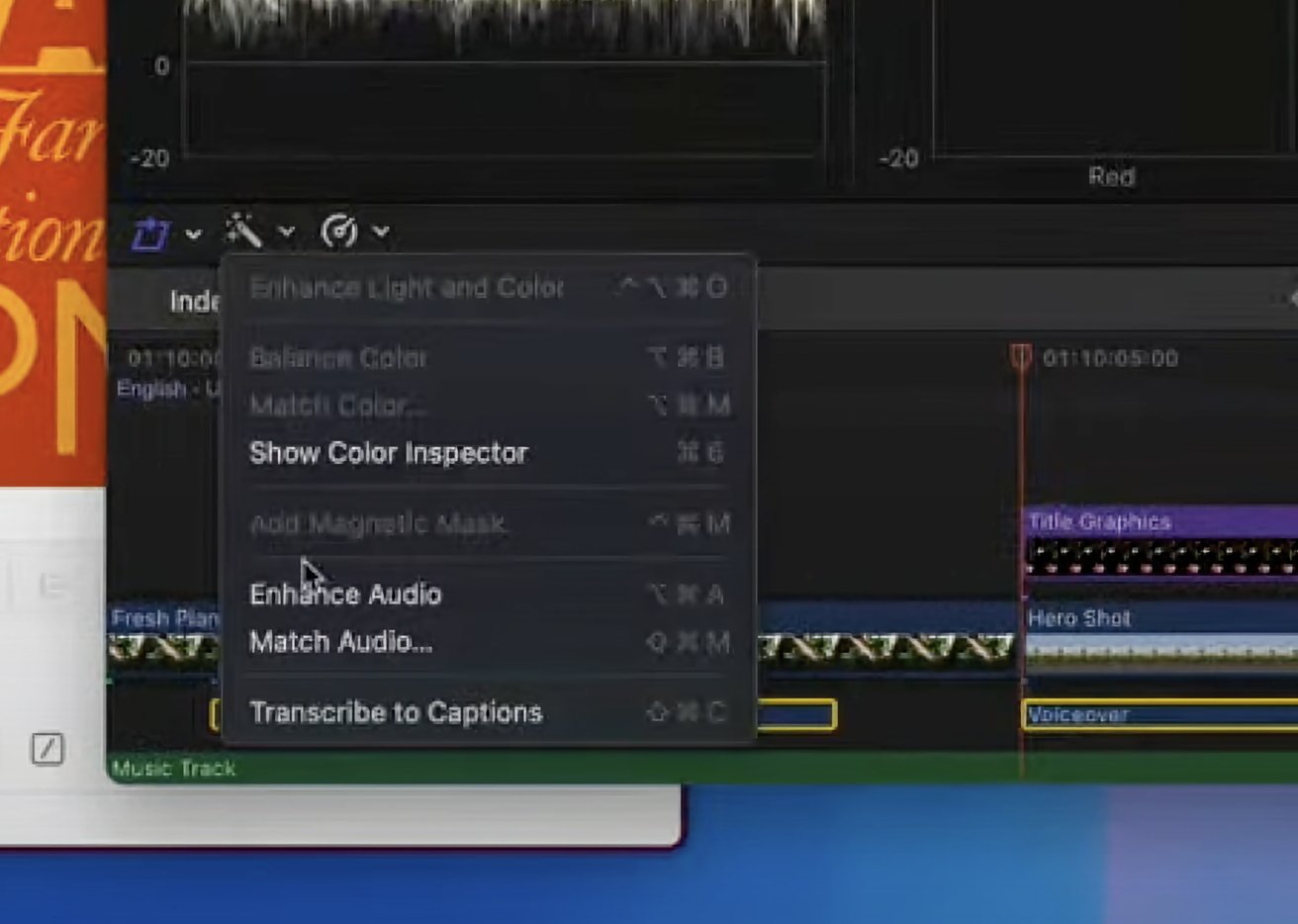
Magnetic Mask and Transcribe to Captions features are new in Final Cut Pro 11.
Final Cut Pro for iPad has received four new drawing inks for the Live Drawing feature, which can be used to add animations to videos. Support for haptic feedback via Apple Pencil Pro and the Magic Keyboard was introduced as well, which now emit a light pulse when users make changes to video files.
There's also a new vertical pinch gesture that can expand or minimize clip height in the timeline, and the ability to dynamically adjust the size and position of the viewer in Picture in Picture Mode.
Final Cut Pro 11 for Mac is available for $299, while Logic Pro 11.11 is $199 on the macOS App Store. Final Cut Pro for iPad can be purchased for $4.99 on iPadOS.
Read on AppleInsider

Comments
Canon RF-S 3.9mm f/3.5 lens?