iMac M4 review: Minor changes lead to perfection for Apple's all-in-one Mac
Apple's 2024 iMac M4 got some internal updates to a familiar design, and the bevy of those small changes helped Apple perfect its ever-popular all-in-one.

iMac M4 review: The new 2024 M4 iMac in green
The new wave of colorful iMacs debuted in November 2024, alongside upgraded MacBook Pros and a redesigned Mac mini. We picked one up and have been testing it out in the studio for the past two week or so.
Unsurprisingly, we were happy with what Apple delivered here.
Our machine is a base, 8-core M4 in the striking new green. It has 16GB of memory and 256GB of storage.
It powers a large 24-inch 4.5K display that measures 4480-by-2520 with 500 nits of brightness. If you opt for the 10-core model, you can get a nano-texture finish on the glass.
We have the same texture on the new MacBook Pro and it's lovely, especially if working in a well-lit space.
The new iMac at the low-end is expandable to 24GB of memory and 1TB of storage. Once more, opting for the 10-core gives you more choices, including up to 32GB of memory and 2TB of storage.
iMac M4 review: Design
We're currently on the third refresh of the existing iMac design. As it did from the beginning, it looks stunning perched on your desk.
It's thin and svelte and looks better than most standalone displays, putting aside the fact there's an entire computer hidden inside of its chin.
Apple pushed its colors this time, making them a bit more vibrant than before. When viewed from behind, the anodized aluminum enclosure pops even more.

iMac M4 review: The new colors are bright and pink looks actually pink!
We like all the new colors, and it's clear the pink is actually pink this time around. Unfortunately, there's no deep red color though.
One last note on the colors -- you no longer need to buy an upgrade model if you want something other than silver. All colors are available at every price point.
Otherwise, it's what we had before. An all-in-one Mac that is largely screen.
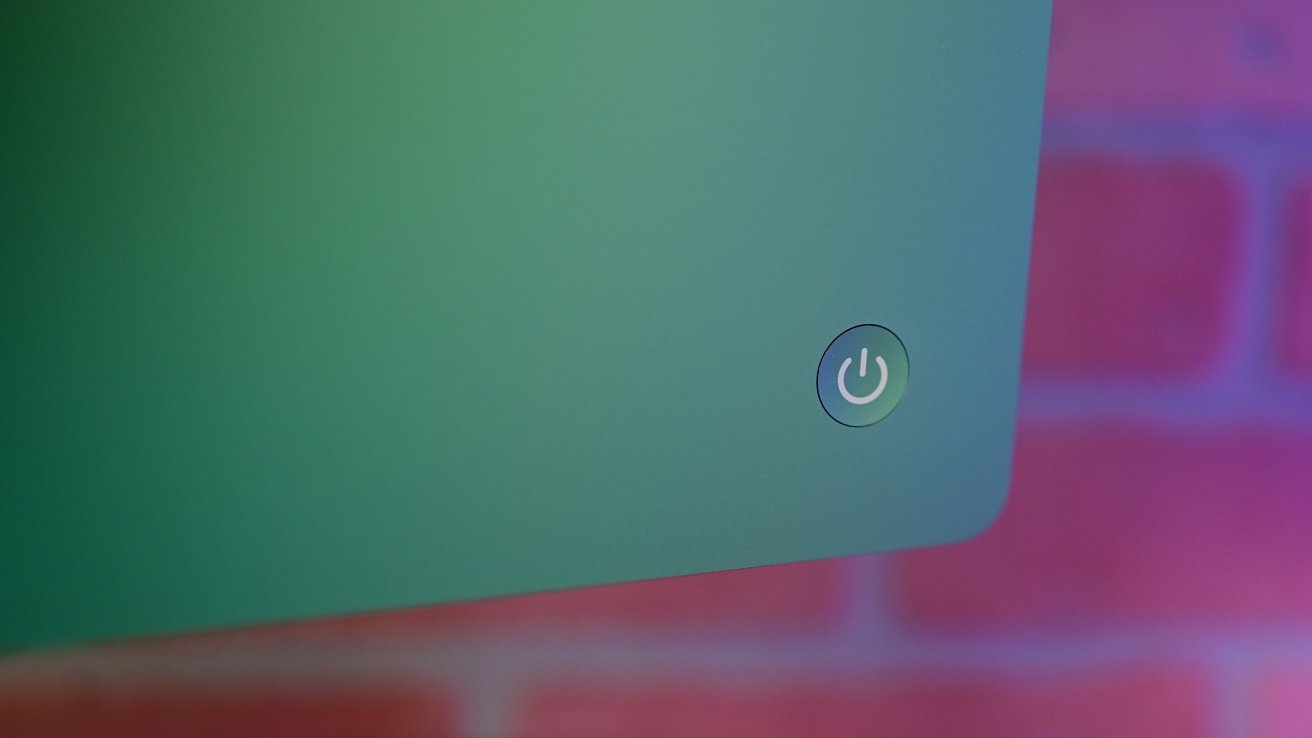
iMac M4 review: Power button is located on the back-right side
The ports are located around the back, as is the power button. It has a camera integrated above the screen and you can optionally get an ethernet port built into the power supply.
iMac M4 review: Small, but mighty updates
Even if it looks the same, there have been a number of welcomed tweaks Apple has implemented. These start with the ports on the back.
On the upper-tier models, the iMac used to be split between USB and Thunderbolt ports. It felt very un-Apple as they all were type-C connectors.

iMac M4 review: Thunderbolt 4 ports on the base model
This made it a little unclear, especially from the front, what the differences were and which were which. Now, they're all Thunderbolt 4 across the board.
On the base model, you're still limited to two ports, but they're at least both Thunderbolt 4. More ports is one of the biggest reasons to pay the $200 to upgrade to the next model.
Another update is the change to base memory. Apple has moved every Mac to 16GB of unified memory as a starting point.
This has been long-requested and Apple is finally giving in. Apple Intelligence may be playing a part in that.

iMac M4 review: The upgraded camera
The camera is now a 12MP Center Stage-equipped shooter which is still limited to 1080P. It does support Desk View with this change.
Desk View uses the camera to capture then perspective-correct the area right in front of your iMac to show on screen. This can be shared on a call or recorded.

iMac M4 review: The new camera looks more saturated and better exposed
It's been a feature for a while, but it now works natively on the iMac without need an extra camera or your iPhone. Otherwise, the camera is also richer with better color balance.
We also got new peripherals. Nothing flashy, but they did move to USB-C.

iMac M4 review: Your accessories will be color-matched to your iMac
They otherwise haven't changed at all, other than having the colors tweaked to match the new machines. It seems like a missed opportunity for Apple not to add some new features to them.
Oddly, you can also no longer choose both the Magic Keyboard and Magic Mouse at checkout. You have to purchase the second pointing device separately.

iMac M4 review: The old (left) and new (right) Magic Mouse
While working in graphics, we like using both the trackpad and a mouse and it doesn't make sense why Apple took this option away. It was possible with the M3 iMac.
Apple Intelligence
Since Apple won't stop talking about it, we probably should touch on Apple Intelligence during this review. At the time of this review, we're running macOS Sequoia 15.1.
Apple's AI features have been rolling out in stages. The first feature arrived with this update and were available at this machine's launch.
The notable feature so far include notification summaries, Writing Tools, and an updated Siri interface. More will be arriving over the next time, including macOS 15.2 with Image Playground and ChatGPT integration.
Sadly, this first batch of features is underwhelming. We have liked using Writing Tools, but we're a group of writers, so we probably use it more than you average user will.
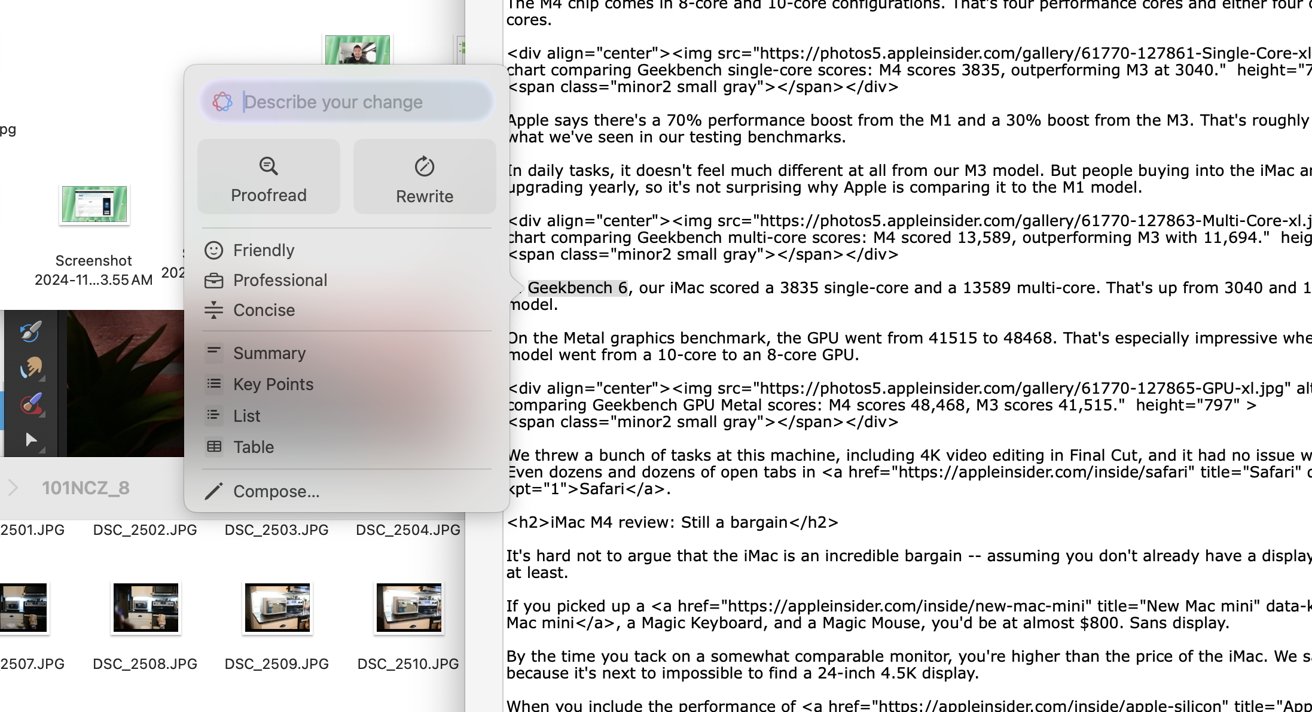
iMac M4 review: Writing tools with macOS Sequoia
Notifications summaries are great, though they have a ways to go before they're fully reliable. Some of the responses we've seen have been fairly inaccurate.
Siri's improvements amount to little more than fresh paint at this point in time. A handy shortcut of double pressing the CMD key does open a typing interface which is nice.
The rub is that Siri is no more capable than before, so far. We still have to wait on ChatGPT this winter and personal context to come sometime in 2025, and we'll obviously be talking about them as they roll out.
To be clear, none of this is specific to the new M4 iMac. These features are all available on any Apple-silicon based iMac, up to and including the originally redesigned M1 iMac.
These features are nice, but it's too early to tell how effective they are and where Apple intends to grow them. Time will tell how that develops, but this machine will be ready.
iMac M4 review: Performance
The M4 chip comes in 8-core and 10-core configurations. That's four performance cores and either four or six efficiency cores.
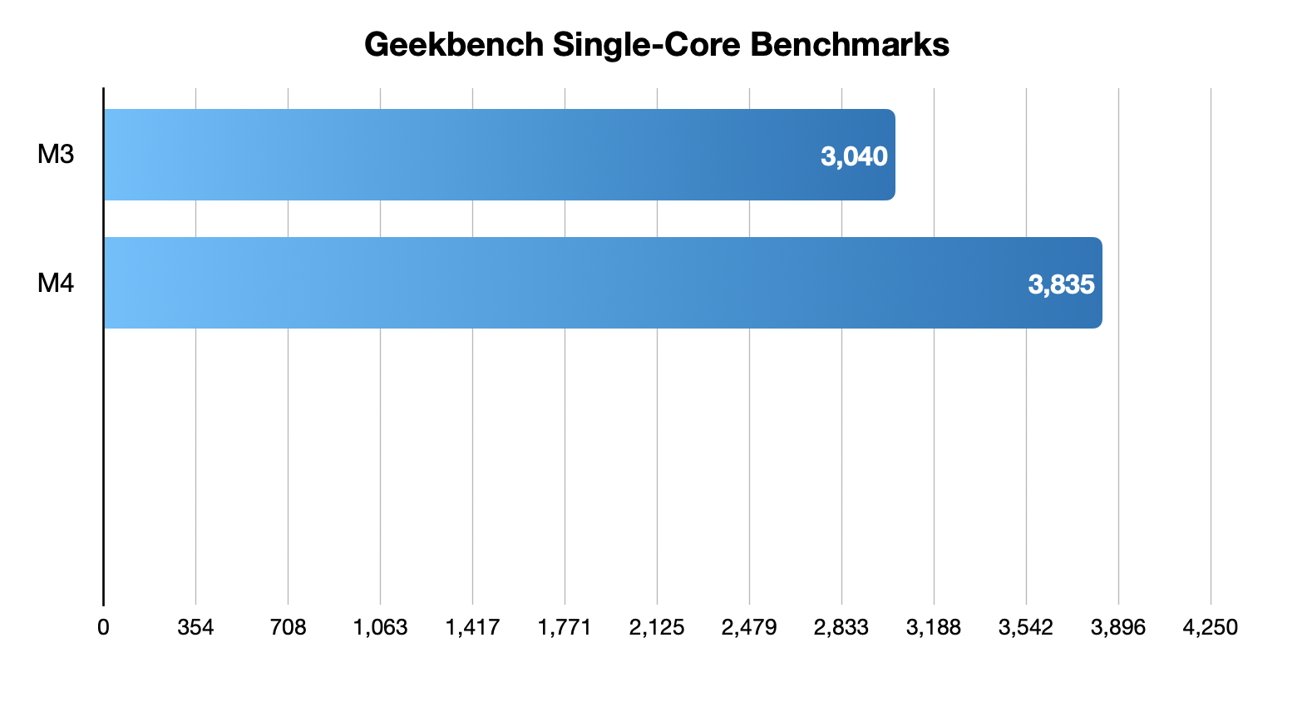
iMac M4 review: Geekbench Single-core results
Apple says there's a 70% performance boost from the M1 and a 30% boost from the M3. That's roughly on par with what we've seen in our testing benchmarks.
In daily tasks, it doesn't feel much different at all from our M3 model. But people buying into the iMac aren't usually upgrading yearly, so it's not surprising why Apple is comparing it to the M1 model.
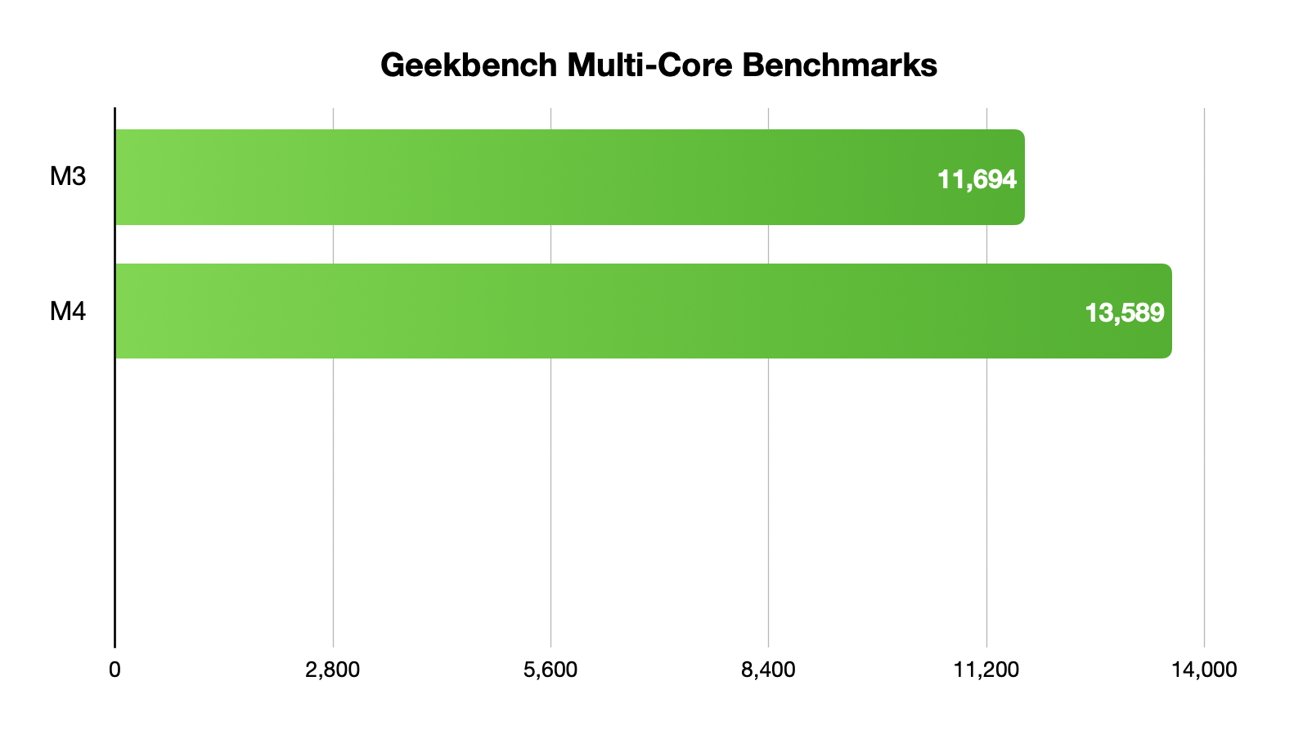
iMac M4 review: Geekbench multi-core benchmarks
In Geekbench 6, our iMac scored a 3835 single-core and a 13589 multi-core. That's up from 3040 and 11694 on the M3 model.
On the Metal graphics benchmark, the GPU went from 41515 to 48468. That's especially impressive when the base model went from a 10-core to an 8-core GPU.
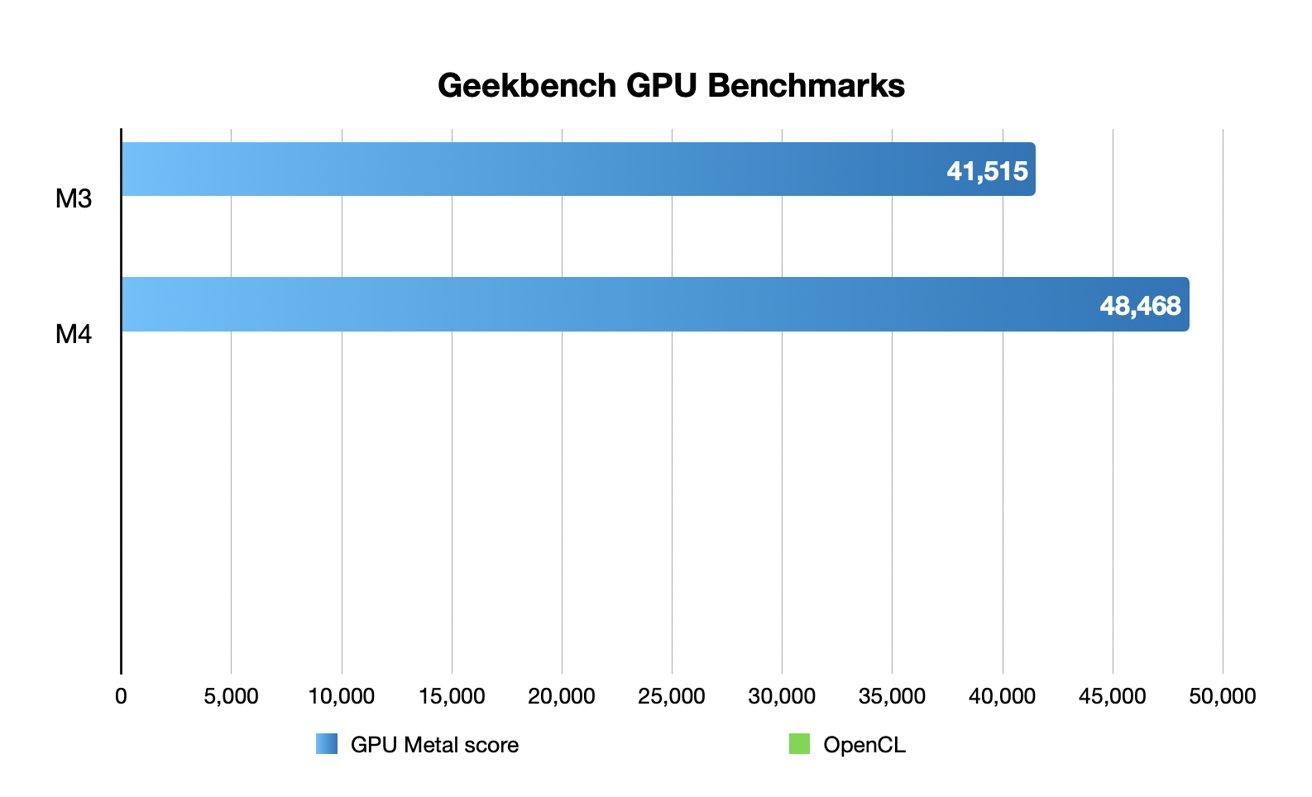
iMac M4 review: GPU results in Geekbench
We threw a bunch of tasks at this machine, including 4K video editing in Final Cut, and it had no issue with any of them. Even dozens and dozens of open tabs in Safari.
iMac M4 review: Still a bargain
It's hard not to argue that the iMac is an incredible bargain -- assuming you don't already have a display or peripherals at least.
If you picked up a new Mac mini, a Magic Keyboard, and a Magic Mouse, you'd be at almost $800. Sans display.
By the time you tack on a somewhat comparable monitor, you're higher than the price of the iMac. We say somewhat because it's next to impossible to find a 24-inch 4.5K display.
When you include the performance of Apple Silicon, and look outside the Mac ecosystem, it's still shockingly competitive.
Apple's typical fashion is to release a new machine with a new design, monitor feedback, then iterate with small changes over the coming years until you get a near-perfect implementation.
That's where we've arrived. The design still stuns but now the colors are better, the camera is sharper, the peripherals are USB-C, the M4 flies -- it's all impeccably refined.

iMac M4 review: The new iMac is a great all-in-one
There's nearly nothing to complain about with the new iMac. Some may criticize the starting storage of 256GB, but that's easily expandable on a desktop though external solutions.
The base will be fine for a lot of users, but if you can swing it, the $200 upgrade gets you the 10-core CPU, 10-core GPU, two more Thunderbolt ports, and Ethernet. It's a decent bump for Apple's upgrades.
Overall, it isn't the flashiest of updates but you'd be hard pressed to find a better machine suited for education, families, and even many businesses.
iMac M4 review: Pros
- Colors are more saturated
- Now starts with 16GB of memory
- Nano texture finish looks great
- All Thunderbolt ports
- Colors aren't locked to upper tier
- Peripherals are all USB-C
iMac M4 review: Cons
- 256GB of starting storage is lower than we like. but it's expandable with external drives
- Without M4 Pro, High-end users need to look elsewhere
iMac M4 rating: 4.5 out of 5
Where to buy Apple's M4 iMac at a discount
Apple's 24-inch iMac is on sale now, with every configuration discounted in our M4 iMac Price Guide.
In the Price Guide, you can shop top iMac deals across popular Apple resellers, including Adorama, where promo code APINSIDER knocks up to $150 off every set of specs in addition to bonus savings on a 3-year AppleCare plan.
At press time, Amazon also is throwing a sale -- with retail models marked down to as low as $1,149.99.
Read on AppleInsider



Comments
This doesn't make any sense. The two port $1,299 iMac should never be recommended or considered. The $1,499 iMac with four ports and 10/10 core M4 CPU is 16/256. The Mac mini 10/10 core 16/512 is half the price at $799 with twice the storage, and you get more ports. The iMac with 512GB storage to match jumps to $1,699. Most people are not going to shop for a 24" display to match the iMac. In fact, there are far better and larger 4K displays to match up with the mini and still be less than the price of an iMac. Even if you bought a new keyboard and mouse, you can do it for less than the price of an equally configured iMac.
Even the iMac with 10/10 M4 with 24/512 is $1,899, compared to the considerably faster M4 Pro Mac mini with 24/512 at $1,399. Add a 28" 4K display and you are still less than the price of the iMac. No one will see the difference between 4K and 4.5K, but they will all prefer larger than 24". The iMac should not even be recommended when the Mac mini offers more for less money. Apple blew it when they discontinued the iMac 27". They could have had a killer iMac 27" with M Pro or M Max CPUs.
All of that is to say, that you can definitely get lower than Apple's $1700 iMac with a mini, but only with compromises. Each user has to decide for themselves if the savings vs compromises balance out. The lower than $1700 you pay, the more compromises you have to accept.
I often think on this very subject, because i have an M1 iMac. Changing a Mac mini for $600-800 is easier and can be done more frequently than trading up on the iMac, but I'm not willing to accept the compromises or pay even more for a Studio Display just to come off cheaper on the next mini upgrade. I wish Apple would come out with a monitor for $899-999. Alas, that will almost certainly never happen as the math would just tip too far in favor of the mini and kill the iMac.
This computer is designed for the other 98% and it’s more than enough, considering how many young people who will own a (hand me down) iPhone or an iPad from a older family member to go with it. It’s a win for Apple….
Students will ask for MBA. Those looking beyond 23.5" or for M4 Pro performance or to get value or a height-adjustable display or use the ports or those having a display/input devices will look at Mac mini. iMac M4 is the computer we don't need.
The only real downside to a Mac mini is finding a good 4K monitor in the PC world, that is actually worse than any memory or SSD configuration you can come up with when buying it.
iMac is nice for elderly people doing video calls to family members. My mother-in-law is happy about her M1.
As usual, the clueless crowd confuses their personal buying priorities as being the same as those of a particular product’s target market. Listen: a Mac mini with a separate monitor may very well be a better deal for YOU. Have at it! iMac buyers don’t care because a top priority is an all-in-one solution that does what they need it to do and looks good doing it. They want what the iMac has always promised: one cable, plug it in, done. The only change in that equation is the unprecedented power that Apple silicon has brought to the iMac. But hey: If your priorities are larger screen sizes and maximizing performance per dollar, then the iMac isn’t for you. Pretty simple, eh?
Agree that the power brick is less than ideal, but a necessary compromise to achieve the thinness of the iMac redesign. I suspect this will not be necessary whenever the iMac design gets refreshed again. Since power bricks tend to live on the floor if not hidden away outright, that’s not a great place for accessory ports. Given the incredible pricing on the new Mac minis, an $899 or $999 27” display could be a hot seller for Apple. But… with the Studio Display at $1599, what does this cheaper display give up to allow the Studio Display to still be “worth” its much higher price tag? I don’t know an acceptable answer to that question. And If you’re hoping for something even cheaper from Apple, dream on.