How to use Apple Notes for instant equation results on iOS 18
Tired of juggling between Apple Notes and Calculator? A math feature in iOS 18 lets you solve equations instantly with just a quick settings tweak.
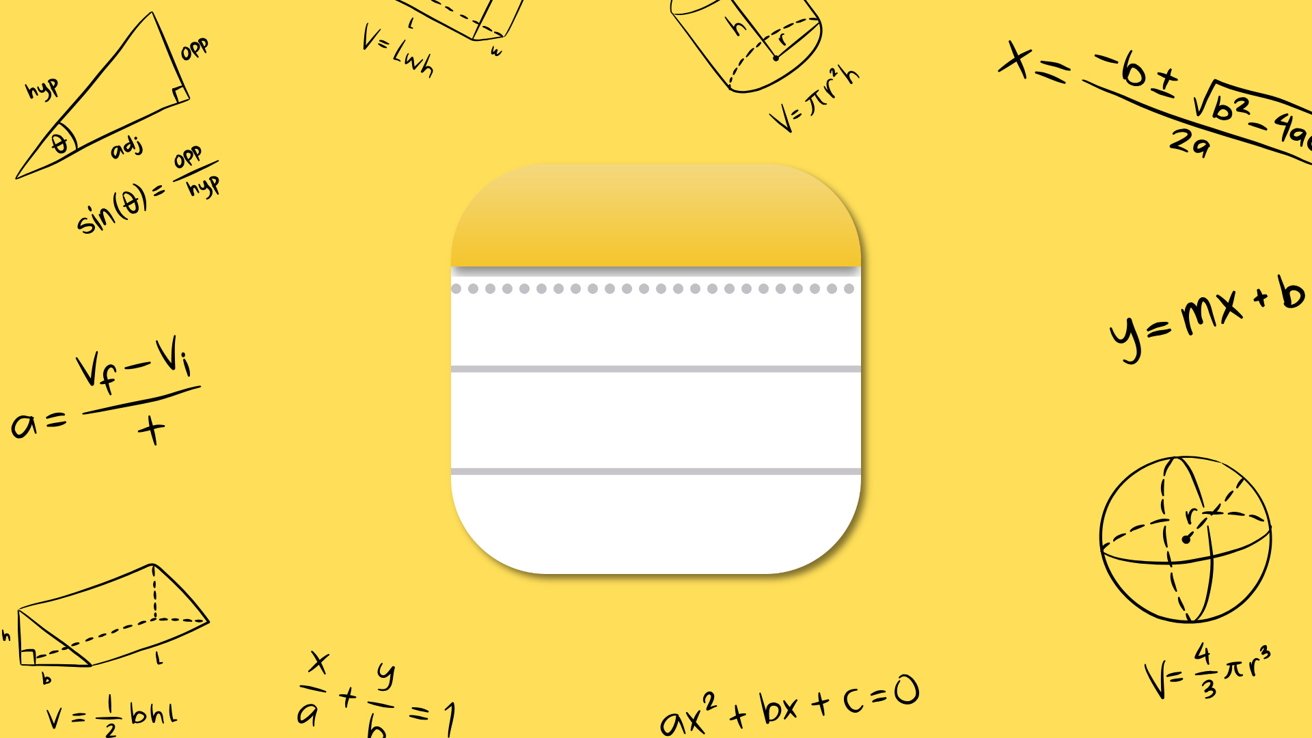
How to tweak math results in Apple Notes
If you're like most people, the Apple Notes app on your iPhone is a go-to for jotting down ideas, to-do lists, and even the occasional math equation. It's quick, convenient, and always just a tap away. But Notes can actually solve equations for you.
The new math result feature in iOS 18's Notes app transforms how you handle equations during note-taking. Instead of relying on a separate calculator or switching apps mid-task, Notes can now recognize, calculate, and display results directly in your document.
Math Notes seamlessly integrates math functionality whether you're a student solving quick problems, a professional calculating figures during a meeting, or someone organizing expenses. It's efficient and a handy alternative to a dedicated calculator for everyday math tasks.
How to change the Math Result options
Changing the Math Result options in the Notes app is quick and easy. It unlocks a smoother way to handle calculations directly in your notes. Instead of manually tapping the "=" sign, enable automatic result display in the Settings app.
- Open Apple Notes and either create a new note or open an existing one.
- Enter a mathematical equation, such as 5+3. The setting for math results will only appear after typing an equation.
- Tap the three-dot menu in the top-right corner of the toolbar to access additional options under Math Results.
The setting called Suggest Results means you have to press the space bar after the equation result appears to insert it into the note. The Insert Results option means the answer will be automatically inserted.
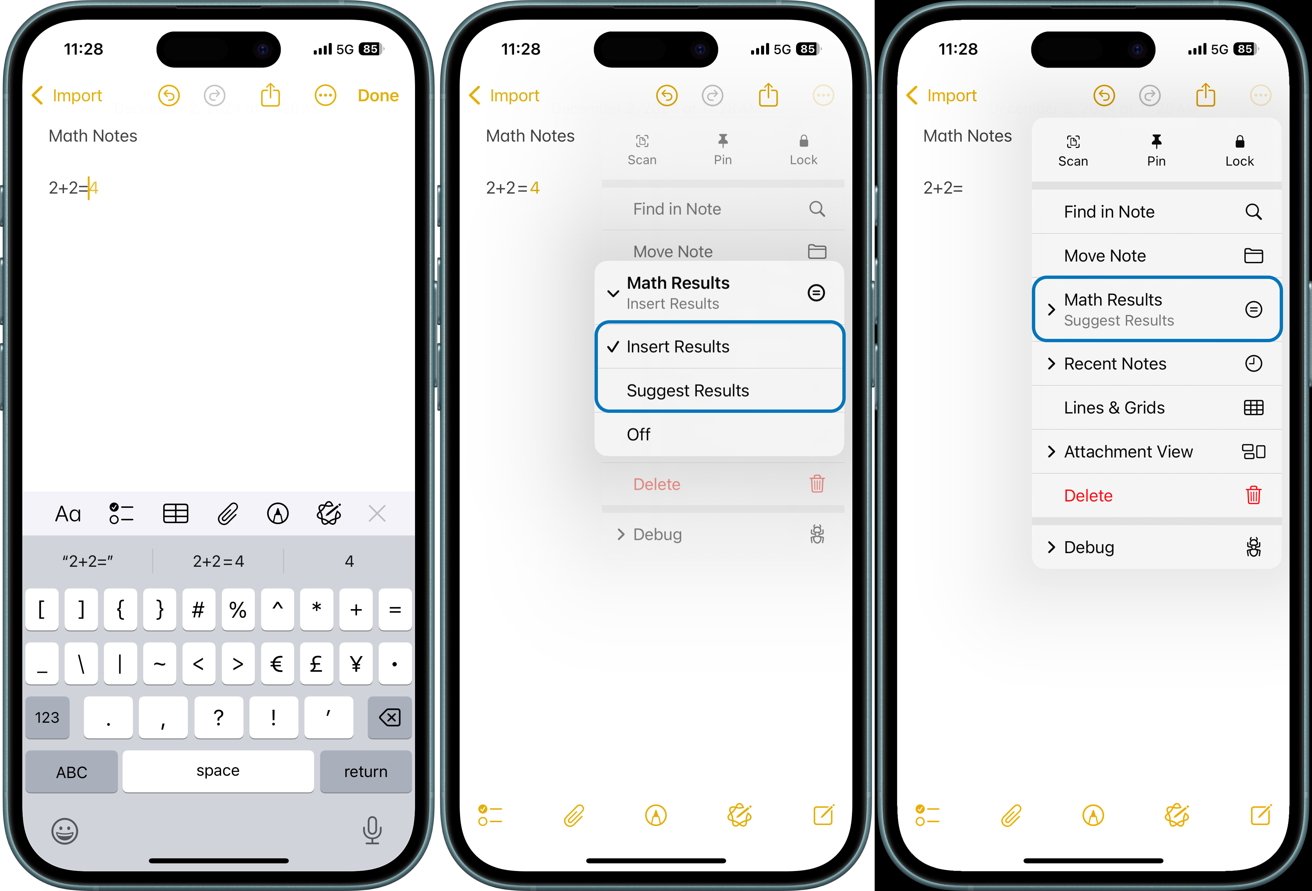
Changing the Math Result options in the Notes app is quick and easy
Math Results makes it easy to handle quick calculations without switching to the calculator. Enabling automatic math results in the Notes app transforms it into a versatile tool for quick and effortless calculations.
It helps you reduce unnecessary taps and save time, making the app even more convenient for everyday use. Math Notes ensure the Notes app stays ahead in assisting you with productivity and organization, whether for work, school, or personal projects.
Read on AppleInsider

Comments
Notes do not solve equations, it computes expressions.
An equation is something like x^2-1= 0, and solving it means finding the values of the 'variables' that make the equality true.
Computing an expression is executing a algorithm writter as a mathematicak expression: 3*5-2 means multiply 3 by 5, add 2 and tell us the results.
The two things are wildly different, with different use cases, and very different complexity.
Maurizio
Expressions and calculation results pasted from notes:
a=3, b=2
a^2+b^3 = 17
———————————
a=3, b=2, c=4
3a^3 + 2b^2 +3c = 101
Another thought on this is that when you calculate the expression, you put an ‘equals’ sign and the result on the right. Ipso facto, you have an equation!
Note: This is the first time I’ve typed an algebraic math problem in Apple Notes on an iPhone. I’m impressed with Math Notes.
I also wonder if a future version of Math Notes will have some abilities to solve equations.
subtract 2
** cough **
My understanding was the term computer referred to people who solved repetitive mathematical problems - not necessarily advanced math problems. My memory tells me things like ballistics calculations... but my memory is not what it once was (and was not that good then).
These sorts of things are frequently necessary when writing a white paper or creating a technical report that serves as a journal to show how you approached coming up with a solution with evidence of its relevance through evaluation of data sets and variables.
As VisionPro matures this would be a key advantage in spatial computing work. And by the way where is VisionPro OS "undo"????