How to automate iPhone reboots to improve performance & security
Regularly restarting your iPhone clears temporary files, refreshes system processes, and enhances security -- and you can automate it all with the Shortcuts app.

How to automate iPhone reboots
A smooth-running iPhone doesn't happen by accident -- it requires some care, like regular reboots to clear temporary files and refresh system processes.
One easy yet often overlooked way to boost iPhone performance is through regular reboots. Automating this process saves time and ensures your device stays efficient and responsive.
For example, apps frequently store temporary data, and a restart clears out this clutter, allowing your iPhone to run more efficiently.
Another advantage of frequent reboots is security. Restarting your device refreshes system processes, which can reduce the risk of vulnerabilities being exploited.
While Apple's security measures are robust, a rebooting automation adds an extra layer of protection by interrupting any potential malicious activity that might rely on an extended session.
Additionally, automated reboots can address minor glitches like app crashes, sluggish performance, or connectivity hiccups. These issues often resolve after a restart, saving you from the frustration of troubleshooting on your own.
Automation takes it a step further by ensuring these benefits happen without requiring manual intervention, allowing you to focus on enjoying your device rather than managing its maintenance.
Apple's Shortcuts app simplifies this process. You can schedule reboots at your preferred times to ensure your iPhone stays in optimal condition with minimal effort.
Boost iPhone performance with Shortcuts
While iOS requires manual confirmation for shutdowns, automation still saves effort. Here's how to set it up.
- Open the Shortcuts app.
- Tap Automation , then Create Personal Automation .
- Choose a trigger, such as Time of Day to specify when the action should run.
- Tap + and search for Shut Down.
- Choose Restart and then and select Done.
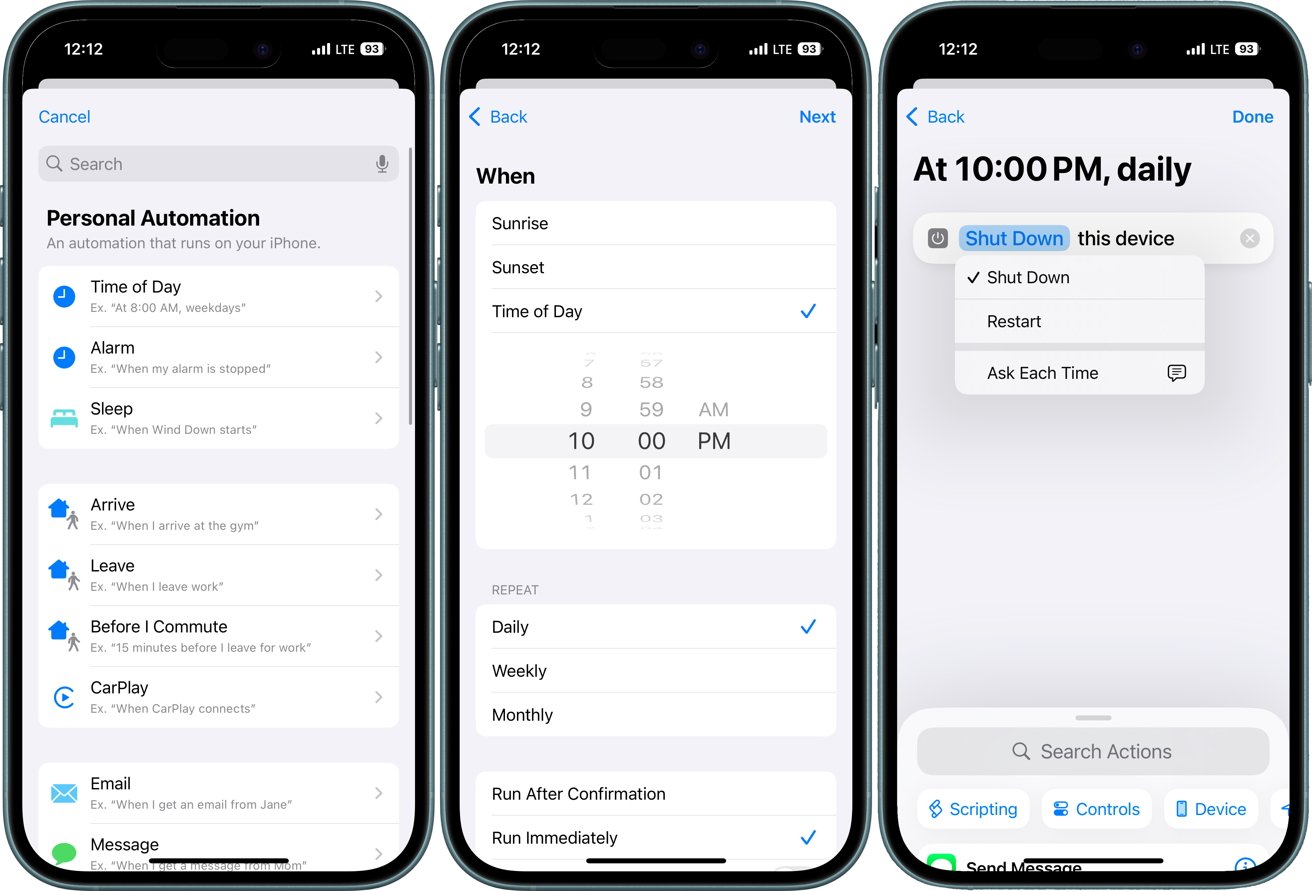
How to automate iPhone reboots
When the scheduled time arrives, you'll receive a prompt to confirm the shutdown. Afterward, you'll need to manually power the device back on to complete the process.
You can also change the Shut Down action to turn off your iPhone instead of rebooting. Then, schedule the shutdown at a time that works for you and turn your device back on manually.
This way, you still get the benefits of a clean restart, but it's not as automated. Another important thing is timing.
Don't schedule reboots during important activities like alarms, meetings, or presentations, because the process might mess up your work. Try to schedule reboots during times when you're not doing anything important, like late at night or early in the morning.
Additionally, Focus modes persist even after restarts, ensuring that your custom notification preferences and app restrictions remain intact without the need for reconfiguration.
Keep your automation simple. Don't pile too many actions into a single shortcut. That way, you're less likely to make mistakes. And a well-thought-out reboot schedule will keep your device running smoothly and hassle-free.
Read on AppleInsider

Comments
Apple devices don’t need regular reboots
Can we have a benchmark please? Otherwise this is just cargo culting like the whole 'closing apps' thing was.
This doesn’t make sense. Apps are sandboxed so can’t affect other apps, and one of the design tradeoffs of iOS, unlike MacOS, is that iOS heavily polices apps, terminating apps which go over resource limits. In general the OS is designed so that apps don’t run in the background aside from specific narrowly designed sub processes, like playing music, which are even more heavily policed by the OS with stricter limits. The reason iOS didn’t implement virtual memory for so long is that it didn’t need it - all apps had to be designed to assume termination if they were ever backgrounded.
This also doesn’t make sense. As per the link, the security benefit exists before first unlock (BFU). As soon as the user unlocks the phone (AFU) that benefit is gone, so a regular reboot after which you unlock is pointless as far as this justification is concerned.
Spyware on an iPhone? The exploits to install these cost millions. If you’re a journalist, politician, human rights activist, or something similar then perhaps you might be targeted and should be running in Lockdown mode. No one else should be worrying about this.
THEY DO
They don't unless something is wrong with it. And anyway, they get one every time there's an iOS update, every month or so. That's more than often enough.
The writer also mistyped in the first sentence after the image saying “When the scheduled time arrives, you'll receive a prompt to confirm the shutdown. Afterward, you'll need to manually power the device back on to complete the process.” If you read step 5, the write said to select Restart…not Shut Down.
Details aside, I personally do like to restart my phone somewhat regularly. There is an iOS widget you can add to Control Center now, too, which is a one-click restart.