First Mac Studio M3 Ultra benchmarks significantly outpace the M2 Ultra
Unsurprisingly, the performance of the new Mac Studio with M3 Ultra appears to be markedly faster than its predecessor, at least according to initial benchmarks.

Apple's Mac Studio
Following the first benchmarks of the M4 Max in the new Mac Studio, initial figures are starting to appear for the M3 Ultra version. Compared to the previous Mac Studio's M2 Ultra, Geekbench shows improvements that will be significantly noticeable in the most demanding uses.
There will be more sets of figures for the Mac Studio's M3 Ultra once the machine is users' hands. However for now, the headline is that it is between 16% and 30% faster than its predecessor.
In November 2024, AppleInsider compared how Apple Silicon had improved since the M1. At that point, the then-current M2 Ultra Mac Studio scored 2777 single core and 21351 multi-core, in Geekbench testing.
By comparison, the first Geekbench figures for the M3 Ultra show a single-core score of 3221, which is approximately 16% faster. The M3 Ultra multi core score is 27749, or approximately 30% faster than the M2 Ultra.
In Metal GPU benchmarking, the M2 Ultra scored 221824, compared to the M3 Ultra's 259668. That makes the new machine faster by 17%.
Compared to the M4 Max
The Mac Studio is also available with an M4 Max processor, and benchmarks for that chip have been established in the 16-inch MacBook Pro. Once again, the M3 Ultra beats the M4 Max -- but only in the multi-core test.
For that, the M3 Ultra's 27749 score is around 7.8% faster than the M4 Max, with its 25735. That's a decent improvement, even if it may not be noticed by most users.
We've seen this before on benchmarks with the M2 Ultra. There not being a huge separation in multi-core benchmarking is mostly an artifact of how the benchmarks work, as the real-world gains for the M2 Ultra were clear.
It's only with the single core that the M3 Ultra disappoints, though. For that, the M4 Max scores 3930 compared to the M3 Ultra's 3221 -- meaning that the M4 Max is some 22% faster for nearly every "casual" computing job.
It does seen to prove, though, that most users not involved in deep computation will be better served with the less expensive M4 Max version of the Mac Studio.
Compared to the M3 Max
It's not a surprise that the M3 Ultra processor is faster than its predecessor. Nor is it a shock that what Apple says is the fastest Mac they've ever made should also beat the M3 Max processor in the MacBook Pro.
But the margin of victory is noteworthy. For the GPU, where the M3 Ultra's Metal score is 259668, the M3 Max MacBook Pro managed 155991.
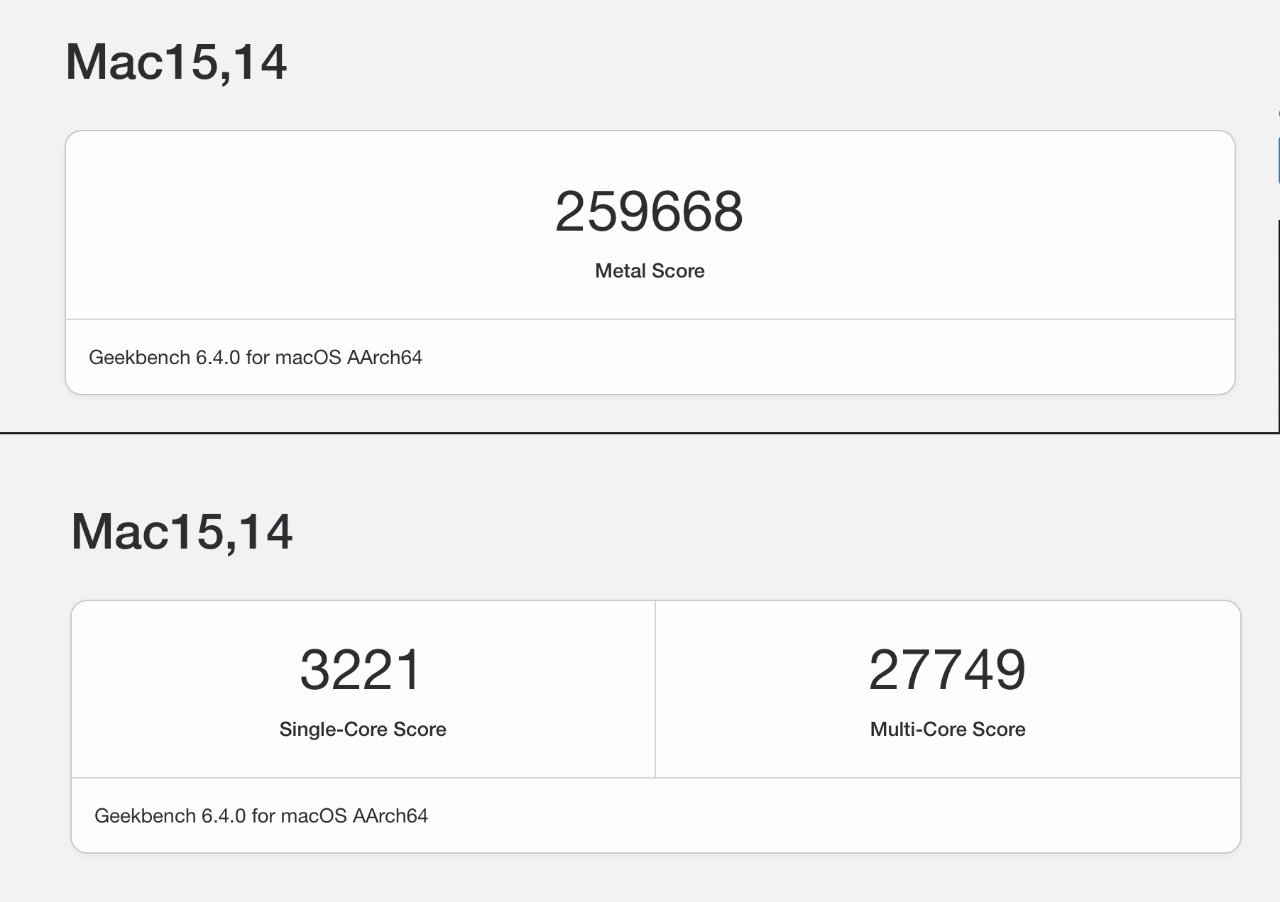
First Geekbench scores for the M3 Ultra in the Mac Studio
That makes the new Mac Studio a fraction over 66% faster than the M3 Max MacBook Pro. This is the most significant difference, though, with other scores coming in closer.
For instance, the multi-core score for the M3 Ultra is 33.5% faster than that of the M3 Max. The scores are 27749 for the M3 Ultra, and 20785 for the M3 Max.
That's still appreciably faster, but users will need to be on very time-pressured work to notice the single core difference. In that case, the M3 Ultra scores 3221, but the M3 Max is on 2971 for a difference of just over 8%.
With only one example showing in the Geekbench listings so far, any figures have to be considered preliminary at best. But the earliest figures comparing the benchmarks of the M4 Pro versus the M2 Ultra proved to be broadly correct.
Read on AppleInsider

Comments
As for multi-core, Geekbench.com reports ~20,900 average, while my careful test results were over 21,600.
It's not that there's anything wrong with GB6, it's just that it is focused on the performance of a single program using multiple cores. But if you are seriously considering paying the premium for a 32 core processor, there's a good chance that your workloads involve multiple programs running at the same time and/or 'embarrassingly parallel' workloads, in many simultaneous programs (or threads) run independently of each other.
Put another way, GB6 is really more appropriate for mainstream consumer or prosumer users, it's not necessarily the best benchmark for high-end workstation or server type use cases.
Interestingly, GB5 might actually be the better benchmark for people who can really benefit from a bunch of cores. That's because the multicore GB5 just runs multiple copies of the single thread version of the benchmark concurrently, so it is a good test of an embarrassingly parallel workload.
If you look at the multithread GB5, you'll see that the M2 Ultra is faster than the M4 Max, which is not what you see with GB6.
I understand the idea that a lot of software basically gets its work done with the CPU and that only some software is written to get its work done with the GPU. I also understand the idea that each generation of processor does its work faster — thus, M4 processors will have higher single-core scores than comparable M3 processors.
But unless those M3 processors are far, far slower than M4 processors (which isn't the case — we're not talking M1 versus M4 here), wouldn't the model with the M3 Ultra outperform the model with the M4 Max every time because the M3 Ultra has twice as many cores? I thought, perhaps mistakenly, that macOS more or less hides the number of cores from software — that is, an app sends instructions to the CPU once, and macOS takes care of giving that work to all of the cores available to it on a given machine.
I have this image in my mind of horses pulling two wagon trains full of cargo (equal amounts in each train) across the plains. One wagon train has 14 horses, and they are younger and stronger. The other wagon train has 28 horses. They're a bit weaker and more tired … but even so, they're not that much weaker, and there are twice as many of them! Wouldn't the 28-horse team (the M3 Ultra) beat the 14-horse team (the M4 Max) every time? (I suppose it's not as simple as that.)
My use case: I do a lot of editing in Final Cut Pro, mostly HD but some 4K, and some of the projects are 30 minutes long. Is it worth it for me to buy a Mac Studio with M3 Ultra? Twice as many horses which aren't that much weaker…
I would say a M4 Max with 64 GB is a beast of a computer. Apple mainly talks 8K in the press release for M3 Ultra and you're not doing 6K or 8K. The 14 M4 horses are faster and smarter (AI improved from M3 to M4). They also make a lot less noise than 28 M3 horses.
The return policy from Apple will give you 14 days to evaluate the Studio M4 Max 64 GB. Can't imagine that you're going to be disappointed. The video editors at work have long switched to using FCP on laptops.
For my 3D work the GPU isn’t really important as I primarily use ZBrush nowadays and that is entirely CPU based. Even the Redshift renderer ZBrush comes with is CPU based (but I could choose to subscribe to the GPU version if I felt the need). More RAM and CPU is more important to me than more GPU for my 3D work, as I spend 99% of my time not rendering.
We’ll have to wait and see what the review tests show to get a better idea of real-world performance but anyone doing significant video work, especially those making use of the specific hardware encoders/decoders could see a big benefit from the Ultra - but they might not notice it much except for shorter rendering times if they are not doing massive projects in 8k.
My other half is a graphic designer and she recently moved from a 2019 intel iMac to a 2024 M4 Pro Mac Mini with Studio Display (both setups cost about the same) and she doesn’t feel that it is that much better except the heat/fans and of course being able to run the latest versions of certain programs.
The horse train analogy reminds me of something I read about ZBrush cores from some time ago, whereby to determine when more cores is better is to multiple the core frequency with the number of cores and the bigger number wins…
M3 Ultra = (4.05 x 20) + (2.75 x 8) = 103
M4 Max = (4.5 x 10) + (2.95 x 4) = 56.8
an M4 Ultra would have been: (4.5 x 20) + (2.95 x 8) = 113.6
… I just searched for the source and found this: “This means that a 6 core CPU at 2.5 GHz would have a score of 15 while a 4 core CPU at 3 GHz would only have a score of 12. The former edges out the latter even though each core is slower.” from https://www.reddit.com/r/ZBrush
So, I wonder in a M3 Ultra Mac Studio if there is a way to verify all 80 GPU cores are actually doing something let alone all 32 of the CPU cores?
The power supply is rated 480 watts so if that load is in process, could a sandwich be warmed on top of the case?
or a macbookpro.
Excellent questions.
The short answer is "its complicated".
A slightly longer answer includes some of the following factors:
Video and image editing does not require "deep computation" - M4 Max is blazing fast - it does the job very well. You don't even need 64GB of RAM - it makes no difference at all.
Mac Studio with M3 Ultra seems targeted toward users who use AI LLMs and scientific computing where loading massive amount of datasets into RAM can make a huge difference. LLMs are often around 4GB at a minimum (and produces laughable outputs) to 128GB with better outputs. For AI to work efficiently, they need to be loaded into RAM. It may be cheaper to just use the AI servers than to buy Mac Ultra 3 but if a person truly wants everything "offline" then Ultra 3 is suitable. You can tell that Apple is targeting them by offering massive 256GB or 512GB as an option and advertised about running the LLM in RAM.
Yes. I don’t imagine that Apple expects to sell many of those models. And their margins on them are undoubtedly…. generous. Important for Apple to have these machines in the market though.