TP-Link Deco BE5000 review: whole-home mesh Wi-Fi 7 on a budget
Managing your home network shouldn't be a full-time job, and TP-Link's Deco line of Wi-Fi 7 routers help keep things simple, connected, and future-proofed without breaking the bank.

TP-Link Deco BE5000 review: an affordable, performant mesh network
I'm coming from a set of Linksys Wi-Fi 6 routers that are mid-tier and run about $250 per node. Moving lower in the range to the TP-Link Deco BE5000 worried me, but they actually improved my home network in every conceivable aspect.
Apple basically abandoned HomeKit Router support, so I was open to trying new brands and router types. The TP-Link Deco range offers several great features, an easy to navigate app, and a very strong connection in a home filled with gadgets.
My Apple Home is filled with devices that connect over Wi-Fi, Thread, Zigbee, and Bluetooth. Thankfully, that's all managed without much user input since they're all in the Home app.
However, the backbone of that complex network of devices and home hubs needs to be strong. For whatever reason, when I was using Linksys Velop, I constantly dealt with errors in the Home app.
Ever since I installed the TP-Link Deco routers, I've rarely had an error that couldn't be cleared with a power cycle. That could be attributed to Wi-Fi 7, but there's also Thread and new logic for low-bandwidth devices.
TP-Link offers more powerful routers in the Deco lineup, but I've gotten by without issue with the BE5000 set. Move up the line for faster processors, more smart features, and more bands.
A note on my home network
My home has fiber internet through a company called Brightspeed and use their modem. The connection is 1Gbps up and down.

TP-Link Deco BE5000 review: only two Ethernet ports per device
I did a one-for-one swap between the Linksys nodes and Deco nodes. Since the Deco nodes have only one set of Ethernet ports, I had to use a switch to add more.
The main node is connected directly to the modem via one Ethernet port and to the switch via the other. Various hubs, and the Apple TV 4K are also connected to the switch.
An Ethernet cable connects from that switch across the house to the office so the second node is hard wired to the first. Its second port is connected to the Thunderbolt dock at my desk.
The third node is in the downstairs bedroom about equidistant from the other two nodes. It is fully wireless and extends the network to those downstairs rooms.
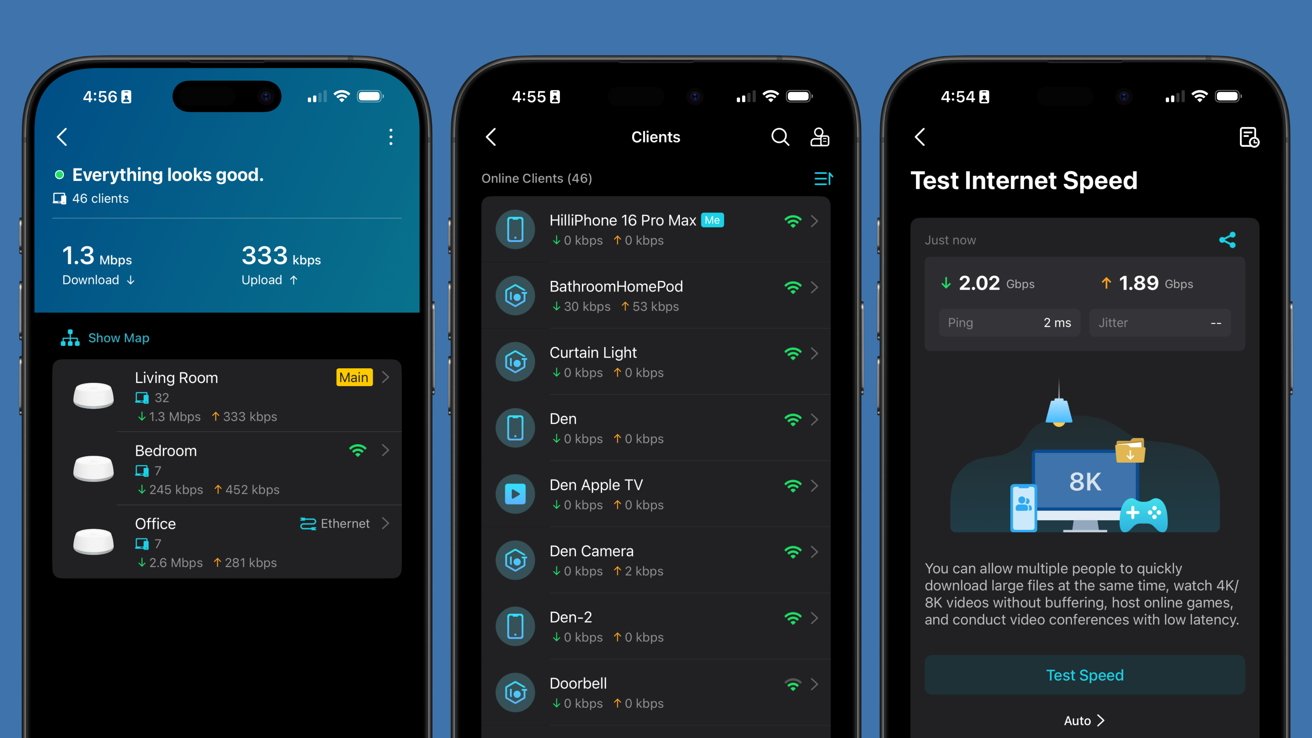
TP-Link Deco BE5000 review: easily handle a complex network of devices
My Apple Home has 61 devices according to the Home Devices app, some of which, like Hue lights, are seen as a single hub. So, Deco sees 47 online clients as I type this.
Two people live here, my fiance and I. We're both actively using connections for streaming, gaming, etc at any given moment.
Now that you know my network environment, let's dive into how the Deco Wi-Fi 7 system handles it.
TP-Link Deco BE5000 review: features & specs
The TP-Link Deco BE5000 Wi-Fi 7 mesh network is a dual-band system that supports speeds up to 5,000Mbps. Users can have up to 150 connected devices on the network.

TP-Link Deco BE5000 review: the office node is hard wired to the main one
Users can use wired and wireless backhaul in tandem with the Deco network. That means the two nodes wired together communicate using the wired connection, while the third node uses wireless networking -- no other configuration needed.
This means I can use the internet connection from my iPad or Mac connected over the Thunderbolt dock as if I were wired straight to the modem. That, and the node in my office provides a strong signal to wireless devices like Apple Vision Pro as if I were connected to the node by the modem.
Speedtest shows about 550Mbps down and 330Mbps up from the Apple Vision Pro.

TP-Link Deco BE5000 review: three nodes that can get the signal to every dead zone
If I were to walk around the house with Apple Vision Pro on, a feature called Seamless AI-Driven Mesh works to ensure I'm always connected to the best node. It does this without dropping signal or any stalls in loading as the device is passed between nodes.
The Ethernet ports are rated for 2.5Gbps speeds, which is higher than my ISP provides. Even so, that bandwidth is great for moving information through the home, like when streaming games from the PS5 to Apple Vision Pro using Remote Play.
I've not had any issues streaming video, downloading large files, or controlling the smart home. Everything just works.

TP-Link Deco BE5000 review: wired or wireless, the nodes keep everything online
That covers the routers themselves, which is a good thing. Most users these days expect a plug-and-play experience with their networks.
However, there is a lot more available for those that want advanced controls, VPNs, and monitoring. All of that is accomplished with the Deco app.
TP-Link Deco BE5000 review: Deco app
There is a lot of what you'd expect in the Deco app. The overview screen shows your nodes, how many devices are connected, and the current network stats.
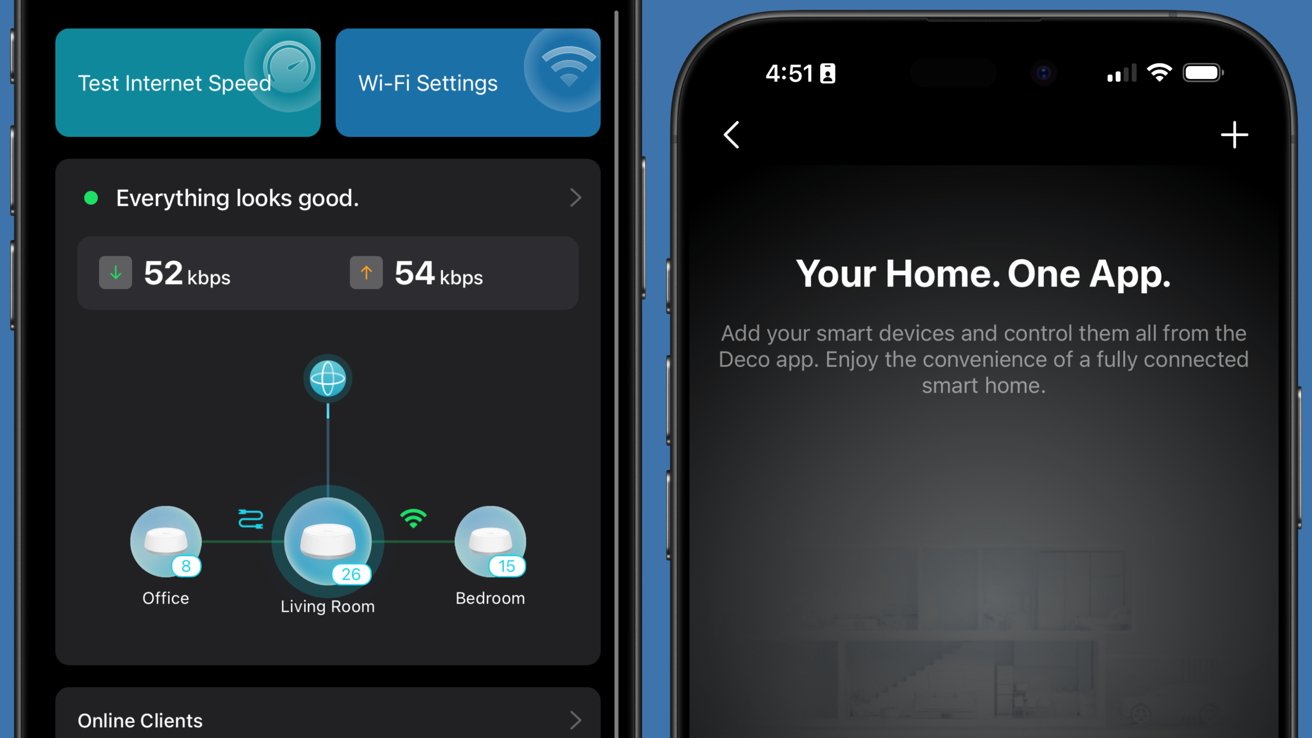
TP-Link Deco BE5000 review: a simple overview and Matter control
I'm an Apple Home user, so the section dedicated to adding smart home devices and setting up automations isn't useful to me. Sure, Matter lets me connect devices to multiple applications so I could use it, but it would be redundant with my setup.
The Deco BE5000 is an entry mesh network, so I'd assume this would be useful for those new to the smart home. More advanced users that want to set up an IoT network for specific controls, like keeping cameras offline, can, but I'm happy with HomeKit and its privacy.
Users that rely on Apple Home and HomeKit should stick to keeping everything on the main network. Trying to tie smart home devices to a separate network while using the Home app can lead to a lot of weird issues.
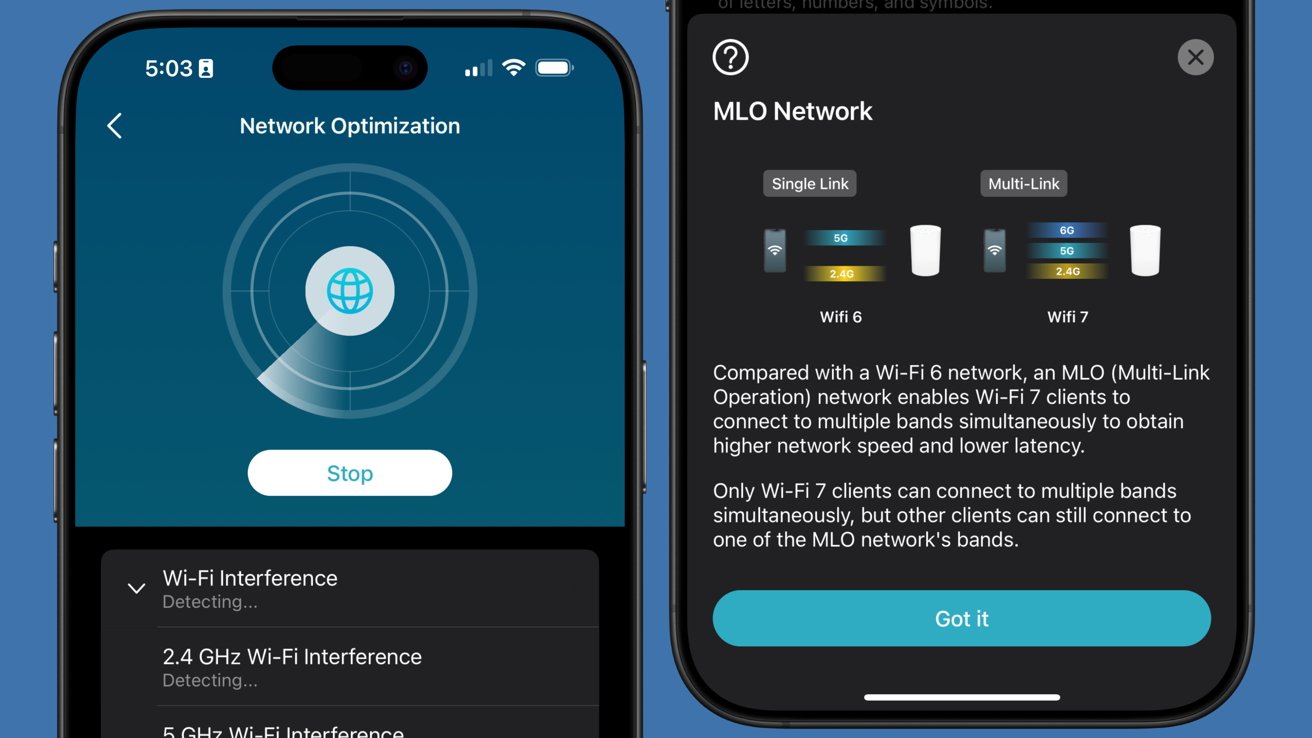
TP-Link Deco BE5000 review: scan your network for optimization and toggle on MLO
The only power user feature I've missed with the Deco BE5000 is the ability to set specific channels. I use an app for Apple Vision Pro called Portal to access Remote Play on PlayStation 5, and it works better with specific channels.
Turns out, Deco Wi-Fi 7 routers can do this, just not this particular set. I would need one of the higher end models for manual channel selection for whatever reason.
The Wi-Fi 7 specific feature of a multi-link operation (MLO) network is available too. Use this if you want to connect two Wi-Fi 7 devices with an ultra-low latency connection, like when using Remote Play between an iPhone 16 Pro Max and a PlayStation 5 Pro.
Add-on subscriptions
Everything works without spending more money beyond the routers themselves, but Deco does offer some extra options. HomeShield includes a Security+ subscription, premium parental controls, and an option to sign into a VPN.
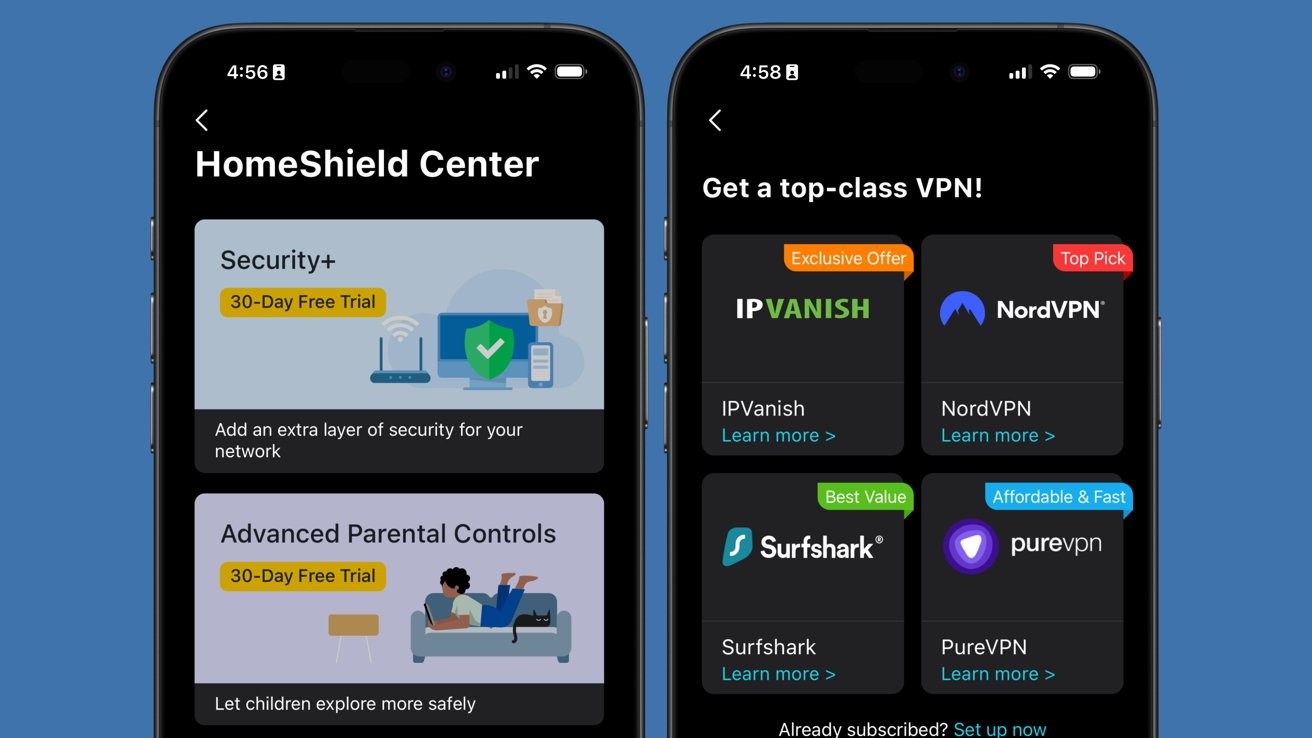
TP-Link Deco BE5000 review: subscribe to a VPN, security, or additional parental controls
The VPN option lets users sign into NordVPN, Surfshark, IPVanish, PureVPN, or a custom VPN. Users only need one active subscription and it is managed separate from Deco.
Parental controls are built-in, but only basic features are available without a subscription. Pause the internet, block specific websites, and filter websites by category without paying.
Users can set up individual profiles for children and adults for specific controls and monitoring of each. Paying either $2.99 per month or $17.99 per year gets you access to SafeSearch, YouTube Restricted Mode, Time Limits, Time Rewards, and Detailed Reports.
The Security+ subscription adds to the already free features like new device alerts and security scans. There are two tiers depending on your needs.
Security+ is $4.99 per month or $35.99 per year and adds web protection, IoT protection, and more comprehensive reports. Move up to the Total Security Package for a $69.99 introductory price that changes to $129.99 after the first year, and you'll get antivirus, a VPN, password management, and ID monitoring.
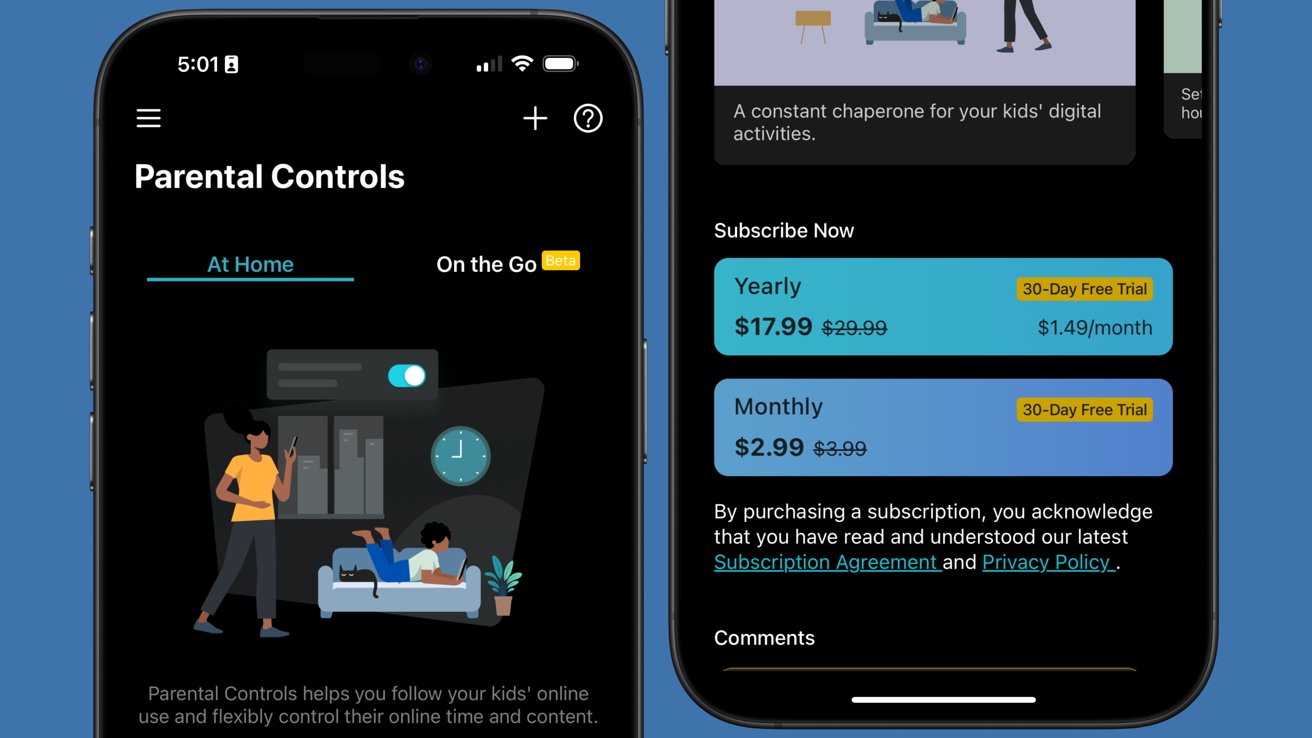
TP-Link Deco BE5000 review: basic parental controls are included, add more with a subscription
I personally didn't need any of these additional features, but they're welcome for those that do. Parents will like the additional controls and those worried about viruses or breaches will dive on the security stuff.
That said, I'm not entirely sure why these subscription exist beyond trying to capture more revenue after sales. Several of the parental controls shouldn't be behind the subscription, and the security stuff is likely already taken care of by savvy users.
Perhaps the features just aren't for me. Customers should be sure they actually need the features before subscribing.
Using the TP-Link Deco BE5000 mesh network
There's not much else to say about the TP-Link Deco BE5000. They are plug and play like most modern mesh networks are. The dual band system and weaker specs haven't impacted my use cases, and if anything, my network has been much more healthy than when I used the Linksys Wi-Fi 6 system.

TP-Link Deco BE5000 review: a simple design without antennas sticking out everywhere
My Apple Home doesn't show disconnected devices every time I open the app anymore, and Remote Play from the PS5 Pro works seamlessly most days. Adding devices via HomeKit isn't an issue either, as the network manages the separate frequencies without intervention.
I like that I can manage the attached devices by naming them in the Deco app. This is an ability in other network apps, but it's nice to see here too.
Overall, TP-Link Deco BE5000 is an excellent entry Wi-Fi 7 mesh network option. If I were buying a system today, I personally might go up one tier just for a few more advanced controls, but most people won't need to.
The best compliment I can give to home networking technology is that it is invisible. Not having to think about your network is a gift, and the Deco set has performed excellently.
TP-Link Deco BE5000 review: Pros
- Small, simple design
- Wired and wireless backhaul
- Easy-to-use app
- Solid performance for the specs
- Low price
TP-Link Deco BE5000 review: Cons
- Limit of two Ethernet ports necessitates a switch
- Can't select custom channels
- Many "advanced" parental controls behind subscription seem more like basic features
- Total security plan feels more like unnecessary upsell than features savvy customer don't already have
Rating:4.5 out of 5
The low price, good performance, and feature set make this a good buy for most consumers. The lack of ports and channel control will push some to higher-end models, but it's an otherwise solid option.
Where to buy the TP-Link Deco BE5000
TP-Link sells the Deco BE5000 on Amazon for $249.99, which is discounted from $299.99 at the time of publication. Customers can also choose a one or two pack instead.
Read on AppleInsider

Comments
Otherwise, good review, pretty kitty.
Besides, it's $250 right now. The people shopping for it will get excellent Wi-Fi and probably don't even know 6GHz exists, let alone benefit from it. The people that know and want it will upgrade to a higher tier.
Great value for $250. But the biggest challenge with 6Ghz is (IMO) the shorter range, and so mesh has a natural benefit there, as long as there is decent backhaul between nodes.
Anyway, not trying to nitpick, and thanks for posting.
Also worth mentioning are the massive security problems with TP-Link. Hard to recommend products when DOJ and FBI are deeply concerned.
There is only one solution and that is Ubiquiti (terrible for consumers) and TP link, both not Wifi 7.
It all stems from Netgear complaints about it not being able to compete. TP-Link routers may have less patches, but they also historically have less malware and vulnerabilities. The US portion of TP-Link operates independently from the Chinese branch too.
The government investigation is purely based on the idea that because it originated from China that it might help the Chinese government attack Washington via a botnet. Not because they are cheap or inferior to American routers in some way.
From what I can tell, there aren't any massive security concerns, just the usual American elitism and xenophobia. If investigations return real concerns that are verified by experts outside of the government, then that's when you should worry.
Researchers at places like Malwarebytes don't like the response times and how TP-Link deals with reports, but they also don't have anything specific to report as far as dangers to consumers.
Right now it's no more a concern than what the US government said about ByteDance using TikTok for espionage.
The TikTok ban, regardless of the votes, was pure xenophobia and misinformation fueling fear within our elderly Congress. If the US government wanted to protect citizens, it should have regulated all social media data collection practices instead of targeting China. Because apparently it's okay when the US accesses Meta's data to spy on citizens, but they draw a line at China.
You're right, the Chinese government has utilized exploits before to spy. That doesn't automatically mean that TP-Link is somehow being used that way too, or for a botnet, until a credible documented event showcasing such is revealed.
https://www.bestbuy.com/site/recycling/networking-recycling-offer/pcmcat1497300657381.c?id=pcmcat1497300657381
Even though not Wi-Fi 7, it made a big difference in my house in terms of both coverage and speed. I'm still pretty happy with it.