Apple Savings APY drops to yet another all-time low of 3.75% during economic uncertainty
The Apple Savings APY falls again after a December drop, reaching a new all-time low of 3.75% APY.
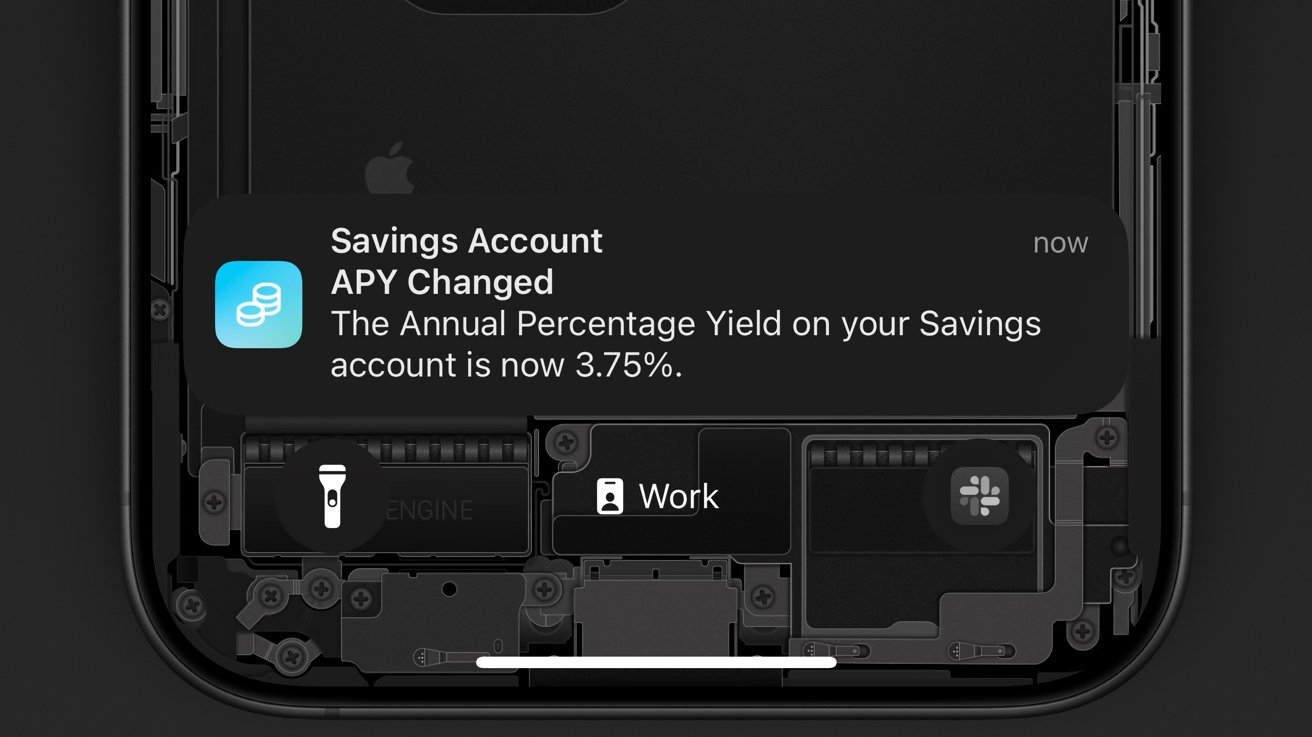
Apple Savings APY drops again
Apple launched a high-yield savings account attached to the Apple Card in April 2023 at 4.15% APY. It climbed up to 4.5% by January 2024 and saw its first rate cut in April to 4.4%, then a second cut to 4.25% in September, another to 4.10% in October, and then a drop to 3.90% in December.
Apple has begun notifying Apple Savings users of another APY dip late Tuesday night. The 3.90% rate was an all-time low for the high-yield savings account, but it has reached a new low of 3.75%.
When Apple launched Apple Savings in 2023, interest rates were high. The Federal Reserve lowered rates by a half a percent in September, then another quarter percent was cut in November -- impacting the entire market.
Those rates held from January to March thanks to a pause in decreases by the Federal Reserve. However, uncertainty due to economic challenges and inflation could see rates drop again soon.
Apple's competitors are lowering interest rates too, so Apple Savings remains competitive, but not the best option. The market ranges between 3.70% and 4.41% interest rates on high-yield accounts.
Apple Savings users don't need to take any action. The 3.75% interest rate is already in effect.
Read on AppleInsider

Comments