Authors can no longer publish to Apple Books directly from Pages
Five years after it gave up on its iBooks Author app, Apple is now removing the ability for Pages to send books straight to the Apple Books store.
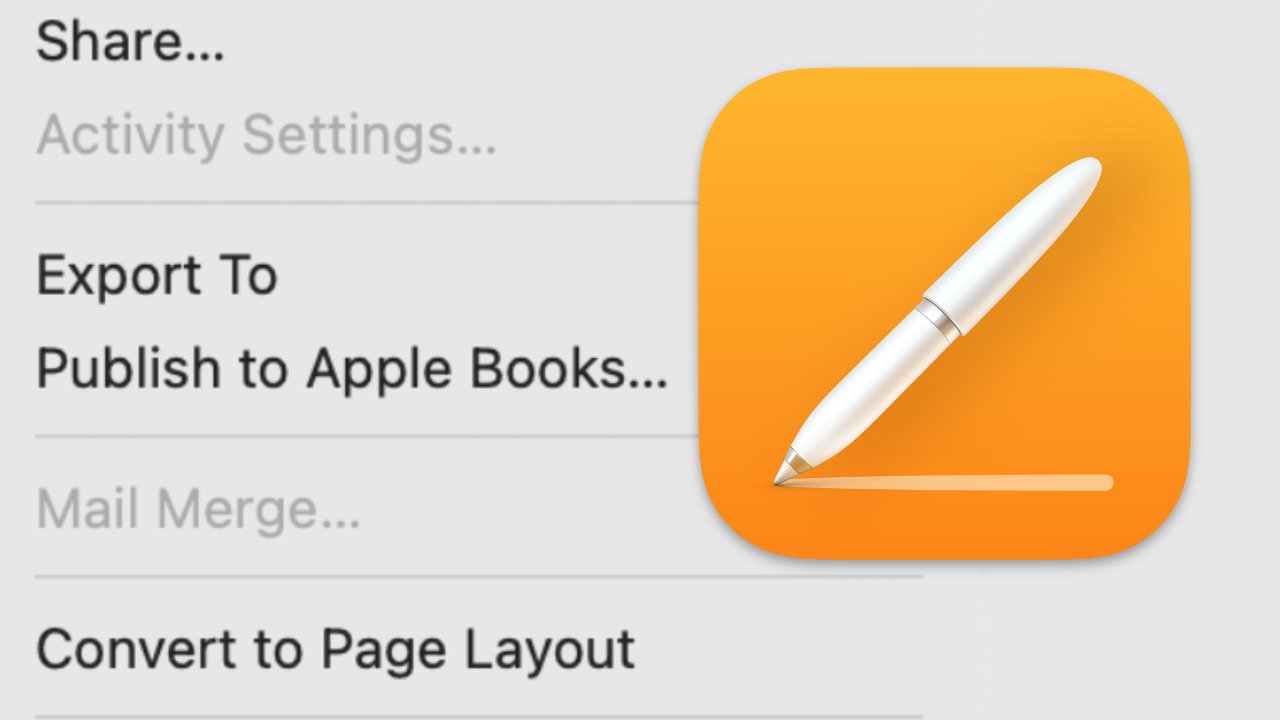
Pages for Mac still has the menu option for publishing to Apple Books, but now it just means export to ePub
Initially, Apple made a big deal of its original iBooks Author app in 2012, and how it let users create richly formatted books they could then immediately sell on its then iBooks Store. Only, iBooks Author had bugs, and Apple retired it in June 2020, when it also subsumed the app's publishing features into Pages.
As ever with the Book Store or publishing apps, there then followed silence from Apple, until Thursday. Apple emailed publishers with the news that Pages would no longer support publishing to the Apple Book Store.

Apple's email sent to publishers
"Beginning April 3, books can no longer be published directly from Pages to Apple Books," said the email. That email was sent on April 3, though, and at a time when at least publishers outside the US were nearing the end of their business day.
Apple then pushed out an update to Pages at 11:55 P.M. Eastern, with improvements chiefly said to concern Apple Intelligence writing tools. That update, though, to version 14.4, also removes this publishing feature.
What's really changed
Confusingly, the Mac version of Pages still has a Publish to Apple Books option in its menus. The iPad does not.
In either case, authors and publishers have to export their book in ePub format and then upload it to the Apple Books for Authors publishing portal.
Apple's publishing portal is similar to how all books have to be uploaded to Amazon Kindle. The only difference is that the convenience of doing it directly within Pages has now been abruptly removed.
Read on AppleInsider

Comments
Suppose you use Apple Intelligence's tools in Pages when writing a book.
If someone ‘thinks’ that your book breaks on his/her IP… And Pages publishes it.
To whom will want to sue… Apple or Lord William's Publishing House?
As LWPH ‘must’ publish the book ‘personally’… any IP breakage by AI tools will be his whole responsibility!
I've effectively given up; I go to companies like Nord Compo in Paris that can produce an end product that displays correctly on a variety of devices.