Apple has again Sherlocked developers with Clipboard History
The updated macOS Tahoe has added a clipboard history to Spotlight and what seems like a small addition is a gigantic productivity boost -- that has always been offered by third-party apps.

Spotlight's new clipboard history -- image credit: Apple
It's the feature you never knew you wanted, until you've used one. Clipboard history, also known as a clipboard manager, lets you paste what you copied just now, or an hour ago, or yesterday.
Clipboard history gives you instant access to anything you've copied, from a phone number to the whole text of a document, from a URL to an image or a chart.
It's also a feature that has been available on the Mac for 28 years -- via third-party apps. The very first to bring it to the Mac was an app called CopyPaste, and an updated version is still available from Plum Amazing.
This year's Sherlocking
It seems that each year, Apple manages to introduce at least one feature that was previously the exclusive domain of a third-party app. In 2024, for instance, its Apple Intelligence Writing Tools became a direct rival to Grammerly and password managers.
One argument is that Apple is merely adding features that would naturally have come to the Mac or other devices, although waiting three decades to do it to clipboard managers is pushing that a bit.
Another is that Apple will only ever go so far with a feature, because of its aim to make everything accessible to all users. So when it added Journal to the iPhone -- and now also to the Mac -- it didn't attempt to offer all of the features that the existing Day One did in that same genre of apps.
There is an idea that what this does is show users an app or feature category exists. Then once they've used Apple's version, at least some will hit its limits and go looking for the more powerful third-party options.
That could just be wishful thinking on the part of developers, but it is certainly true that Apple shining a spotlight on a feature will bring it to the attention of just about infinitely more users.
Clipboard managers
Compared to 1Password or Day One, CopyPaste is not very well known, but other clipboard managers are. There are dozens of Mac apps that provide this feature, sometimes as one small part of a much larger suite of functions, such as with the macOS automation app, Keyboard Maestro.
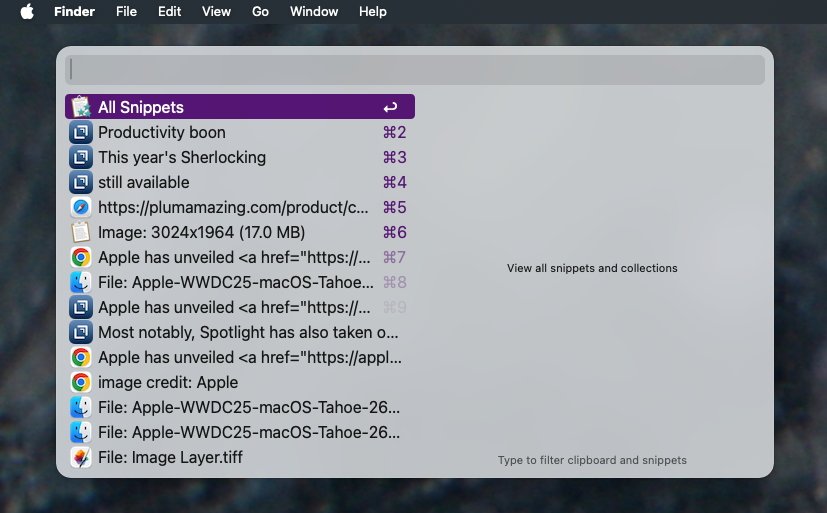
The existing Clipboard Manager in Spotlight rival Alfred 5
Putting this feature into Spotlight, though, means that Apple is directly targeting the most popular versions of this feature. That's because it is how the Spotlight alternatives Alfred 5, LaunchBar 6, andRaycast all work.
Alfred 5 does also give quick keystroke access directly to the clipboard history. But all of these launchers as they are called, generally present a very Spotlight-like appearance.
Arguably, those apps have always been a kind of reverse-Sherlock, because they act as total Spotlight replacements. They are even launched with a keystroke and the developers all recommend Command-Space, the same one that by default launches Spotlight.
Productivity boon
This is going to hit those third-party apps, but they will concentrate on how they offer many more features. Alfred 5, for instance, lets you collect different files from across your Mac and then perform actions on all of them. Or with Raycast, the launcher is a fast gateway into AI searches.
Then both Raycast and Alfred 5 give users the ability to create their own custom automations, or download them from the apps' user communities. Spotlight doesn't directly have this feature, though it can be used to launch Shortcuts which can be made to offer a lot of the same functions.
Overall, if you've not used a clipboard manager then it seems such a tiny addition to the Mac, but in reality it is a massive productivity boost. Putting it into Spotlight and making it quickly accessible will surface this feature for very many more Mac users who might not even know of the third-party alternatives.
We'll be talking about what else got nabbed by Apple in macOS 26, iPadOS 26, and iOS 26 very soon.
Read on AppleInsider

Comments
Certain features are supposed to be a part of the base operating system: File manager, calculator, browser, mail, clipboard, gallery, cloud and so many more.
If you’re a developer that makes an App that’s one of these essential features I don’t think you can complain when Apple (or anyone) adds it to their OS.
If you want to gamble on a feature that people have been asking Apple to add for years, don’t be surprised when Apple finally adds it.
Writing an article about ‘sherlocking’ like only Apple have and would do such a thing with a clear OS enhancing feature is pure click baiting.
And oh, I've never been able to actually use Spotlight. Yes, I guess I'm a dumbass, but it doesn't work for me and my needs at all. YMMV. Go to the finder, get a new window, do a search in a search bar. Found. Done. Bet that's been around for 30 years too.
How about a big button on the UI that erases all those search histories, clipboards, caches, cookies, hidden stuff. Put *that* in the UI, Apple.
And oh, I've never been able to actually use Spotlight. Yes, I guess I'm a dumbass, but it doesn't work for me and my needs at all. YMMV. Go to the finder, get a new window, do a search in a search bar. Found. Done. Bet that's been around for 30 years too.