macOS 26 Tahoe Phone app greatly improves taking calls on your Mac
Apple has added the Phone app to macOS 26 Tahoe, allowing you to place calls on your iPhone while using your Mac.

The Phone interface in macOS 26 Tahoe - Image Credit: Apple
Apple's Continuity features between the iPhone and Mac were expanded in 2024 with the introduction of iPhone Mirroring in iOS 18 and macOS Sequoia. However, you couldn't actually place a phone call on your iPhone via the Mac, forcing users to pick up their mobile device.
This is annoying for people who may be familiar with using their Mac for almost everything that their iPhone would be usable for. The lack of phone call support meant that you had no choice but to have the iPhone nearby if you had to actually place or receive them.
With Apple's changes arriving in macOS 26 Tahoe, you won't need to keep your iPhone near you as you work. The addition of the Phone app for macOS will enable users to place calls from their Mac, using their iPhone's connection.
To be clear, this is for an actual phone call from the iPhone, conducted through the Phone app on Mac. Users can already carry out FaceTime calls on a Mac, but this is for the actual phone functionality of the iPhone instead.
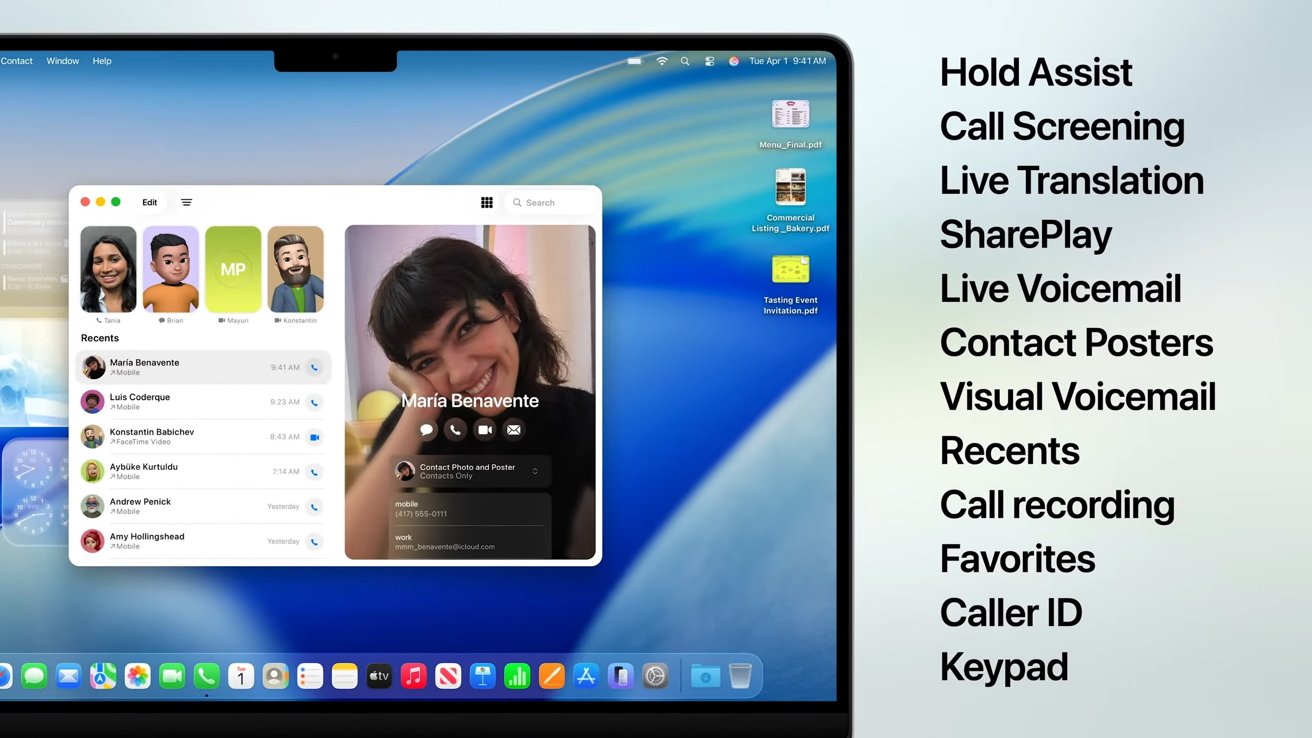
The Phone app's list of features mirrors that of the iPhone - Image Credit: Apple
The Phone app offers the same new features as the Phone app on iOS 26, including the brand new view that combines Recents, Favorites, and Voicemails into one screen.
There are also the brand new features, such as Call Screening that answers calls from unknown numbers so you can see whether to actually take the call or not. There's also Hold Assist, so that you don't have to listen to hold music or really pay attention to the call at all while waiting on hold.
As well as the new unified interface, users can also click on the keypad button to make a phone call to a specific phone number, rather than a contact or another recent call.
Inbound calls are notified to the user via a pop-up section in the top right corner of the Mac display, complete with options to answer or hang up. This will also display Contact Posters for the other call participants, if they happen to be available.
The new Phone connectivity also extends to Live Activities, which will appear in the Mac's menu bar. If a user clicks the Live Activity on their Mac, it will open up iPhone Mirroring to show more details on the Mac's screen.
This could be especially helpful for delivery app users, who want to track parcels or food orders as they're on the way. Bringing it up via iPhone Mirroring lets users quickly check the status, without fetching the physical iPhone.
The change certainly brings one of the more elusive features of the iPhone to the Mac. It also gives you less of a reason to physically fiddle around with it at the desk, which could help some users maintain their focus a bit more during a task.
Read on AppleInsider

Comments
1. Go to the contacts app > open the contact you want to call > click on the phone icon to initiate the call.
There is an enhanced version of this feature, which only works if your Carrier supports “WiFi calling on other devices”. Note that this is separate from supporting just “WiFi calling” full stop. Most carriers support WiFi calling but do not support WiFi calling on other devices. If your carrier does support this feature, then you can make calls via your Mac even when your iPhone isn’t turned on or nearby. But not many carriers support this feature.
All that being said, the ability to make phone calls via your iPhone’s cellular connection on your Mac was introduced as a continuity feature way back in 2014 with OS X Yosemite and iOS 8. It does not require WiFi Calling to be on or supported by your carrier. Again, the author of this article is mistaken and confused about this feature and how it works.
Take it from the source: https://support.apple.com/en-ca/102405
Confirmation of this feature being added in OS X Yosemite: https://www.macrumors.com/roundup/os-x/#phone_calls_and_sms_messages_on_macs