iPadOS 26 fixes nearly everything wrong with the platform after everyone already left
It's been a rough decade for iPad users as promises of the future of computing kept arriving at unintuitive windowing interfaces and a broken file system, but iPadOS 26 checks nearly every box. Will it matter?

iPadOS 26 could pull back some of those that left the platform
It's no secret that I'm a fan of the iPad. I started work at AppleInsider as an iPad-only user with a Rube Goldberg-sequence of adapters, docks, and cables while using an accessibility mouse pointer.
Our Managing Editor, Mike Wuerthele, was not happy about it. I will admit it got in the way of production sometimes.
It wasn't long after my arrival in December 2019 that Apple introduced cursor support, better multitasking, and the Magic Keyboard for iPad. It felt like Apple was finally calling in its promise that iPad was the future of computing.
Fast forward five years and it seems every complaint just about every wish list item was addressed during WWDC 2025. Things like a true windowing system and background tasks seem obvious for a computing platform, but Apple only just arrived at it on the iPad.
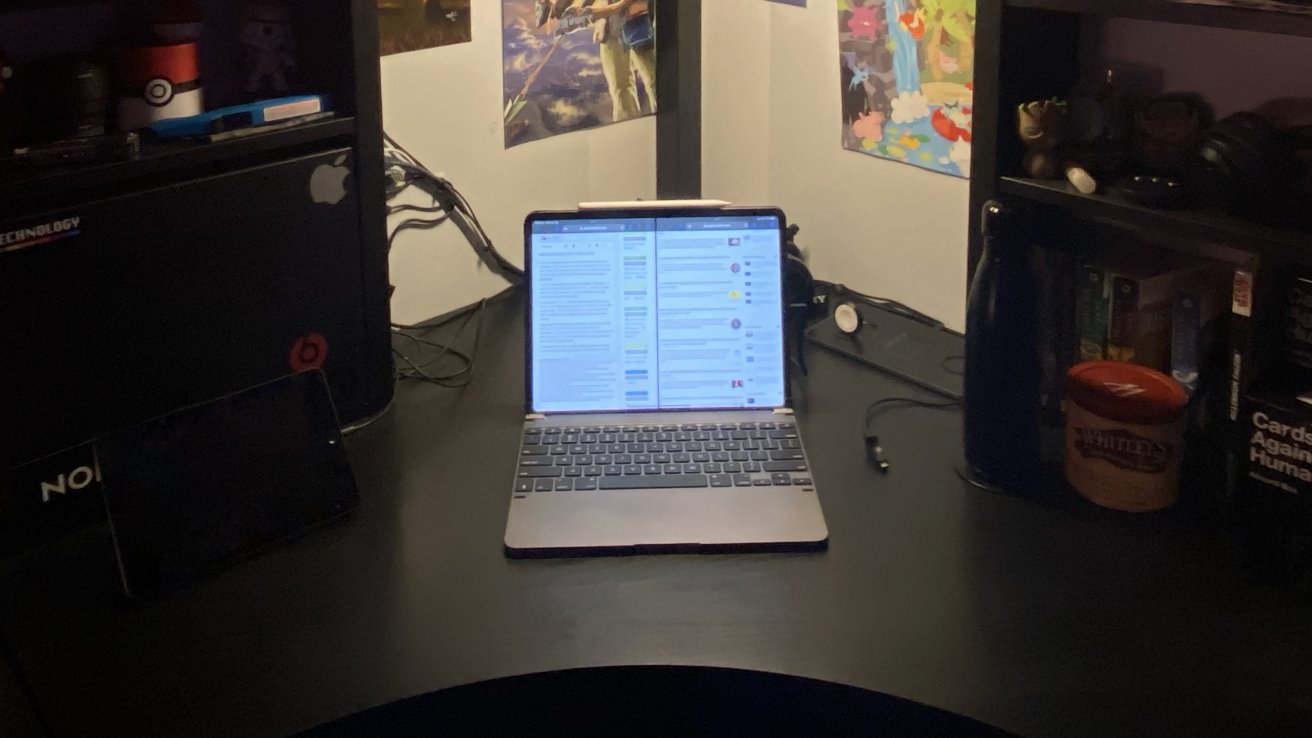
iPad has improved leaps and bounds since 2020
Craig Federighi joked about a pointier pointer and more windows, but these features, along with audio intent control, have been requested for years. A decade after iPad Pro and six years after iPadOS, Apple has finally provided many of the necessary features for iPad to thrive in a pro environment.
It's not that Apple had to wait for Apple Silicon to reach this point. Every iPad that runs iPadOS 26 has access to the new windowing system. Audio intent controls and local recordings are also universal features.
The cutoff for iPadOS 26 includes the third-generation 12.9-inch iPad Pro with the A12X Bionic processor. That's a pre-M-series processor with only 4GB of RAM.
So, if it's not specs, then it must be leadership and internal rethinking of the platform.
Or perhaps, just maybe, Apple started listening to the niche iPad users.
What's a computer?
I've never stopped chasing iPad as a potential work solution, not even when I shifted to a 14-inch MacBook Pro for a while. The iPad Pro never left my daily workflows, and once Stage Manager was introduced, I was all-in again.

iPad Pro is a viable laptop replacement for most
Apple Vision Pro has caused some new conflicts on where and when I do what work, but that's a discussion for another day this week. The new updates introduced in visionOS 26 are mostly aesthetic, so it's not yet time to talk about significant workflow changes there.
Instead, iPadOS 26 has rekindled my hope in Apple's commitment to the platform. It feels like they burned everything down and started over, and perhaps there's a reason why.
If you've been paying attention, there's been a lot of talk in the iPad community in recent years about giving up on the platform. The biggest iPad supporters, including ones that built their entire career on talking about the platform, were turning away in increasingly frequent cycles.
There was always some churn among the iPad-first or iPad-only crowd where people came and went, but the narrative shifted in recent years. It was no longer about finding workarounds to prove iPad is a work machine, but pulling back and using iPad how Apple seemingly intended.

iPad Pro is a powerful tablet that can also be a laptop or desktop with the right peripherals
Things got bad enough that some of the biggest proponents of iPad or otherwise popular Apple commentators became increasingly jaded. MacStories Federico Viticci basically became the internet iPad guy, especially because of his origins around the product and how passionate he was.
Today, he's increasingly talking about running AI apps on Mac, a Windows gaming PC he's built, and more of Apple's situation with developers. The iPad became less and less a subject for Viticci, which to me was one of the biggest red flags for the product.
One year ago, he put together one of the best comprehensive lists around what Apple needed to do to make pros care about iPad again. An excellent companion to that is Jason Snell's piece on where iPad fits and how Apple's May 2024 iPad hardware announcements likely wouldn't change that (it didn't).
Many self-proclaimed iPad-first users that I follow have more or less given up on the platform. Even Christopher Lawley, another vocal pro iPad user, shared a video about his relationship with iPad and his move to incorporate more Mac into his workflow.

There's always been love for iPad mini, because it doesn't try to be more than it is
Apple is a big company with a lot of people making decisions all the time. It's tough to say exactly how much effect vocal evangelists have on their product decisions, but I doubt it's zero.
We all talk on podcasts, inspire other Apple users that read or listen to us, and they in turn influence their friends and family. If we're not able to keep using iPad, then either Apple needs to make a change or better explain the purpose of the platform.
After Stage Manager and limited updates since, many decided that was Apple's way to say "this is iPad, get used to it." And that seemed to be the make-or-break moment.
So, the question is, is iPadOS 26 the thing we needed to right the ship?
What iPadOS 26 fixes
If you read my 13-inch iPad Pro review, I spent a lot of time discussing what's wrong in iPadOS 17. Pretty much none of these were addressed in iPadOS 18 beyond adding a calculator app.

iPadOS 26 addresses a lot of concerns held by pro iPad users. Image source: Apple
Jump ahead a year, and it seems Apple found one of our wish lists and hit nearly everything on it. I'll get into what Apple didn't address in iPadOS 26 in a moment, but what they did address feels like no small accomplishment.
Here's the TLDR of my hit list.
- Can't control audio sources for podcast recording or game streaming
- Stage Manager was a poor multitasking attempt left without significant fixes
- System-level tools like clipboard management or screenshot control are not available and can't be built by third-party developers
- Background tasks are virtually impossible
- iPad lacks first-class apps, stuck with "iPad version"
Those were part of my top complaints about iPadOS as of iPadOS 17 in 2024. I'll note a few more complaints highlighted by some of the other iPad users I mentioned before: no apps like TextEdit, Preview, or Journal, and the Files app is unreliable and slow.
Basically, every one of these complaints was addressed with iPadOS 26. Betas are out but buggy, so it'll take some time to evaluate exactly how well all of this was executed.
Beyond the Liquid Glass redesign, Apple completely rethought iPadOS and its multitasking. There's a Menu Bar, traffic lights, toolbars, and overlapping windows.
It's a complete and perfect rethink of multitasking. It's neither Split View nor macOS -- but a hybrid.
I never wanted Apple to bring macOS to iPad or have them merge in some awkward Windows 8 kind of way. Either would have been a disaster.
The Liquid Glass design paradigm seems to be what allowed Apple to exit its comfort zone with iPad's multitasking. From what I've used in these few hours since the keynote, it's notably better in nearly every respect.
The Files app is now rebuilt with more user customization and control. I'm no longer going to suddenly see a game emulation app open when I try to unzip a file, for example.

A reworked Files app paired with Preview helps push pro workflows forward. Image source: Apple
Preview is also here, which eliminates the need for some apps that open specific file types. Sometimes it's nice just to have something open in this way, and Preview was long overdue for iPadOS.
Background tasks are improved, basically becoming Live Activities. That's a huge win for video and audio producers, graphics engineers, and anyone that's dealing with large files and exports.
Apple also opened up the ability to choose between audio devices across apps. They even went a step further and added the ability to collect local recordings regardless of the app.

Finally, no need for complex workarounds to podcast on iPad
That means podcasting on iPad will be dead simple. It also means streaming over a capture card on iPad is totally possible now -- something I'll revisit soon.
Journal on iPad, many new developer APIs, and some interesting app features across the board. It's a good year for iPad users.
There's still more to do
So, problem solved. iPad is now a perfect laptop replacement, and no one ever needs a Mac again.
Obviously not -- there are plenty of things the iPad can't do and may never do. There are plenty of things an iPad is better at than a Mac too.
These are some amazing updates to iPad, but they're not everything.
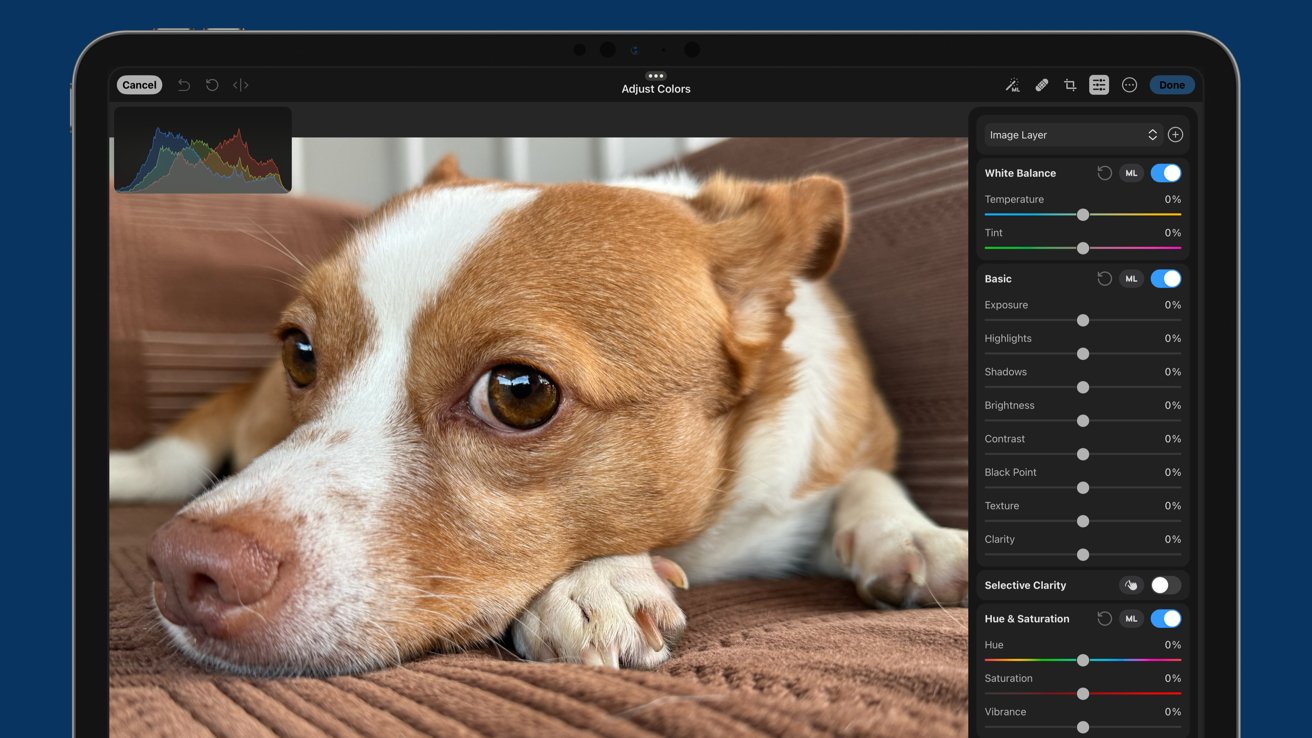
Photomator is still an iPad-focused app and there's no sign of Pixelmator Pro for iPad
If you've been keeping track, you'll know the couple of things Apple missed in iPadOS 26 from my previous hit list. Apps are still unbearably offered in an "iPad version," and there's still no system-wide APIs for clipboard management or screenshots.
I'm not going to dive into web or app development here. It's just not a thing today and, honestly, doesn't need to be. The Mac is still the perfect option for those kinds of tasks.
When I say "iPad version" of an app, I mean that too many pro-level apps come in without features or act as miniaturized versions of their Mac equivalent. My personal example is Pixelmator on iPad versus Pixelmator Pro on Mac and Photomator's more limited feature set.
If I could run Pixelmator Pro on iPad, it would solve a lot of production issues I have with creating images on iPad for work. Yes, Apple did acquire Pixelmator, so that specific pet peeve may change in the future.
But the point remains, too many apps lack the functionality on my M4 iPad Pro that are totally possible on an M1 MacBook Air. And that is an Apple issue, and not really a developer one.
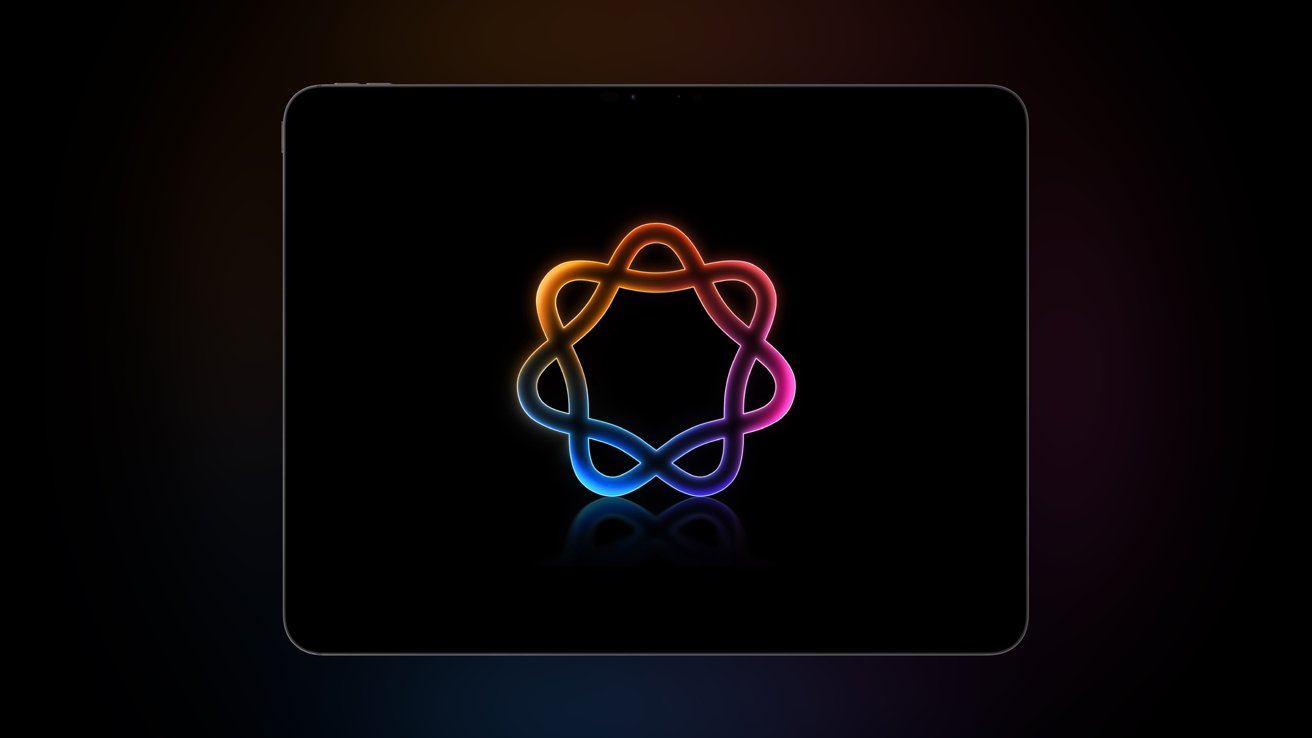
Apple Intelligence wasn't what fixed Apple's iPad problems
As I write this on Monday night after the WWDC keynote, very late at night, I'm not aware of changes that will let developers bring more pro-level apps to iPad, like Final Cut Pro. There's a chance we won't know until iPadOS 26 launches in the fall.
The last complaint is more niche, but it would be a quality-of-life improvement. On macOS, users can download utility apps that add or change functionality on the Mac, like clipboard managers, Spotlight replacements, or screenshot tools.
If you've never used CleanShot X or Paste, you're missing out on macOS. Apple's built-in screenshot tool is fine, but with CleanShot X I can grab a transparent PNG of a window and drop it into an image editor with a background already prepared and export it a second later.
There is some hope for an Apple-made clipboard management tool coming later. The new macOS 26 is including clipboard history in the new Spotlight functionality, which could come to iPadOS 27.
The low-hanging fruit for iPadOS has finally been addressed. More niche requests and features will likely worm their way to the surface, but it is impossible to deny the leap iPad will make in the fall when iPadOS 26 releases.
iPadOS 26 revives iPad hope
It is impossible to say exactly how much impact the iPadOS 26 announcement has had on the tech community at this point. I personally hope this reinvigorates my fellow tech journalists, bloggers, YouTubers, etc., into falling back into love with the iPad.

iPad's software may finally be catching up to the hardware
It's going to be a busy summer and possibly an even more busy fall with a possible M5 iPad Pro. It has certainly never been a better time to be an iPad fan.
At the least, I can look at iPadOS 26 and say that this is what Apple sees the iPad as. It is still "a future of computing," as my editor Mike would say, but it doesn't need to be the only future.
I'm sitting here in my office with a Mac mini, iPad Pro, and Apple Vision Pro, all vying for attention. If we move recording the AppleInsider Podcast to my iPad, the Mac mini will basically become a glorified paperweight.
However, I look at Apple Vision Pro and can't help but feel a bit of deja vu. Here we are, at the cusp of a new technology that Apple promises will be the future, and its updates this year were somewhat minimal in scope.
Increasingly, I'm understanding that the idea behind a single device ruling them all is flawed. Each of these tools serves a different purpose in my workflow, and while it's fun to pit them against each other, none of them need to definitively win.

Apple Vision Pro and iPad Pro are two paths to the future, and users have a choice
My Mac mini can work as a media server for my home. My iPad Pro is still the naked robotic core that transforms between tablet, laptop, and desktop.
Apple Vision Pro is my isolation room for getting focused work done. At least now, iPadOS 26 strengthens my iPad Pro's place in the lineup and enhances my iPad mini as well.
I expect we'll be hearing from some of the other tech folks about their rekindled love for the iPad. In the meantime, feel free to comment on this in our forums, email me, or reach out on Bluesky and let me know what you love or hate about iPadOS 26 and if you can finally answer, what is a computer?
Read on AppleInsider



Comments
1. It's a closed platform and still much more restricted than a Mac
2. Touch input is perfect for surfing on the couch but otherwise I prefer a keyboard / touch pad that is permanently attached (for laptops)
The veneer of the iPad came off a few years ago and frankly Apple went a little crazy jacking up the price. A $2000 iPad Pro...seriously Apple?
It's good that they're revamping iPadOS and aligning it with more of the Mac OS features but the reality is the iPad has seen its time in the spotlight.
The fact that apps went largely subscription didn't help either. iOS in total is becoming somewhat constrained by software limitations, cost and availability.
My biggest outstanding complaints will probably be how locked down/controlled the experience remains. It is still quite frustrating to use many apps on the iPad compared to how I use them on my Mac or other systems (I run Linux and Windows as well as macOS) and that may continue to be the case: for example iPad apps as mere containers of websites.
I feel mildly less idiotic for having decided the iPad isn’t worth it and then buying an M4 iPad Pro anyhow…
I'm not so confident that 4 GB iPads can do multitasking well. People should be able to podcast, where audio is being recorded (not so sure 4 GB can handle video recording) while the user is also browsing a webpage, looking at notes, and watching a video. Multitasking with full MS Office in 4 GB? That's going to be tight, imo. That is, you have MS Teams, Outlook, Excel, Powerpoint and Word running. Your regular iPad apps, that run on 2 GB iPads, should be fine in 4 GB.
Waiting to hear how the 4 GB A-series iPads perform. It may be moot anyways as you really don't multitask well with a small display. It needs to be hooked up to an external display, and the A-series iPads won't be able to extend their displays I think.
It's always been leadership and internal thinking driving the iPad platform. They definitely had a vision for what an iPad would be, and they felt that multitasking was against this vision. So, they only chipped at it for a while. I'm speculating that John Ternus finally won against the design and marketing teams, but he only won because this original iPad vision ran its course. It was inevitable for this to happen as computing performance outran the original vision, and iPads having more and more personal computer features was going to happen.
The product marketing team (Schiller before, and Joswiak for the past 5 years or so) took a big hit after the last year of AI-hype vapor-ware game, and losing. Definitely think Federighi also played into this losing game too. Hopefully the experience has humbled them and reminded them of the lessons learned from many, many mistakes in the past.
Then, hopefully the design teams have fully retreated. I was happy to see Jony Ive go, and then, Evans Hankey go too. Designers being given so much power in the product is a bad sign. Designers in service a product architect like Steve Jobs is great. Designers doing the product design? No. There needs to be an architect who knows what the product does and how it will be used.
Xcode and Terminal are hopefully next.
Consider that iPadOS split off from iOS because the use cases and hardware capabilities of iPads and iPhones had diverged enough to warrant it. The same kind of reasoning is why macOS will likely never land on an iPad. Put another way, why not just have macOS run everything from an iPhone SE to the Mac Pro? The answer is because Apple doesn't usually opt for making everything a little (or a lot) worse just try to be all things to all people.
Why can't Mac get OLED or cellular (it seems Mac at some point will but why not now)?
Is iPad really ready to run a lot of windows with only 8 GB or will iPadOS 26 make most models feel slow?
Why isn't iPad base memory 16 GB or easier to configure?
Why can't Mac get touch for use with iPad apps?
And why is Files called Finder on Mac?
I'm not even sure I want to have multiple windows on iPad. It will require a larger screen making it less of a tablet.
If it wasn't for the App Store generating trust in users to buy and download apps, I would submit the trillion dollar app ecosystem on top of smartphones would not exist. Apple is only going to give this up grudgingly, slowly and incrementally. This is the proper course of action.
2. Tandem OLEDs, what is used by the M4 iPad Pros, are still too expensive and Apple wouldn't have the gross margins they want on Mac laptops with them, and they don't want to raise prices. There has been a lot of pressures to increase prices, but they haven't. Single layer OLEDs could be used, but their performance and robustness isn't up to what Apple wants, or better than the miniLED displays on MBP models.
3. Yes, 8 GB is enough for unlimited multitasking in most cases. 8 GB is basically the practical minimum for PC operating systems with hundreds of millions to billions of lines of code, running the use cases for most of the installed base. It won't cover everything, like running FCP with a 20 Safari windows open, 3D apps, complex apps, etc. For most users it will.
4. I fully expect 16 and 32 GB RAM will be the RAM tiers in the M5 iPad Pros this Fall. Or, 12, 24, and 36 GB RAM. RAM might be semi-split off from storage tiers. Might. I wouldn't bet on it. RAM and storage configurations will likely be in lockstep. They do this to improve margins, increase the upsell, improve resale, etc. Eg, you won't be able to get the maximum RAM in a minimum storage configuration.
5. Apple doesn't think touchscreens on vertically oriented displays (including laptop displays) are a good user experience and the feature doesn't really sell Macs. If, possibly, or when, they add a touchscreen to a Mac laptop, I don't think it would increase sales either.
6. A Mac is a personal computer whose roots started in 1984. The then Mac marketing team decided to call it the "Finder", alluding to finding apps, files, and such. Back then, we had to use these 3.5" memory cartridges. Our files were stored in it. It was a graphical system to display files and directories (Folders). Often, you had to eject the mounted 3.5" cartridge, and insert a different 3.5" cartridge to find the file you wanted. Same with even running different apps! The Macintosh system evolved, multifinder (!), through the years, but the name stuck. In the OS X transition, the Finder was a carbon app, from MacOS 8/9. It was not the NeXTSTEP workspace manager, but the actual MacOS 8/9 code, and moved to OS X as the file system interface. It made a transition go Objective C and is likely, slowly moving to Swift code. They have not changed the name, and thus the filesystem interface on Macs has been called "Finder" all these decades. On iPadOS, I assume Apple thought "Files" was more descriptive, and a better name.
7. You can use the iPad like you may be using. There is setting to only to use 1 app, fullscreen, at a time. This was the first thing Apple said and demonstrated in their presentation. I would admit that the 13" iPad the demo person was using looked really big in her hands.
That seems to be the last puzzle piece to me but otherwise it is a solid upgrade.