Apple Intelligence is more useful after being added to Shortcuts in macOS 26
Apple has added Intelligent Actions to let users automate their use of Apple Intelligence features, bringing Writing Tools and image creation into Shortcuts and letting users combine options. Here's what it looks like.
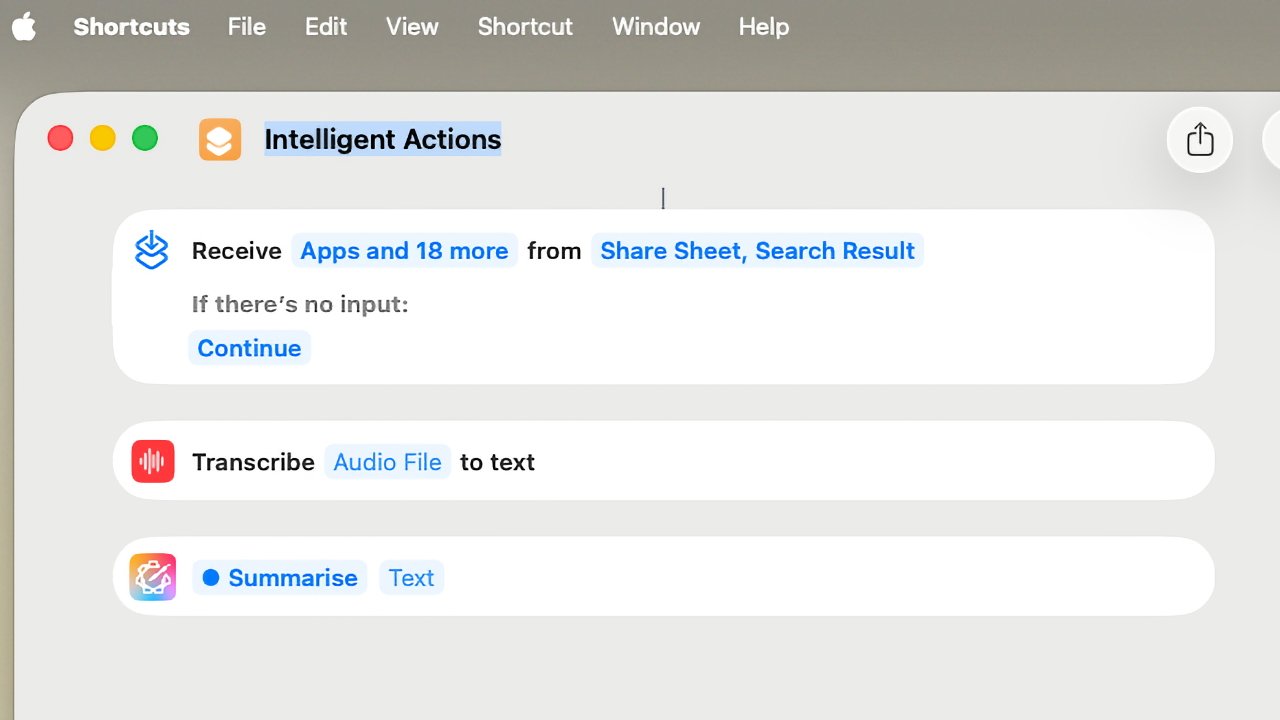
A simple Shortcut using Apple Intelligence to summarize any audio sent to it
Apple made it easier to make Shortcuts with the app's redesign along with iOS 18 in 2024, but with iOS 26, it has added significant new features. All of the Apple Intelligence tools so far are now available in what Apple calls Intelligent Actions.
As present in the first developer beta, the main actions are:
- Change the tone of text
- Make list from text
- Make table from text
- Proofread text
- Rewrite text
- Summarize text
- Use model
That last is potentially the most significant because it lets Shortcuts users specify which model of AI they want used. The options here are:
- Private Cloud Compute
- On-Device
- Extension
- Ask Each Time
just lets the user make the choice at the time of running the Shortcut. The other three options are to do with how and where their query is processed.
On Device means it will use only the Apple Intelligence LLM that is on the user's physical device, whether that's an iPhone, iPad, or Mac.
Private Cloud Compute leverages the full available Apple Intelligence in the cloud, using Apple's privacy systems. And Extension at present means ChatGPT.
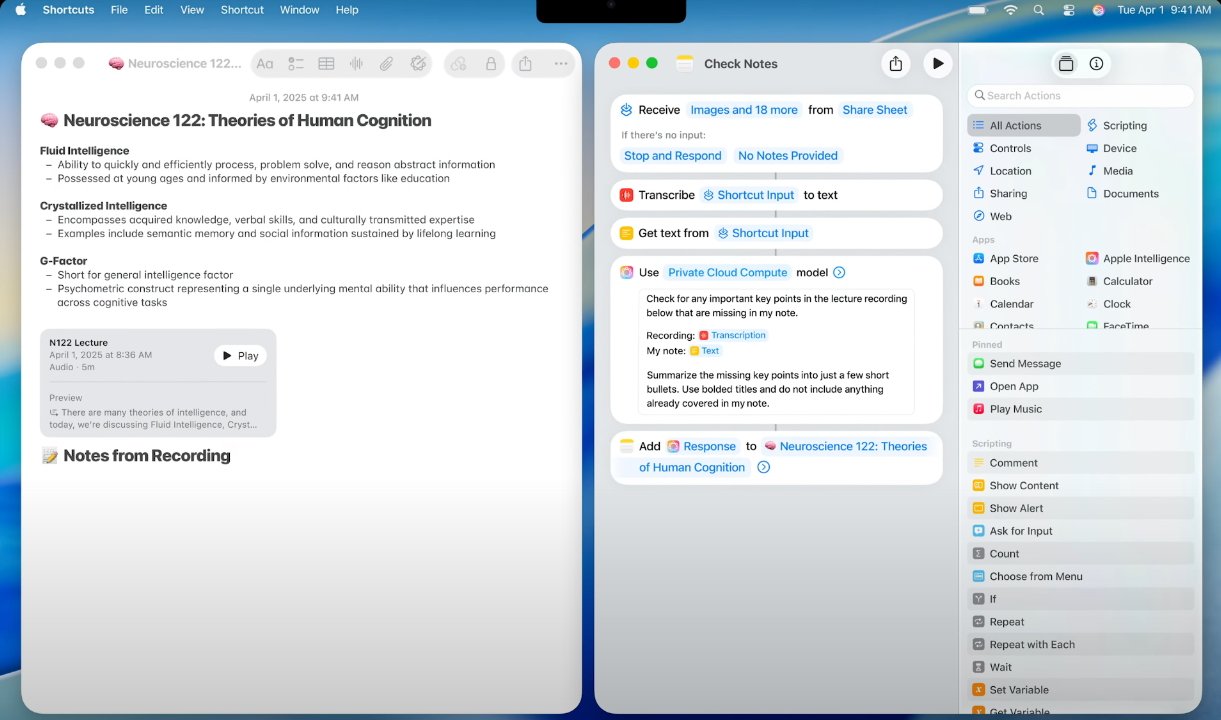
Apple's example of a student using Shortcuts and Intelligent Actions -- image credit: Apple
That Extension option will presumably expand at some point to include the expected addition of Google's Gemini AI tool to iOS.
Shortcuts makes Apple Intelligence more useful
These features are intended to make Shortcuts more powerful, but they have the effect of making Apple Intelligence better. Instead of the user running each separate Writing Tool to, say, make text concise, then make it more professional, they can get Shortcuts to do it all.
In theory that would just save a few clicks, but in practice Shortcuts can integrate other actions into workflow. So a Shortcut could add the date and time to text that's entered into it, then summarize it all -- and then email the result to someone.
Rather than dipping into Apple Intelligence, then, Shortcuts should mean that complex tasks can be done with a mix of Intelligent Actions and regular ones.
Apple's own example is an impressive one that has a student sharing his or her notes and an audio recording of a lecture into a Shortcut. The Shortcut then uses existing actions to transcribe the audio, then the new Intelligent Actions to compare that to the notes.
There isn't as yet a Siri feature to ask for such a Shortcut to be created. So it involves some work producing it, but when it's for a task that may be repeated often, Shortcuts has become increasingly useful in iOS 26 and macOS 26.
Read on AppleInsider

Comments
This is the best way to implement generative AI type features, through Spotlight or a "prompt". There's an ongoing drive to make it completely "natural language", but having an interface with deterministic nouns, verbs and common datatypes was great. The natural language interface will come, but it has to accrete. That is, slowly build upon itself.