If you had a problem with YouTube on iPhone, delete the app and reinstall it
Following a series of problems with its YouTube app for iPhone, Google has now issued an updated version and recommends users reinstall it.
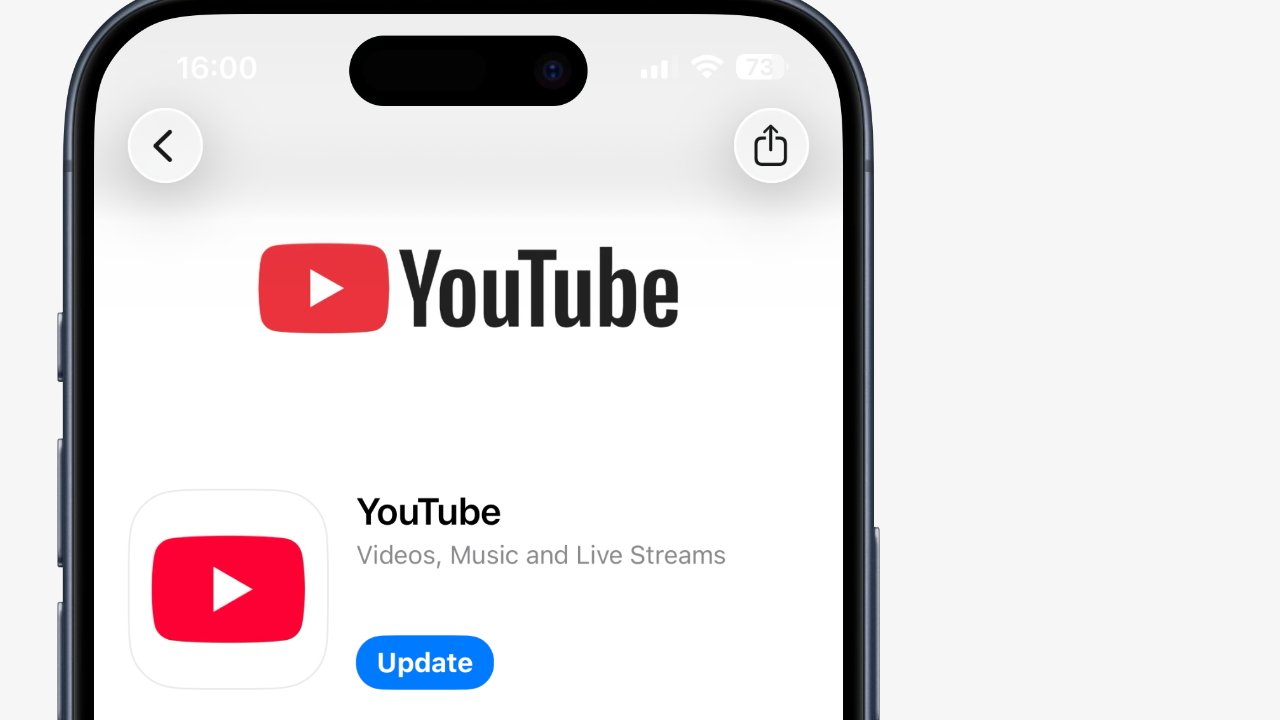
Update the iOS YouTube app to fix its recent bugs
YouTube does still add new features to its iOS app, such as picture-in-picture, and it continues to promise a native app for Apple Vision Pro. But its main YouTube app for iPhone has being malfunctioning over the last few days.
In response to complaints, Google first issued an advisory suggesting that users should delete and reinstall the app. This was said to be a "temporary workaround" while the problems were being investigated.
It wasn't clear at the time how replacing the app with the same version would make any difference. For most users, it didn't fix the problem.
Now Google says this is the recommended solution, but it has also released a new update to the app, which is available in the App Store.
According to YouTube parent company Google, the problems were a general unresponsiveness, or unexpected closing. While no further details have been released, it appears that the issues began with update 20.23.3, which began rolling out on June 9.
The typically brief release notes for that version described the release as being because "we fixed the tubes that bring you videos -- and some bugs too."
For the update that is now said to fix the issues, Google begins its release notes a bit more soberly, but doesn't stay that way. The update, it says, features "bug fixes, stability improvements, repairs to space-time continuum."
If you use YouTube on Apple TV you may be seeing it regularly freeze entirely, or vertical scrolling fail while horizontal still works. These issues are nothing to do with the new mobile app problems, but Google does occasionally do a little more about it than shrug.
Read on AppleInsider

Comments