Adobe's 'Project Indigo' app will help you take better photos on your iPhone
A new initiative from Adobe aims to improve smartphone cameras and computational photography in general to give a more natural, SLR-like look to iPhone photography.

Project Indigo can help dramatically reduce smartphone-camera deficiences. Image credit: Adobe
A new paper from Adobe Fellow Marc Levoy and Senior Scientist Florian Kainz discusses their latest project, which is embodied in a new Project Indigo app available for iPhones. In addition to what the inventors hope is a more "natural" look, the project aims for the highest image quality possible on a mobile device.
In the new research paper explaining the project, the pair detail their approach to achieving more authentic photo images. The app under-exposes more strongly than most camera apps, but also captures, aligns, and combines "more frames when producing each photo -- up to 32 frames" in a single exposure.
"This means that our photos have fewer blown-out highlights and less noise in the shadows," Levoy and Kainz write -- but also note that taking a photo with the app "may require slightly more patience after pressing the shutter button than you're used to ... but after a few seconds, you'll be rewarded with a better picture."
This approach results in less "smoothing" than in most smartphone camera apps, which better preserves natural textures. It also avoids what might be called "global tone mapping," where typically the brightest point in a smartphone photo is used to set the exposure for the entire photo.
This often results in very bright objects appearing correctly balanced, while anything darker than the brightest point is underexposed. This makes it more difficult to edit the image later to correct the underexposed portions, especially if the RAW image format wasn't used.
Creating super-resolution images
A further issue is the problem of zooming. Smartphones lack true optical zoom lenses, so when users "zoom in" on a subject, the camera now reads only the central portion of the sensor -- further reducing image quality.
The Indigo camera app overcomes this issue by using a technique called "multi-frame super-resolution," quickly capturing multiple images of the scene at different resolutions and zoom levels in order to reduce noise.
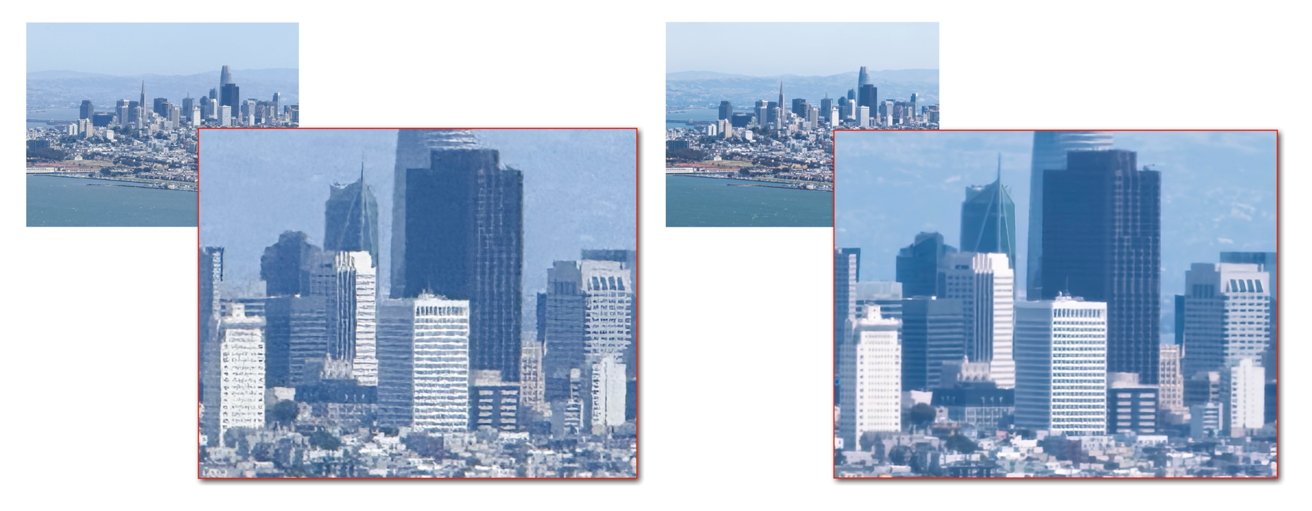
An example of super-resolution correction of a distant subject. Image credit: Adobe
"We then combine these images to produce a single photo with more detail than is present in a single image," the authors say. "And because we've captured different viewpoints, the extra detail in our super-resolution photos is real, not [computationally] hallucinated."
The Indigo app also offers smartphone photographers a wealth of controls, designed specifically for smartphone photography. "We offer the obvious controls over focus, shutter speed, ISO, exposure compensation, and white balance -- the latter with separate control over temperature and tint, like Lightroom," the authors point out.
"But since each photo is the result of combining a burst of frames, Indigo also offers control over the number of frames in the burst," the developers say. "This gives photographers a way to trade off total capture time against noise level."
One additional future feature of the app offers an exciting new possibility for smartphone users. The Indigo developers want to be able to render the final look of the photo in real time in the viewfinder -- a genuine "what you see is what you get" image.
For example, this would allow photographers to make a darker image by lowering the brightness of the preview rather than shortening exposure time. Conversely, you can make a brighter image by raising the shadows rather than increasing the exposure.
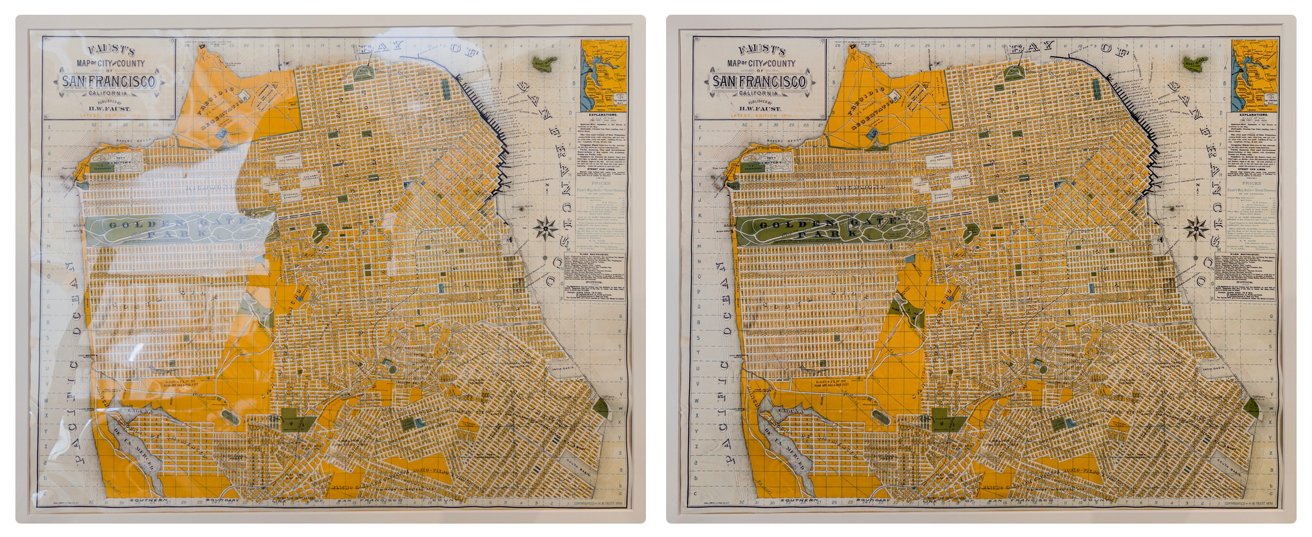
Indigo can also intelligently remove lighting reflections from lit subjects. Image credit: Adobe
Likewise, some advanced photographic techniques -- such as removing lighting reflections from a lit subject that is under glass or plastic, for example -- would be possible "in camera" using Indigo, the developers say.
The developers see Project Indigo as a set of technologies, currently used in a same-named app, as a platform of techniques "that may eventually be deployed in Adobe's flagship products, especially Lightroom." The app is available for free in the App Store.
Read on AppleInsider

Comments
Thought Apple was already doing image combinations. Maybe this is more advanced than that? more frames to compute = better quality? Hopefully.
Les smoothing is great though. So will definitely be an improvement there.
10x is smoother compared to native iPhone camera at 10x digital zoom.
The app can freeze on some features. For example, using the AI Denoise experimental feature, the app froze on one picture.
In what way do I need to "trust" Adobe (or not trust them)? They're a reputable company with a long-established business. You can use the app without a cellular connection, which would suggest that the images are not going anywhere other than on your own device. What's to trust or not trust?
There are a few other things this camera offers, you can set ISO and shutter speed. It is unique to this camera but those things aren't in the built-in camera. It also claims to have a better digital zoom.
TL;DR - The big thing this camera offers is a different look, awesome if you like this particular look. The hype around it comes from the fact that it is made by Adobe, other than caring that name it doesn't really offer any features that don't exist in other camera.