iOS 26 battery & charging features: Hands on with adaptive power mode
Apple is doing even more to help you protect your battery life and overall health with iOS 26. Here's how.

The battery widget shows the battery life on all your connected devices
Batteries are not eternal. They are a physical and chemical process that deteriorate over time, and will inevitably need to be replaced if you keep your device long enough.
For years, Apple has prioritized battery health and longevity with features built into iOS. The upcoming iOS 26 takes things even further.
We've been testing out the developer beta of iOS 26 for a couple of weeks. Here are the features we've found so far.
Battery ETA
When you plug in your phone or attach it to a MagSafe charger after updating, you'll see a little message above the time. It will show your current battery percentage and an estimate on how long it will be until it's charged.

The new Lock Screen can show an estimated time until your battery is charged
If there's less than an hour remaining to charge, you'll see the time in minutes. If the iPhone predicts charging will take more than an hour, the iPhone will just say that it'll be more than an hour.
Apple also lets you know to what percentage the iPhone is charging to. For example, if you only let your phone charge to 80%, it will show that percentage as the end goal.

You can also view the battery charging time in Settings
Aside from the lock screen, the battery charging ETA is also housed in the Settings app. You can see it inside of the Battery subsection.
It would be great if Apple would also add this feature to its widget too. That way you could see the ETA while your phone charges in Stand By mode.
Aside from how long it will take to charge, this indicator can also alert you if you have a slow charger. Your phone will explicitly tell you that an inadequately slow charger is being used.
This must be very slow, or an imperfect feature so far, as even Apple's ancient 5W charger didn't cause this warning to show.
Battery icon update
The next new battery feature is an indicator when your battery charging is on hold. Instead of showing a green battery with a lightning bolt, the battery icon will turn grey with a lightning bolt.

Charging can go on hold for various reasons, including heat or when using Optimized Charging
Battery charging can be on hold, with the most common reason being an overheat. The new icon gives you a visual way to know your phone is able to draw power, but is currently paused.
For more info, you can go back to those battery settings. There, it will spell out exactly why charging is paused.
Adaptive Power mode
Low Power mode has been an iOS standby. Now, Apple is adding Adaptive Power mode, too.
Currently, it needs to be enabled in settings by visiting Settings > Battery > Power Mode and toggling it on. You will see two toggles, one for each of the two power modes.
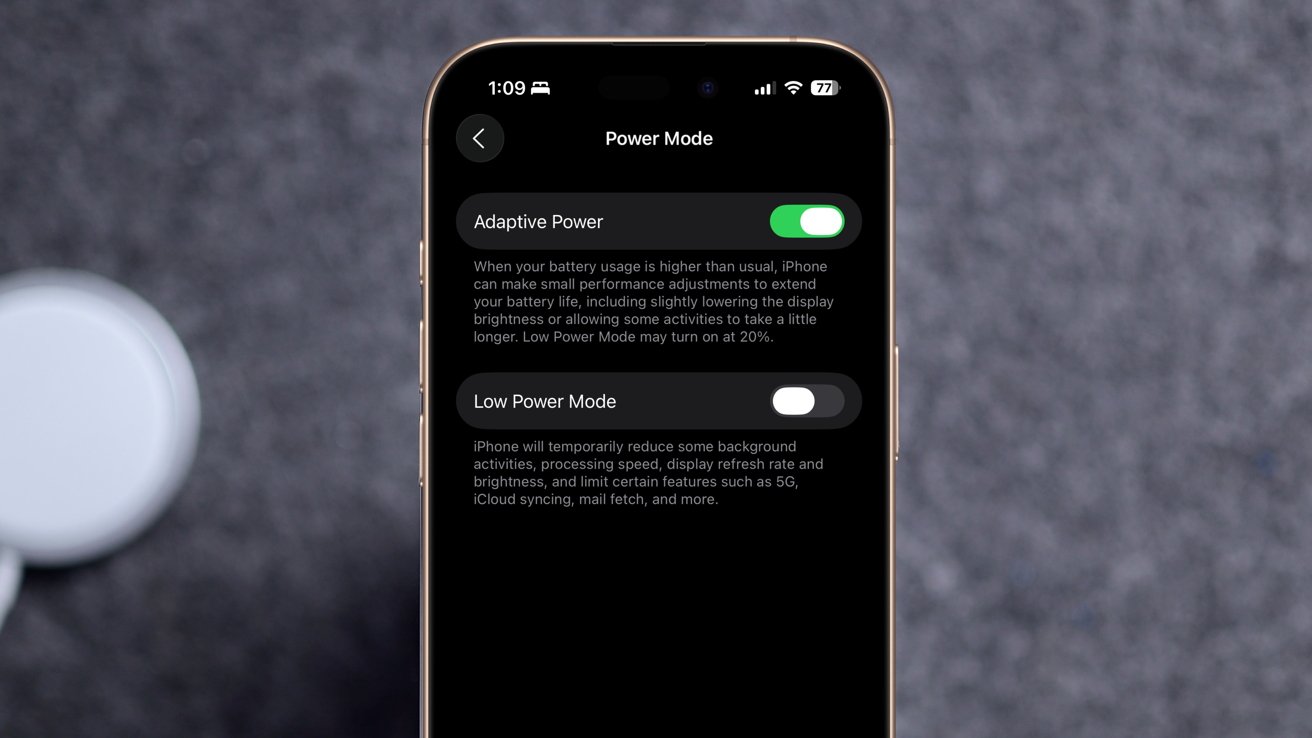
Adaptive Power mode joins Low Power mode
Low Power mode has a toggle also in Control Center. Hopefully, Apple adds a toggle for Adaptive Power mode there too.
The goal of Adaptive Power mode is to help extend your battery life. It will automatically make adjustments to your phone on the fly to help prolong your battery.
Apple says it will automatically lower the display brightness or allow tasks to take longer. It even says it will automatically turn on Low Power mode for you when your phone hits 20%.
It seems like a less aggressive version of Low Power mode that you can keep on perpetually.
Coming in the fall of 2025
These battery features join Apple's existing ones such as the Battery Health settings, Low Power mode, Optimized Charging, clean energy charging, the battery widget, and more.

Optimized charging is one of Apple's older battery health features
The new features -- and more -- will arrive with iOS 26 in the fall of 2025, when the iPhone 17 family ships. The developer beta process is going right now, and the public beta is expected in July.
The second beta of iOS 26 has been released which contained more tweaksas Apple marches towards the full release.
Read on AppleInsider


Comments
This must be very slow, or an imperfect feature so far, as even Apple's ancient 5W charger didn't cause this warning to show.”
As I charge overnight I prefer the 5W charger to avoid heating the battery and phone. If needed I’ll use fast charge during the day to top up and then use again.
There's still so much low hanging fruit... I don't quite understand why my dedicated rundown iPhone 7 phone with Whatsapp manages to get a solid 6 days of runtime sitting around, while a much fresher iPhone 12 doing the exact same thing bottoms out after 4 days.
A phone is a tool for me, I need it when I need it and I need it to be ready when I do... without having it permanently hooked up to a charger just in case. Why anyone would give a damn about 22 hours continuous video playback on battery is complete mystery to me -- where would I ever watch for 22 hours straight without being near to a power source only to have a flat battery when there's stuff I actually have to do on the go...
Apple should instead be focusing on identifying and reporting needless power drainers... and provide options for properly cutting them off instead of the half-assed "background activity" control they're offering -- of course mainly for third party apps and not their own system, which is most definitely the offender in my "Whatsapp-only" use case...