What to do if some of your devices need extra steps to get covered with AppleCare One
Some users signing up for AppleCare One have found that eligible devices don't always appear as expected, or show a warning that a device check is required. Here's what you need to do.

Plan limitations & missing devices. Image source: Apple
AppleCare One launched July 24 as a monthly plan that covers multiple Apple products under one subscription. It starts at $19.99 per month for up to three devices, and lets you add more for $5.99 each.
Before getting started with Apple One, the user must have a device eligible for AppleCare+ or currently on an active plan. After that newer device is set up, users can select other devices, up to four years old, to add to their AppleCare One service.
Devices without existing AppleCare+ coverage or outside of the initial 60 days of purchase can't be used to set up a new AppleCare One subscription.
Devices must be in good condition and less than four years old. For the most part the list of devices that can be added will auto-populate. However, some won't be that still technically meet the requirements.
During setup, you might see some of your products listed with a message like "Requires device check." That means Apple needs to verify the device's condition, either remotely or in person, before it can be added.
If a device doesn't appear at all or is listed as ineligible, Apple suggests reaching out to support. You can contact them through the Apple Support app, at getsupport.apple.com, or by calling 1-800-MY-APPLE.
You may need to provide the device's serial number or proof of purchase. In many cases, Apple can manually verify eligibility and add the device to your plan.
Plan limitations & missing devices
Apple won't add devices that are damaged, too old, already covered under a business account, or still linked to a different Apple ID. If you recently switched accounts or added a used device to your Apple ID, there will be a delay before it shows up.
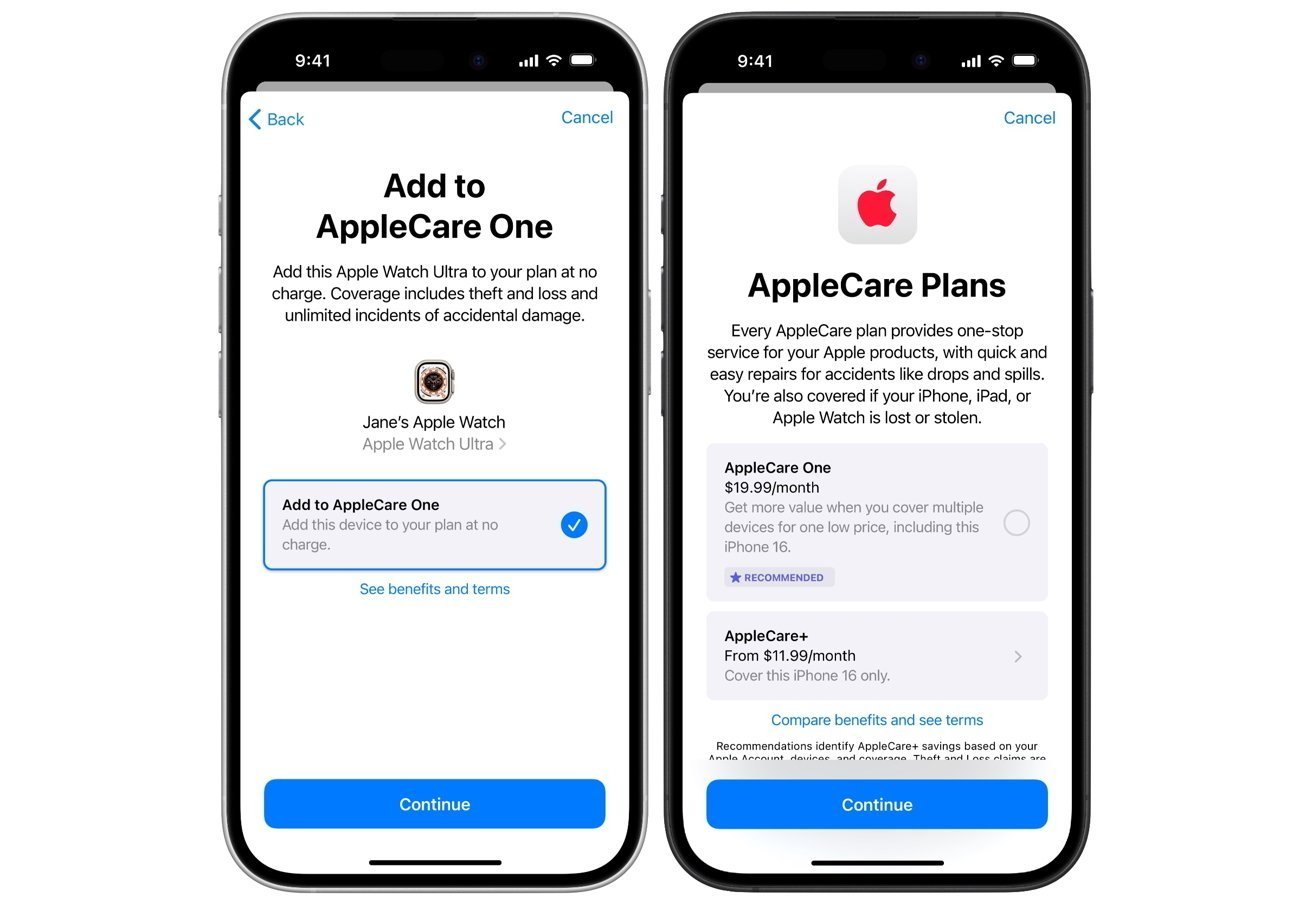
Devices must be in good condition and less than four years old
Devices that don't appear in the list are usually excluded due to age, repair status, or existing coverage. Apple notes that you can check the full status of your hardware under AppleCare & Warranty in Settings.
If you're already on an AppleCare+ plan and move to AppleCare One, Apple will automatically cancel your existing coverage and refund the unused portion. That refund can come as an Apple Gift Card, which you'll receive by email once the new plan is active.
Refunds may not always arrive as a gift card. According to Apple's cancellation notice, some users receive a credit note instead, with the refund applied back to their original payment method.
The form of the refund varies on a number of factors, but mostly depends on how the original AppleCare+ plan was purchased.
And, not everybody will be able to sign up today. Some users, including one AppleInsider staffer, has found that the option only appears if they already have an active AppleCare+ plan on at least one device.
Others noticed a delay. Devices that didn't appear eligible in the morning later showed up as eligible, suggesting Apple's system may take time to refresh. If you can't see the option, check back later or verify that at least one device has coverage.
Read on AppleInsider
