New in iOS 26 beta 5: Camera and Mail toggles, Apple Watch display leak, more
The fifth developer beta of iOS 26 has arrived, and it brings an additional setting for the Camera app, along with some hidden details about a future Apple Watch Ultra. Here's what's new.

iOS 26 developer beta 5 delivers new toggles for the Camera and Mail apps, along with some visual tweaks.
On Tuesday, two weeks after the debut of the fourth developer beta, Apple released iOS 26 developer beta 5. The update increases the build number to 23A5308g, replacing 23A5297i.
As a whole, the iOS 26 update introduced a variety of useful enhancements, including improvements to Image Playground, Shortcuts, and new features for the Messages and Phone apps.
Along with a dedicated Games app, Apple implemented a Foundation Models framework that enables developers to utilize Apple Intelligence tools in third-party apps, while Visual Intelligence now supports screenshots. Some of these new features are ideal for creative work on iPhone, while others are arguably better for business users.
Still, iOS 26 is primarily known for the controversial "Liquid Glass" design language, which is used across all of the company's platforms. The software features dynamic user interface elements that mimic the look of real-world glass, replacing the flat aesthetic used from iOS 7 through iOS 18.
The fifth developer beta of iOS 26 builds upon the design choices introduced with prior releases, through updated animations and system icons. Surprisingly, though, the update also contains an Apple Watch display size that doesn't correspond to any known model.
iOS 26 beta 5 reveals new Apple Watch screen size
The operating system features an Apple Watch-related image with a resolution of 422 by 514 pixels. For comparison's sake, the current Apple Watch Ultra 2 has a resolution of 410 by 502, which is somewhat smaller.

Apple Watch Series 9 (left) and Apple Watch Ultra (right)
The new image could be related to the Apple Watch Ultra 3. If its screen retains the same physical size of 1.92 inches diagonally, the pixel density will grow from 335.83 pixels per inch on the Apple Watch Ultra 2 to 344.58 ppi on the Apple Watch Ultra 3.
However, if the pixel density is maintained at 335.83 ppi, the diagonal measurement of the Apple Watch Ultra 3 would have to be 1.98 inches, or 3.1% bigger. This ultimately means the device could have a slimmer bezel, while a change in the physical size of the watch seems unlikely.
Other assets found within the fifth developer beta of iOS 26 correspond to existing products. Apple did update some of the icons and animations within the operating system, though, and there are even a few new splash screens.
New splash screens, updated app icons, and bouncy OS animations
Tuesday's developer beta introduces a redesigned AirDrop icon that more closely aligns with the established "Liquid Glass" aesthetic. Animations used throughout the operating systems were also tweaked, albeit ever-so-slightly. The fifth developer beta of macOS Tahoe also has a new icon for hard drives.
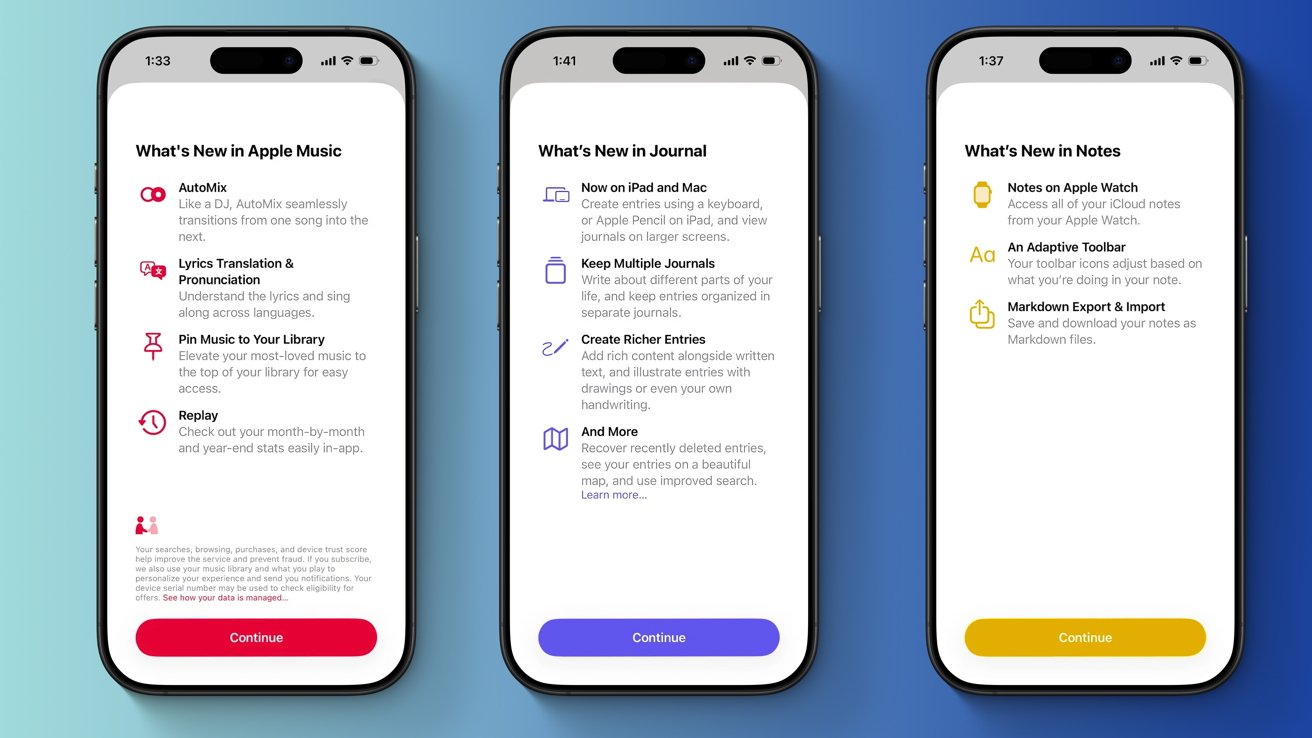
iOS 26 developer beta 5 has new splash screens for the Apple Music, Journal, and Notes apps.
The animations in the fifth developer beta of iOS 26 are more responsive and bouncy, relative to the ones from previous developer betas. This change extends to the passcode screen and can be seen when swiping through different pages in the Control Center.
Unlike the third and fourth developer betas of iOS 26, however, Tuesday's software update doesn't alter the "Liquid Glass" material. As a result, most of the operating system looks about the same. Select interface elements were updated with the new material, though it's hardly a noticeable change.
When editing the Home Screen, for instance, the minus buttons displayed on app icons now use Apple's "Liquid Glass" material. With iOS 26 developer beta 5, Apple also added new splash screens for the Apple Music, Journal, and Notes apps. The update does include more meaningful changes, however.
New toggles for the Camera and Mail apps
The fifth developer beta of iOS 26 features a new Mode Switching option for the Camera app. Found in the Settings app, the new toggle labeled Classic Mode Switching restores the old way of navigating through the different modes in the Camera app.

iOS 18 camera mode switcher (left) vs. iOS 26 camera navigation (right). A new toggle (below) lets users revert to the old camera mode switcher.
With iOS 18, for instance, users were able to swipe through camera modes as though they were interacting with a dial. iOS 26, meanwhile, replaced this with a loupe-type element that's arguably more clunky. Thankfully, Apple has made it possible to revert to the previous method of navigation without downgrading to iOS 18.
The Mail app, meanwhile, has been updated so that the Select button is once again visible. It's at the top left of the screen, right next to the ellipsis icon. There's also a new toggle that lets you revert swipe direction.
Overall, the fifth developer beta of iOS 26 delivers a few useful enhancements, but nothing groundbreaking. Apple deploys new developer betas of iOS nearly every two weeks, meaning that we'll likely see additional features and changes with subsequent software releases.
Read on AppleInsider


Comments