Video: Apple's iMac Pro vs 2013 Mac Pro (Part 2) - photo editing comparison
In the second part of our series, we put Apple's $5,000 iMac Pro to the test against one of the most popular configurations of the Mac Pro to see how much of a performance difference you can expect when editing photos. We'll also explore the upgradability of both systems.
In our last video, we looked at a variety of benchmarks and talked about specs. If you missed it you can watch part 1 here. In this video, we'll be comparing the two Macs in a photo editing environment using Adobe Photoshop and Lightroom. Plus, we'll also talk about upgradability.

Testing Adobe's Lightroom Classic, we imported 50 42-megapixel RAW images. On lower end machines, like our 13-inch MacBook Pro, these high-resolution RAW images can really be a drag. Both the Mac Pro and the iMac Pro handled them in a reasonable amount of time. With that said, the iMac Pro was nearly 60% faster.
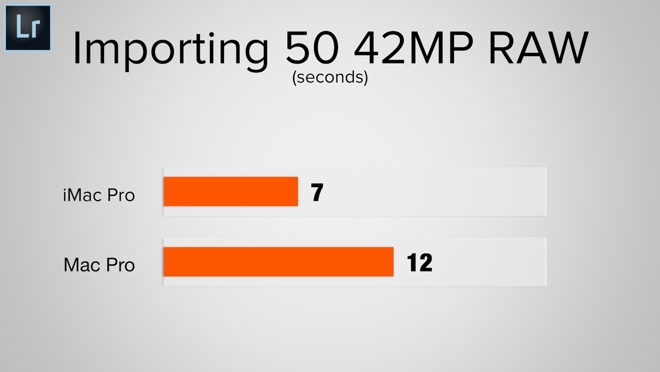
Next, we exported the 50 images to JPEG with standard sharpening for displays. The iMac Pro was about 35 percent faster.

We then tested converting the 50 42-megapixel RAW images to DNG files. In that scenario, the iMac Pro was about 15 percent faster, taking 58 seconds to complete the task.
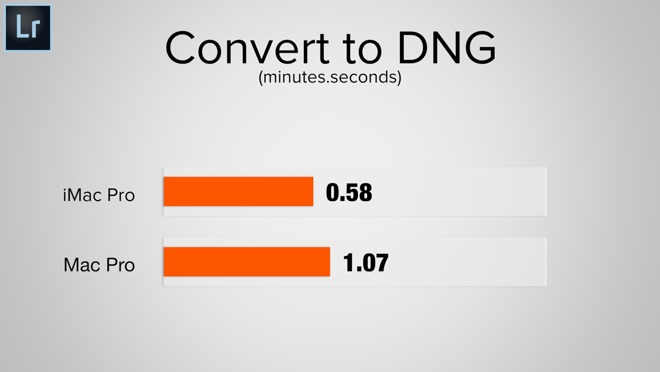
To finish off the test, we generated 1:1 previews for all 50 images. The iMac Pro finished in 57 seconds, just over 35 percent faster than the Late 2013 Mac Pro.
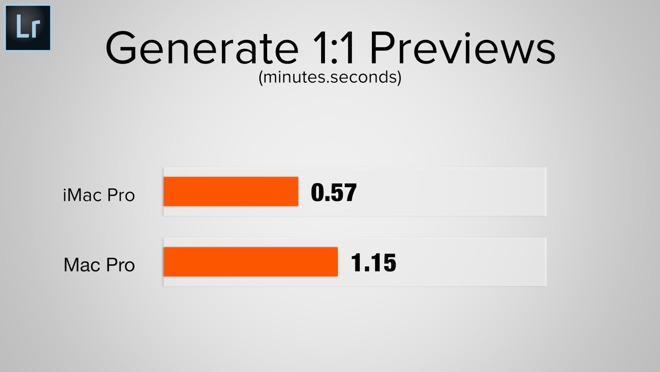
During standard photo editing, the iMac Pro did seem a bit snappier, especially when zooming in on a high resolution image, or applying noise reduction. With that said, its not a big difference, and the iMac Pro still has a short amount of UI lag that Lightroom is known for.
We ran multiple tests in the latest release of Photoshop, with the most difficult being a nine-shot 42-megapixel RAW bracketed sequence for HDR.
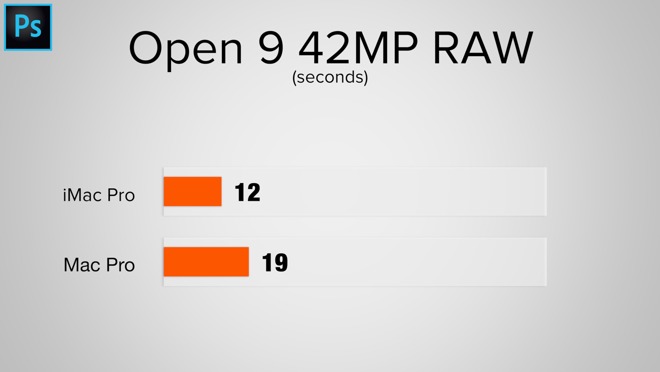
While the iMac Pro did open the high resolution images almost 60% quicker, our cylindrical Mac Pro created the HDR image 38 seconds faster. If you're constantly merging a lot of high megapixel RAW images, this difference could be worth staying with your Mac Pro, or choosing a higher end iMac Pro, like a 10-core model.

We also ran a series of less demanding filters and corrections and there was practically no real world difference.
When applying noise reduction to a 42-megapixel RAW file shot at 12,800 ISO, meaning it had a ton of noise, the iMac Pro came in almost 60% faster.
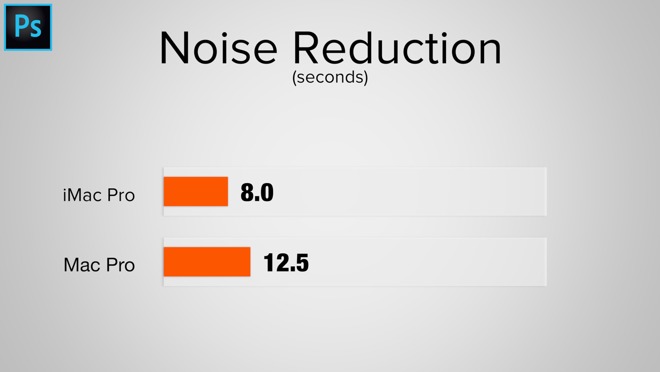
If you don't edit a lot of images, these speed improvements may not mean a lot to you, but if you're working with very high resolution RAW images, like the new 100MP Phase One, or if you're a photographer that processes thousands of RAW files, the speed improvements are gladly accepted.
Now onto upgradability. The iMac Pro features a fully sealed design, meaning you can't access the memory slots or anything else. With that said, the only major component that isn't upgradable is the graphics card, which is mated to the motherboard.
On the other hand, the Mac Pro does have graphics cards that are socketed, so in theory they could have been upgradeable, but since Apple never released upgrade options, it's a moot point.

For other upgrades, the Mac Pro's metal casing comes off quite easily by first using the switch to unlock it and then simply lifting it off. This reveals the RAM slots and SSDs, which can easily be upgraded. The CPU is also socketed, but swapping it out requires a whole teardown of the machine, thus voiding the warranty.
The same is true for the iMac Pro -- users can upgrade the processor, RAM and SSDs, but you'll need to separate the glued display from the chassis. This will void your warranty if you do it yourself. You can also take the iMac Pro to an Apple Store or a certified service center to have it taken apart, but upgrades offered by Apple are limited to RAM only.
For more info on the iMac Pro, please see our comprehensive review. And be sure to subscribe to our YouTube channel for the third and fourth installments in this series.
In our last video, we looked at a variety of benchmarks and talked about specs. If you missed it you can watch part 1 here. In this video, we'll be comparing the two Macs in a photo editing environment using Adobe Photoshop and Lightroom. Plus, we'll also talk about upgradability.

Testing Adobe's Lightroom Classic, we imported 50 42-megapixel RAW images. On lower end machines, like our 13-inch MacBook Pro, these high-resolution RAW images can really be a drag. Both the Mac Pro and the iMac Pro handled them in a reasonable amount of time. With that said, the iMac Pro was nearly 60% faster.
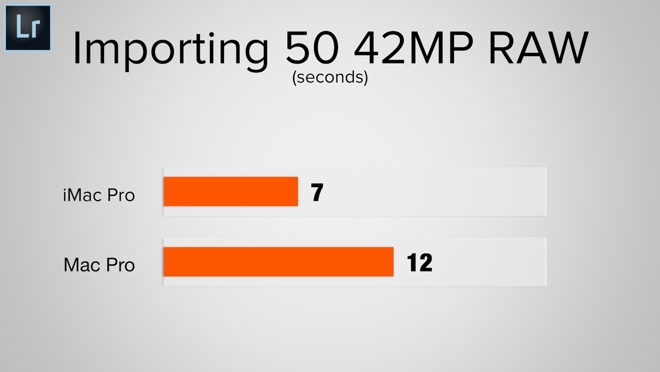
Next, we exported the 50 images to JPEG with standard sharpening for displays. The iMac Pro was about 35 percent faster.

We then tested converting the 50 42-megapixel RAW images to DNG files. In that scenario, the iMac Pro was about 15 percent faster, taking 58 seconds to complete the task.
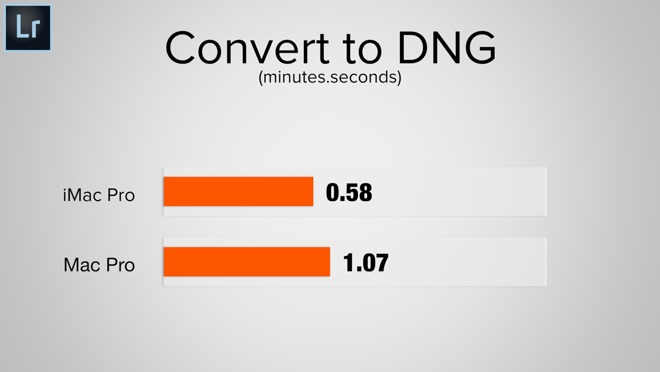
To finish off the test, we generated 1:1 previews for all 50 images. The iMac Pro finished in 57 seconds, just over 35 percent faster than the Late 2013 Mac Pro.
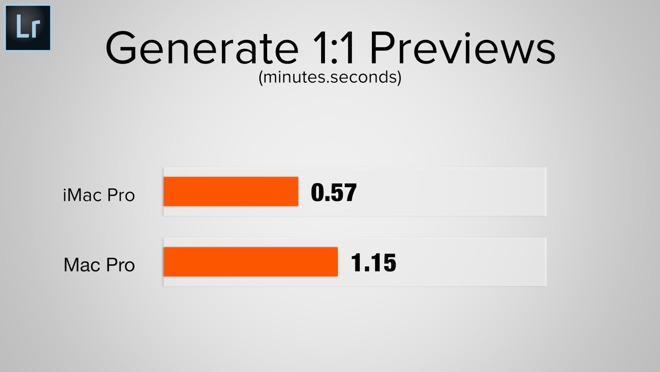
During standard photo editing, the iMac Pro did seem a bit snappier, especially when zooming in on a high resolution image, or applying noise reduction. With that said, its not a big difference, and the iMac Pro still has a short amount of UI lag that Lightroom is known for.
We ran multiple tests in the latest release of Photoshop, with the most difficult being a nine-shot 42-megapixel RAW bracketed sequence for HDR.
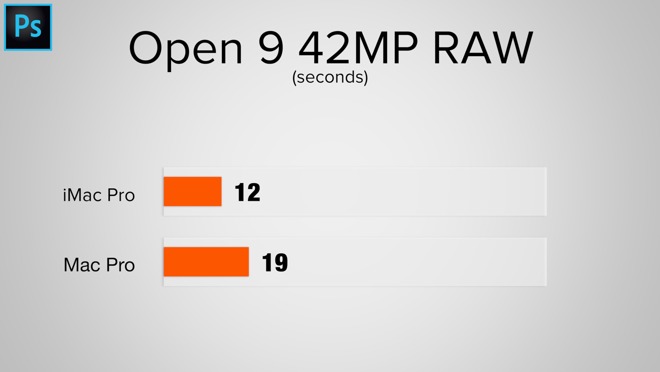
While the iMac Pro did open the high resolution images almost 60% quicker, our cylindrical Mac Pro created the HDR image 38 seconds faster. If you're constantly merging a lot of high megapixel RAW images, this difference could be worth staying with your Mac Pro, or choosing a higher end iMac Pro, like a 10-core model.

We also ran a series of less demanding filters and corrections and there was practically no real world difference.
When applying noise reduction to a 42-megapixel RAW file shot at 12,800 ISO, meaning it had a ton of noise, the iMac Pro came in almost 60% faster.
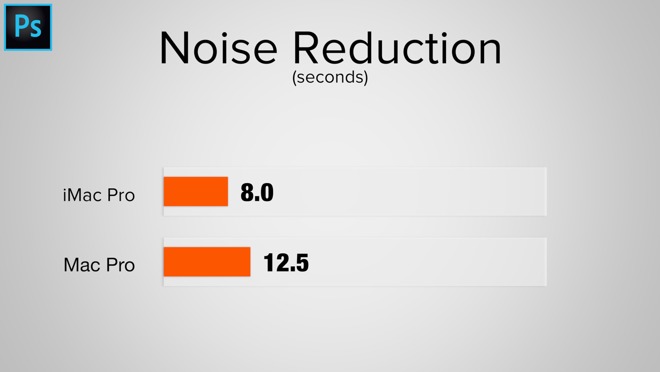
If you don't edit a lot of images, these speed improvements may not mean a lot to you, but if you're working with very high resolution RAW images, like the new 100MP Phase One, or if you're a photographer that processes thousands of RAW files, the speed improvements are gladly accepted.
Now onto upgradability. The iMac Pro features a fully sealed design, meaning you can't access the memory slots or anything else. With that said, the only major component that isn't upgradable is the graphics card, which is mated to the motherboard.
On the other hand, the Mac Pro does have graphics cards that are socketed, so in theory they could have been upgradeable, but since Apple never released upgrade options, it's a moot point.

For other upgrades, the Mac Pro's metal casing comes off quite easily by first using the switch to unlock it and then simply lifting it off. This reveals the RAM slots and SSDs, which can easily be upgraded. The CPU is also socketed, but swapping it out requires a whole teardown of the machine, thus voiding the warranty.
The same is true for the iMac Pro -- users can upgrade the processor, RAM and SSDs, but you'll need to separate the glued display from the chassis. This will void your warranty if you do it yourself. You can also take the iMac Pro to an Apple Store or a certified service center to have it taken apart, but upgrades offered by Apple are limited to RAM only.
For more info on the iMac Pro, please see our comprehensive review. And be sure to subscribe to our YouTube channel for the third and fourth installments in this series.



Comments
Of course if you break something in the process, you're going to have to pay to repair any damage yourself. Personally, I’d rather have Apple do it, but the choice is yours, at least in the US.
The main appeal of the iMac form factor is for those who want a clean uncluttered workspace -- and the all-in-one does that.
The appeal of the Mac-Pro is shear power.
For the power user, the only reason the iMac-Pro can compete with the Mac-Pro is because the Mac-Pro is a 4 year old machine. A Mac-Pro using modern components would blow an iMac right out of the water -- and plus it would be more readily upgradeable.
Yes, there are those who need enormous amounts of power while also demanding a clean, uncluttered workspace. But there you are selecting a few from an already limited population....
When Apple made the cylinder, they put faster components than what was in the 2012 Mac Pro into 1/10th the volume.
When Apple made the iMac Pro, they put faster components than what was in the 2013 Mac Pro behind the display.
The old Mac Pro had a 1kW power limit (the GPUs were restricted to 300W total, 2xCPUs would have been about 300W so 600W in parts). The cylinder and iMac Pro are both ~500W. Another iteration of the Mac Pro would need to have a 1kW power supply to be worthwhile, which means at most 2x CPUs and 2x GPUs. This will be up to twice the speed of the iMac Pro and the price would be higher than the iMac Pro for that spec. For tasks that can't use multiple GPUs, a new Mac Pro will perform the same as the iMac Pro.
There doesn't need to be any more justification for a $5k+ iMac than a $5k+ Mac Pro. If someone is buying for the performance, the form factor doesn't make much difference. The price is largely because of Intel, they charge over $1000 just for the CPU but it's also because of the high base spec (1TB SSD, 32GB RAM - https://www.amazon.com/Samsung-960-PRO-Internal-MZ-V6P1T0BW/dp/B01LYRCIPG ($600) https://www.amazon.com/Crucial-PC3-14900-240-Pin-Systems-CT2K16G3R186DM/dp/B00GEC3ZJQ ($389) ). That's $2k in parts before you add a display, enclosure, other parts and profit.
If the appeal of the old Mac Pro was about the most power, most sales would have been the highest end models every update and that wasn't the case. Most workstation sales are around the low-mid spec, for the Mac Pro this was 6/8-core with a single fast GPU (~$3.5-5k total) that people could switch to an Nvidia GPU without buying a new machine and the upgrade cycle was long. Apple knows what people have been buying and make new machines to accommodate the highest demand.
I don't think they'll go back to PCIe GPUs that can be switched out by users because it breaks the compatibility with Thunderbolt, which they need for a Retina display (it has to connect to their other products). Apple can offer GPU upgrades but they can do this for any desktop machine.
There are different needs for different tasks. For heavy rendering or encoding, it means as many CPU cores. For real-time video compositing and effects, it means multiple high-end GPUs and a CPU with a lot of cores too. For high resolution movie edits, a large amount of fast internal storage is important to some. For the gamer audience, it means an affordable desktop that can have the GPU changed every now and again to a gamer GPU. I think whatever comes out next will fail to satisfy the last two - way too expensive for gamers and no bulk storage options. Even if they offer two CPUs, that option is going to start around $6-7k without a display. If they offer two GPUs, that will boost video effects work but if someone is already working in 1/2 the desired resolution, a second GPU isn't going to be enough to alleviate the problem entirely. Performance-wise it will be worth as much over an iMac Pro that the iMac Pro is worth over an iMac but the price point will appeal to very few people.
Mostly the appeal of the headless desktop is the resistance to modern form factors. Having to use an iMac is like being made to drive a Prius instead of a Mustang, it causes an emotional reaction in some people because they have to use it in front of other bros who will laugh at them. It bothers some people because they irrationally think that machines need to look monstrous to behave that way. If Apple made a headless tower starting around $1500-2000 that you could put an Nvidia PCIe GPU in, the highest volume of noise about a pro desktop would disappear but there would nothing more high-end about it than the iMac Pro. Eventually, this road ends with compact form factors like the iMac and Macbook Pro, anything that happens in the interim is temporary.
I've owned generations of iMacs dating back to the first year, a mirror drawer powermac, MacBooks, PowerBooks. MacBook pros, etc. My first Mac was a used SE/30 in '92.
What I've learned through my recent iMac experience is that I won't buy another iMac as a primary machine at home. Instead, it has to be part of a modular system. Even the Mac Mini gives more options and less risk of throwing away perfectly good hardware.
I assembled a gaming PC with my daughter recently from scratch using components (case, power supply, motherboard, intel i8 processor, SSD, Nvidia video card, corsair memory, etc.). Being able to replace any single failed component or upgrade another later is very useful.
You don't have to be a "pro" to want to have a machine you can repair or upgrade with high quality components. It taught my daughter some good skills, even though we also own several apple products.
In addition to my time as a pro software dev software consultant, I have a couple machines at home for my own business. My desktop is a maxed 2011 iMac. It did suffer a video card failure, and I didn't feel like monkeying with it -- just dropped off at the service center and $600 later had a replacement graphics card installed. It's no different than how I treat my car. I suffered no loses since I used my laptop during the repair and of course my files aren't stuck on one volume alone because that's how pros work.
For a gaming machine? Sure, give me components I can swap. But don't confuse that for a workstation, which the iMP is.
I disagree that the appeal of the MacPro over the iMacPro is essentially a macho, emotional one.
Once they drop the trash can design, the MacPro can return to what desktops have always been: Upgradeable -- even if it's by Apple. The iMac form is essentially an overgrown MacBook with the same limitations of a compact, integrated, non-upgradeable form factor.
In addition, IF they do drop the trash can look and return to a Function over Form design, that opens up options that are simply not available to the compact, integrated MacBook type design.
And finally, with the MacPro, the money you pay for a high end screen you may not need is instead put towards increased power and flexibility.
Craig F estimated most of their pro customers are software devs, not graphics (they used Xcode installs as their metric).
I and others were constantly disappointed with Apple's Mac Pro roadmap then - always rumours of new machines, always just a tiny bump - that we waited. And waited. If Apple wanted a healthy upgrade cycle from its Pro customers it needed to do more than it did, and the fact that everyone's spewing stats about how fast the iMac Pro is is testament to the fact that the Mac Pro 2013 is an underpowered prosumer can, throttled by a much-vaunted Thermal Core that isn't.
Most editors and colourists use two screens plus a colour-accurate display (yes I know it might be P3 but a Flanders DM250 it ain't). When Apple made an external TB display it didn't even match an iMac for height - we'd use old Avid manuals to prop up the second display. Give me a couple of DVI Dells please, that at least look like they belong together.
So it's not about a tidy desk - it's about having a Pro version of an Mac that does PCIe 16x which TB 3 doesn't, that lets you get maximum speed out of 3 or 4 Titan-class CUDA GPUs in a Cubix box, not OpenCL AMDs, that you can buy and improve and buy lots of and reconfigure as you need. @macxpress: no, there's seldom anyone but us in post houses to set these things up. We're not on your corporate upgrade cycles I'm afraid.
So I hope whoever said there was a modular Mac Pro coming wasn't just using air.
For sure. The amounts of money we're talking about for these things are tiny in any big company for a department that needs equipment like this. When I was in Fortune 100, there was typically a year-end... we've got to spend $250k or something like that to maintain the budget numbers for next year... new laptops for everyone (and our old ones got shuffled down or retired) and do we need anything in the server room? (And this was just a small 'startup-like' division of a Fortune 100).
I think were things get more picky is when they are deploying 1000s of machines to the worker-bee masses. Then they start trying to trim $10 here and there per unit.
But, for small businesses, freelancers, consultants, etc. this is a more serious investment and we often don't have backup units sitting around or stuff like that. And, I suppose that's why we're here evaluating and complaining.
True, though I know shops that did stuff like CAD or 3D rendering/animation would typically upgrade GPUs a few times over the life of a workstation. The problem is that GPU technology is moving too fast for normal replacement cycles. So, you either upgrade cards, or you'd have to pre-maturely buy/sell or cycle machines within the organization.
Heh... rebel unit at the IT department.
I totally agree that it isn't about some macho, emotional thing. My main beef is a single-use monitor. I tend to prefer a single good display that I can use with multiple devices. Why Apple doesn't include some kind of video in on the iMac seems kind of staggeringly stupid to me, but I guess it is what it is. They just need a non-all-in-one too.
Unfortunately, I doubt if they remove the screen, they'll deduct that form the price. I'm sure the Mac Pro will cost even more, and I have my doubts about how much faster it will actually be.
Yea, I think we need to be prepared for that possibility (actually, likelihood). I'm not sure it's a good idea, but I think 'modular' might simply mean, not an all-in-one.
I'm OK with that, though... but a lot of people here probably aren't.
Yep. I think their main targets are software devs and video editors. 3D people, architects, scientific analysis, etc. are going to use them, but that isn't who Apple is building for.
I'd have to read that interview again, but my impression was that they realized they made a mistake with the dual-GPU and thermals... but I don't think they think they made a mistake, as in, time to go back to the cheese-grater. While I think that would be a good idea, I don't think that's what they will do. People better not get their hopes up too much.
There arent enough emoji eye rolls for you man.
The reason you have an opinion at all is because you have no need for it or can’t afford it. Any other thing you say won’t escape that truth. Why not just share how you have no need for a 5k iMac instead of spraying all of us with your opinions in regard to iMac Pros “best use” cases...
im assuming since you read this blog that you’ve discovered apples branding strategy across all lines ( minus the iPhone - but I’d guess there will soon be an iPhone pro) but the Pro moniker doesn’t mean professional... it means powerful. They don’t give a shit about what we do with our computers but they do care about making money and there quite good at it.
Spare us sharing- if your just poor and bi*ching no one wants to read that
high end gaming rig: easily 2k
base model 5k iMac: 2k
5k monitor: 1k
its a no brainer. Certainly this isn’t a budget we’re speaking from... but if ur a photographer with 2 kids and no room for a bunch Macs ... 1 mac that can be all things to all people is kinda fantastic...