How to ensure you're getting full credit towards your Move & Exercise goals on Apple Watch...
Although the Apple Watch does a lot of its fitness tracking without any help, it isn't perfect, and there are a few things you can do to guarantee the most accurate possible results.

One basic step is to make sure you're wearing the Watch properly. It should be strapped tight near the top of the wrist, though not so tight that it's uncomfortable to wear during the day. This allows the heart rate sensor to pick up as much data as possible.

Along those lines, some bands may provide better results than others. You might prefer the look and feel of a particular accessory, but if it causes your Watch to lose readings, it's not much help in tracking.
For the sake of motion sensing, you'll want to make sure you're wearing the Watch on your non-dominant hand, and have its orientation configured properly in Apple's companion iPhone app. From the My Watch tab, select General, then Watch Orientation. You might want to have the digital crown facing upwards (towards your arm) if you wear gear like lifting straps at the gym -- otherwise there's a chance of accidental button presses.
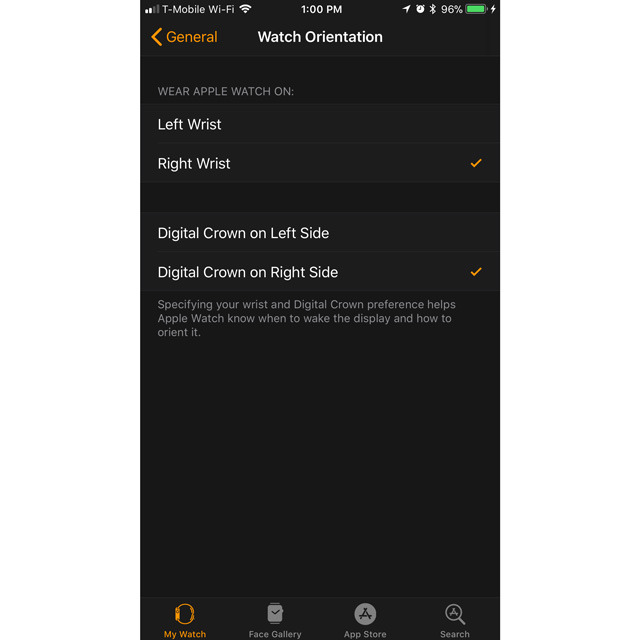
There are a few other essential app settings, among them Wrist Detection under the My Watch tab's Passcode menu. Nominally this is a security measure, but it's also mandatory for gauging resting and walking heart rates.
Be sure to go into the tab's Health menu and update your physical stats as necessary, since this data is used to estimate calories burned. Note that if you use a HealthKit-compatible scale, your weight should be updated automatically.
It may be necessary to calibrate your Watch, particularly if it's a Series 1 or 0. For that we've prepared a separate guide.
Finally, Apple recommends certain strategies when you're actually in motion. To earn Exercise credit during a brisk walk for example, it's essential to let your Watch hand swing freely, or else use the Outdoor or Indoor Walk options under the Workout app. If you need that hand for something else, the Workout app is the only choice, since it invokes GPS and HR tracking.

One basic step is to make sure you're wearing the Watch properly. It should be strapped tight near the top of the wrist, though not so tight that it's uncomfortable to wear during the day. This allows the heart rate sensor to pick up as much data as possible.

Along those lines, some bands may provide better results than others. You might prefer the look and feel of a particular accessory, but if it causes your Watch to lose readings, it's not much help in tracking.
For the sake of motion sensing, you'll want to make sure you're wearing the Watch on your non-dominant hand, and have its orientation configured properly in Apple's companion iPhone app. From the My Watch tab, select General, then Watch Orientation. You might want to have the digital crown facing upwards (towards your arm) if you wear gear like lifting straps at the gym -- otherwise there's a chance of accidental button presses.
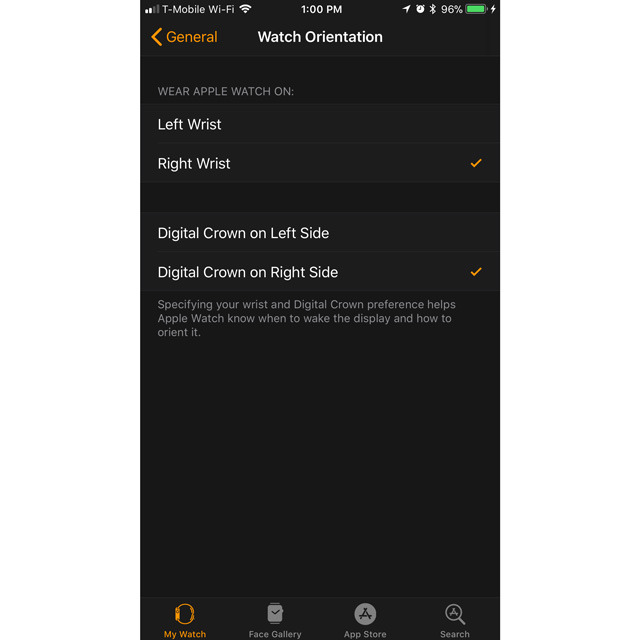
There are a few other essential app settings, among them Wrist Detection under the My Watch tab's Passcode menu. Nominally this is a security measure, but it's also mandatory for gauging resting and walking heart rates.
Be sure to go into the tab's Health menu and update your physical stats as necessary, since this data is used to estimate calories burned. Note that if you use a HealthKit-compatible scale, your weight should be updated automatically.
It may be necessary to calibrate your Watch, particularly if it's a Series 1 or 0. For that we've prepared a separate guide.
Finally, Apple recommends certain strategies when you're actually in motion. To earn Exercise credit during a brisk walk for example, it's essential to let your Watch hand swing freely, or else use the Outdoor or Indoor Walk options under the Workout app. If you need that hand for something else, the Workout app is the only choice, since it invokes GPS and HR tracking.

Comments
The badge things are quite spotty. Sometimes they simply delete themselves. I "earned" on last month (saw it show up as complete) and then it simply disappeared.
I like my AW, and didn't buy it for the fitness stuff. I like the idea of "closing rings" and it is sort of entertaining on its own. But it isn't really for a serious athlete, or anyone that is using it consistently for fitness. And perhaps the intent - it was intended to get people to stand up once an hour. It does that fairly well.
My opinion, YYMV.
I do a lot of camping too, and not having to take my Watch charger on a weekend campout (Friday evening to Sunday morning) is a nice bonus.
If you have the means, I'd highly recommend upgrading. It's a completely different device!
Received the non-cellular Series 3 AW for Christmas (company mobile plan doesn't allow the add on, so no point to get the cellular version), and was a significant improvement. Beyond the new (from original) features of GPS, water proof, brighter screen - the battery life improvement over original AW was significant. More than double. As noted, I can easily go 2 days, with workouts, and never using batter saving mode. Also, while not a big deal, I do quite like the Siri "talk back" feature with Series 3.
I had the first Apple Watch and loved it, and found it very accurate, handed it off to my daughter and now I am still using Series 2. I also find it very valuable in my exercise program, biking, hiking, swimming and walking. Not only accurate, but motivational at whatever level of activity a person chooses. Adding the use of a calorie counter or similar eating diary anyone, young or old and any activity level, can make significant progress toward a healthy lifestyle.
Battery life has not been a problem in my experience, daily min. 14 hour use.
Just another gem in the Apple stable! It has been a good run.
Regards to all. ¯\_(ツ)_/¯
.
I keep Raise to Wake disabled in general to save on battery life and I've noticed no aberrations with my battery drain using the default workout app between either my Series 0 and Series 3 Watch.
I also use a sleep monitoring app aptly named Sleep Watch that uses over a few percent of my battery life each night, but I also make sure I enable Airplane Mode as there's no reason for it to be trying to connect to my iPhone whilst I sleep.
You may want to see if a Genius appt. at an Apple SSTore can find an issue with the battery, app, or OS because your experience sounds highly atypical.
(I love AppleCare+!)
My suspicion has been that the older processor just couldn't handle the newer software. But Apple support said "No, send to us for repair".
While I am a fan of the Apple Watch, few of my serious running friends are. They all use Garmins. While the AW hardware (except for the screen -- which is not well suited for "always on / low battery use" running) is generally far superior, the software lags well behind what is available on the Garmins.
I wish Apple would talk to some serious runners when they put out WatchOS5. The software works fine for casual runners but lacks power for the more serious stuff. Third party apps could remedy that situation, but there aren't many quality ones that run natively on the watch.
If you're doing a cardio workout the watch seems better at figuring that out. But other workouts that don't have elevated heart rates need you to start the app in order to move that green ring.
But I have always found the chest strap more accurate...
Instead of turning off bluetooth on your phone, have you tried tapping the "i" next to the chest strap on your list of bluetooth devices and telling your iPhone to "Forget"?