Apple updates iWork for Mac and iPad with Apple Pencil annotations & more [u]
As a part of its Tuesday education event, Apple updated Pages, Numbers, and Keynote for iOS, primarily adding support for the Apple Pencil -- a key feature of its 2018 "budget" iPad. [Updated with release and more feature details]

The iWork suite updates allow students to add drawings, diagrams, and handwriting to documents, even in Numbers, Apple said. Teachers and others, meanwhile, will be able to markup documents using a Pencil. "Smart Annotation," currently only in beta, enables notes to be anchored to individual pieces of text.
Pages for both iOS and macOS now incorporate digital book creation, eliminating the need for a separate app. A collection of templates is included, and books can be illustrated with existing images and videos or the new Pencil drawings. Real-time collaboration means several people can work on a book at a time, then share it as an iBooks file.
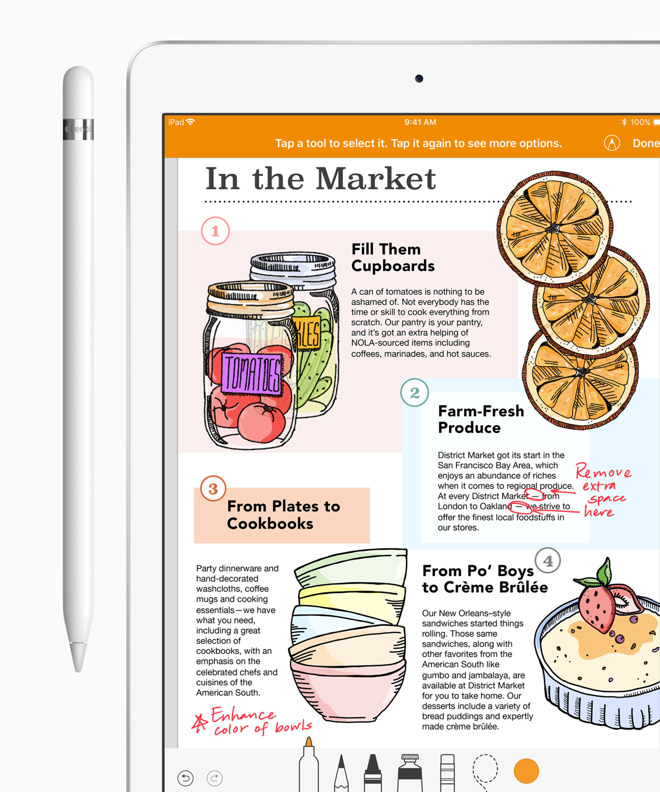
Miscellaneous Pages improvements include a Presenter Mode, side-by-side page views including two-page spreads, and the ability to build "master" pages for consistent design. Documents can be in landscape or portrait, and Apple has also brought in donut charts, insertable image galleries, editable character and paragraph styles, conditional highlighting in tables, and further editable shapes.
Numbers changes include the shapes, donut charts, conditional highlighting, and image galleries mentioned above, as well as new options for sorting and filtering tables, better CSV and text data import, and bidirectional flow of Arabic and Hebrew.
Among unique Keynote improvements are animated drawings in slideshows, easier theme switching, and customizable slide sizes and aspect ratios.
All three apps have gained integration with Box cloud storage, permitting real-time collaboration on documents saved there.
Beyond supporting the Pencil, the new iPad sports an A10 processor, and starts at $329 for the public and $299 for schools. It otherwise holds on to last year's technology.

The iWork suite updates allow students to add drawings, diagrams, and handwriting to documents, even in Numbers, Apple said. Teachers and others, meanwhile, will be able to markup documents using a Pencil. "Smart Annotation," currently only in beta, enables notes to be anchored to individual pieces of text.
Pages for both iOS and macOS now incorporate digital book creation, eliminating the need for a separate app. A collection of templates is included, and books can be illustrated with existing images and videos or the new Pencil drawings. Real-time collaboration means several people can work on a book at a time, then share it as an iBooks file.
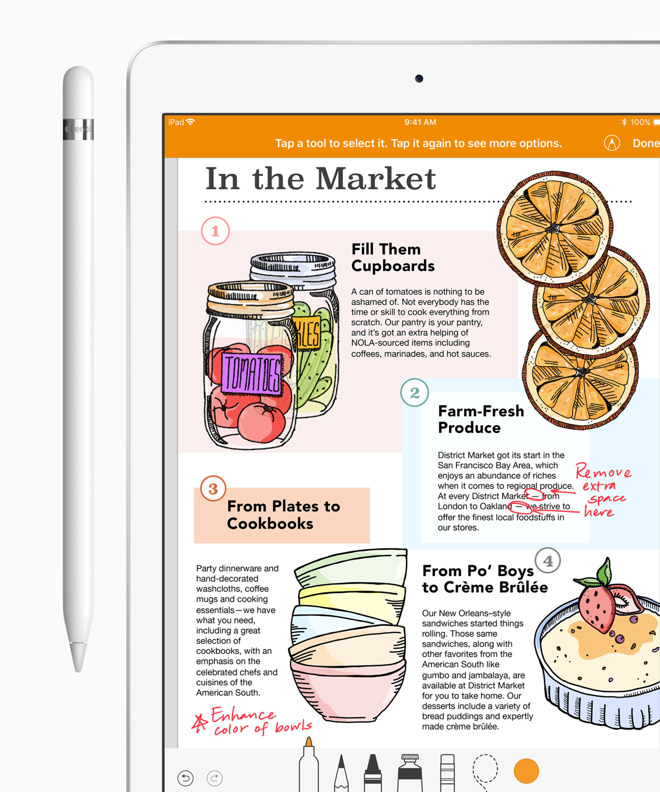
Miscellaneous Pages improvements include a Presenter Mode, side-by-side page views including two-page spreads, and the ability to build "master" pages for consistent design. Documents can be in landscape or portrait, and Apple has also brought in donut charts, insertable image galleries, editable character and paragraph styles, conditional highlighting in tables, and further editable shapes.
Numbers changes include the shapes, donut charts, conditional highlighting, and image galleries mentioned above, as well as new options for sorting and filtering tables, better CSV and text data import, and bidirectional flow of Arabic and Hebrew.
Among unique Keynote improvements are animated drawings in slideshows, easier theme switching, and customizable slide sizes and aspect ratios.
All three apps have gained integration with Box cloud storage, permitting real-time collaboration on documents saved there.
Beyond supporting the Pencil, the new iPad sports an A10 processor, and starts at $329 for the public and $299 for schools. It otherwise holds on to last year's technology.

Comments
https://iphone.appleinsider.com/articles/18/03/27/apple-unveils-digital-books-tool-for-creating-media-on-the-ipad-at-field-trip-event
Numbers' UI is still clumsy and seriously non-intuitive. Took me forever to work out how to stop Numbers from auto-selecting an X value for me, turns out the option was hidden in the dropdown "plot series as rows/columns" at the bottom right. Apple was once famed for good UI design... This is terrible. Selecting a range of graph data gets everything offset by one if there's an empty cell at the top of the range too. Changing the range frequently crashes Numbers. It's terrible at pattern recognition, a sequence of cells containing numbers with fractions frequently can't be repeated by dragging. You can't have a different font, font decorations or sizes in a table title. Error bars frequently get offset by one.
I definitely wouldn't say these improvements warrant a major version number bump either, after 9 years the Mac versions are still hobbled in an attempt to keep feature parity with iOS's versions. It's a shame there are so many features still missing from Pages, as it makes layout easy and documents look great.
The problem i have is that this has gone on for years while we have seen dozens of updates that mostly provided trvial or worthless features. After awhile you really need to question Apples grasp of the situation.
Combined with the previous restoration of text flow between linked text areas this gives me hope for continuing to use the app when Pages 4.3 (the "old" Pages) stops working (it's 32-bit so its days are numbered). More work is needed of course but this is a breakthrough day in my opinion.
*It's hiding under 'Zoom', as if to reinforce the comments on Apple's declining skill in UI design.
...iBooks Author is dead, isn’t it? They’re going to soft-discontinue it like iWeb. Spectacular. Now I have to move my entire book to Pages.