After Apple's iOS 13 update, Spotify adds support for Siri
It's now possible to ask Siri to play music on Spotify as easily as on Apple Music -- though only on iPhones and iPads, and not HomePod or Mac.

Spotify can now be controlled via Siri
Apple has introduced a long-awaited ability to let users control Spotify music via Siri, in much the same way they already can with Apple Music. It's limited to being used on iOS devices, however, and is not currently available via HomePod or Mac.
To use the service, users must have the Spotify app installed on their iPhone or iPad, and must be logged in to the music service.
Thereafter, users can just say, "Hey, Siri, play Spotify." It's also possible to make more specific requests to do with artists, albums or particular tracks.
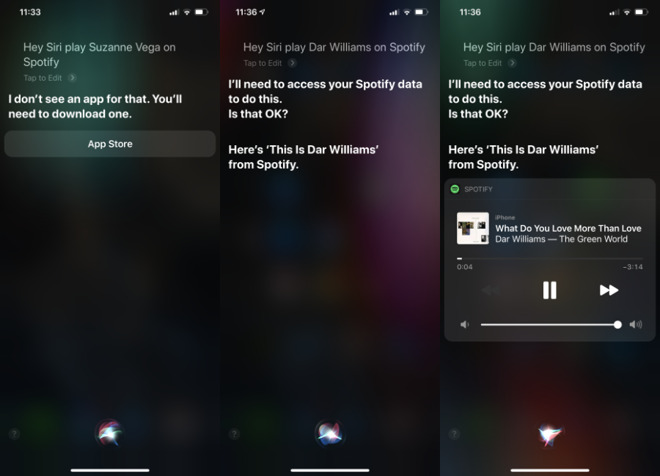
Once you have the app installed, you can play Spotify via Siri on your iPhone
Once Spotify is playing, basic requests can now be made by just saying "Hey, Siri, skip," or pause, resume and so on. To play any artist or track, Siri needs to be told specifically to play it "on" or "via" Spotify.
The very first time Siri goes to play anything on Spotify, it will permission. "I'll need to access your Spotify data to do that," it asks. "Is that OK?" If a user doesn't have the app or you do but it's logged out of the Spotify service, Siri will prompt them to correct that.
That's more than it will do on either HomePod or Mac, though. Asking HomePods to play Spotify just gets you the response "sorry, I'm unable to do that." This may change when the HomePod update associated with iOS 13 arrives, though.
On the Mac, invoking Siri and asking for Spotify, regardless of whether it's installed or not, gets a reply saying, "That's beyond my capabilities at the moment."
This move to allow a third-party app, and a rival to Apple Music, access to Siri controls directly, instead of a Siri Shortcuts workaround, follows ongoing complains from Spotify which Apple has previously refuted.
Keep up with all the Apple news with your iPhone, iPad, or Mac. Say, "Hey, Siri, play AppleInsider Daily," -- or bookmark this link -- and you'll get a fast update direct from the AppleInsider team.

Spotify can now be controlled via Siri
Apple has introduced a long-awaited ability to let users control Spotify music via Siri, in much the same way they already can with Apple Music. It's limited to being used on iOS devices, however, and is not currently available via HomePod or Mac.
To use the service, users must have the Spotify app installed on their iPhone or iPad, and must be logged in to the music service.
Thereafter, users can just say, "Hey, Siri, play Spotify." It's also possible to make more specific requests to do with artists, albums or particular tracks.
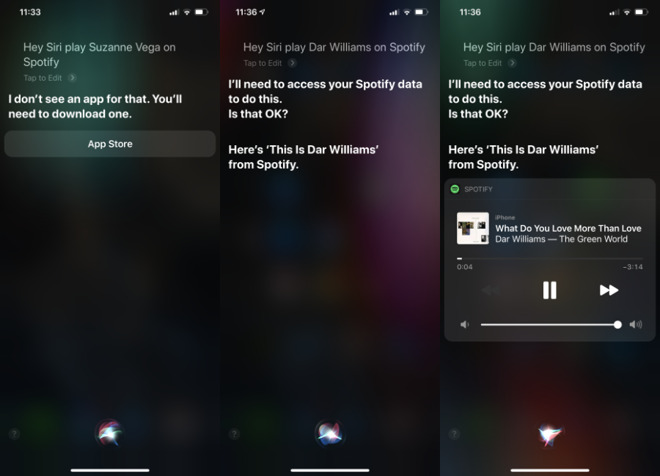
Once you have the app installed, you can play Spotify via Siri on your iPhone
Once Spotify is playing, basic requests can now be made by just saying "Hey, Siri, skip," or pause, resume and so on. To play any artist or track, Siri needs to be told specifically to play it "on" or "via" Spotify.
The very first time Siri goes to play anything on Spotify, it will permission. "I'll need to access your Spotify data to do that," it asks. "Is that OK?" If a user doesn't have the app or you do but it's logged out of the Spotify service, Siri will prompt them to correct that.
That's more than it will do on either HomePod or Mac, though. Asking HomePods to play Spotify just gets you the response "sorry, I'm unable to do that." This may change when the HomePod update associated with iOS 13 arrives, though.
On the Mac, invoking Siri and asking for Spotify, regardless of whether it's installed or not, gets a reply saying, "That's beyond my capabilities at the moment."
This move to allow a third-party app, and a rival to Apple Music, access to Siri controls directly, instead of a Siri Shortcuts workaround, follows ongoing complains from Spotify which Apple has previously refuted.
Keep up with all the Apple news with your iPhone, iPad, or Mac. Say, "Hey, Siri, play AppleInsider Daily," -- or bookmark this link -- and you'll get a fast update direct from the AppleInsider team.

Comments
im in Iceland, could be a regional issue? Apple Music has never been activated here btw.
****Fixed: Had to update app, had to find the app in the AppStore and update. Miss the old tab in the AppStore where you could see a list of apps ready for an update, waiting for phone charging/screen off/wifi. It was easy to manually update an app if needed.
PS: I always liked their expressions when I said, “Who cares about the interface when you don’t open the app at and just use Siri?”
And I have the exactly the reverse experience. I too have a sizable library of ripped music that does not exist on Apple Music. Siri DOES work with those tracks, every time. I assume it’s because I fill in the metadata on those tracks I rip from CDs. CDs don’t even contain the titles of tracks and it takes Gracenote or CDDB to get them. Artists, genre, etc. are not available from a CD and have to be manually entered. So when I say, “Siri, play (song title) by (artist name)” it just works.
WTF? Apple is also a tech and hardware company. They should be able to do what they want with them not be governed by random forum posters.
Nice how you threw "exclusively" in there. Yep, I open the Music app sometimes. But when I'm in the car or on a bike or walking or whatever and frequently use Siri to play music. I'd like to know what's so great about Spotify's interface that supposedly makes people prefer to use it over a voice interaction. These is reminiscent of the arguments that Apple Pay saves no time over pulling out a wallet and using a physical credit card.
As an aside, I don't rely on internet comments to make decisions on whether Siri works well or not. I use my own experience.