24-inch iMac with M1 benchmarks up to 56% faster than Intel model
The M1 processor performs similarly no matter the machine, so benchmarks have shown that the new 24-inch iMac outperforms its Intel variants handily.
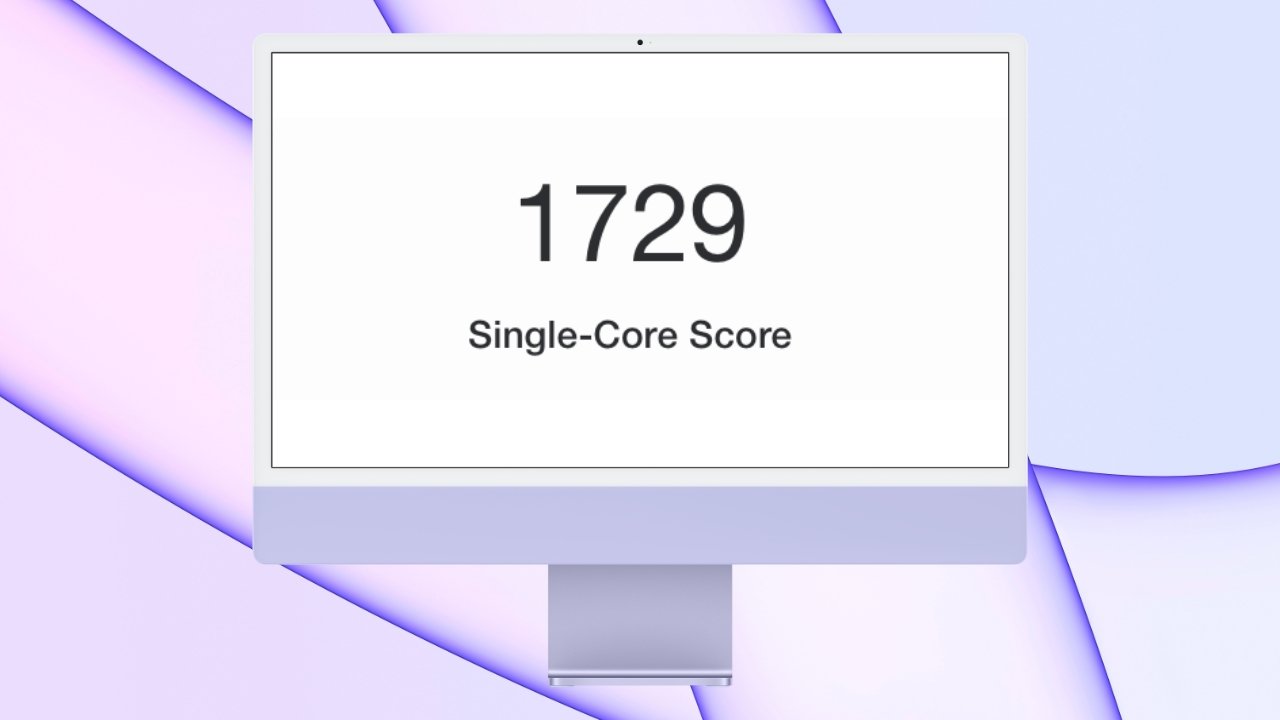
The 24-inch iMac performs in line with other M1-based Macs
The 24-inch iMac debuted at Apple's "Spring Loaded" event in April and houses an M1 processor. The computer will ship to customers starting May 21, but Geekbench results have already surfaced.
First reported by MacRumors, the 24-inch iMac scores similarly to Apple's other M1-based Macs. Customers can expect a impactful performance gain upgrading from even the most powerful Intel-based iMacs.
Geekbench is a benchmarking tool that attempts to provide an overall score that indicates processor performance. Scores can be affected by the operating system used, background tasks, and the temperature of the computer tested.
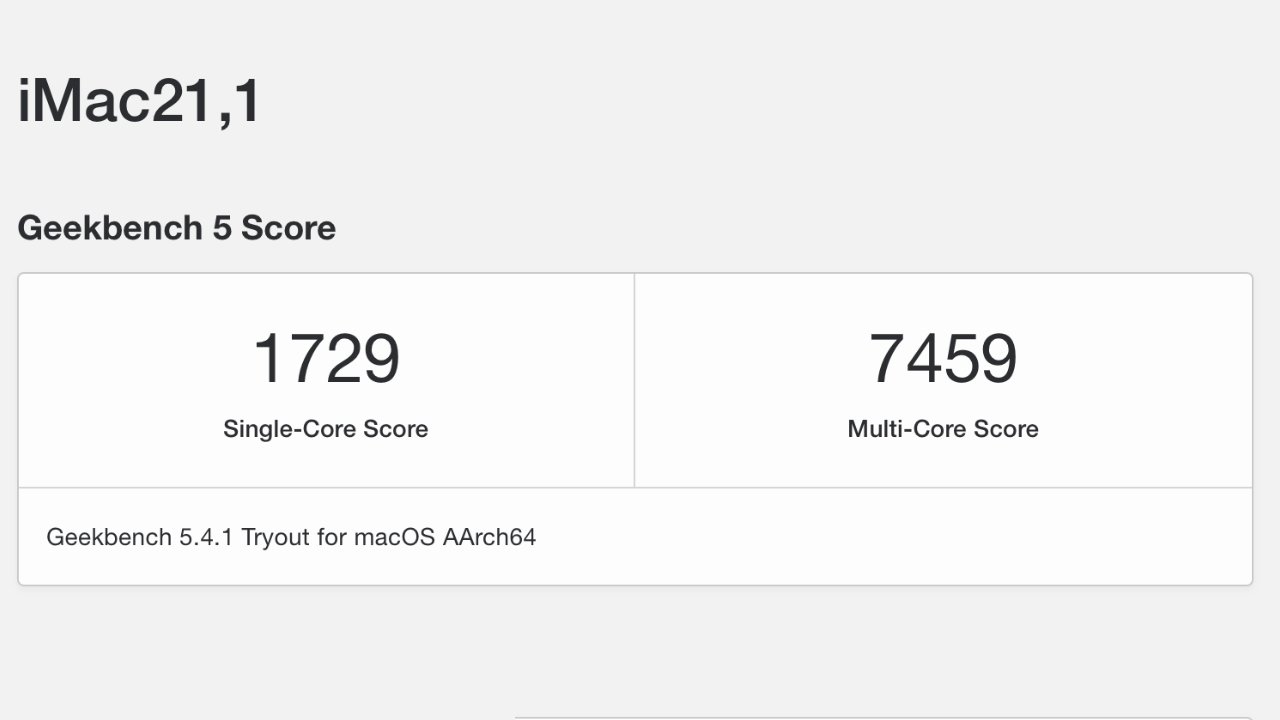
Benchmark scores for the 24-inch iMac provided by Geekbench
The 24-inch iMac scored 1729 on the single-core metric and 7459 on the multi-core metric. This appears to be the entry-level M1 processor with an 8-core CPU and 7-core GPU.
When compared to the 2019 21.5-inch iMac running Intel with an Intel Core i7 processor, the M1 runs 56% faster when compared to single-core performance. The M1 is 24% faster when compared to multi-core.
The 27-inch iMac with the 10th-generation Intel Core i7 won in multi-core with a 24% lead. However, the single-core performance of the M1 still won out with a 38% faster score.
These numbers are not an absolute reflection of how these machines will perform in everyday use. The M1 does show promise that upgrading from nearly any Intel-based Mac won't leave users wanting for more assuming that they have no workflows limited to Intel-only.
The 24-inch iMac is available in two configurations with seven color options, with upgrade options to up to 16GB of Ram and 2TB of storage on any model.
Stay on top of all Apple news right from your HomePod. Say, "Hey, Siri, play AppleInsider," and you'll get the latest AppleInsider Podcast. Or ask your HomePod mini for "AppleInsider Daily" instead and you'll hear a fast update direct from our news team. And, if you're interested in Apple-centric home automation, say "Hey, Siri, play HomeKit Insider," and you'll be listening to our newest specialized podcast in moments.
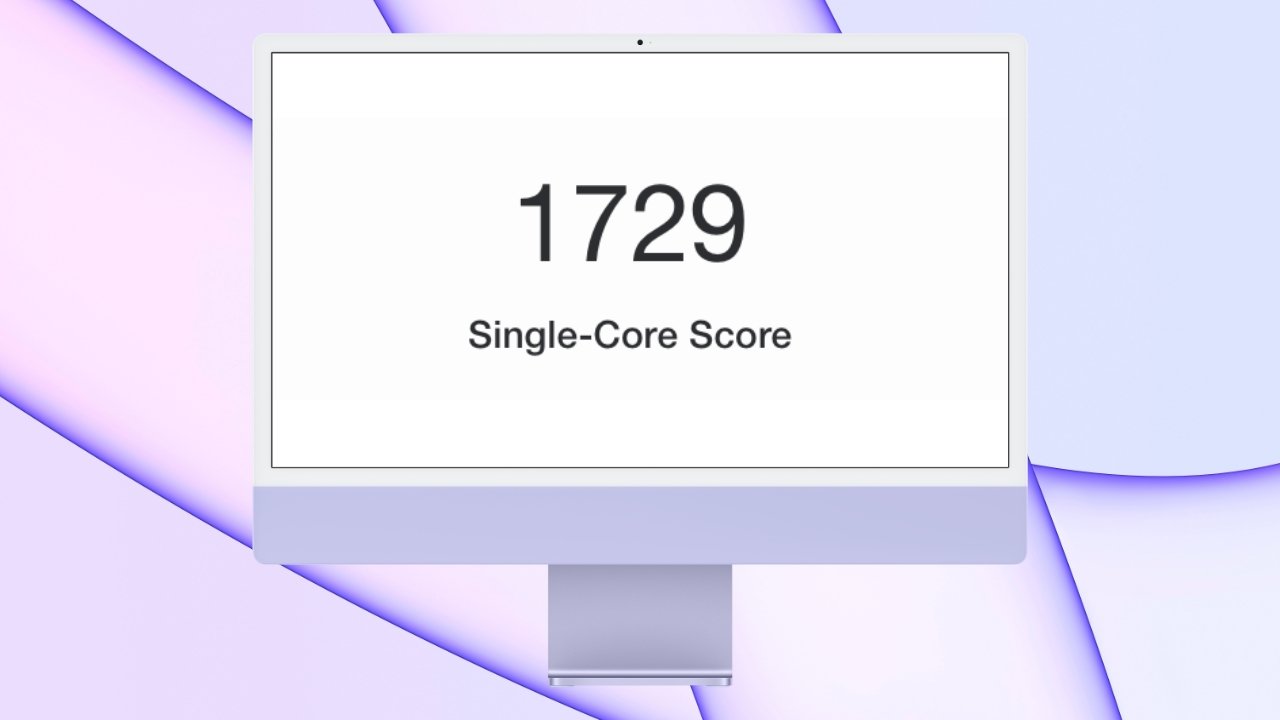
The 24-inch iMac performs in line with other M1-based Macs
The 24-inch iMac debuted at Apple's "Spring Loaded" event in April and houses an M1 processor. The computer will ship to customers starting May 21, but Geekbench results have already surfaced.
First reported by MacRumors, the 24-inch iMac scores similarly to Apple's other M1-based Macs. Customers can expect a impactful performance gain upgrading from even the most powerful Intel-based iMacs.
Geekbench is a benchmarking tool that attempts to provide an overall score that indicates processor performance. Scores can be affected by the operating system used, background tasks, and the temperature of the computer tested.
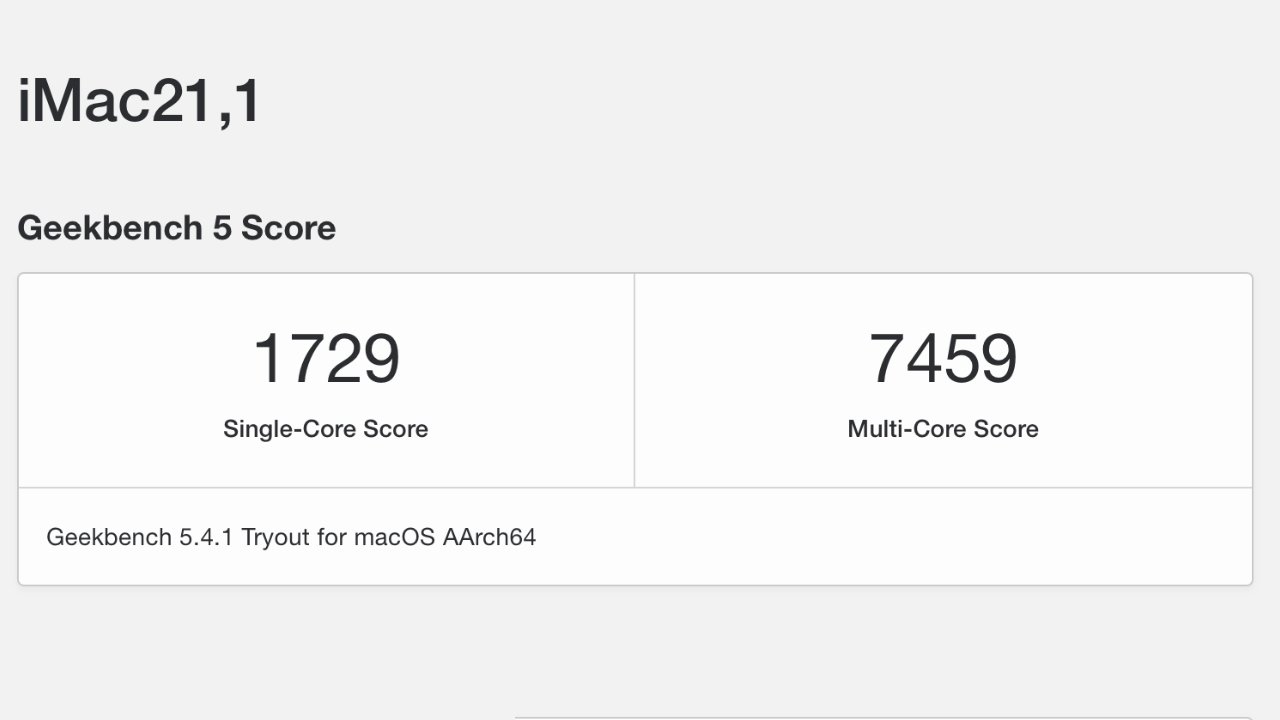
Benchmark scores for the 24-inch iMac provided by Geekbench
The 24-inch iMac scored 1729 on the single-core metric and 7459 on the multi-core metric. This appears to be the entry-level M1 processor with an 8-core CPU and 7-core GPU.
When compared to the 2019 21.5-inch iMac running Intel with an Intel Core i7 processor, the M1 runs 56% faster when compared to single-core performance. The M1 is 24% faster when compared to multi-core.
The 27-inch iMac with the 10th-generation Intel Core i7 won in multi-core with a 24% lead. However, the single-core performance of the M1 still won out with a 38% faster score.
These numbers are not an absolute reflection of how these machines will perform in everyday use. The M1 does show promise that upgrading from nearly any Intel-based Mac won't leave users wanting for more assuming that they have no workflows limited to Intel-only.
The 24-inch iMac is available in two configurations with seven color options, with upgrade options to up to 16GB of Ram and 2TB of storage on any model.
Stay on top of all Apple news right from your HomePod. Say, "Hey, Siri, play AppleInsider," and you'll get the latest AppleInsider Podcast. Or ask your HomePod mini for "AppleInsider Daily" instead and you'll hear a fast update direct from our news team. And, if you're interested in Apple-centric home automation, say "Hey, Siri, play HomeKit Insider," and you'll be listening to our newest specialized podcast in moments.

Comments
On a side note, I have yet to notice the fan in my M1-macMini (sitting on my desk, just in front of the keyboard). In fact, I haven’t heard the fan at all, despite torturing the machine by restoring Aperture libraries up to 500.000 thousand pictures. (no complaining, though 😋)
Show me a Mac that can project it’s screen through your fingers!!
The chip shortage definitely has something to do with it because even the 21.5" models offered upgraded options, but now the M1 24" iMacs offer no upgrades at all, except for 16GB RAM and up to 2TB storage. But it is fine for a base model iMac, but if someone wanted a smaller screen iMac and still wanted a graphics card upgrade, they no longer have that option.
You would think if Apple had been planning for this change for years, they would have the higher performance chips ready, but other chip shortages are causing an issue.
Apple better have something better in pipeline because 16GB RAM, 2TB storage, and limited ports is pretty weak. And not long ago, people were complaining about Apple and limited RAM and now everyone thinks it is great? Makes no sense.