Apple Music defaults to non-Spatial Audio downloads, forces deletion or re-download
An obvious but potentially overlooked side note to Apple's launch of Spatial Audio on Apple Music is the fact that users will need to re-download tracks mastered in the new Dolby Atmos format as they slowly trickle onto the streaming service.
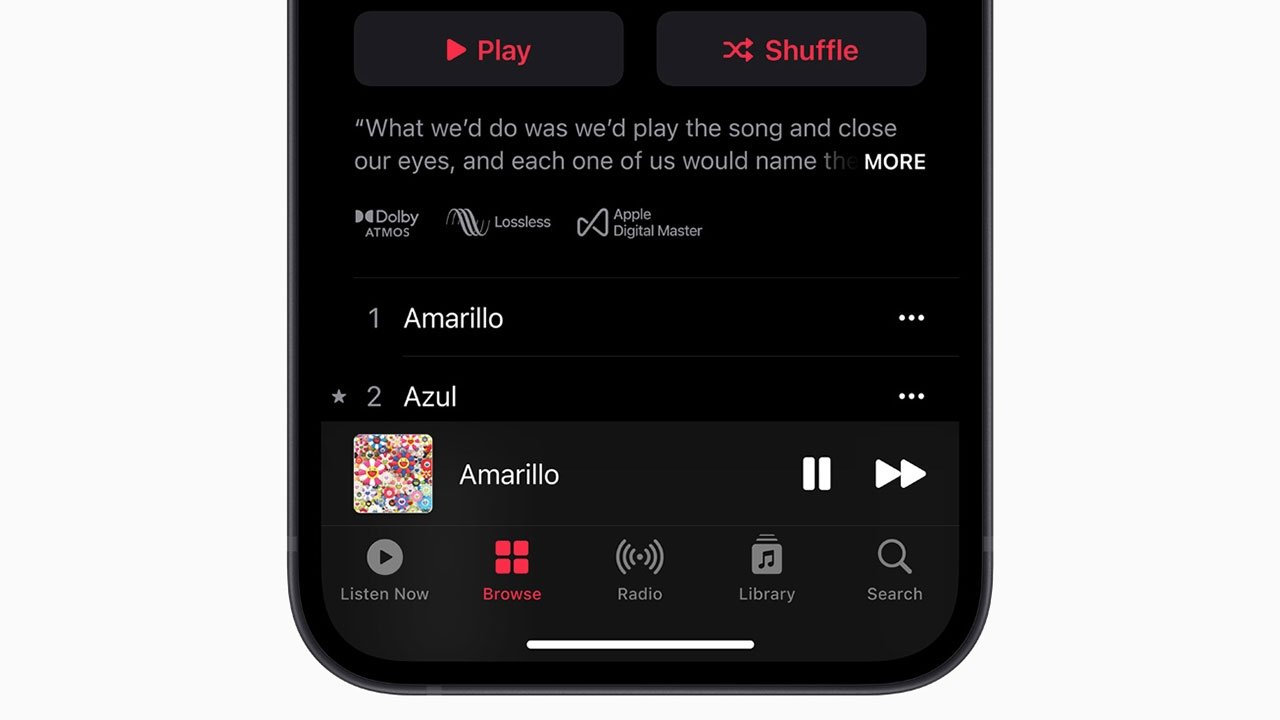
Apple Music subscribers who have massive offline libraries -- and who want to enjoy Spatial Audio -- will soon be faced with the bothersome task of re-downloading Dolby Atmos tracks.
As noted by Apple in a support document updated on Wednesday, users who want to listen to a Spatial Audio version of a song they already downloaded from Apple Music will need to manually delete and re-download said track. The resulting download includes both Dolby Atmos and stereo versions of a song.
Making the process more of a hassle is Apple Music's handling of downloaded tracks. For now, the app defaults to existing on-device versions and offers no alternative to stream the new Spatial Audio mix. That means listeners are forced to delete the track, at which point they can either re-download it or stream without saving for offline listening.
Apple notifies users of the policy in a pop-up that appears when attempting to play an already downloaded track that now supports Spatial Audio. In playlists, like the recently posted Spatial Audio Hits and Made for Spatial Audio, downloaded tracks appear with a small icon to denote that an on-device version exists.
Users also need to ensure that they are downloading Dolby Atmos content. On iOS, this accomplished by navigating to Settings > Music and turning on "Download in Dolby Atmos." The same can be done on Mac by selecting "Download on Dolby Atmos" in the General section of Music > Preferences.
Most listeners are unlikely to encounter the issue with only "thousands" of tracks currently available in Spatial Audio, but more people will be impacted as Apple builds out its Dolby Atmos catalog.
Announced in May, Spatial Audio for Apple Music is proprietary format built with Dolby Atmos technology that delivers an immersive listening experience by simulating a 3D audio space. The feature launched on Monday.
Follow all of WWDC 2021 with comprehensive AppleInsider coverage of the week-long event from June 7 through June 11, including details on iOS 15, iPadOS 15, watchOS 8, macOS Monterey and more.
Stay on top of all Apple news right from your HomePod. Say, "Hey, Siri, play AppleInsider," and you'll get the latest AppleInsider Podcast. Or ask your HomePod mini for "AppleInsider Daily" instead and you'll hear a fast update direct from our news team. And, if you're interested in Apple-centric home automation, say "Hey, Siri, play HomeKit Insider," and you'll be listening to our newest specialized podcast in moments.
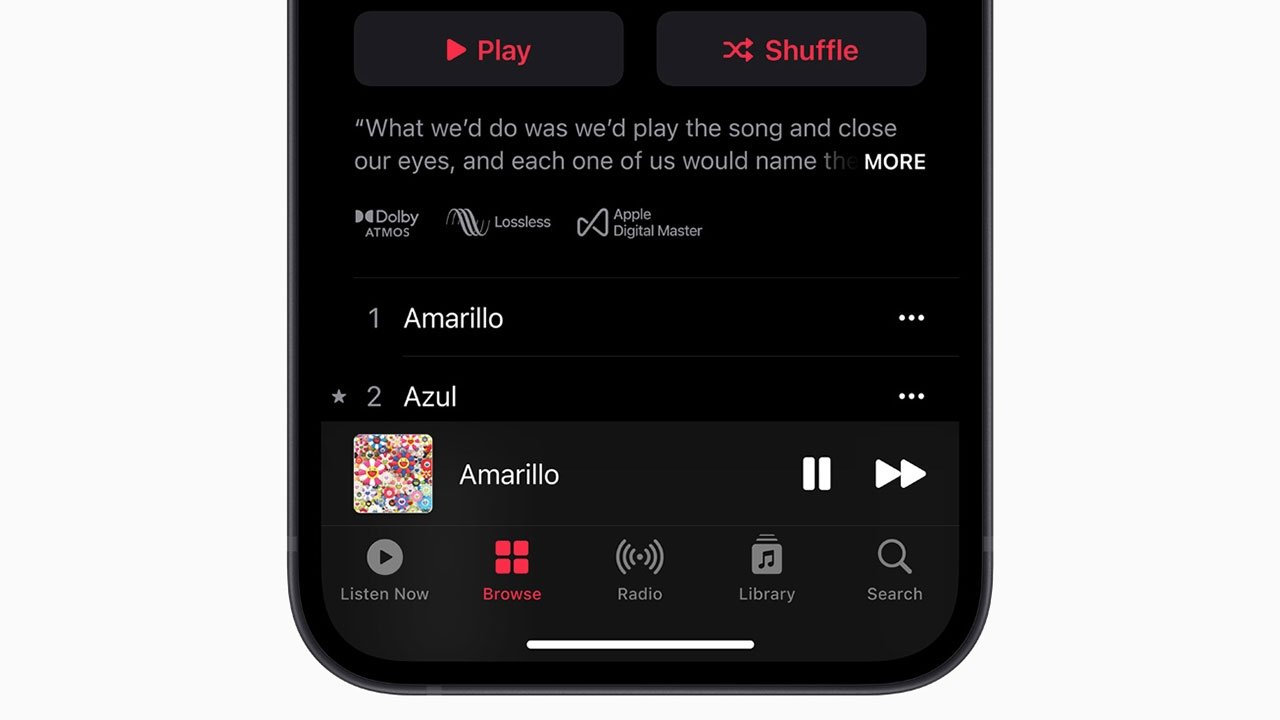
Apple Music subscribers who have massive offline libraries -- and who want to enjoy Spatial Audio -- will soon be faced with the bothersome task of re-downloading Dolby Atmos tracks.
As noted by Apple in a support document updated on Wednesday, users who want to listen to a Spatial Audio version of a song they already downloaded from Apple Music will need to manually delete and re-download said track. The resulting download includes both Dolby Atmos and stereo versions of a song.
Making the process more of a hassle is Apple Music's handling of downloaded tracks. For now, the app defaults to existing on-device versions and offers no alternative to stream the new Spatial Audio mix. That means listeners are forced to delete the track, at which point they can either re-download it or stream without saving for offline listening.
Apple notifies users of the policy in a pop-up that appears when attempting to play an already downloaded track that now supports Spatial Audio. In playlists, like the recently posted Spatial Audio Hits and Made for Spatial Audio, downloaded tracks appear with a small icon to denote that an on-device version exists.
Users also need to ensure that they are downloading Dolby Atmos content. On iOS, this accomplished by navigating to Settings > Music and turning on "Download in Dolby Atmos." The same can be done on Mac by selecting "Download on Dolby Atmos" in the General section of Music > Preferences.
Most listeners are unlikely to encounter the issue with only "thousands" of tracks currently available in Spatial Audio, but more people will be impacted as Apple builds out its Dolby Atmos catalog.
Announced in May, Spatial Audio for Apple Music is proprietary format built with Dolby Atmos technology that delivers an immersive listening experience by simulating a 3D audio space. The feature launched on Monday.
Follow all of WWDC 2021 with comprehensive AppleInsider coverage of the week-long event from June 7 through June 11, including details on iOS 15, iPadOS 15, watchOS 8, macOS Monterey and more.
Stay on top of all Apple news right from your HomePod. Say, "Hey, Siri, play AppleInsider," and you'll get the latest AppleInsider Podcast. Or ask your HomePod mini for "AppleInsider Daily" instead and you'll hear a fast update direct from our news team. And, if you're interested in Apple-centric home automation, say "Hey, Siri, play HomeKit Insider," and you'll be listening to our newest specialized podcast in moments.

Comments
To my knowledge at the moment, there’s no way to download all your music in one shot. But with a smart playlist, you can have Apple Music automatically add new songs you add to your library to a specific playlist and then download the entire playlist in one shot from Apple Music.
Using this method, you could theoretically delete all the downloads from your iPhone in the settings app and then download the playlist in one go from the music app, and any tracks that are available in the higher quality formats will be the ones downloaded.
And given that it’s a smart playlist, any time you add a song to your library, it will automatically be added to the playlist too. You don’t have to do a thing! Hopefully this helps!
I imagine spatial audio will make a world of difference with games and movies.
Mono --> Stereo was noticeable
Stereo --> Spatial not as much, but I wouldn't say that it sounded worse than stereo.
I have the Beats Studio 3 which is probably not the best set of headphones to sample this.
See? It is not bothersome at all.
On my PowerBeats Pro it was definitely noticeable through all 3 stages. In general I thought the Dolby tracks sounded better, but there was a definite change in overall sound - some instruments seemed more prominent, others pushed back. In Freebird there were slightly unpleasant guitar fingering sounds I had never noticed before.
I tried using some RHA T20I wired earbuds hooked up via a FiiO i1 lightning DAC (supposedly lossless compatible) and nope - it was like most of the instrumentation just vanished! I didn't have my Apple Lightning headphone adapter handy for a comparison.