Hands on with all the HomeKit changes in iOS 15
Apple's HomeKit got a dedicated section of the WWDC keynote. With iOS 15 installed on our test device, we walk you through all of the new features you can expect to see in the fall.

HomeKit in iOS 15

Siri gets new abilities for HomeKit users
Here are a few examples. You can ask Siri to turn off the bedroom lights in 45 minutes. You could ask Siri to turn on the kitchen lights in 20 minutes. Or perhaps tell Siri to turn off your living room TV when you leave.
This affords much more natural conversation with Siri and will be a massive step in improving usability. We've yearned for this feature year after year and it is finally a possibility with iOS 15.

HomeKey pass in Wallet
By moving your house key to your Wallet alongside your credit cards, loyalty cards, car keys, and ID, HomeKey keeps all your essentials in one place. You also won't have to open the Home app or ask Siri to unlock your door for you. It will appear on your lock screen like other Wallet passes, and you can authenticate and unlock your door seamlessly.
This feature is also coming to Apple Watch with watchOS 8.
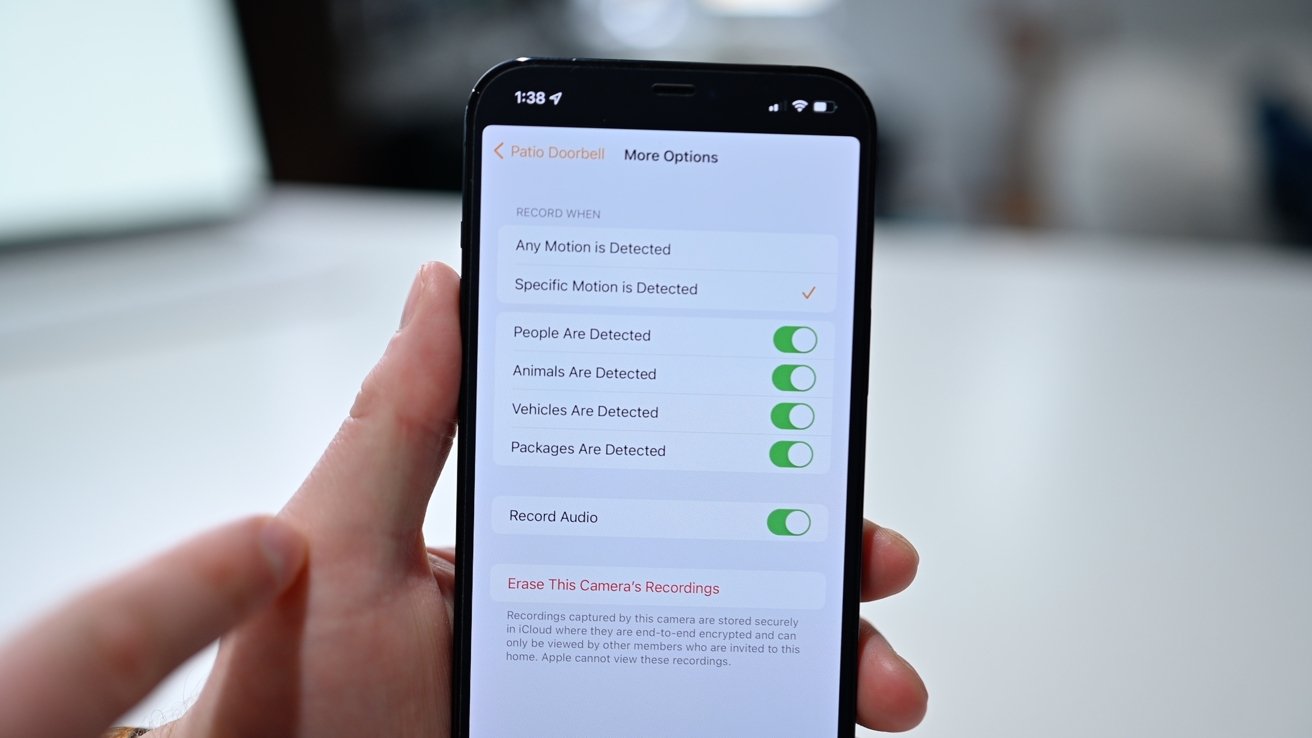
Package Detection toggle for HomeKit Secure Video Cameras
HomeKit Secure Video gets a boost with iOS 15 thanks in part to the introduction of iCloud+. There are a few features baked into iCloud+. While it retains the same price tag as before, users on the 2TB plan are bumped from five HomeKit Secure Video cameras to unlimited.
Ecobee SmartThermostat with voice control using Siri
For the first time, Siri will be available on a non-Apple device. Apple is allowing HomeKit device manufacturers to create Siri-enabled devices. Users will still need to have a HomePod or HomePod mini in their home but otherwise can communicate with Siri through these third-party devices.
Ecobee was the first company to pledge support with a firmware update rolling out later this year to the Ecobee SmartThermostat with voice control.
New Apple Watch Home app
Apple's Home app for Apple Watch has often appeared like an afterthought. It only displayed your favorite items and wasn't great to navigate. Thanks to iOS 15 and watchOS 8, users will now get a full-featured Apple Watch app for their HomeKit accessories.
The Intercom button is right at the top to quickly communicate with anyone in the home. Below that button is a series of status buttons to let you know the status of various sensors. Then Apple will intelligently, via machine learning, populate a series of scenes and devices it thinks you may need. Following that are all of the rooms in your home.

Room view in the upgraded Home app on Apple Watch
Each room will have its sensors atop the view and all the individual devices for you to control. Users can view cameras and can use two-way audio on those that support it -- right from Apple Watch.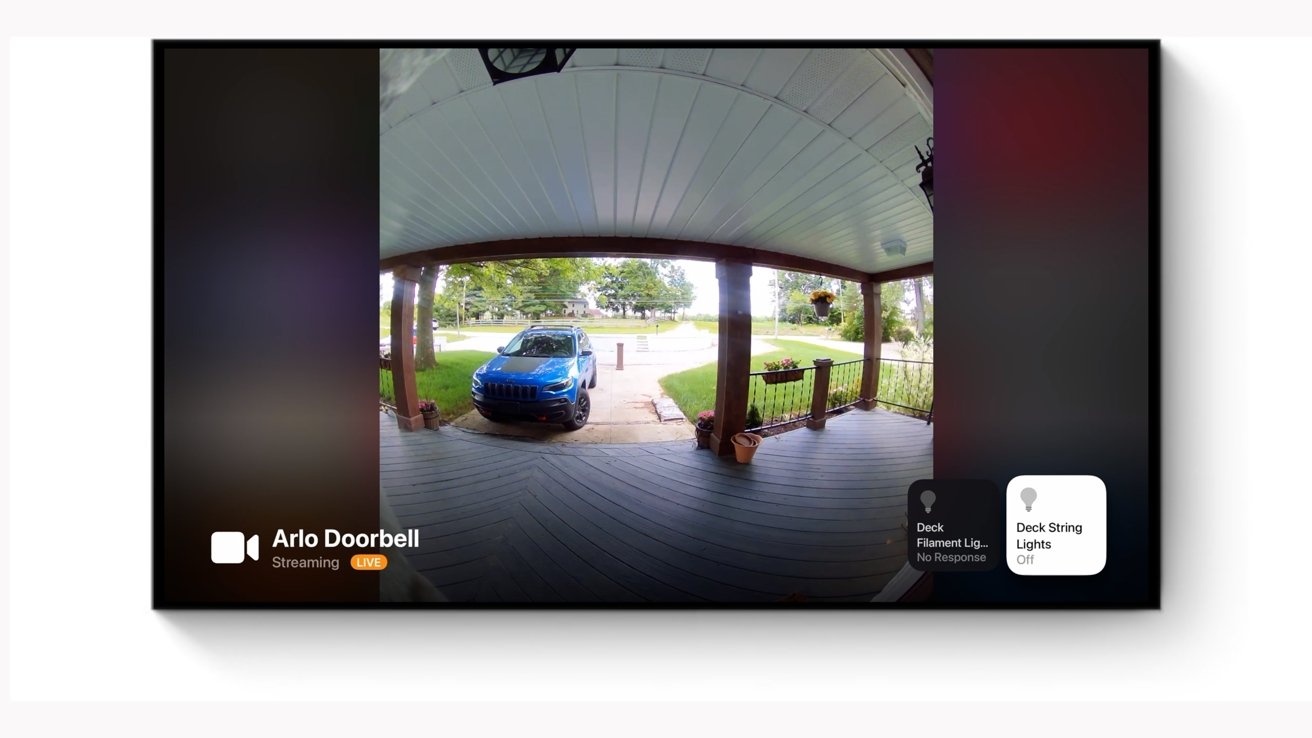
New HomeKit camera control on Apple TV
For Apple TV, Apple added improvements to HomeKit cameras. All cameras can be viewed at once in a grid view, allowing an encompassing glance at your home. When viewing a specific camera, you can toggle accessories on or off.
If you are looking at your porch camera and see someone approaching, you could turn on the lights for them as one example.
Apple says any device certified to work with Matter will be available right within the Home app and controlled via Siri. Over time, this should spur a greater number of supported smart home devices for HomeKit users.

HomeKit in iOS 15
Siri improvements
Be still our hearts. Apple has finally delivered one of the most oft-asked requests for HomeKit control. That would be the ability to ask Siri to control devices in the future. With this update, you can ask Siri to control your accessories at a certain time.
Siri gets new abilities for HomeKit users
Here are a few examples. You can ask Siri to turn off the bedroom lights in 45 minutes. You could ask Siri to turn on the kitchen lights in 20 minutes. Or perhaps tell Siri to turn off your living room TV when you leave.
This affords much more natural conversation with Siri and will be a massive step in improving usability. We've yearned for this feature year after year and it is finally a possibility with iOS 15.
HomeKey
Apple released an updated version of CarKey at WWDC '21, but Apple also brought HomeKit to the Wallet app. With a supported HomeKit lock, you will be able to approach your door and use a virtual key in the Wallet app to unlock your door.
HomeKey pass in Wallet
By moving your house key to your Wallet alongside your credit cards, loyalty cards, car keys, and ID, HomeKey keeps all your essentials in one place. You also won't have to open the Home app or ask Siri to unlock your door for you. It will appear on your lock screen like other Wallet passes, and you can authenticate and unlock your door seamlessly.
This feature is also coming to Apple Watch with watchOS 8.
HomeKit Secure Video
With iOS 15, Users can expect their HomeKit camera to identify not only people, vehicles, and animals, but now packages too.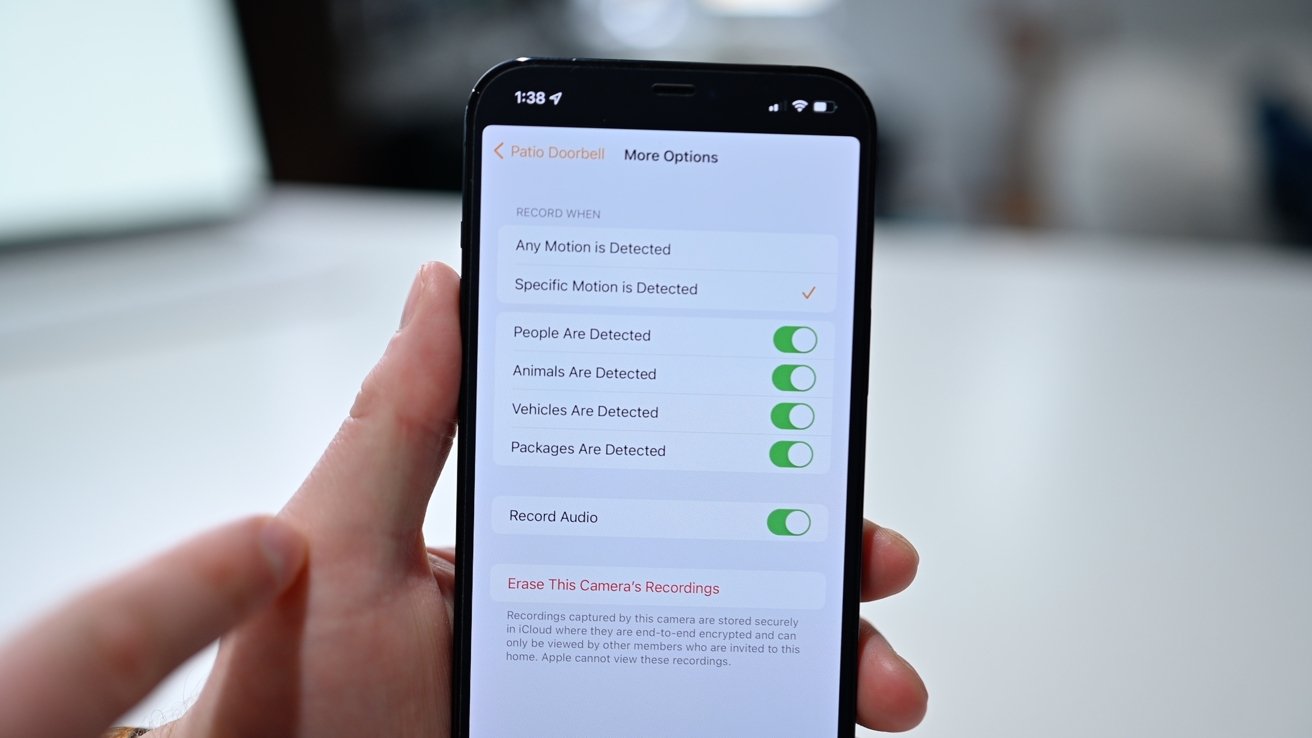
Package Detection toggle for HomeKit Secure Video Cameras
HomeKit Secure Video gets a boost with iOS 15 thanks in part to the introduction of iCloud+. There are a few features baked into iCloud+. While it retains the same price tag as before, users on the 2TB plan are bumped from five HomeKit Secure Video cameras to unlimited.
Siri-enabled accessories

Ecobee SmartThermostat with voice control using Siri
For the first time, Siri will be available on a non-Apple device. Apple is allowing HomeKit device manufacturers to create Siri-enabled devices. Users will still need to have a HomePod or HomePod mini in their home but otherwise can communicate with Siri through these third-party devices.
Ecobee was the first company to pledge support with a firmware update rolling out later this year to the Ecobee SmartThermostat with voice control.
Apple Watch

New Apple Watch Home app
Apple's Home app for Apple Watch has often appeared like an afterthought. It only displayed your favorite items and wasn't great to navigate. Thanks to iOS 15 and watchOS 8, users will now get a full-featured Apple Watch app for their HomeKit accessories.
The Intercom button is right at the top to quickly communicate with anyone in the home. Below that button is a series of status buttons to let you know the status of various sensors. Then Apple will intelligently, via machine learning, populate a series of scenes and devices it thinks you may need. Following that are all of the rooms in your home.

Room view in the upgraded Home app on Apple Watch
Each room will have its sensors atop the view and all the individual devices for you to control. Users can view cameras and can use two-way audio on those that support it -- right from Apple Watch.
Apple TV
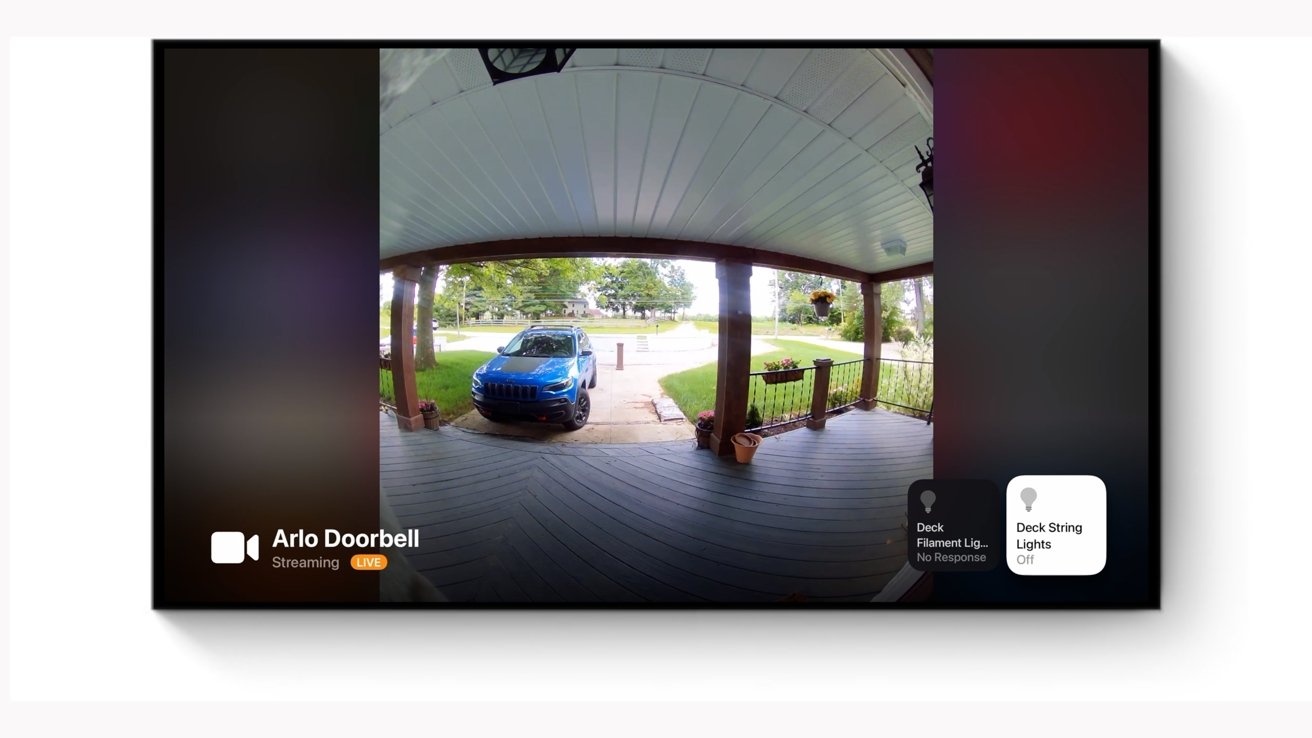
New HomeKit camera control on Apple TV
For Apple TV, Apple added improvements to HomeKit cameras. All cameras can be viewed at once in a grid view, allowing an encompassing glance at your home. When viewing a specific camera, you can toggle accessories on or off.
If you are looking at your porch camera and see someone approaching, you could turn on the lights for them as one example.
Matter
Project Connected Home over IP -- officially renamed Matter -- will be fully supported with iOS 15. Apple has more to share as far as the development of these devices, but it looks promising.Apple says any device certified to work with Matter will be available right within the Home app and controlled via Siri. Over time, this should spur a greater number of supported smart home devices for HomeKit users.


Comments