Files app gets much better thanks to iPadOS 15
When iOS 15 and iPadOS 15 land on millions of user's devices it will bring a massive influx of new features. The list of additions spans the entirety of the OS, but here we will walk you through all of the changes coming to the Files app.

Files app on iPad Pro
Let's dive a bit deeper into these new features for iPadOS 15.
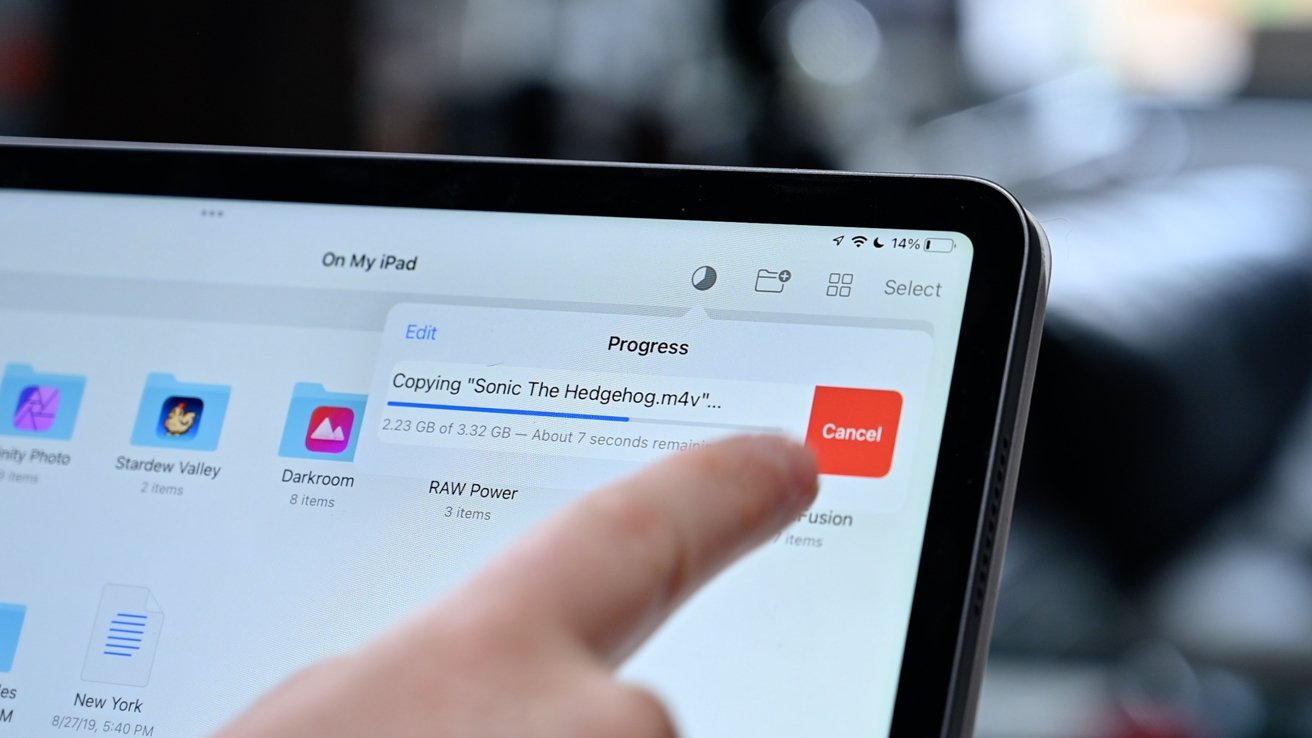
File transfer status indicator
Apple has delivered here with iPadOS 15. Whenever documents are being moved in the Files app, a small circle indicator appears in the top-right corner. When tapped, it will show a progress bar of the transfer. Users can tap edit to cancel multiple transfers at once, but if you swipe from right to left on a transfer, a cancel button will also appear.
This brings increased transparency to working with files and the ability to stop accidental or unnecessary transfers that were in progress.

Marque tool in Files
Just like on a Mac, you can click and drag to create a marque to select as many files or folders as you need at once. This is perfect for moving a large number of files, compressing a pile of documents, or just bulk-adding tags.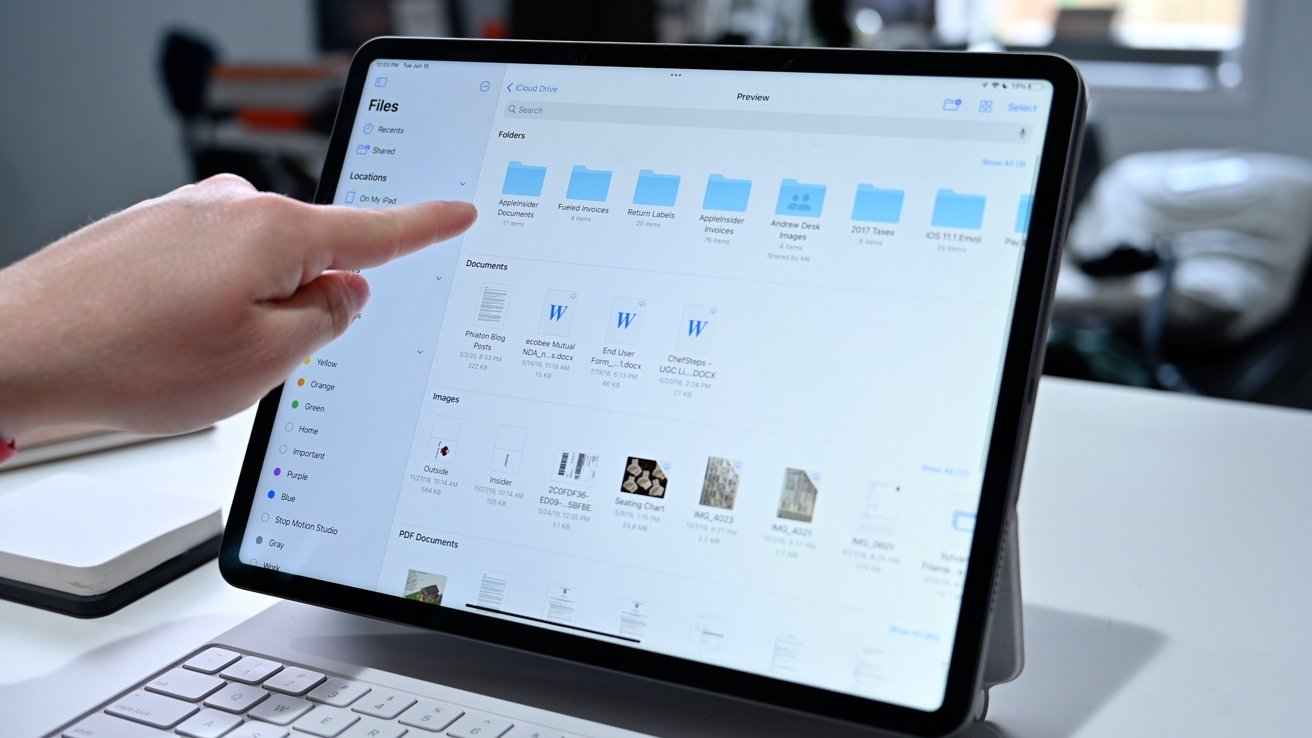
Files sorted by groups
There were several ways to view documents in the Files app, but iPadOS 15 adds one more. Groups are a new sorting option to group documents together based on specific criteria. This, too, is a feature found on Finder on the Mac.
By choose groups, it will split all your documents based on type. You can see all PDFs, photos, documents, videos, and any others.

Group options in Files
Aside from the type, you can also group by date or size.
Now, just like with the Mac, users can view any NTFS files on iPad. Users still cannot write to NTFS volumes, but they are at least able to read them. Connect any hard drive, SSD, or flash drive and import any files as needed.
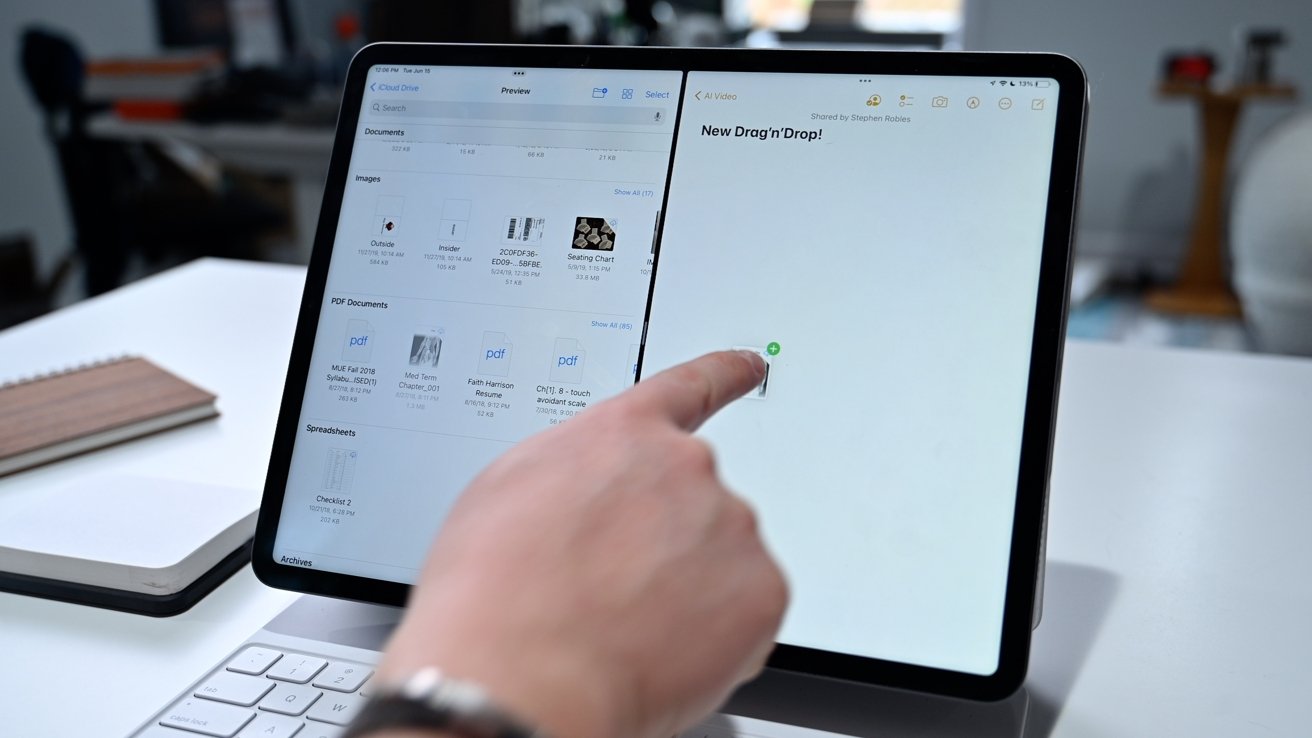
Drag and drop files
This is perfect for working in split view.
Keep up with everything Apple in the weekly AppleInsider Podcast -- and get a fast news update from AppleInsider Daily. Just say, "Hey, Siri," to your HomePod mini and ask for these podcasts, and our latest HomeKit Insider episode too.If you want an ad-free main AppleInsider Podcast experience, you can support the AppleInsider podcast by subscribing for $5 per month through Apple's Podcasts app, or via Patreon if you prefer any other podcast player.AppleInsider is also bringing you the best Apple-related deals for Amazon Prime Day 2021. There are bargains before, during, and even after Prime Day on June 21 and 22 -- with every deal at your fingertips throughout the event.

Files app on iPad Pro
New features inbound
The Files app is a fairly recent addition to iPad and iPhone, and Apple has steadily added more features over the years. This year, it becomes even more crucial as iPad Pro now has not only USB-C, but Thunderbolt 3 support as well. If Apple wants the iPad to truly be a do-it-all machine, it needs to ensure it is capable.Let's dive a bit deeper into these new features for iPadOS 15.
Progress indicator
Preceding iPadOS 15, any time you transferred files in the Files app, users had no idea of the progress of those transfers. For most small documents, iPad is so fast that there is no need. As more work is being done on iPad and larger files are being transferred -- such as managing video footage or large RAW photo batches -- a status indicator is the least we could ask for.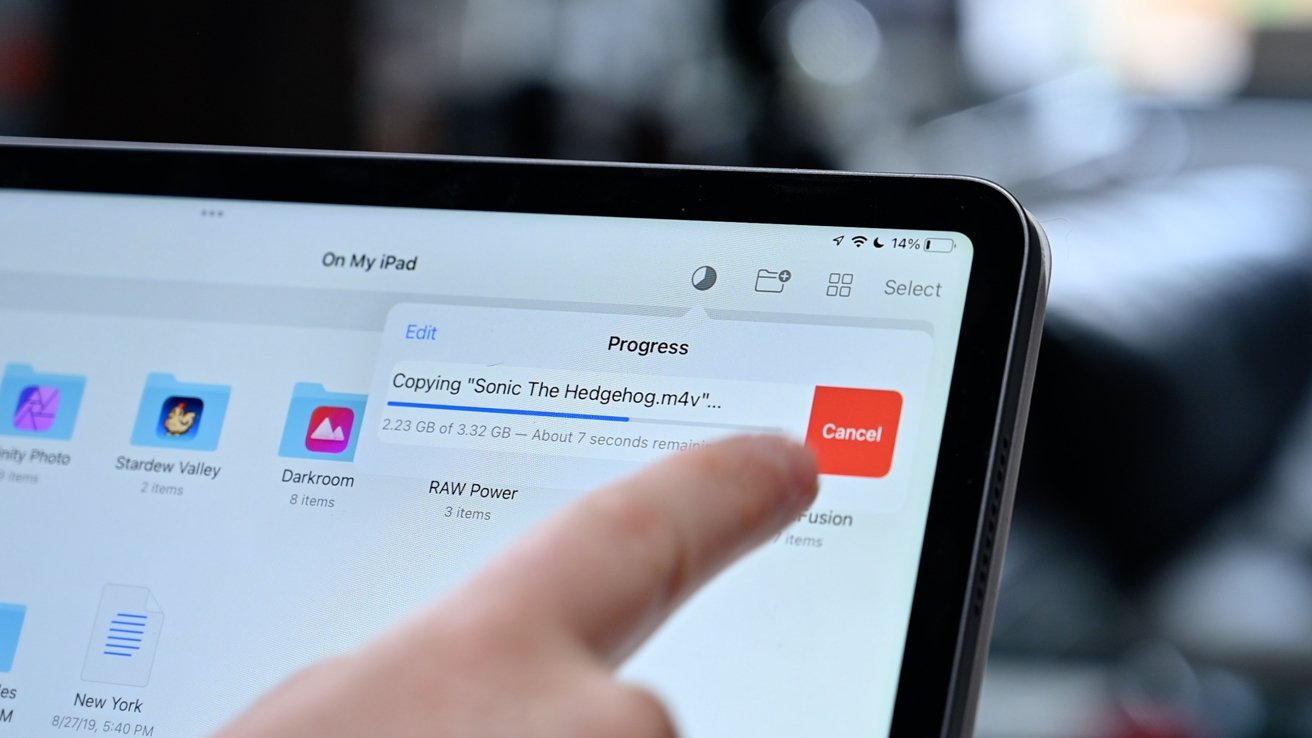
File transfer status indicator
Apple has delivered here with iPadOS 15. Whenever documents are being moved in the Files app, a small circle indicator appears in the top-right corner. When tapped, it will show a progress bar of the transfer. Users can tap edit to cancel multiple transfers at once, but if you swipe from right to left on a transfer, a cancel button will also appear.
This brings increased transparency to working with files and the ability to stop accidental or unnecessary transfers that were in progress.
Marque tool
When using a mouse or trackpad with iPad -- including the iPad Pro's Magic Keyboard -- users have a new way to select multiple folders or documents.
Marque tool in Files
Just like on a Mac, you can click and drag to create a marque to select as many files or folders as you need at once. This is perfect for moving a large number of files, compressing a pile of documents, or just bulk-adding tags.
Groups
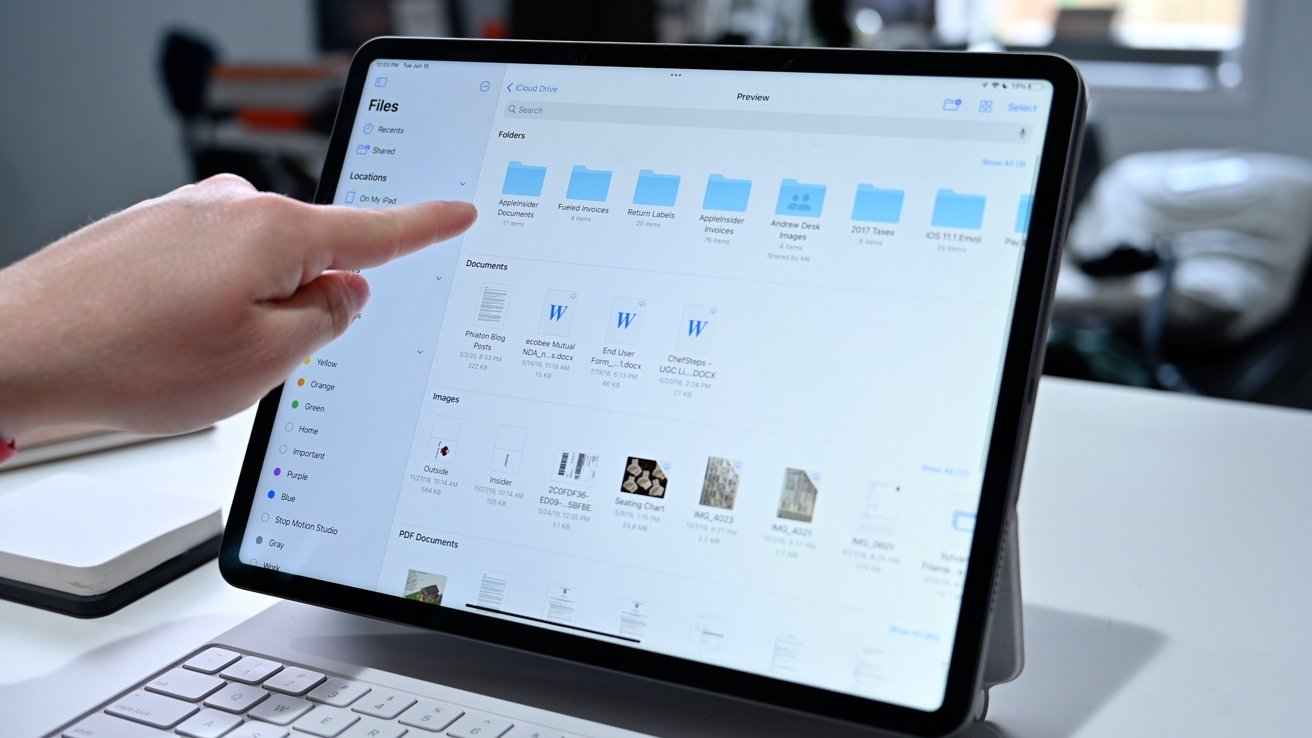
Files sorted by groups
There were several ways to view documents in the Files app, but iPadOS 15 adds one more. Groups are a new sorting option to group documents together based on specific criteria. This, too, is a feature found on Finder on the Mac.
By choose groups, it will split all your documents based on type. You can see all PDFs, photos, documents, videos, and any others.

Group options in Files
Aside from the type, you can also group by date or size.
NTFS
Partial NTFS support has been added to iPadOS 15, which is crucial for those who are constantly using shared storage with their tablet. For example, if you are given a flash drive formatted as NTFS, you'd previously be unable to view or add documents.Now, just like with the Mac, users can view any NTFS files on iPad. Users still cannot write to NTFS volumes, but they are at least able to read them. Connect any hard drive, SSD, or flash drive and import any files as needed.
Drag and drop support
With iPadOS 15, Apple has improved multitasking quite a bit. One of those ways is with drag and drop. Users are now able to drag much more than just photos between apps. Users can now drag and drop documents, images, and files from one app to another.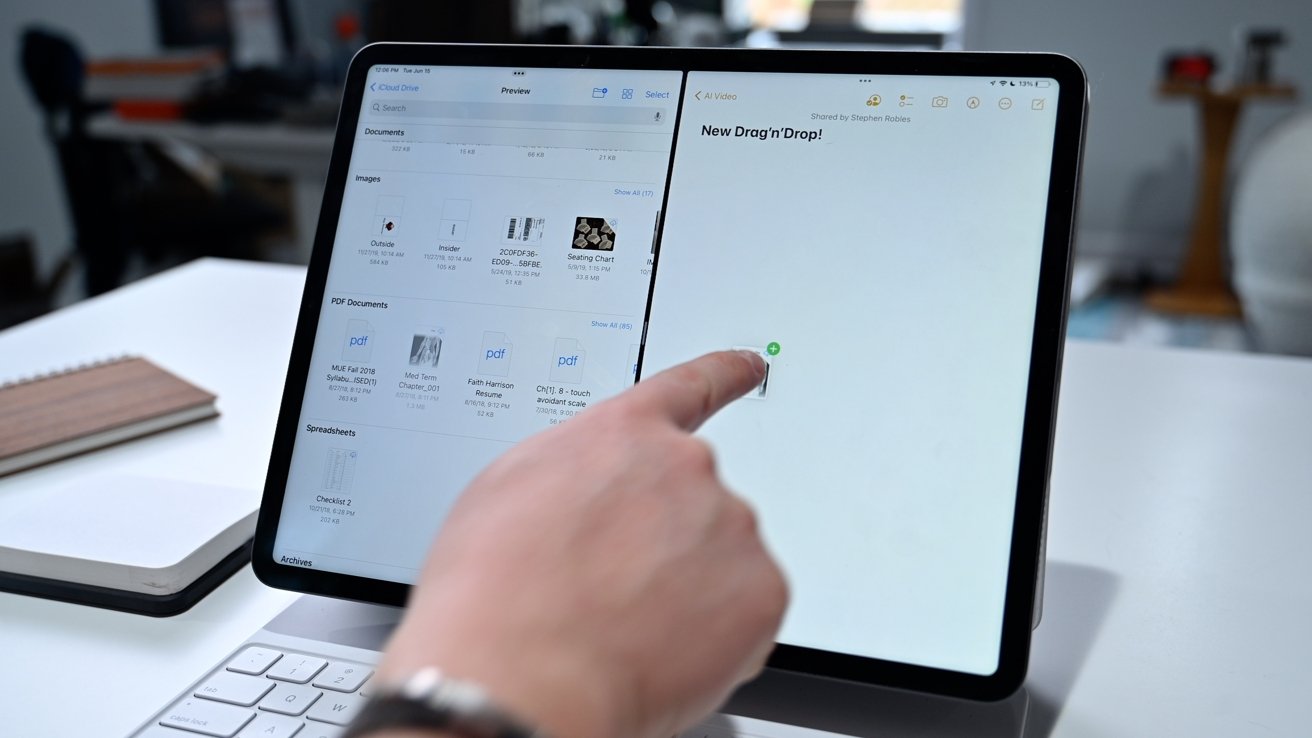
Drag and drop files
This is perfect for working in split view.
Android
This is only Files app-adjacent, but when coming to iPhone or iPad from Android, Apple will now transfer your folders and files and everything else.Coming in the fall of 2021
These improvements to the Files app are only some of the new features coming to iPadOS in the fall of 2021. Stay tuned for more feature deep-dives as we approach the release of iOS 15, iPadOS 15, macOS Monterey, watchOS 8, and tvOS 15.Keep up with everything Apple in the weekly AppleInsider Podcast -- and get a fast news update from AppleInsider Daily. Just say, "Hey, Siri," to your HomePod mini and ask for these podcasts, and our latest HomeKit Insider episode too.If you want an ad-free main AppleInsider Podcast experience, you can support the AppleInsider podcast by subscribing for $5 per month through Apple's Podcasts app, or via Patreon if you prefer any other podcast player.AppleInsider is also bringing you the best Apple-related deals for Amazon Prime Day 2021. There are bargains before, during, and even after Prime Day on June 21 and 22 -- with every deal at your fingertips throughout the event.


Comments
it is absolutely impossible to move a document from an outlook email to a specific one drive folder. I’ve tried all work arounds.
will this new drag and drop feature solve this. I hope so!!!
So all that is to say if Microsoft manages to do all that on a Mac, I wouldn't hold out much hope of them playing nice on the iPad version of their apps.
Information Management has moved well beyond File System managers (on or off device). The vast majority of files are managed by the OS & Apps and even user data should be mostly managed by the Apps themselves not prodded & poked at by users. Most App documents are not readable/editable by other Apps anyway and those file formats which are standard (PDFs, HEIFs, MPEGs etc.) should be managed by something more than a tired hierarchy which only allows for a single doc mgt perspective (one file in one place).
When Jobs claimed to have killed DropBox he was onto something. Apple failed to come up with a solid solution but should still be investing in that vision. Perhaps a decent tagging system to create multiple document perspectives, default cloud document caching, moving device storage to its own place in Settings allowing us to thin each App’s documents back to iCloud to free up space as well as ‘pinning’ specific documents from within the document selectors.
Anything but 80s tech again.
it is the key reason why the iPad is not a true PC replacement. That and peripheral support.
I'm 100% sure this is because Microsoft hasn't developed both Outlook (shitty iOS/iPadOS app) and One Drive to support this properly.