New M2 MacBook Air & MacBook Pro still only support one external monitor
Apple has confirmed that the newly revealed M2 MacBook Air and MacBook Pro can only drive their own internal screen plus one external.

Although not mentioned as the two new M2 models were launched at WWDC 2022, the surprising limitation is detailed in the machines' specifications. For both the new 13-inch MacBook Pro and the revamped MacBook Air, the external display support detail is the same.
"One external display with up to 6K resolution at 60Hz," says Apple's technical specifications for the new MacBook Pro and the revised MacBook Air.
Both machines do support what Apple describes as "full native resolution on the built-in display at 1 billion colors." They are also able to provide Thunderbolt 3 digital video output, supporting native DisplayPort over USB-C.
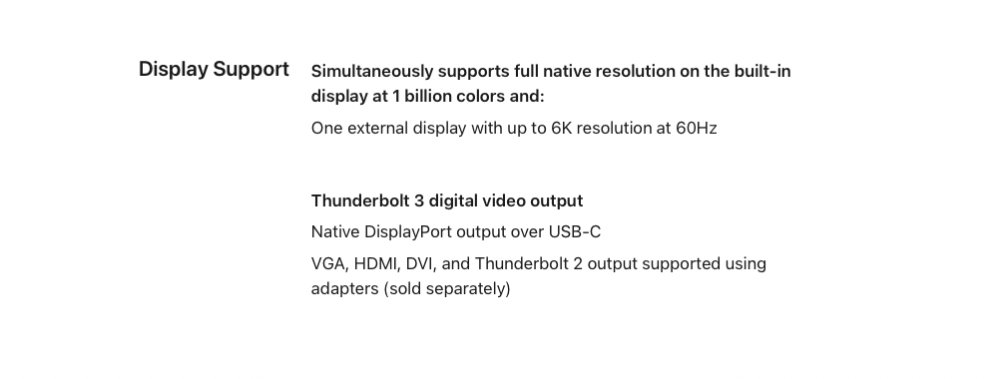
Detail from the technical specifications of the new M2 MacBook Air
Plus using adapters that are sold separately, both models can drive external VGA, HDMI, DVI, and Thunderbolt 2 screens -- but still only one.
For comparison, the Mac Studio supports up to four Pro Display XDRs over USB-C, plus one 4K display over HDMI, for a total of five external monitors.
Apple has not commented on the reasons for this limitation.
Read on AppleInsider

Although not mentioned as the two new M2 models were launched at WWDC 2022, the surprising limitation is detailed in the machines' specifications. For both the new 13-inch MacBook Pro and the revamped MacBook Air, the external display support detail is the same.
"One external display with up to 6K resolution at 60Hz," says Apple's technical specifications for the new MacBook Pro and the revised MacBook Air.
Both machines do support what Apple describes as "full native resolution on the built-in display at 1 billion colors." They are also able to provide Thunderbolt 3 digital video output, supporting native DisplayPort over USB-C.
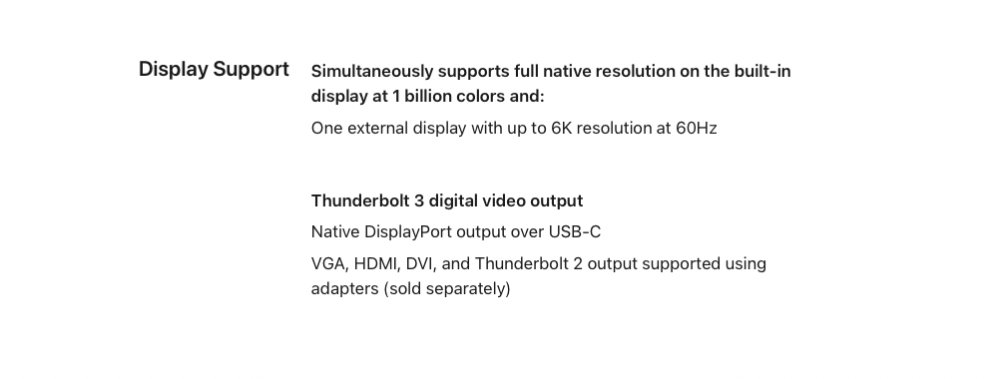
Detail from the technical specifications of the new M2 MacBook Air
Plus using adapters that are sold separately, both models can drive external VGA, HDMI, DVI, and Thunderbolt 2 screens -- but still only one.
For comparison, the Mac Studio supports up to four Pro Display XDRs over USB-C, plus one 4K display over HDMI, for a total of five external monitors.
Apple has not commented on the reasons for this limitation.
Read on AppleInsider

Comments
No one should be surprised; Apple has a very, Very, VERY long track record of eagerly sunsetting legacy hardware standards.
You'll need to dongle-ize it.
ditto the 24GB of RAM. Why 24? So it is less than the 32GB on the MBP. The upgrade to 24 or 32 GB is the same price.
There are also power/heat and cost considerations as well.
Remember that M-series SoCs include the RAM in the package, not as separate chips like on Windows x64 PCs. In particular, the Air is fanless so the heat envelope is a serious consideration. Too much heat and the system will throttle on an extended workload. That would be a waste because you'd be paying for extra performance but not having that available except for a small window of time.
Especially for a notebook computer, ideally the system can run at the silicon's maximum performance with the thermal solution for that particular system. For sure, Apple's M Silicon design team specifically targeted the MacBook Air as the primary hardware platform. Assuming they move the iPad Pro to the M2, again the power considerations are of paramount importance since you really don't want to put a fan in a tablet.
Cost? More transistors = more cost. These are the entry-level products and Apple wants big fat gross margins on the units they move the most.
For sure, this paves the way for an M2 Pro SoC with more cores (CPU, graphics, machine learning), more RAM, and maybe even a little more memory bandwidth.
USB-C is the future. USB4 mandates the use of the USB-C interface. While the protocol remains backward compatible, you need the adaptor/dongle if your device is USB-A.
There is literally no reason for device makers to keep supporting USB-A that is truly outdated.
LOL, when I plug in a USB-A cable, it always seems like I need 2-3 tries to get it to seat.
And the USB-C connector standard can carry far more in the way of video, data and power than the legacy USB-A connector.
Or maybe they're using M1 Mac minis at home...
And the Kensington lock port!
And an optical disk drive! And a removable battery!
That aside. I think mpantone is correct. We aren't going to see USB-A come back to the Air.