Apple's iPadOS 16 brings full external display support, overlapping windows to M1 iPads
During WWDC 2022, Apple has revealed iPadOS 16 with an advanced multitasking system for M1 iPads, full external display support, and new collaboration tools.

True external display support comes to iPadOS
Apple uses WWDC to announce its latest operating system updates for its flagship products, like iPadOS for iPad. Many of the new features for iOS 16 have been included in iPadOS 16 along with some important changes specific to Apple's tablet lineup.
When multitasking features like Split View were first introduced in 2019 they were hidden away and somewhat difficult to learn. Apple had done little to change how iPad multitasking worked until iPadOS 15, but even those measures were just stop gaps.
Now, Apple has rebuilt iPad multitasking for high-end users around a new windowing system that also brings full external display support.
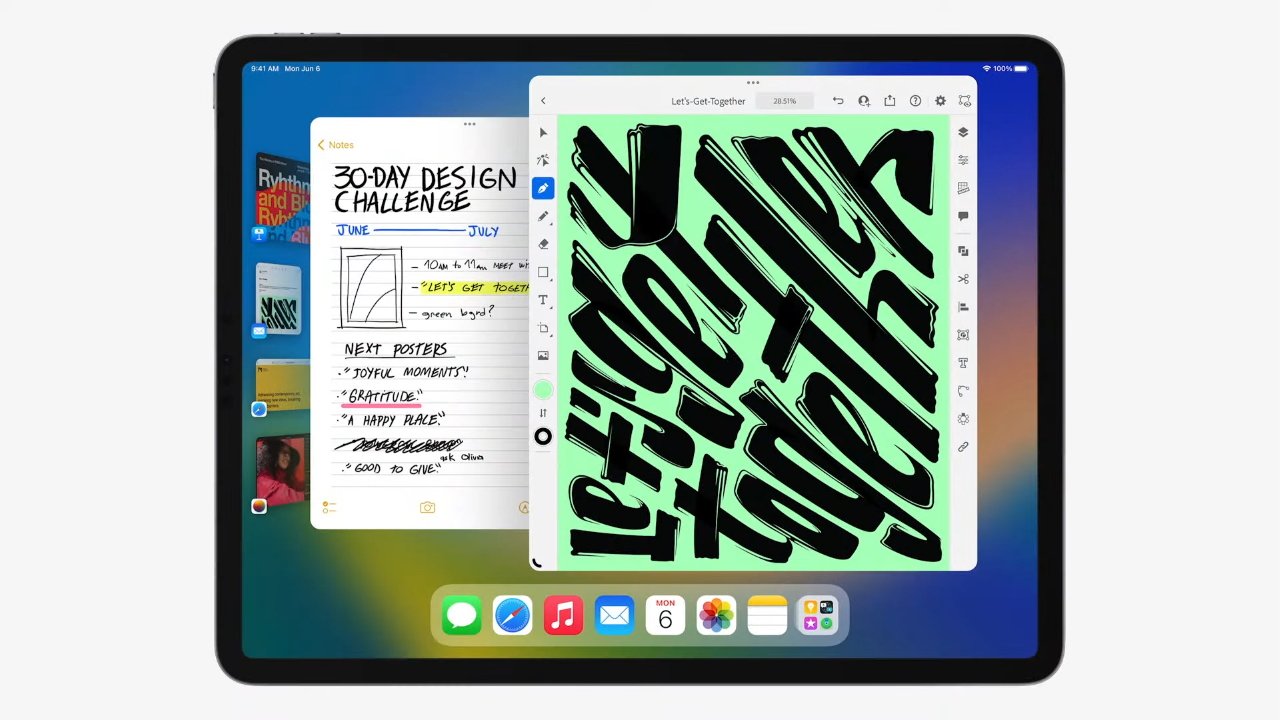
Multiple overlapping windows comes to iPads running the M1
Connect the iPad to an external display and run up to eight apps at the same time -- four on the iPad and four on the external display. This multitasking system reimagines what the iPad is capable of with all-new interactions across apps.
Users will also be able to share tab groups in Safari and see who is currently viewing each tab. While in a shared tab group, every user can add tabs and interact with them separately.
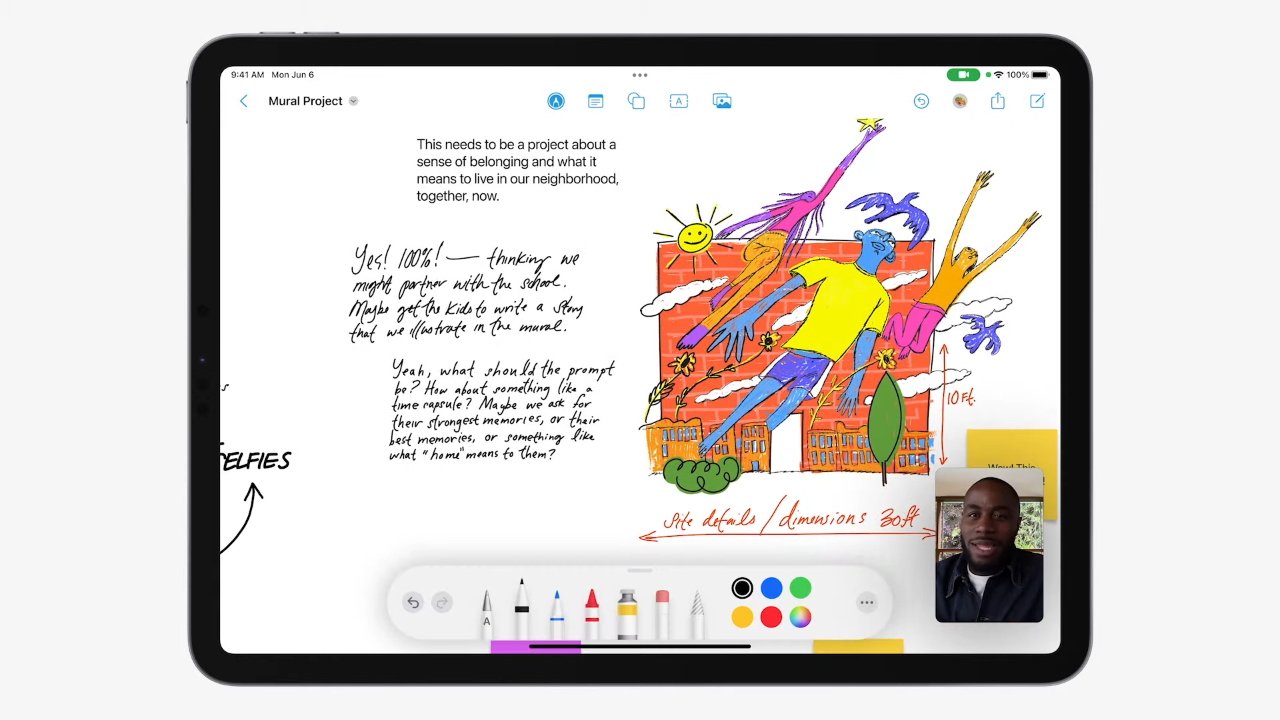
Freeform is a new app coming to iPad later in 2022
A new app called Freeform provides a flexible canvas to brainstorm on together. Work together in a single space similar to writing on a whiteboard. It will launch on iPad later in 2022.
M1-powered iPads gain another feature called Display Zoom. It enables users to increase the pixel density of their display so they can view more in their apps. Virtual Memory Swap also gives iPad apps access to up to 16 gigabytes of memory.

iPadOS 16 shares many features from iOS 16
Focus modes are improved across the operating system with third-party APIs for choosing what content is displayed in an app. For example, only show certain email accounts in the Mail app depending on the active Focus.
The Messages app has been updated to enable editing an iMessage after it is sent or deleting it from a chat entirely. Also, SharePlay is being integrated with Messages so users can watch content together and chat about it in text form.
Continuity upgrades include a new FaceTime feature that lets users pass a FaceTime call between devices.
Apple has included updates across several of its first-party apps with new developer APIs. One of the biggest updates comes to Apple Maps with APIs for adding detailed Maps and Look Around to third-party apps.

True external display support comes to iPadOS
Apple uses WWDC to announce its latest operating system updates for its flagship products, like iPadOS for iPad. Many of the new features for iOS 16 have been included in iPadOS 16 along with some important changes specific to Apple's tablet lineup.
When multitasking features like Split View were first introduced in 2019 they were hidden away and somewhat difficult to learn. Apple had done little to change how iPad multitasking worked until iPadOS 15, but even those measures were just stop gaps.
Now, Apple has rebuilt iPad multitasking for high-end users around a new windowing system that also brings full external display support.
Stage Manager
Stage manager introduces overlapping windows and advanced multitasking to iPads running an M1 processor. The macOS Ventura feature will also make its debut with iPadOS 16, which shows recent apps in a scrollable side panel for fast task switching.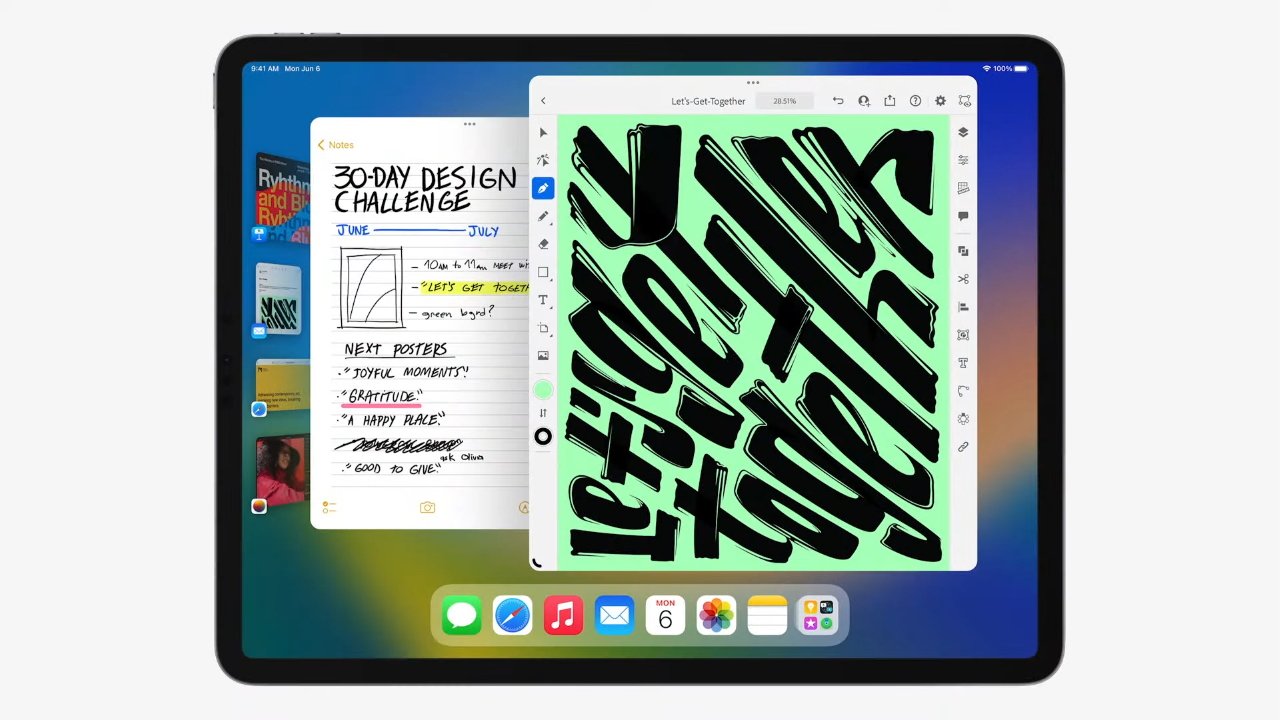
Multiple overlapping windows comes to iPads running the M1
Connect the iPad to an external display and run up to eight apps at the same time -- four on the iPad and four on the external display. This multitasking system reimagines what the iPad is capable of with all-new interactions across apps.
Collaboration and Freeform
One other major addition coming to iPadOS is collaboration within apps using technologies like SharePlay and FaceTime. Users can open documents in apps like Pages and interact with them live with others live from a Group FaceTime call.Users will also be able to share tab groups in Safari and see who is currently viewing each tab. While in a shared tab group, every user can add tabs and interact with them separately.
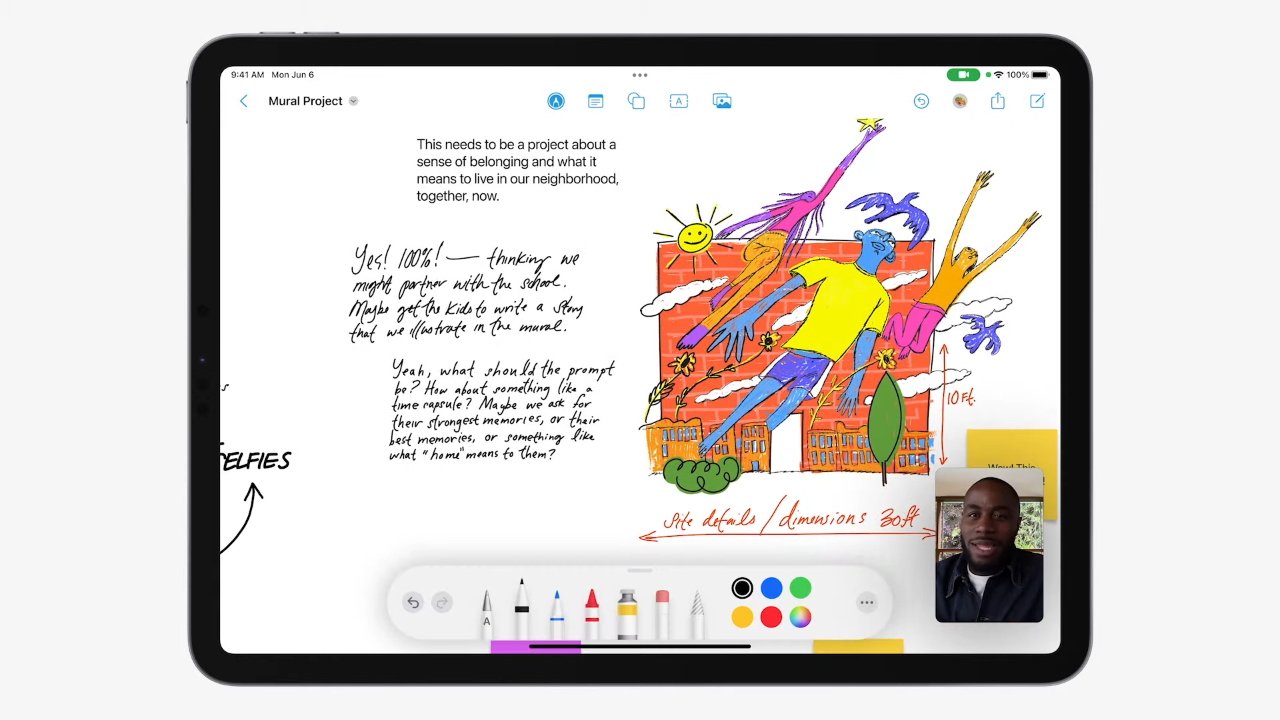
Freeform is a new app coming to iPad later in 2022
A new app called Freeform provides a flexible canvas to brainstorm on together. Work together in a single space similar to writing on a whiteboard. It will launch on iPad later in 2022.
New pro tools
A new Reference Mode for the 12.9-inch iPad Pro with Liquid Retina XDR display will match the color requirements of professional workflows. So, if a user is color grading and compositing video with the iPad Pro as a secondary monitor for the Mac, it will be just as accurate as the Mac display.M1-powered iPads gain another feature called Display Zoom. It enables users to increase the pixel density of their display so they can view more in their apps. Virtual Memory Swap also gives iPad apps access to up to 16 gigabytes of memory.
Additional features coming from iOS 16
The Weather app is coming to iPad with a big-screen design. Developers also get access to an API called WeatherKit.
iPadOS 16 shares many features from iOS 16
Focus modes are improved across the operating system with third-party APIs for choosing what content is displayed in an app. For example, only show certain email accounts in the Mail app depending on the active Focus.
The Messages app has been updated to enable editing an iMessage after it is sent or deleting it from a chat entirely. Also, SharePlay is being integrated with Messages so users can watch content together and chat about it in text form.
Continuity upgrades include a new FaceTime feature that lets users pass a FaceTime call between devices.
Apple has included updates across several of its first-party apps with new developer APIs. One of the biggest updates comes to Apple Maps with APIs for adding detailed Maps and Look Around to third-party apps.
Compatibility
Apple dropped compatibility for the iPad mini 4 and iPad Air 2. Otherwise, all other iPad models compatible with iPadOS 15 work with iPadOS 16.- 12.9-inch iPad Pro (5th generation)
- 12.9-inch iPad Pro (4th generation)
- 12.9-inch iPad Pro (3rd generation)
- 11-inch iPad Pro (3rd generation)
- 11-inch iPad Pro (2nd generation)
- 11-inch iPad Pro (1st generation)
- iPad Air 4
- 12.9-inch iPad Pro (1st and 2nd generation)
- 10.5-inch iPad Pro
- 9.7-inch iPad Pro
- iPad Air 3
- iPad (9th generation)
- iPad (8th generation)
- iPad (7th generation)
- iPad (6th generation)
- iPad (5th generation)
- iPad mini 6
- iPad mini 5
- Stage Manager: Available on iPad Air (5th generation), iPad Pro 12.9-inch (5th generation), and iPad Pro 11-inch (3rd generation)
- Reference Mode: Available on iPad Pro 12.9-inch with Liquid Retina XDR display and Mac computers with Apple silicon.
- Display scaling mode: Available on iPad Air (5th generation), iPad Pro 12.9-inch (5th generation), and iPad Pro 11-inch (3rd generation)

Comments
However, iMessage is super fast!
Improved External Monitor Support
Adjustable Windows and a Vastly Improved Way to Work With Multiple Apps.
I've been wondering about this since the iPad 2. It's not like those apps didn't exist for iPhone.
what were the changes to the file manager? That is the other key limitation of ipadOS over a Mac.
Not to say they couldn't make some improvements to the existing multitasking - on Macs and maybe the larger iPad Pros, I would love to see horizontal split view or more than 2 panels per view. macOS also needs Slideover.
One question I have: does external display support *require* the use of the Stage Manager UI, or can you have tradtional fullscreen, split view, slideover multitasking on an external display (assuming you have an M1 iPad of course)? Would really suck for e.g. video apps to be stuck inside a little window that can't use the entire screen.
Steve Jobs: Touchscreen Laptops Don't Work (businessinsider.com)
It gives great demo but after a short period of time, you start to fatigue and after an extended period of time, your arm wants to fall off. it doesn't work, it's ergonomically terrible.
Touch surfaces want to be horizontal, hence pads."
It looks like SJ is talking about ergonomics and not about UI or form factors. And from an ergonomic POV, an iPad Pro w/ Smart Keyboard is very similar to a notebook with touchscreen.
Why Apple Isn't Into the Idea of Building MacBooks With a Touchscreen: WWDC Interview (businessinsider.com)
And now we have the same thing with the iPad Pro + Magic Keyboard.
Consider what I'm seeing today with iPad, maybe MS was right from the beginning with the Surface Pro. Every iPad OS update makes the iPad more similar to the Surface Pro.