Apple halts update to HomeKit's new Home architecture
Following multiple reports of problems with HomeKit's new update, Apple appears to have withdrawn the option to upgrade to the new architecture.
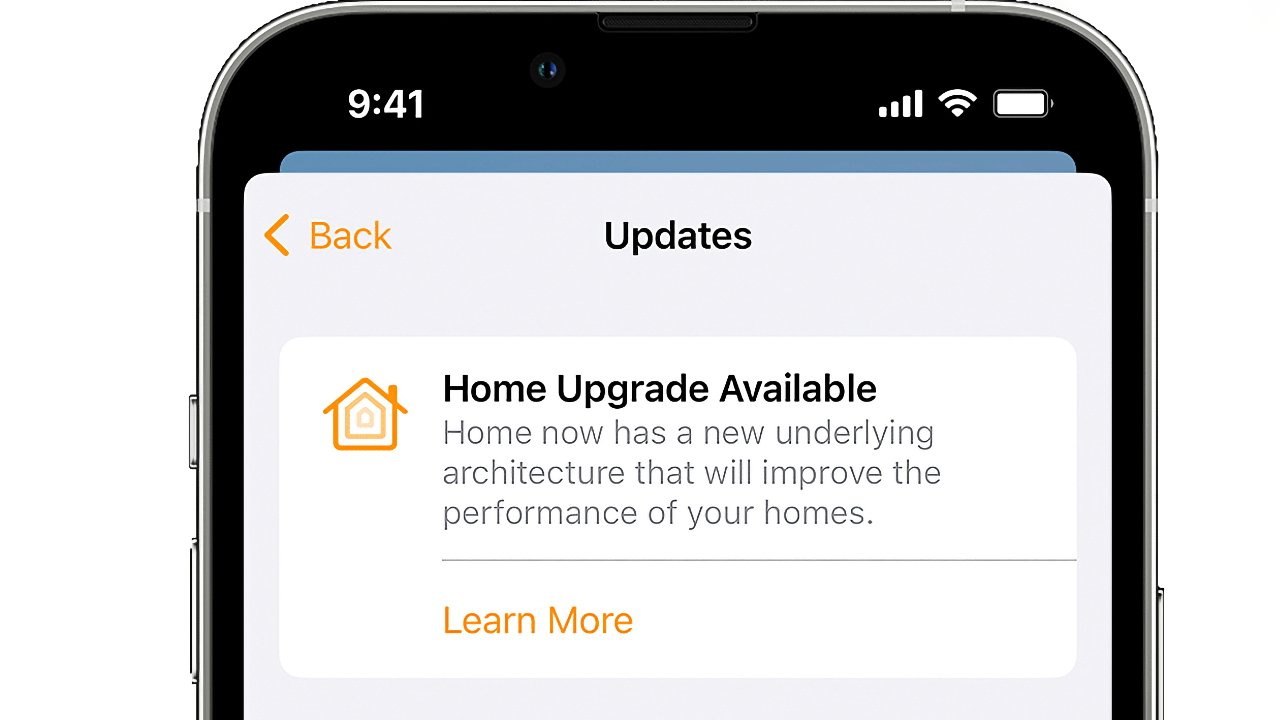
The latest update to iOS 16.2 caused problems for some HomeKit users, as detailed on AppleInsider's dedicated HomeKit Insider podcast. Now without any notification, Apple appears to have halted the update and removed the option from the Home app.
Previously, users of the Home app would be prompted with "Home Upgrade Available." The prompt also explained that "Home now has a new underlying architecture that will improve the performance of your home."
Now this prompt reportedly no longer appears, as first spotted by MacRumors. In our own testing on Thursday morning, the option to update the whole architecture is inaccessible. Existing updates already applied seem to remain intact, however.
Curiously, the removal comes within 24 hours of Apple updating its HomeKit support documentation to include instructions on how to update to the new Home architecture. There's no mention of any delay in that document, nor has Apple commented publicly.
Read on AppleInsider
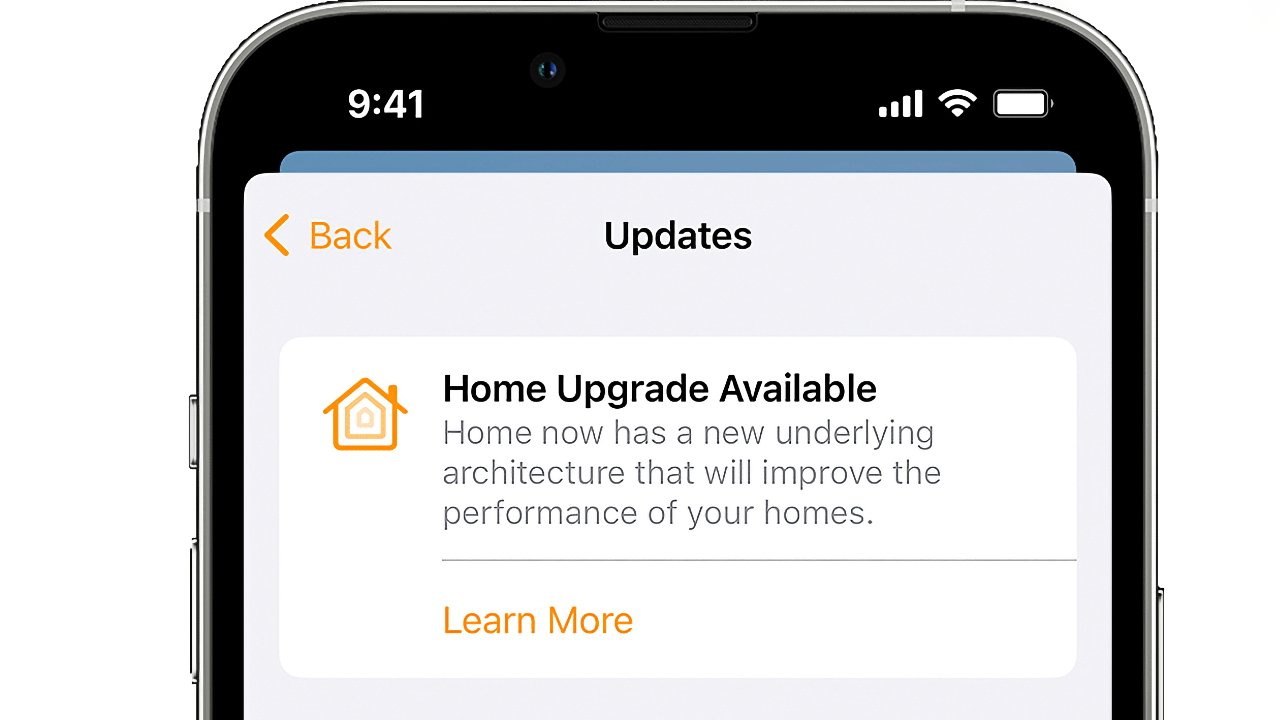
The latest update to iOS 16.2 caused problems for some HomeKit users, as detailed on AppleInsider's dedicated HomeKit Insider podcast. Now without any notification, Apple appears to have halted the update and removed the option from the Home app.
Previously, users of the Home app would be prompted with "Home Upgrade Available." The prompt also explained that "Home now has a new underlying architecture that will improve the performance of your home."
Now this prompt reportedly no longer appears, as first spotted by MacRumors. In our own testing on Thursday morning, the option to update the whole architecture is inaccessible. Existing updates already applied seem to remain intact, however.
Curiously, the removal comes within 24 hours of Apple updating its HomeKit support documentation to include instructions on how to update to the new Home architecture. There's no mention of any delay in that document, nor has Apple commented publicly.
Read on AppleInsider

Comments
Apple made a mistake providing this update the way they did. The roll-out was messy.
Either one or both broke the default audio out from the Apple TV 4k (2nd and third generations) to the HomePods (all original, some single, some stereo pairs). Busted. Broken.
You can use the Temporary Audio Out, sometimes, but even if you do, this then interferes with later Hey Siri requests to the HomePods, where it says it's having trouble connecting to Apple Music. You have to turn that off, or force music from your phone to the HomePod to shake Siri awake it seems (and they seems to turn off the Temporary speaker setting.
Quite a mess. Before this news, Apple support also hinted at a roll back option, but said it would wipe out my entire Home (devices/rooms/automations/scenes). The fact that they even offered a roll back was a huge indication something was wrong, as that nearly never happens. But starting from scratch is a no go for me (more than 100 devices, many automatons and scenes etc.), so I have a case open with Apple to pursue this until they fix with an update. Atrocious, and why they would even release this 10 days before Christmas/Years, when I would suspect there is an increased using in music and lighting control, is beyond mystifying...
I tried a developer 16.3 tvOS beta to see if it would fix the issue - no dice. There was a 16.3 pushed to the one HP Mini I have (that's not in a room with an Apple TV), but thus far no 16.3 for the original HomePod.
Tim, this is a mess, and I think Apple should address this screw up more proactively and clearly. Tech support is constantly clueless, a problem that is worsening over the past few years for Apple.
Huge Apple family here, but I don't like the cracks I am seeing.
As far as I know HomePod mini only supports 2.4 GHz. When I originally configured my 2 minis (as a stereo pair) I did it from my iPhone Xs Max, which I keep on my 5 GHz radio since I have my SSIDs partitioned (2.4 GHz and 5 GHz use different SSIDs). Everything was fine until I upgraded everything to 16.2 at which point I could never get back into the Home app from any of my Apple devices whether they were on the 2.4 GHz or 5 GHz radio or connected via Ethernet. I reset everything to get past the infinite spin on the attempts to get into the Home app from any device.
After blowing away my Home app configuration the Home app would open but everything was gone. Total emptiness. I had to unplug the minis and run through the initial setup again. The first attempt failed, so I started over after setting up my iPhone set to use the 2.4 GHz WiFi. Whether coincidental or not everything worked the second try and I got both minis configured and configured as stereo pair. Once I got this point the Home app on all of my COMPATIBLE devices worked regardless of how they were accessing the network.
Digging a little deeper I discovered that my Late 2012 iMac 27" (Catalina) and 2013 MacBook Pro 13 Retina (Big Sur) no longer supports Home. The app loads but it doesn't populate with any scenes or devices. Lastly, I tried a 2014 Mac mini with Monterey. The app loads but displays a warning that the "hardware" does not support the Home app. At least it tells you. Since none of these devices are now compatible with Home I disabled the Home checkbox in the iCloud settings on these devices.
I didn't realize that the latest version of Home had a hardware dependency that older Macs could not support, especially since straight WiFi is a fully supported protocol under the Matter standard. Thread support is not a requirement as far as I know. But we've seen other cases where Apple deviates from standards, albeit usually for greater support of Apple devices. Earlier versions of Home only supported Thread compatible devices from Apple. All of these older Macs worked perfectly fine with Home prior to the 16.2 rollout. Of course none of this should be related to the failure linked to the new Home architecture, unless I missed the release notes that said that all of these older Macs were no longer compatible, and by the way, your current Home configuration is going to be nuked.
Something smells like it escaped Apple's dev process without being fully tested, part of which should include backward compatibility testing and clearly documenting all breaking changes. No way to spin this one.