Big changes to Podcasts for listeners & creators are coming in iOS 16.4
In iOS 16.4 Apple is adding new features to its Podcasts app, including Channels in the library, improvements to Up Next, and more precise analytics for creators.

Podcasts get an upgrade in iOS 16.4
The company released the first developer betas for iOS 16.4 and other operating systems on Thursday. The software update will include new emojis and improvements to web apps.
Apple's Podcasts app is another area that will receive upgrades. First, when someone follows a show that is part of a channel, they can find and browse the channel in the Library section of the app.
Subscribed-to channels are at the top, followed by channels for free shows that listeners follow. Listeners can tap on a channel to see the shows they follow, with additional rows for subscriber shows and episodes.
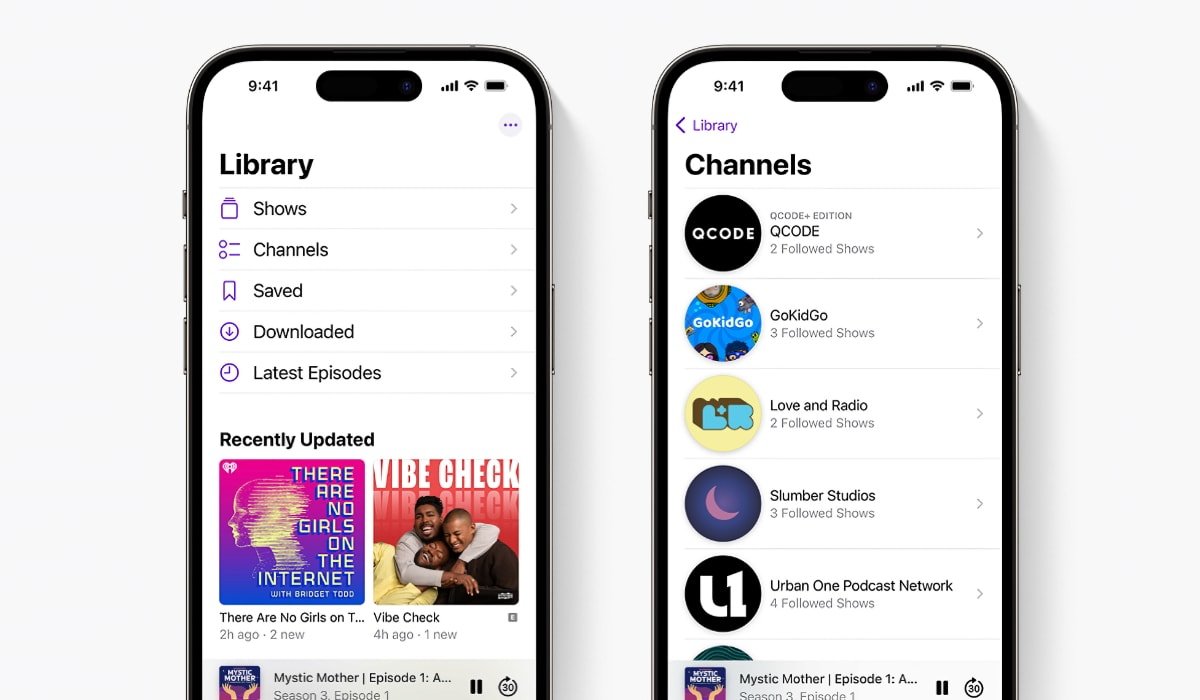
Channels appear in the Library section
The Up Next queue will also include episodes that listeners play from unfollowed shows and episodes that they have saved to their library. So, for example, when a listener plays an episode of a show before deciding to follow it, that episode will stay in Up Next until they finish it, mark it as played, or remove it.
Next, Apple is enhancing how podcast episodes are presented in the app. For example, listeners will see how many unplayed episodes are available at the top of each show's page, find how recently a new episode was published, and identify "early access" subscriber episodes.

Up Next and Browse will arrive in CarPlay
Additionally, the Up Next and Browse portions of the Podcasts app will come to CarPlay. Drivers can explore new curated podcast recommendations from the Browse tab and access the Up Next queue to access episodes.
The last update is aimed at creators, who will receive more accurate analytics from hosting providers and third-party podcasting services. The data can provide insights about how users download and listen to podcast episodes.
Read on AppleInsider

Podcasts get an upgrade in iOS 16.4
The company released the first developer betas for iOS 16.4 and other operating systems on Thursday. The software update will include new emojis and improvements to web apps.
Apple's Podcasts app is another area that will receive upgrades. First, when someone follows a show that is part of a channel, they can find and browse the channel in the Library section of the app.
Subscribed-to channels are at the top, followed by channels for free shows that listeners follow. Listeners can tap on a channel to see the shows they follow, with additional rows for subscriber shows and episodes.
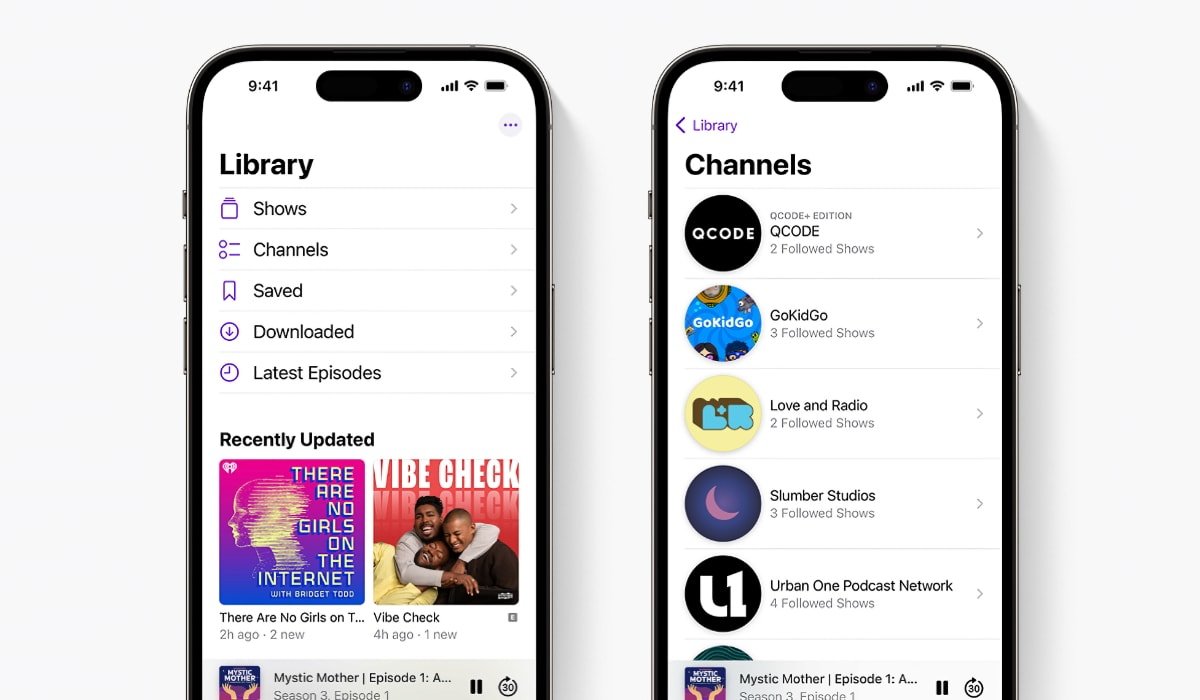
Channels appear in the Library section
The Up Next queue will also include episodes that listeners play from unfollowed shows and episodes that they have saved to their library. So, for example, when a listener plays an episode of a show before deciding to follow it, that episode will stay in Up Next until they finish it, mark it as played, or remove it.
Next, Apple is enhancing how podcast episodes are presented in the app. For example, listeners will see how many unplayed episodes are available at the top of each show's page, find how recently a new episode was published, and identify "early access" subscriber episodes.

Up Next and Browse will arrive in CarPlay
Additionally, the Up Next and Browse portions of the Podcasts app will come to CarPlay. Drivers can explore new curated podcast recommendations from the Browse tab and access the Up Next queue to access episodes.
The last update is aimed at creators, who will receive more accurate analytics from hosting providers and third-party podcasting services. The data can provide insights about how users download and listen to podcast episodes.
Read on AppleInsider

Comments
Hide Played Episodes = On
Episode Order = Oldest To Newest
Automatically Download = Default (All New Episodes)
Remove Played Downloads = On
Cellular (for Podcasts) = On
I always like to use Apple built-in apps over third party apps. Podcasts is the only Apple app I've abandoned. I tried a few and ended up on Pocket Casts. Every time I open the app, the first thing I see are all of my downloaded podcasts in chronological order. I click on the Discover tab if I want to find a particular podcast or something new. They way it used to be on Apple's app.
https://podcastindex.org/apps?appTypes=app&platforms=iOS
I like Castamatic, but also use Overcast for non-Podcasting 2.0 podcasts (I keep moving them to Castamatic as they add 2.0 features).
I've never tried it, but I've heard people talking about subscription migration (OPML files, etc.) between apps. My hunch is that it varies by app, and depends which you're going from and to.
My primary app had been Overcast. When I started moving podcasts to Castamatic, I just made sure I was up-to-date on that particular podcast, then subscribed in Castamatic and unsubscribed/deleted in Overcast. But, yeah, if you're wanting to keep track of listened/un-listened, that would require a lot of work (marking them), or some kind of export/import. I don't think OPML export/import handles listen history, just subscription.
There is a Podcasting 2.0 feature called synchronization, but I'm not exactly sure if this might be what you're talking about... but it hasn't been widely implemented (and the chances of Apple doing it are very low).