DreameBot L10s Ultra review: Too-noisy automated cleaning
The DreameBot L10s Ultra doesn't do much to stand out from other robot vacuum and mop combos, but the lower price might be a worthwhile trade for its noisy performance.

DreameBot L10s Ultra
Robotic cleaning products are becoming more commonplace, and that means a wide variety to choose from. As a result, the days of Roomba owning the sector are over, and that's great for companies like Dreame.
Sure, the DreameBot L10s Ultra compares very closely to other robot cleaners, but we count that as a win rather than a loss. This robot is well-designed with a docking station that blends into the background, but we'd recommend running it when you're out of the house.
Overall, this is a good robot vacuum and mop combo with room-sensing technology, excellent app controls, Siri integrations, and it does a good job cleaning the floor. While there is some room for improvement, you can't beat its competitive price.

Clean under tables with clearance for the robot
With the LiDAR puck on top, it's closer to 4 inches tall, which means it can get underneath most furniture without issue and is not too wide to fit between kitchen chair legs. It weighs 8.1 pounds.
Dreame claims the quietest the robot will run is 59 decibels, which is an understatement. The vacuum runs loud because of its 5,300 Pa suction force -- a few hundred higher than many competitors.
To note, vacuums are loud machines, and other robot cleaners we've used make a lot of noise. However, this one is even louder when vacuuming rugs at high power, not to mention the voice announcing its functions.
There is a large camera and LiDAR system on the front of the robot. It also has speakers to broadcast what it's doing as it moves around the house.
Users can tap into the camera and see where the robot is going via the Dreamehome app. It can also be remote-controlled via touchscreen controls.
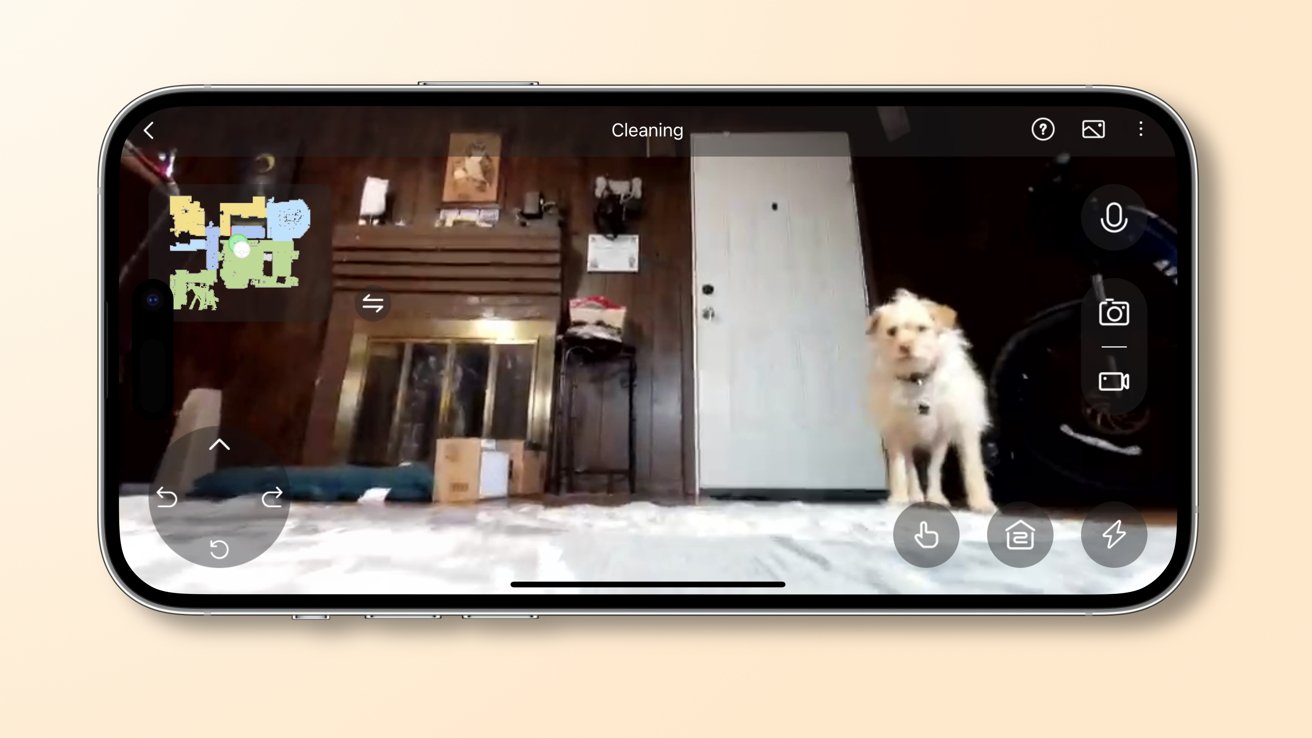
Look where the DreameBot is going in the app
The on-device "artificial intelligence" uses the camera and LiDAR to recognize and navigate around obstacles. The robot will also know when it is on hardwood floors or a carpet to adjust how it is cleaned.
The mop pads raise and lower depending on the surface. So, that means the robot mops on hardwood and vacuums when on carpet -- no need for separate trips.
A cleaning solution and water mix wet the mop pads as the robot cleans. Then, they are pressed down and spun at 180 RPM for a scrubbed-clean floor.
The vacuum runs as the robot drives around with a small sweeping arm at the front pulling loose debris into the suction path. A large roller brush also combs the ground.

The mop pads are pulled up and stop rotating while over carpet
After a cleaning session, the robot returns to the base station. The dust box is emptied upon return, leaving the mop pads to be cleaned and dried while the battery recharges.
Mop pads are cleaned in the base station by being immersed in water and spun at high speed against a grooved surface. The dirty water is drained into the used water tank, then the mop pads are dried with hot air for about 2 hours to prevent odor and mildew.
This station is 16 inches deep by 13 inches wide and 22 inches tall. It has a 3L dust bag, a 2.5L clean water tank, and a 2.4L used water tank.

The Base Station doesn't take up much space
Users are expected to empty the used water tank and refill the clean water tank after a couple of cleaning trips. The dust bag only needs cleaning every 60 days with regular use.
The vacuum can run for 210 minutes in quiet mode. Of course, higher suction settings mean less time vacuuming, though we've never encountered a battery issue in our small home.
Running the mop and vacuum simultaneously reduces the max runtime to 160 minutes. Cleaning sessions in our upstairs area where the DreameBot lives take about 45 minutes.

DreameBot buffs the floor clean with its mop pads
The vacuum portion of the robot is quite loud, thanks to the high suction. Any time it is running on a carpet, it is a very loud noise. Everywhere else is low suction, so it's tolerable if easily audible.
When cleaning starts, an obstacle is encountered, or the camera is activated, a voice will announce these occurrences. The connected app can control how loud this voice is, but it adds to the cacophony of cleaning.
The robot sometimes struggles with moving over different kinds of rugs or carpets. For example, if a corner isn't held down properly, the robot could flip the rug over or get stuck.

DreameBot L10s Ultra cleans right to the edge of a rug
When it is first set up, the robot will do a quick scan of the home to understand its cleaning zones. Once the home map is generated, the user can designate no-go zones and room names.
After that, all the user needs to do is initiate cleaning using one of the various methods. There are physical buttons, app controls, and even Siri.
When the DreameBot L10s Ultra begins cleaning, it can be left alone. Thanks to edge detectors, it avoids obstacles and hasn't fallen down the stairs. It can detect pet waste too, and we've not encountered any issues with this as our puppy struggles with being housebroken.
After each cleaning, the user must wait for the bot to finish washing the mop pads and enter charging mode. Once that occurs, the water containers need to be changed.

The Base Station cleans the mop pads and recharges the battery
Schedules can also be set, or if you're clever, automation with Shortcuts can also work. Once you've built out the map and labeled everything, it's easy to have the robot clean a specific space rather than the whole home.
Most importantly, the DreameBot L10s Ultra does an excellent job cleaning our home. The floors shine after being mopped, and the rugs feel fresh. The cleaning solution leaves everything smelling clean too.
This is a round robot, so it isn't going to get into every corner. It does a decent job of retracing steps to ensure hard-to-reach areas are vacuumed, but it isn't perfect.
As with any robot cleaner, users should still clean their floors manually from time to time. That means, with some regularity, running a broom, vacuum, and mop through the home to get those spaces the DreameBot can't reach.

The water tanks found in the Base Station
There's a cleaning solution in a small container included with the DreameBot. Once that is out, users will need to order more. A pack of three is $40 on Amazon and should last about a year.
Dust bags can be emptied, so it is up to the user to decide when it is time to change out. Those can be purchased in packs of three for $19 on Amazon. Dreame includes two in the box.
Every now and then, the mop pads might get too grimy for the base station to clean properly. They can be removed easily to be scrubbed in the sink.
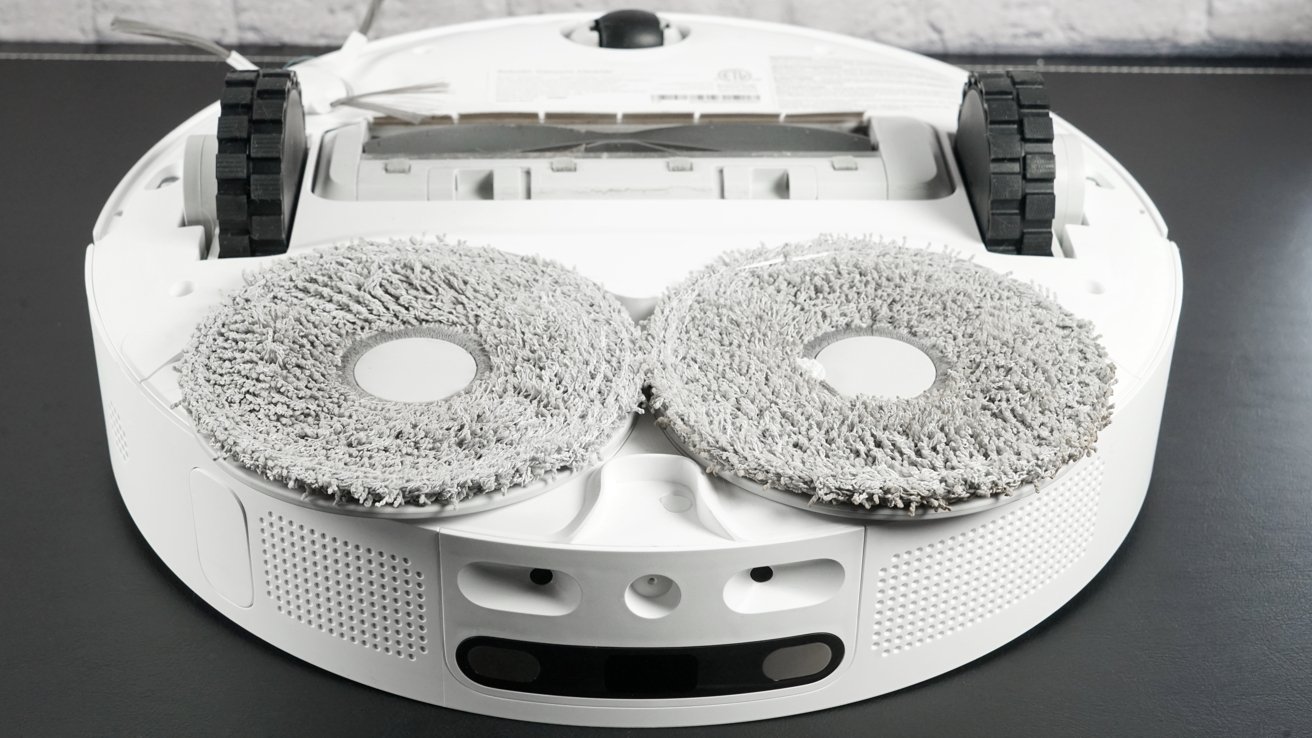
Mop pads can be removed for a deeper cleaning
The vacuum roller brush is also easy to remove and clean. Even if hair wraps around the brush, its design allows hair to be pushed off the end without trouble.
The internal dust box can also be removed if something gets trapped inside. It shouldn't need cleaning very often, but it is nice that it is accessible.

Use Shortcuts to control the robot with Siri
Provide a suitable command for each action, like starting and stopping cleaning or returning to the charging station. It doesn't seem possible to designate commands for cleaning certain rooms or zones via Siri.
Be careful assigning commands to each task. For example, "stop cleaning" was often confused with "stop playing."

See a map of your home and designate rooms in the app
The app will try to notify the user of how much each accessory has been used. Once it reaches a low condition rating, it recommends replacing a specific part.
Once a home map is generated, the user can designate no-go areas, furniture, and other things. The robot will also mark the map during cleaning if it encounters an obstacle.
Users can set up cleaning routines, designate how many passes a specific room or zone should get, and create different routines based on preference.
It is also possible to designate how wet the mop should be, how high-powered the vacuum should be, and more. We stuck with the defaults and have been satisfied so far.

The DreameBot L10s Ultra is a hefty robot cleaner that'll get the job done
This robot cleans well and without any hassle. The base station is easy to access, and maintenance is minimal.
Our biggest complaint is the noise level of the high-powered vacuum. Scheduling the vacuum to run when you're away from home or when the sound won't be a bother is a must.
It would have been nice to see a dustbin instead of a dust bag, though those come with their own weaknesses. At least with dust bags, we can throw them out when they get nasty.
The privacy policy language strongly states that Dreame doesn't keep user data like camera imagery on their servers. An employee only sees an image if it is submitted with a feedback report.
The object recognition AI, remote control modes via the camera, and other privacy-sensitive features can be turned off in the app. The robot will still function with these features off, but room recognition and object avoidance will be reduced or disabled.
As with any product with a camera, it is up to the customer to determine if it is worth having such a product in their home. We weren't worried about privacy with this product and didn't think readers should be either.
There is room for improvement in the overall intelligence of the robot's AI and how it handles some obstacles. It runs a bit loud, but that's the tradeoff for more suction.
DreameBot L10s Ultra can also be purchased from Amazon for $999.
Read on AppleInsider

DreameBot L10s Ultra
Robotic cleaning products are becoming more commonplace, and that means a wide variety to choose from. As a result, the days of Roomba owning the sector are over, and that's great for companies like Dreame.
Sure, the DreameBot L10s Ultra compares very closely to other robot cleaners, but we count that as a win rather than a loss. This robot is well-designed with a docking station that blends into the background, but we'd recommend running it when you're out of the house.
Overall, this is a good robot vacuum and mop combo with room-sensing technology, excellent app controls, Siri integrations, and it does a good job cleaning the floor. While there is some room for improvement, you can't beat its competitive price.
DreameBot L10s Ultra specs and features
The DreameBot L10s Ultra is a robot vacuum and mop combo with a separate base station. The robot is 13 inches by 13 inches by 3 inches tall.
Clean under tables with clearance for the robot
With the LiDAR puck on top, it's closer to 4 inches tall, which means it can get underneath most furniture without issue and is not too wide to fit between kitchen chair legs. It weighs 8.1 pounds.
Dreame claims the quietest the robot will run is 59 decibels, which is an understatement. The vacuum runs loud because of its 5,300 Pa suction force -- a few hundred higher than many competitors.
To note, vacuums are loud machines, and other robot cleaners we've used make a lot of noise. However, this one is even louder when vacuuming rugs at high power, not to mention the voice announcing its functions.
There is a large camera and LiDAR system on the front of the robot. It also has speakers to broadcast what it's doing as it moves around the house.
Users can tap into the camera and see where the robot is going via the Dreamehome app. It can also be remote-controlled via touchscreen controls.
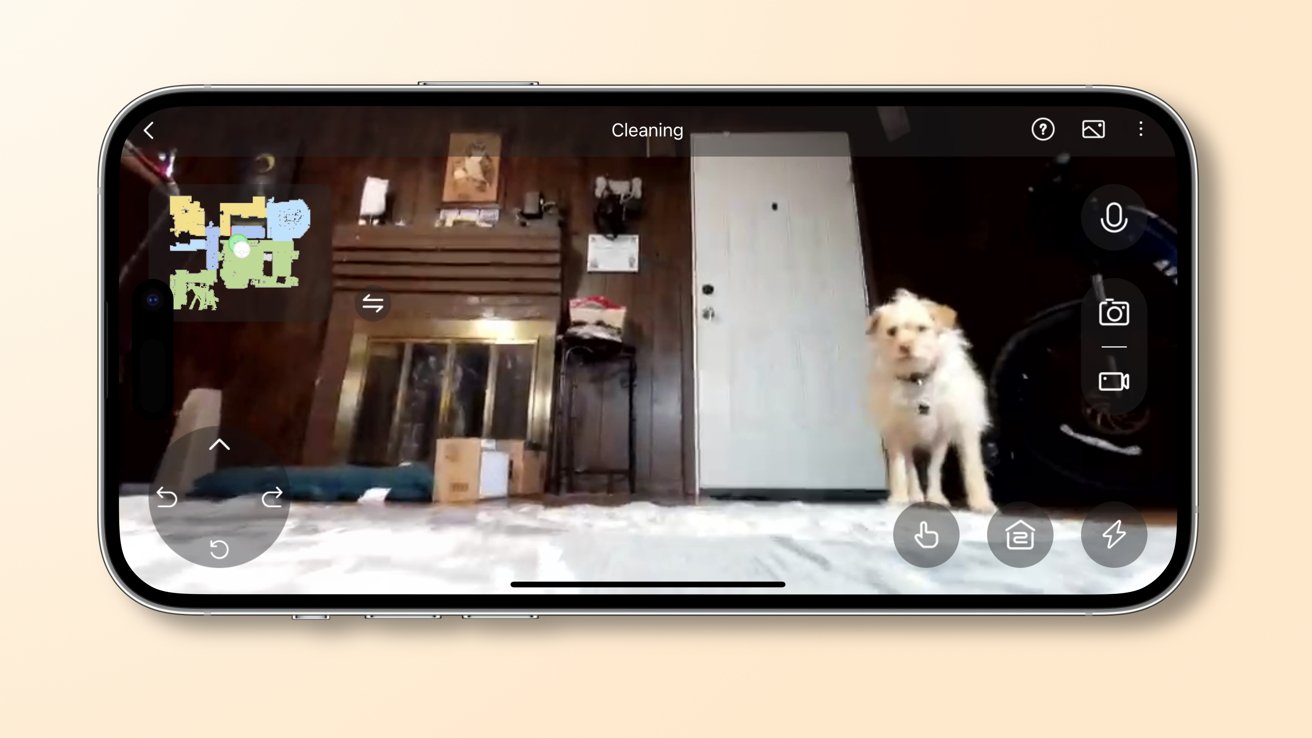
Look where the DreameBot is going in the app
The on-device "artificial intelligence" uses the camera and LiDAR to recognize and navigate around obstacles. The robot will also know when it is on hardwood floors or a carpet to adjust how it is cleaned.
The mop pads raise and lower depending on the surface. So, that means the robot mops on hardwood and vacuums when on carpet -- no need for separate trips.
A cleaning solution and water mix wet the mop pads as the robot cleans. Then, they are pressed down and spun at 180 RPM for a scrubbed-clean floor.
The vacuum runs as the robot drives around with a small sweeping arm at the front pulling loose debris into the suction path. A large roller brush also combs the ground.

The mop pads are pulled up and stop rotating while over carpet
After a cleaning session, the robot returns to the base station. The dust box is emptied upon return, leaving the mop pads to be cleaned and dried while the battery recharges.
Mop pads are cleaned in the base station by being immersed in water and spun at high speed against a grooved surface. The dirty water is drained into the used water tank, then the mop pads are dried with hot air for about 2 hours to prevent odor and mildew.
This station is 16 inches deep by 13 inches wide and 22 inches tall. It has a 3L dust bag, a 2.5L clean water tank, and a 2.4L used water tank.

The Base Station doesn't take up much space
Users are expected to empty the used water tank and refill the clean water tank after a couple of cleaning trips. The dust bag only needs cleaning every 60 days with regular use.
The vacuum can run for 210 minutes in quiet mode. Of course, higher suction settings mean less time vacuuming, though we've never encountered a battery issue in our small home.
Running the mop and vacuum simultaneously reduces the max runtime to 160 minutes. Cleaning sessions in our upstairs area where the DreameBot lives take about 45 minutes.
Using the DreameBot L10s Ultra
If you didn't notice, a lot is happening with this robot vacuum. However, running it and keeping it properly maintained is quite simple.
DreameBot buffs the floor clean with its mop pads
The vacuum portion of the robot is quite loud, thanks to the high suction. Any time it is running on a carpet, it is a very loud noise. Everywhere else is low suction, so it's tolerable if easily audible.
When cleaning starts, an obstacle is encountered, or the camera is activated, a voice will announce these occurrences. The connected app can control how loud this voice is, but it adds to the cacophony of cleaning.
The robot sometimes struggles with moving over different kinds of rugs or carpets. For example, if a corner isn't held down properly, the robot could flip the rug over or get stuck.

DreameBot L10s Ultra cleans right to the edge of a rug
When it is first set up, the robot will do a quick scan of the home to understand its cleaning zones. Once the home map is generated, the user can designate no-go zones and room names.
After that, all the user needs to do is initiate cleaning using one of the various methods. There are physical buttons, app controls, and even Siri.
When the DreameBot L10s Ultra begins cleaning, it can be left alone. Thanks to edge detectors, it avoids obstacles and hasn't fallen down the stairs. It can detect pet waste too, and we've not encountered any issues with this as our puppy struggles with being housebroken.
After each cleaning, the user must wait for the bot to finish washing the mop pads and enter charging mode. Once that occurs, the water containers need to be changed.

The Base Station cleans the mop pads and recharges the battery
Schedules can also be set, or if you're clever, automation with Shortcuts can also work. Once you've built out the map and labeled everything, it's easy to have the robot clean a specific space rather than the whole home.
Most importantly, the DreameBot L10s Ultra does an excellent job cleaning our home. The floors shine after being mopped, and the rugs feel fresh. The cleaning solution leaves everything smelling clean too.
This is a round robot, so it isn't going to get into every corner. It does a decent job of retracing steps to ensure hard-to-reach areas are vacuumed, but it isn't perfect.
As with any robot cleaner, users should still clean their floors manually from time to time. That means, with some regularity, running a broom, vacuum, and mop through the home to get those spaces the DreameBot can't reach.
DreameBot L10s Ultra maintenance
As we've said before, users will need to change out the water tanks after each use just to prevent running out of water or stagnant dirty water. The dust bag should last about 60 days without needing to be emptied.
The water tanks found in the Base Station
There's a cleaning solution in a small container included with the DreameBot. Once that is out, users will need to order more. A pack of three is $40 on Amazon and should last about a year.
Dust bags can be emptied, so it is up to the user to decide when it is time to change out. Those can be purchased in packs of three for $19 on Amazon. Dreame includes two in the box.
Every now and then, the mop pads might get too grimy for the base station to clean properly. They can be removed easily to be scrubbed in the sink.
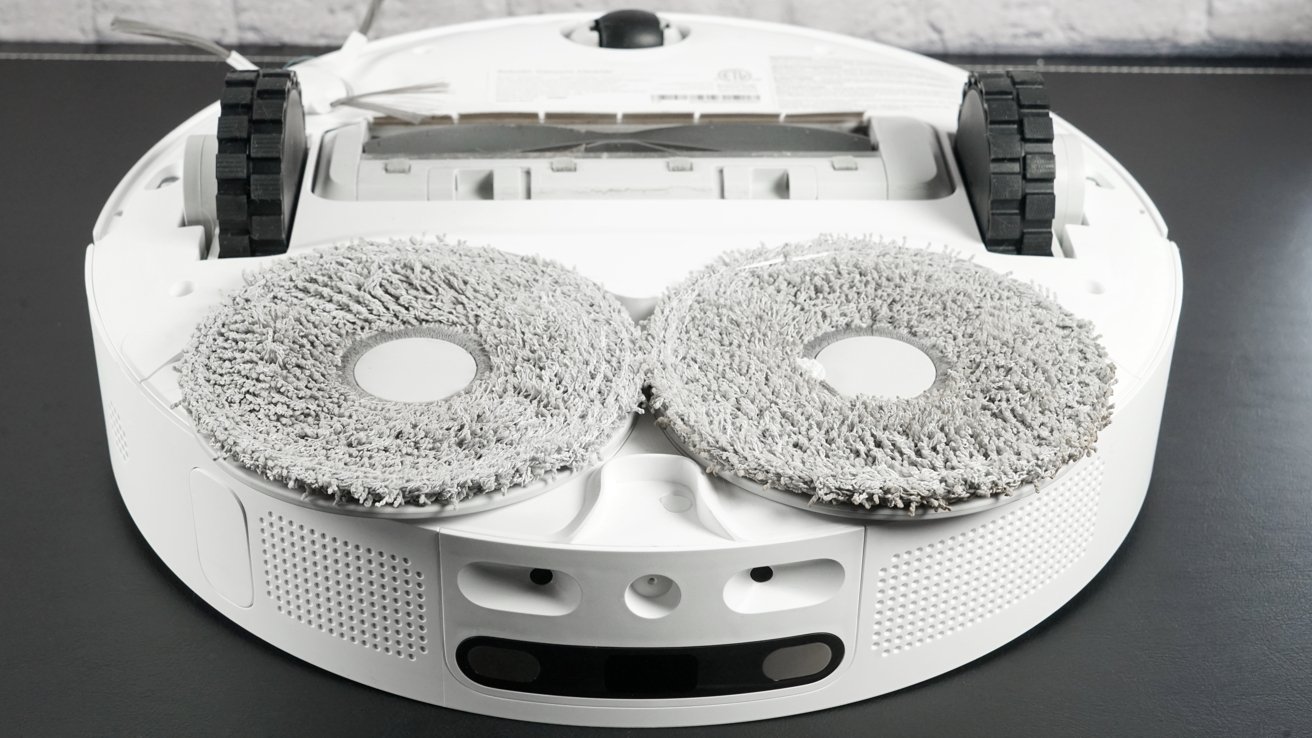
Mop pads can be removed for a deeper cleaning
The vacuum roller brush is also easy to remove and clean. Even if hair wraps around the brush, its design allows hair to be pushed off the end without trouble.
The internal dust box can also be removed if something gets trapped inside. It shouldn't need cleaning very often, but it is nice that it is accessible.
Siri Shortcuts
Users can set up Shortcuts that work with Siri via the app. These appear as the older style of app donated Shortcuts, not the newer app-specific ones.
Use Shortcuts to control the robot with Siri
Provide a suitable command for each action, like starting and stopping cleaning or returning to the charging station. It doesn't seem possible to designate commands for cleaning certain rooms or zones via Siri.
Be careful assigning commands to each task. For example, "stop cleaning" was often confused with "stop playing."
The Dreamehome app
The Dreamehome app provides a comprehensive view of the vacuum, base station, and home map. Users can configure the Siri Shortcuts here -- or Alexa/Google depending on your preference.
See a map of your home and designate rooms in the app
The app will try to notify the user of how much each accessory has been used. Once it reaches a low condition rating, it recommends replacing a specific part.
Once a home map is generated, the user can designate no-go areas, furniture, and other things. The robot will also mark the map during cleaning if it encounters an obstacle.
Users can set up cleaning routines, designate how many passes a specific room or zone should get, and create different routines based on preference.
It is also possible to designate how wet the mop should be, how high-powered the vacuum should be, and more. We stuck with the defaults and have been satisfied so far.
A more affordable but noisy cleaning bot
We're unable to directly compare the DreameBot L10s Ultra to other high-end robots on the market. More money doesn't always mean better results, and in this case, we're not sure that we're missing much from competing products.
The DreameBot L10s Ultra is a hefty robot cleaner that'll get the job done
This robot cleans well and without any hassle. The base station is easy to access, and maintenance is minimal.
Our biggest complaint is the noise level of the high-powered vacuum. Scheduling the vacuum to run when you're away from home or when the sound won't be a bother is a must.
It would have been nice to see a dustbin instead of a dust bag, though those come with their own weaknesses. At least with dust bags, we can throw them out when they get nasty.
Privacy
A final note before we close out -- privacy. Dreame is a Chinese company backed by Xiaomi, which might cause potential customers to have privacy concerns.The privacy policy language strongly states that Dreame doesn't keep user data like camera imagery on their servers. An employee only sees an image if it is submitted with a feedback report.
The object recognition AI, remote control modes via the camera, and other privacy-sensitive features can be turned off in the app. The robot will still function with these features off, but room recognition and object avoidance will be reduced or disabled.
As with any product with a camera, it is up to the customer to determine if it is worth having such a product in their home. We weren't worried about privacy with this product and didn't think readers should be either.
DreameBot L10s Ultra Pros
- Lower price with competitive features
- Good at cleaning the floor, avoiding obstacles
- Base Station provides ample storage for dust and water
- Easy to maintain and clean
- App has plenty of useful controls
DreameBot L10s Ultra Cons
- Loud vacuum on carpeted surfaces
- White finish shows dirtiness and scuffs
- Some rugs can be a challenge
Rating: 3.5 out of 5
The DreameBot L10s Ultra will clean your home without much hassle. It offers a lot of customization in the app, and Siri controls are useful too.There is room for improvement in the overall intelligence of the robot's AI and how it handles some obstacles. It runs a bit loud, but that's the tradeoff for more suction.
Where to buy the DreameBot L10s Ultra
Get the DreameBot L10s Ultra from the Dreame website. It is normally $1,299, but it is on sale for $949 at Dreame.DreameBot L10s Ultra can also be purchased from Amazon for $999.
Read on AppleInsider

Comments
https://moderncastle.com/roborock-s8-pro-ultra-review/
Your scale is off and your point has no relative foundation. This is a very poor review.
This review you linked seems off. Their 40ish decibel rating must have been taken while mopping, because the vacuum even at a low setting showed at least 60 decibels. On a rug when it kicks to high reaches 75 to 80.
Then the base station cleaning and sounds of water moving and high speed scrubbing can be quite loud, even if it only takes a few minutes to complete that cycle. It’s much louder and longer than when I’ve used just a vacuum robot.
all that said, it isn’t really a problem. It seems you’re stuck on the numerical score I gave it. 3.5 is a really good score. It means we recommend the product and it’s good for its class and price.
A 4 would mean it excels in its class but misses in a few key categories. 4.5 is near perfect with just one flaw. 5 means nothing can top it in the industry.
don’t focus so much on the numerical score. I was quite fair in my review and have used this device for weeks. If you like the other person’s review, that’s fine.
remember that reviews are highly opinionated. And scores differ from site to site. This review reflects my personal experience. Not a scientific test that will provide the same results no matter who does it.
maybe I’m more sensitive to noise than the other reviewer. If anyone sees this review and thinks “this is a bad robot and I shouldn’t buy it” then they are quite cynical and didn’t understand my review.
Our testing showed the L10S to have a noise range of 43.2 – 49.6 dBwhile cleaning, and a peak volume of 72.0 dB during a self-empty cycle.
Common noise levels
At this point, it's impossible to take you, as an author, to any serious degree. It's frankly quite disappointing.
I’m not overly concerned about what another reviewer said. When I measure the decibel output of this machine, I get much higher numbers. That’s the reality.
could be the rooms we tested in, the equipment we used. But I can say that anyone who said a high powered vacuum cleaner sounds like a library is incredibly off base.
You actually believe the “turbo” setting on a vacuum with a higher-than-standard suction rating will sound quieter than rainfall? That’s what this reviewer said. And that’s physically impossible.
Believe what you like. But don’t insult my professionalism and ability based on nonsensical measurements from a random website.
Regardless, it appears we both recommend the vacuum. But I seem to be more realistic about what it sounds like and it’s performance.
I won’t respond again. You’ve clearly decided that a vacuum cleaner can be as quiet as a refrigerator for some reason. Do what you like with that information.
My i7 is almost as loud upstairs on hardwood as the dreamebot is right next to me on carpet. My husband doesn't make me pause it while he's on a call (he always did with the i7).
Now that it has mapped the house. I have mine do the main floor while we sleep and I never hear it. I heard the i7 before we got the dreame and moved the i7 upstairs.